Conan Exiles Crashes to Main Menu: How to Fix it
Make sure you have administrative privileges when starting the game
2 min. read
Updated on
Read our disclosure page to find out how can you help Windows Report sustain the editorial team. Read more
Key notes
- To fix crashes in Conan Exiles, you might have to remove certain Steam configuration files.
- Make sure that Steam Overlay is disabled and that you're running Steam as administrator.
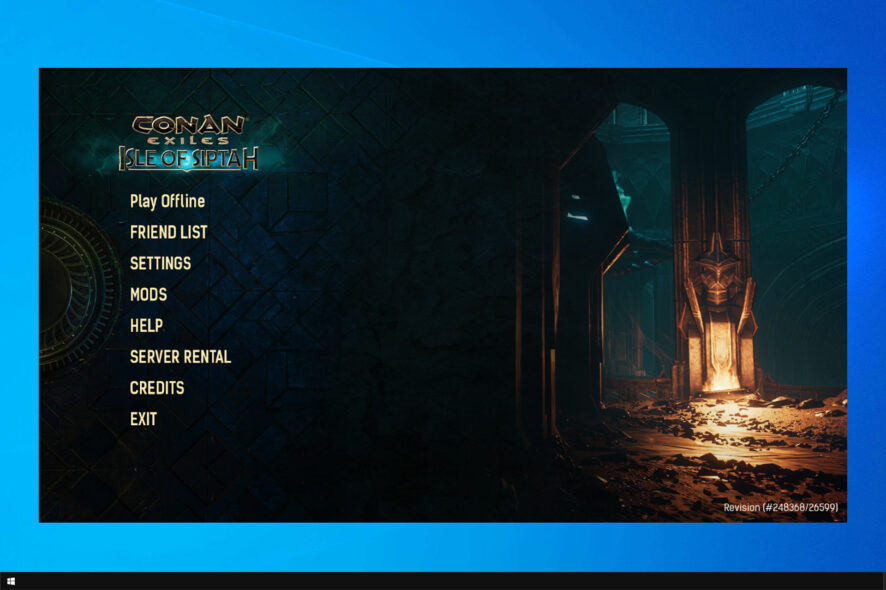
Conan Exiles is a great game, but many report that Conan Exiles crashes to the main menu. This is just one of many Conan Exiles errors that you can encounter in the game.
This will make the game almost unplayable, and you’ll get stuck to the main menu, so it’s important to fix this issue, and today we’re going to show you how to do it.
Why does Conan Exiles keep crashing on startup?
- Invalid Steam user ID ticket can sometimes cause the game to crash.
- Lack of administrative privileges also can lead to crashes.
- Certain Steam configuration files can interfere with the game.
What can I do if Conan Exiles crashes to main menu?
Start Steam as administrator and run the game again
- Log out of Steam.
- Go to the Steam install folder and delete the config folder.
- Run Steam again as Administrator.
- Log in again and enter your Steamguard token if you have one.
- Launch Conan Exiles again.
The root cause of this issue seems to be an invalid Steam user ID ticket.
By reentering your login information again, you refresh your session, and this temporarily eliminates the bug.
Keep in mind that you need to keep Steam Overlay disabled for this method to work. If you’re having problems with this feature, we have a great guide on what to do if Steam Overlay is not working.
As you can see, it’s relatively simple to fix Conan Exiles if it crashes into the main menu. However, this isn’t the only issue, and many report that Conan Exiles won’t launch at all.
Luckily, we also have a dedicated guide for this issue, so feel free to check it out.
If you’ve come across other workarounds to fix this issue, please list the troubleshooting steps in the comment section below.
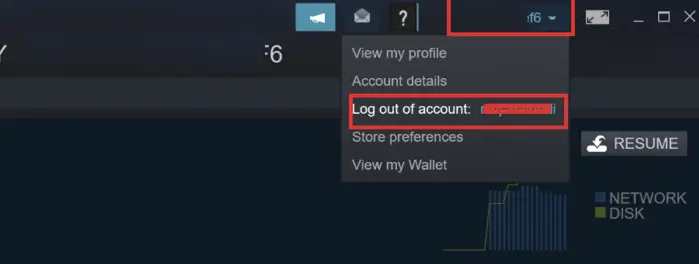
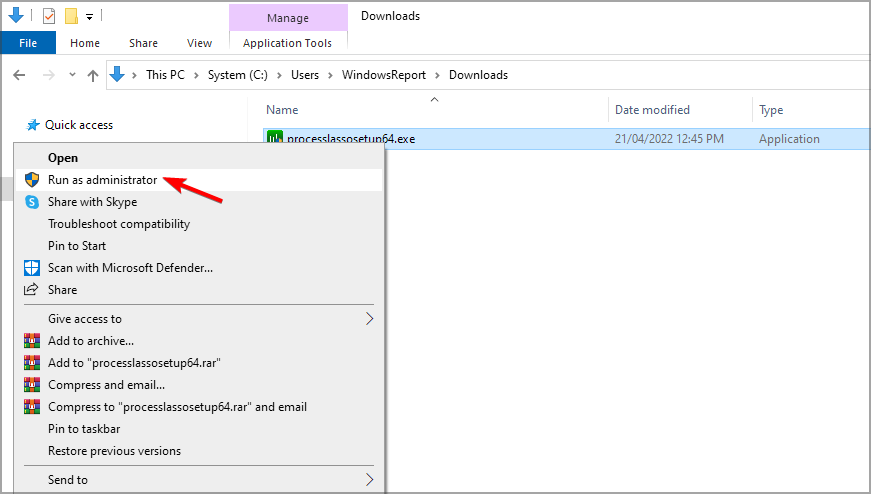


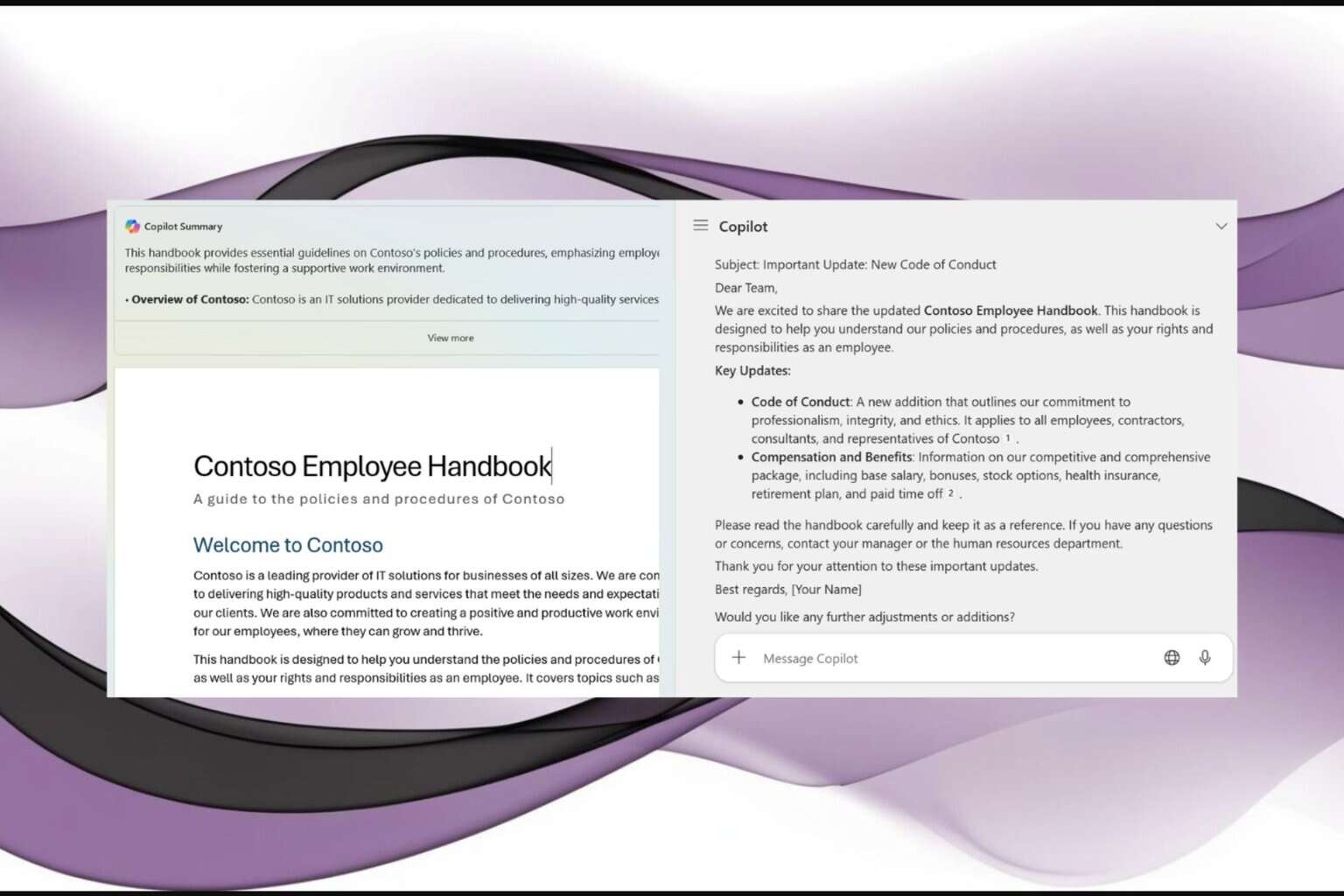
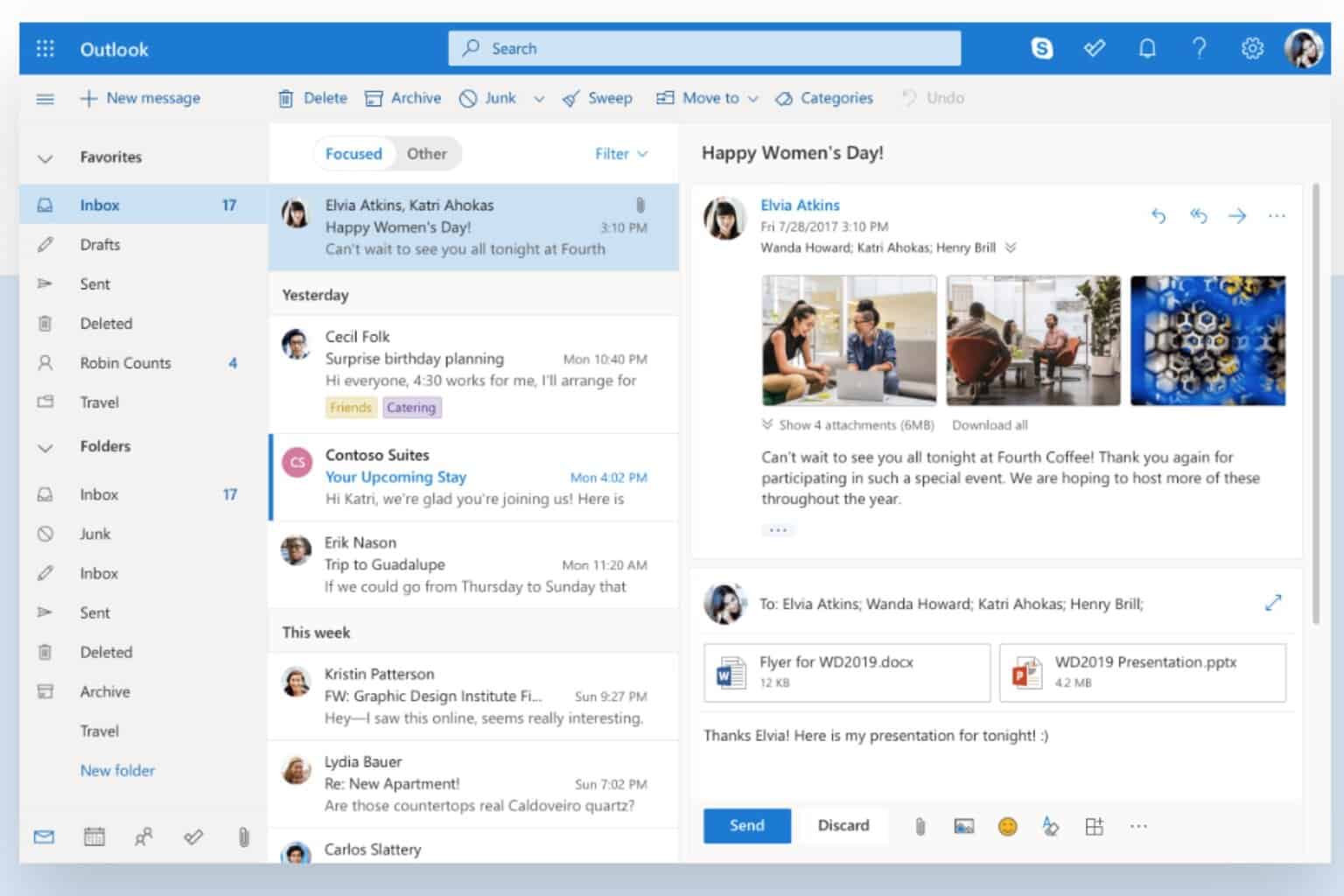
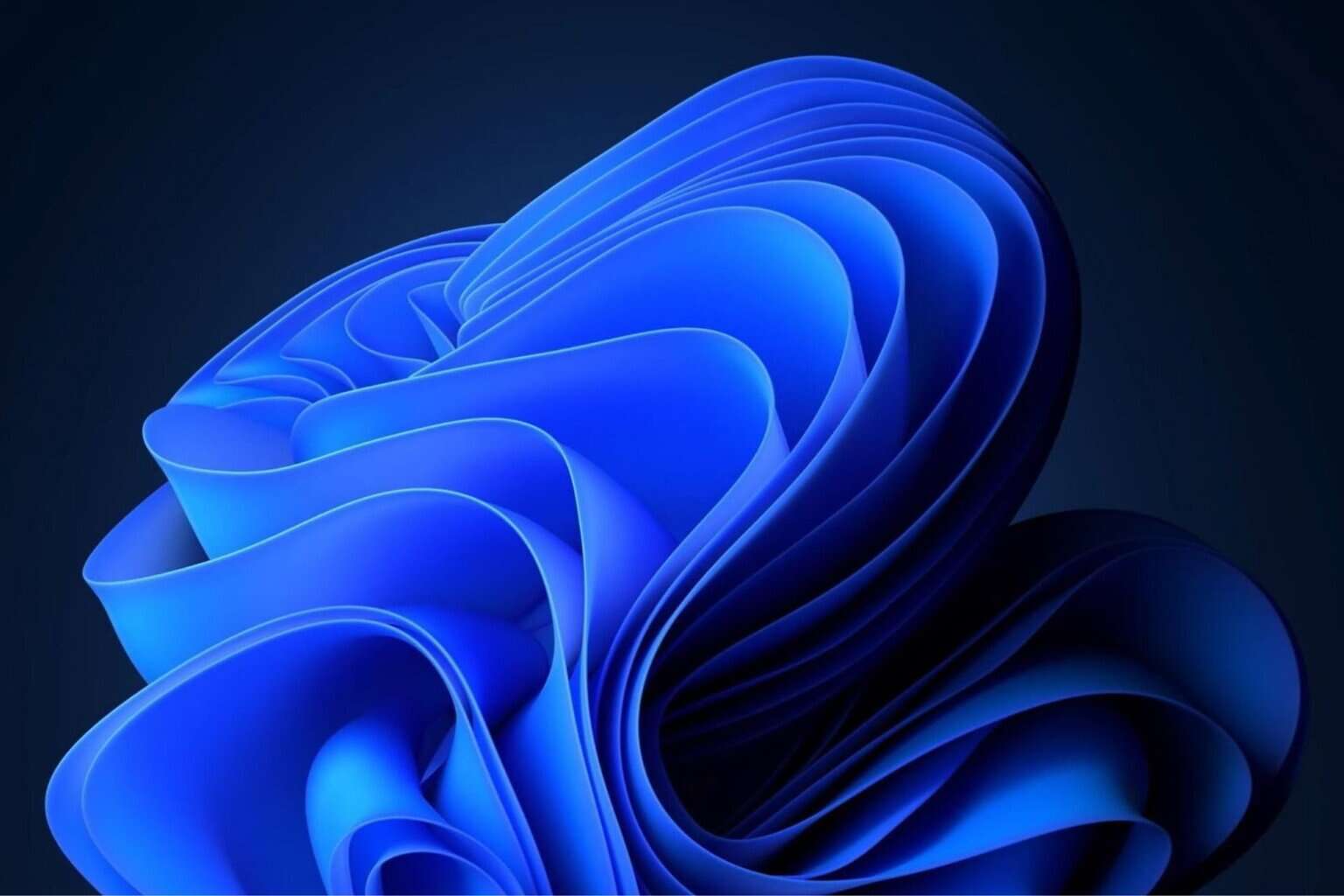




User forum
0 messages