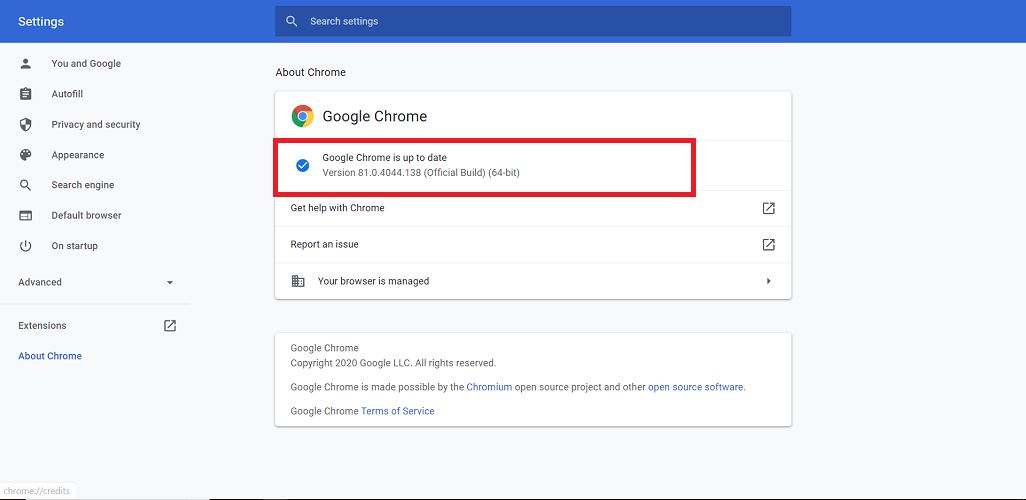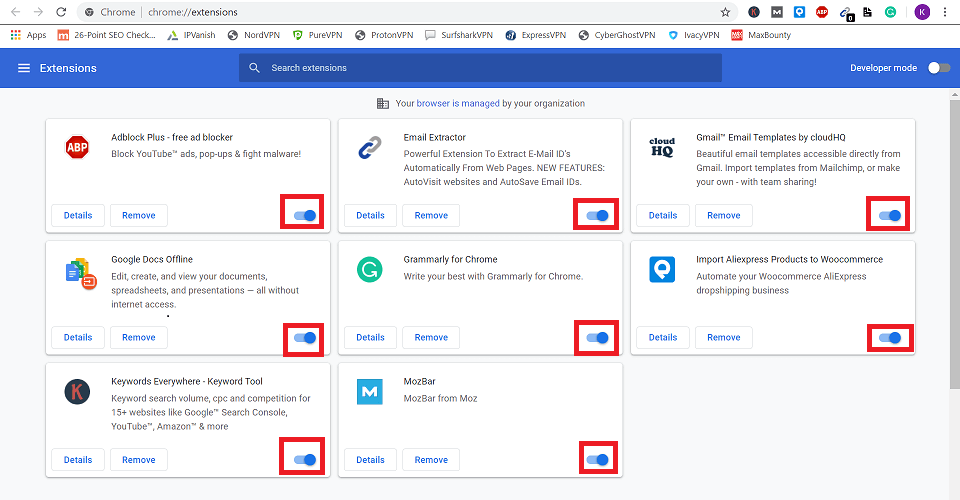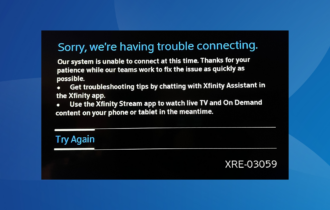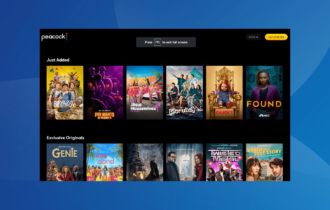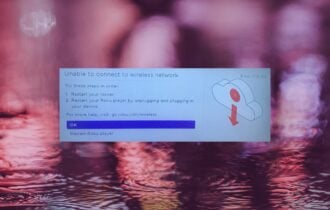What is HDCP and how to fix the HDCP error on HBO Go?
4 min. read
Updated on
Read our disclosure page to find out how can you help Windows Report sustain the editorial team Read more
Key notes
- Seeing an HDCP error on HBO Go after a long day is the last thing anybody wants, but this guide will help.
- To start resolving this problem first make sure that your device is HDCP-compatible, and follow the next methods presented in this guide.
- If you're curious to see more information on Streaming issues and resolutions, have a look at our Streaming Hub.
- For more specific HBO Go issues, check out our detailed and easy to follow HBO Go Problems webpage.

Before troubleshooting HDCP error on HBO Go, it is essential to understand what HDCP is. HDCP (High-brandwidth Digital Content Protection) protects digital HBO’s HD content from unauthorized duplication.
For HDCP to work, your TV, drivers, cable, and adapters must be HDCP compliant. If not, you will get the HDCP error on HBO Go. Here, we will explore this and other solutions to tackle this error.
How do I fix HDCP error on HBO Go?
1. Confirm that your setup is HDCP compliant
Before troubleshooting the HDCP error on HBO Go, you must know that the error can arise if your HBO Go setup is not HDCP compliant. Non-HDCP compliant gear will not only show the HDCP error on HBO Go, but the following will happen also:
- You will be limited to viewing only content in standard definition.
- You may get only audio or video if a standard definition video is unavailable.
How do I tell if my setup is HDCP compliant?
Generally, newer HDMI and DVI cables are HDCP compliant. The same goes for new models of HDTVs. However, older televisions, HDMI, DVI, VGA, and similar cables would probably not be HDCP compliant.
If your setup is alright, but you still get the HDCP error on HBO Go, then proceed with the troubleshooting steps that follow.
2. Update your internet browser
An out-of-date browser can cause the HDCP error on HBO Go. Different browsers have their unique updating steps, but they are all similar. For this solution, we will be updating the Google Chrome browser.
- Launch the Google Chrome browser on your computer.
- Next, click on the More icon, which is an ellipse at the top right-hand corner of the Chrome window.
- From the options, go to Help > About Google Chrome.
- The first section of this page is where the updating happens. If your browser is up to date, you will see a blue tick and some text saying Google Chrome is up to date.
- Otherwise, if your browser needs updating, the text there becomes Update Google Chrome. Also, you will see an arrow beside this text. A green arrow indicates that the update has been available for more than a day.
- Finally, click on Update Google Chrome, and the process commences.
On successful completion of the Google Chrome updating, the browser will restart. Now, try HBO Go once again and see if you still get the HDCP error.
3. Disable/remove internet browser addons and plugins
Here also, we’ll only go through the steps of disabling or removing addons and plugins on Google Chrome. The procedure is similar in most browsers.
- Open the Google Chrome browser.
- Click on the More options icon (three dots) at the top right-hand corner of the screen.
- Next, select More tools, and from the options, choose Extensions.
- On the Extensions page, toggle the switch beside the extensions to disable them.
- If you wish to uninstall an extension entirely, hit the Remove button.
- After uninstalling an extension, go back and see if the HDCP error on HBO Go persists. If it does, disable another and retry.
- Next, we head over to the plugins. Search for chrome://plugins in the address bar of Google Chrome.
- Under a plugin, hit the Disable link to disable it.
- Like you did with the extensions, retry HBO Go after disabling a plugin until you find the problematic one.
- If you discovered that the HDCP error on HBO Go was from a bad plugin or extension, disable it and restart your browser.
If these solutions fail, another tip is to stream from your primary monitor for HBO Go. Further, you can try a different browser and see if the HDCP error on HBOGois peculiar to one browser.
Watch your favorite HBO Max shows from a streaming-optimized browser!
Opera GX is built to support intense multimedia content without any interruptions. It's a gaming and streaming browser with integrated CPU and bandwidth limiters that will help you load shows fast without impacting your system.
Opera GX also includes a free, unlimited VPN to help unlock geo-restricted content. On top of that, you can use dark/light modes to adjust the browser to your viewing preferences.

Opera GX
Watch HBOMax buffer-free with a dedicated browser for streaming!Moreover, you can try a different streaming service, such as Disney+. It has a generous library that includes Disney’s movies and shows for all ages.
We hope those solutions help you with your issue. Let us know in the comments.