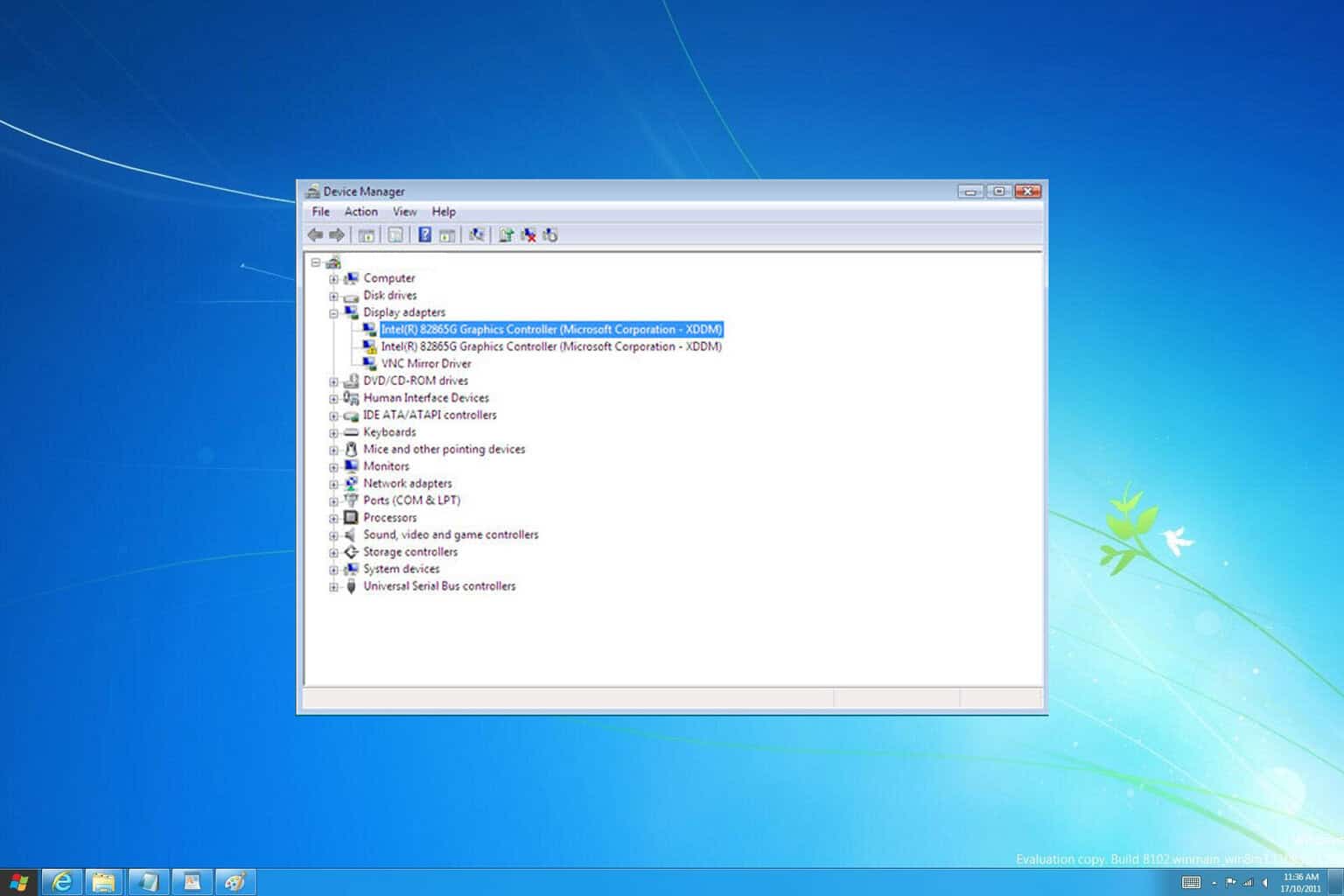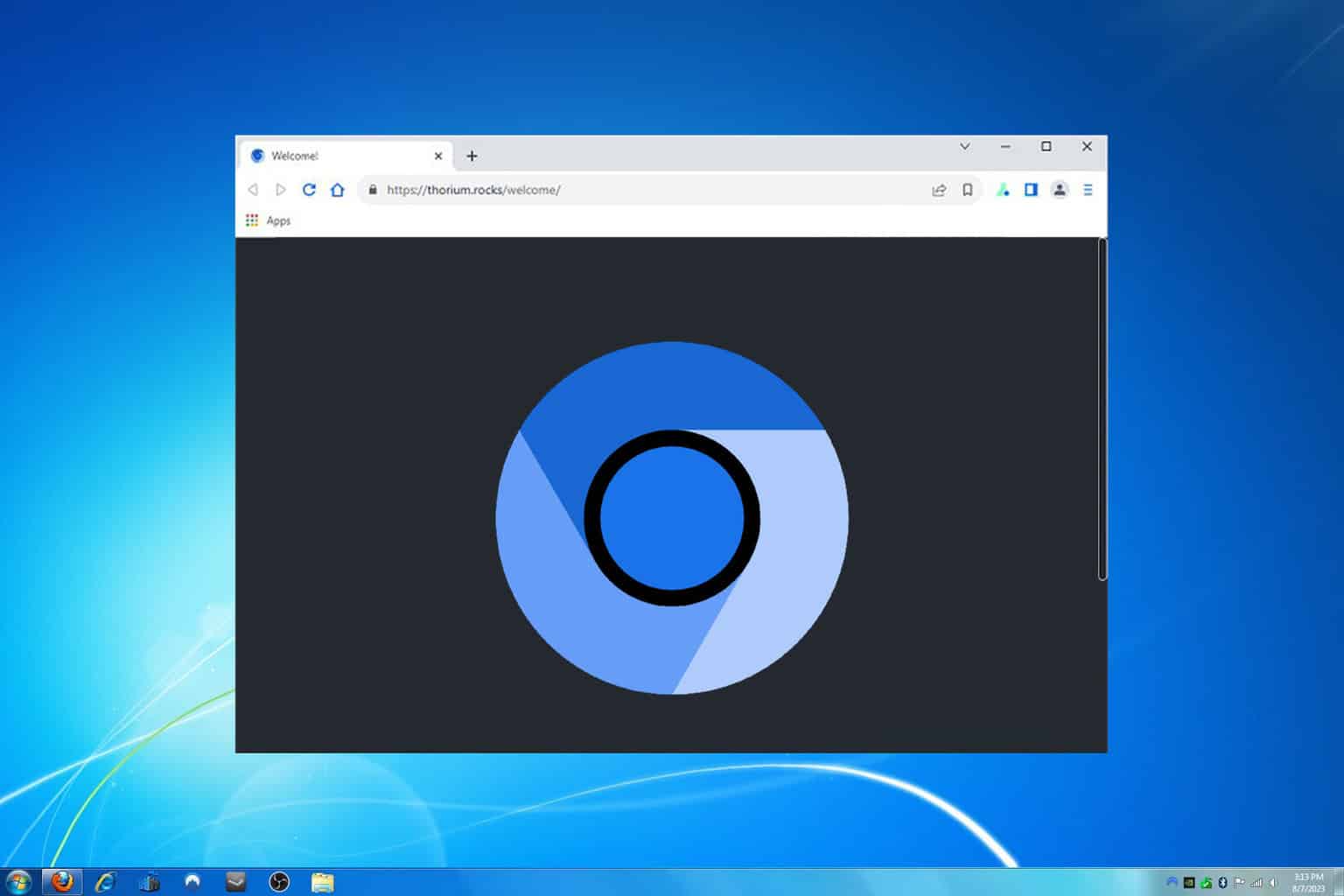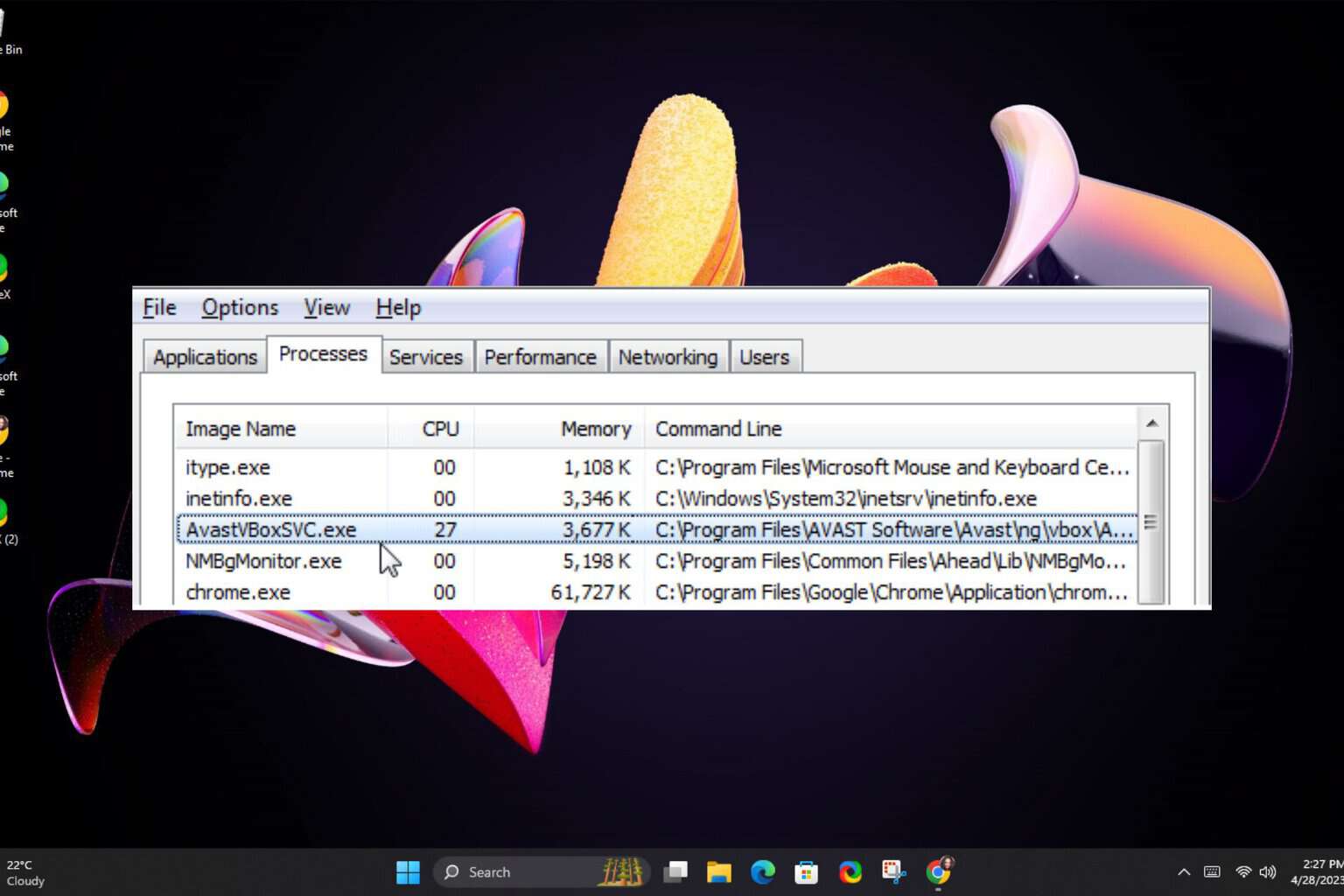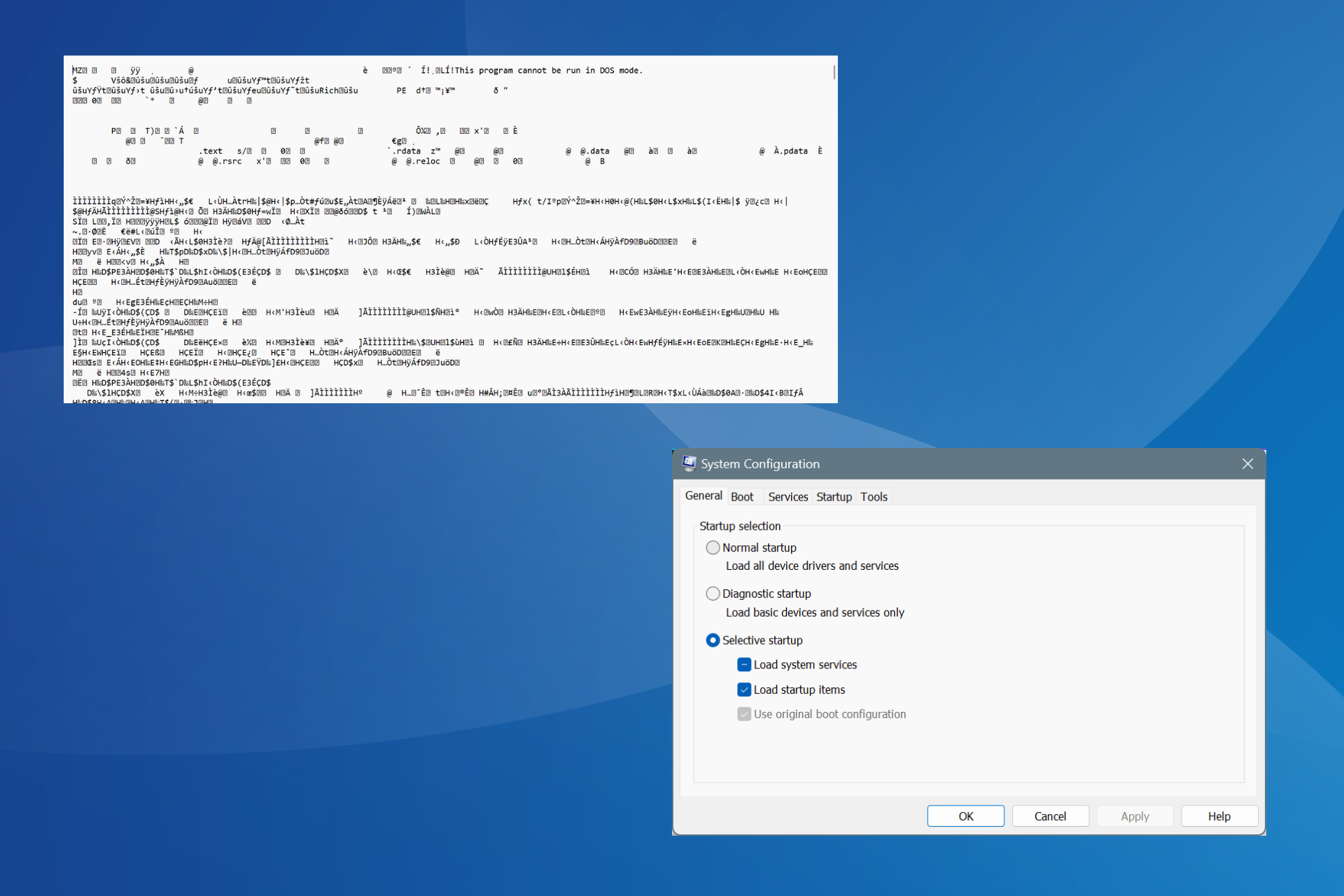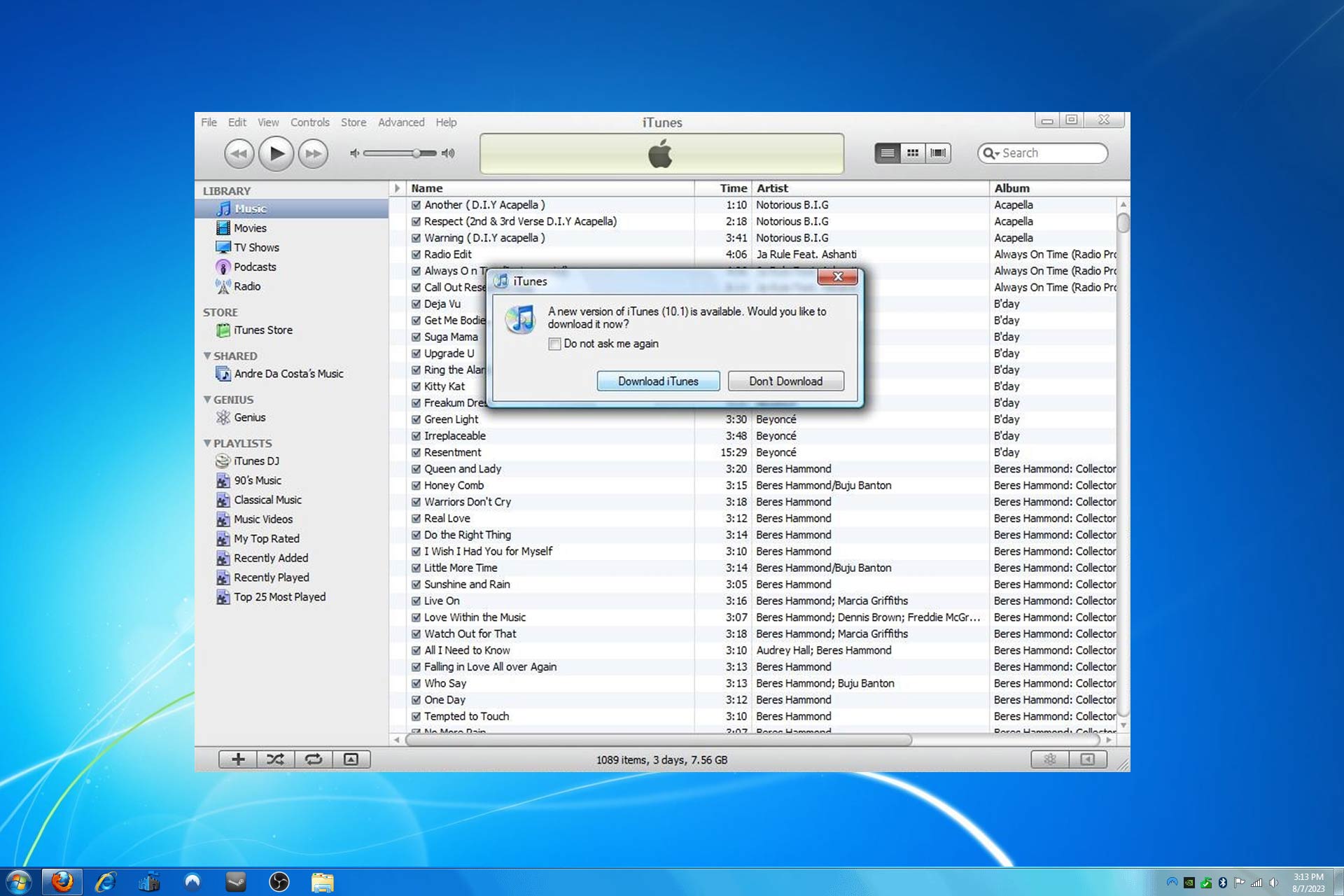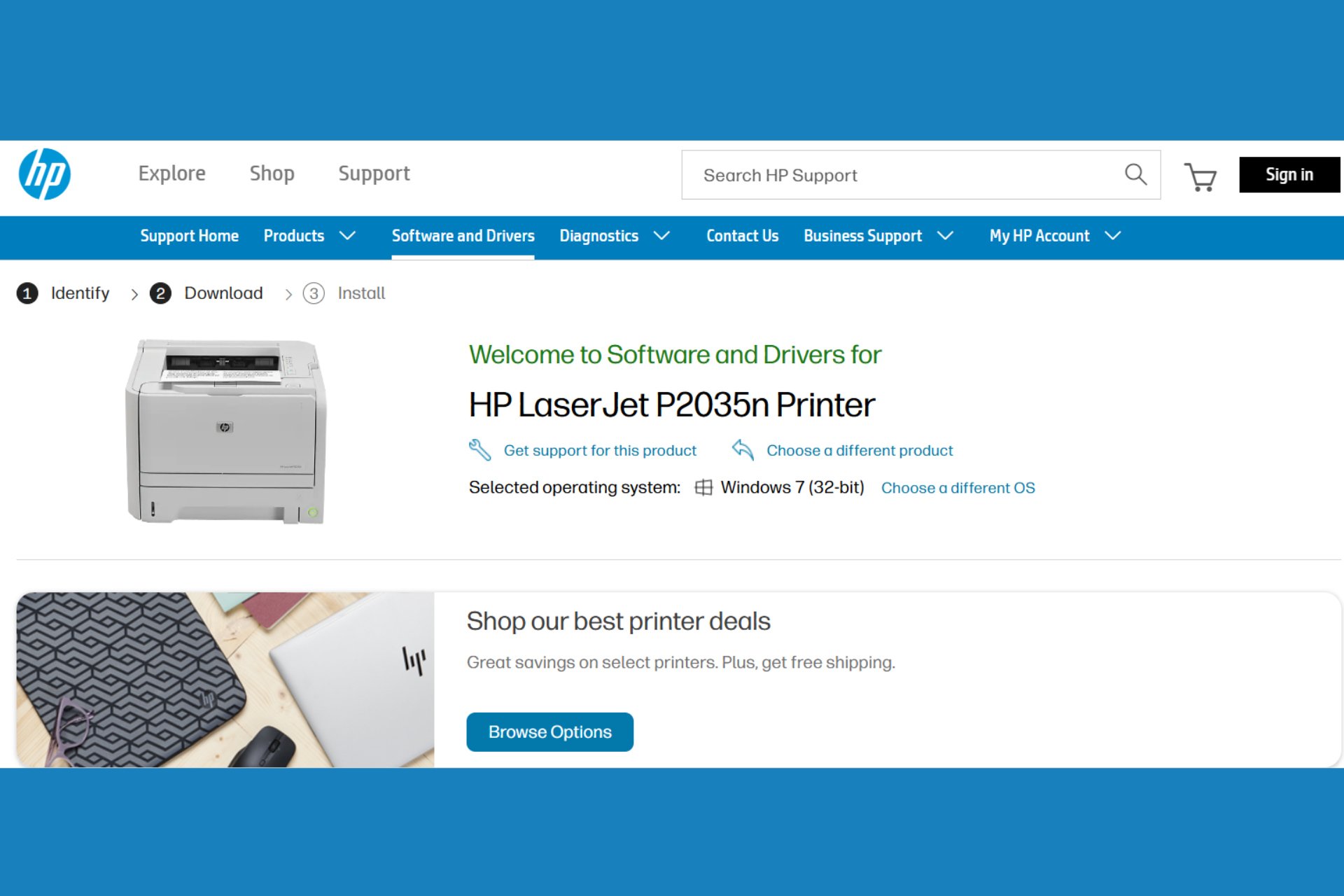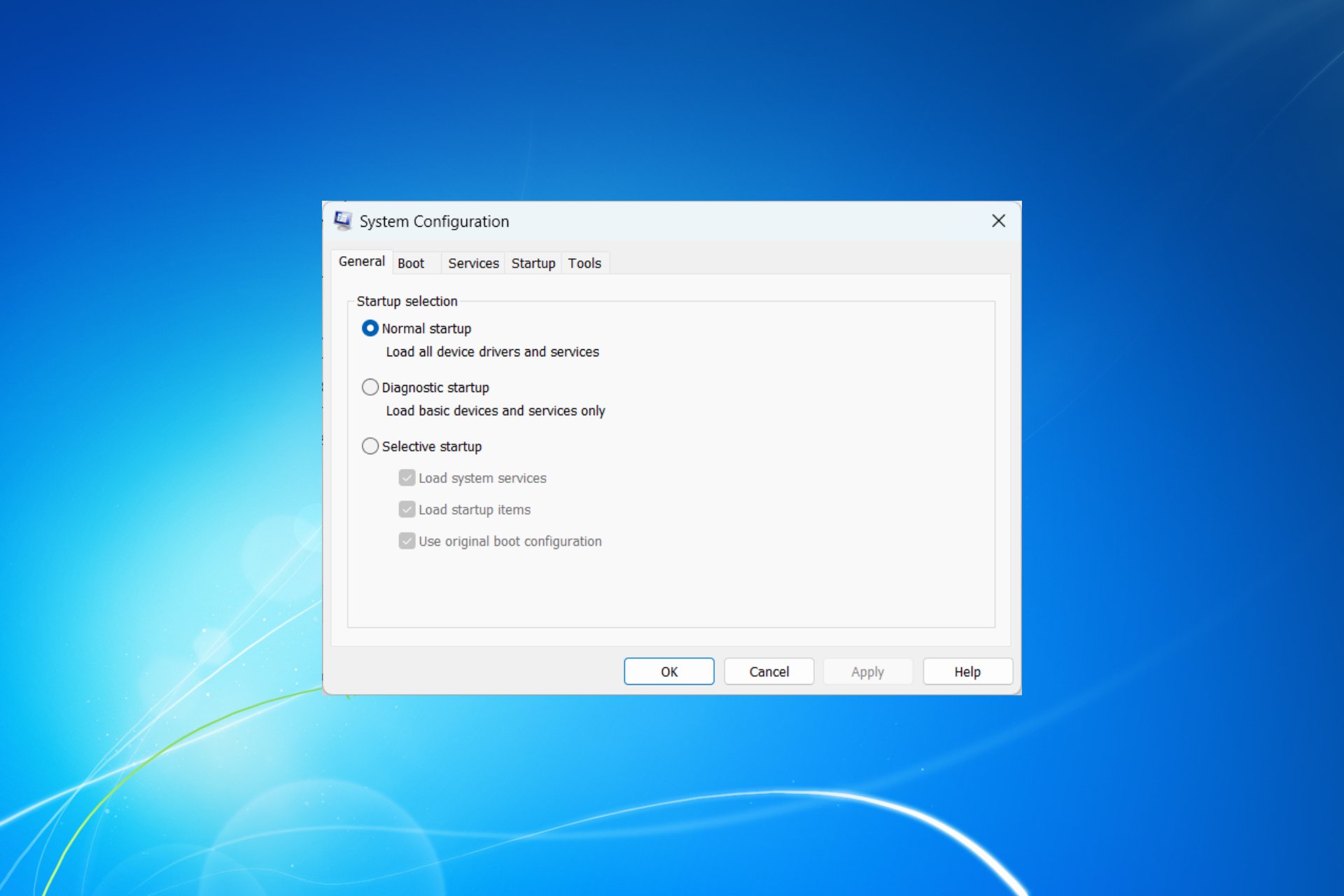Install the latest Avast update to fix Windows 7 boot up issues
3 min. read
Updated on
Read our disclosure page to find out how can you help Windows Report sustain the editorial team Read more

Avast released an emergency update to fix the bugs that came with the recent Windows 7 and 8.1 monthly roll ups. The update fixed the annoying unresponsive Windows startup and booting issues.
Microsoft confirmed users utilizing Sophos and Avast security solutions experienced some serious issues after installing the latest Windows 7 and Windows 8.1 monthly roll-ups and security only updates.
These updates forced systems to become unresponsive and freeze on boot. The bug targeted Windows systems running Avast CloudCare, AVG Business Edition and Avast for Business.
However, Avast was quick to respond to these issues by releasing an update to fix them. The company rolled out an emergency update for various versions (18.7, 18.8, 19.4, and 19.3) to fix the problem.
Microsoft recommended its users to install the latest emergency update as soon as possible to get rid of bugs.
No update block in place for Windows 7 PC running Avast
Furthermore, Microsoft placed an upgrade block on some devices that are running problematic antivirus solutions. But there is a twist in the story.
There is no antivirus solution that comes preinstalled in Windows 7 and users often manually install it. Microsoft will not stop your system from updating if no antivirus is detected on your system.
Avast suggests that if you are facing booting issues, you can keep your device in standby mode for around 15 minutes.
Meanwhile, an update process will run in the background downloading and applying the updates.
The security vendor further stated that some devices can’t log in while others managed to log in after waiting for an indefinite period.
However, it is not clear yet why the issue came up in the first place and Avast is currently investigating the matter. If you’re experiencing this issue, there are few solutions that you can try out.
Update Avast
Notably, users may not download the latest update if they have configured a proxy server in Avast.
If you are one of those users, you should try the following steps to resolve these issues.
- First, you need to enter into the Safe Mode
- Uninstall the botched updates
- Finally, install the latest updates released by Avast
Try different antivirus
If you’re still having issues, you might want to consider switching to different antivirus software. The latest version of Bitdefender comes with advanced threat protection and multi-layer ransomware protection.
In addition, this antivirus is incredibly simple to use, and it won’t take too much of a toll on your system resources. Bitdefender will also provide you with safe online banking, so you can make online purchases without any worries. If you want more protection, you’ll be pleased to hear that there’s a built-in VPN available.
Bitdefender is one of the best antivirus applications on the market, so be sure to get Bitdefender and protect your PC from all online threats.
Apart from Avast, users who are running Avira are also experiencing the same issue. Furthermore, there are some reports that some Windows 10 users are reporting booting issues on their systems as well.
RELATED ARTICLES YOU NEED TO CHECK OUT: