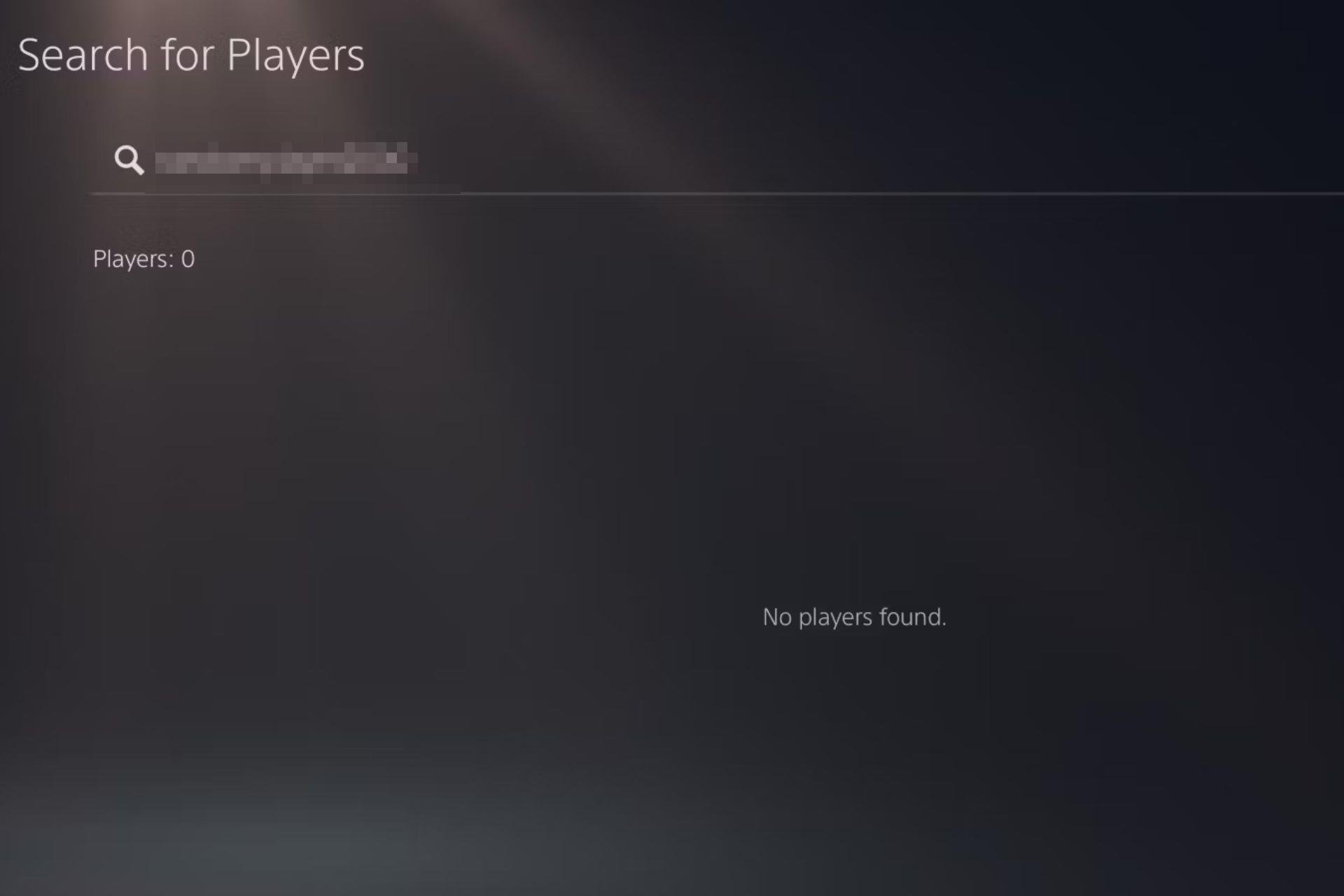FIX: Failed to lock profile on Fortnite
2 min. read
Updated on
Read our disclosure page to find out how can you help Windows Report sustain the editorial team Read more
Key notes
- Fortnite is one of the biggest Battle Royale games currently on the market, and it was developed by Epic Games and released in 2017.
- Apparently, if you just go back to Select Mode and pick Save the World or any other Solo content, the issue should be fixed.
- Fortnite is an increasingly popular game but it has its share of issue. If you want to know everything there is to know about it, go to our dedicated Fortnite section.
- Who doesn't like gaming? PC and Xbox are the most important gaming machines but we also keep an eye on other gaming platforms. In our Gaming hub, we have news, guides, reviews, as well as magical solutions for unexpected issues.

Fortnite is one of the biggest Battle Royale games currently on the market, and it was developed by Epic Games and released in 2017.
It’s been the target of many bugs, issues, and user complaints, but they were quick to patch fix up every single time.
Players around the world are complaining that they are having issues with Fortnite:
I started a new account because I was bored, and after every mission I have to close the game and verify in the fortnite settings so that I can play another mission. This just repeats itself over and over.
As the user describes it, the game seems to forget your profile details between matches.
This forces you to log out after every mission and log back in.
Other users have it more severely, as it forces them to uninstall and reinstall the game.
How can I fix the user authentification error in Fortnite?
Some users claim that you don’t need to reinstall or restart Fortnite.
Apparently, if you just go back to Select Mode and pick Save the World or any other Solo content, the issue should be fixed.
This should be considered more of a workaround the issue, as Fortnite is a multiplayer game.
This means that denying players core game modes inadvertently leads to them leaving the game.
Admittedly, there is no known cause as to why this issue is occurring.
As such, the standard solution is to wait until Epic Games releases a new patch that will fix this issue.
If you’re not the patient type, you could just try playing Fortnite‘s solo game modes instead.
For those of you that are also experiencing this issue, please contact Epic Games customer support for more help.
If you haven’t tried it yet, you’ll need to download the Epic Games Launcher first.
Once that is done, you are all ready to prove who’s the king of the Island.
The first thing you should try when you see an error on Fortnite is to simply restart your computer. You might also need to reinstall Fortnite. Here’s how to uninstall it in just a few steps.
[wl_navigator]