FrankerFaceZ For Firefox: Is it Safe & How to Get it
FrankerFaceZ requires additional extensions to run
2 min. read
Published on
Read our disclosure page to find out how can you help Windows Report sustain the editorial team. Read more
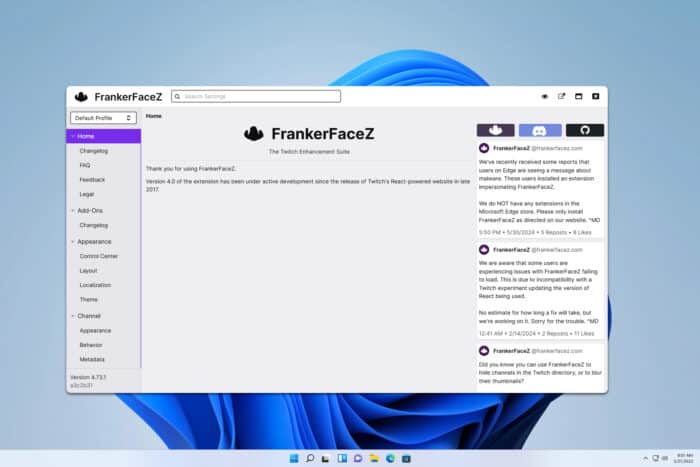
FrankerFaceZ is a popular Twitch extension, however, a few users reported problems while trying to install FrankerFaceZ on Firefox, so today we’re going to show you how to do it properly.
How do I get FrankerFaceZ on Firefox?
Install Violentmonkey and inject the script
- Visit the Violentmonkey page and click on Add to Firefox.
- Next, click on Add.
- Go to the FrankerFaceZ user script page.
- Click on Install and that’s it.
Is FrankerFaceZ open source?
Yes, FrankerFaceZ is open-source meaning that anyone can inspect its code and see how it works. You can find its source code on the FrankerFaceZ GitHub page.
Is FrankerFaceZ safe?
This extension is available on Chrome Web Store with a rating of 4.4 meaning that it’s safe. Since it’s open-source, the community can always verify the code and ensure that nothing suspicious is going on behind the scenes.
Many users suspect that this extension is malicious because it’s not available on the Firefox Add-Ons store, but according to the developers that’s due to inconsistencies with the build process and demands from Mozilla.
What extensions are like FrankerFaceZ?
There are several similar ones, but the main alternative is BetterTTV. We have a guide on BetterTTV for Firefox, so don’t miss it for more information.
As you can see, it’s easy to install the FrankerFaceZ extension on Firefox as long as you follow our instructions. A few users reported that Twitch emotes are not showing, but we have a guide that addresses that issue. Speaking of emotes, we also have a great article on what to do if Twitch emotes are not uploading.
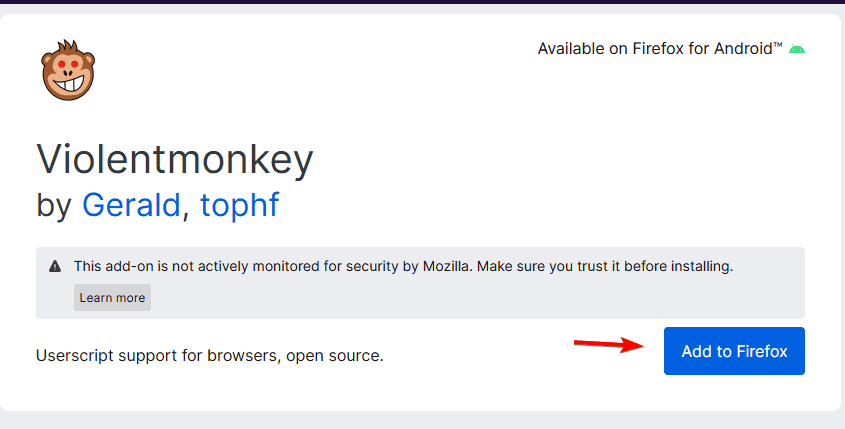
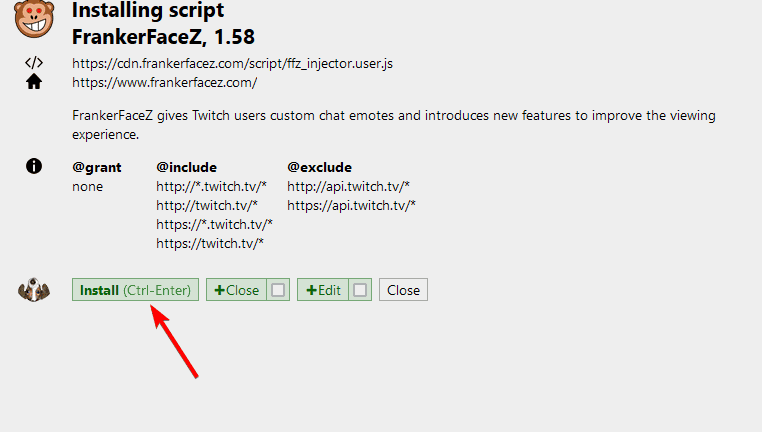

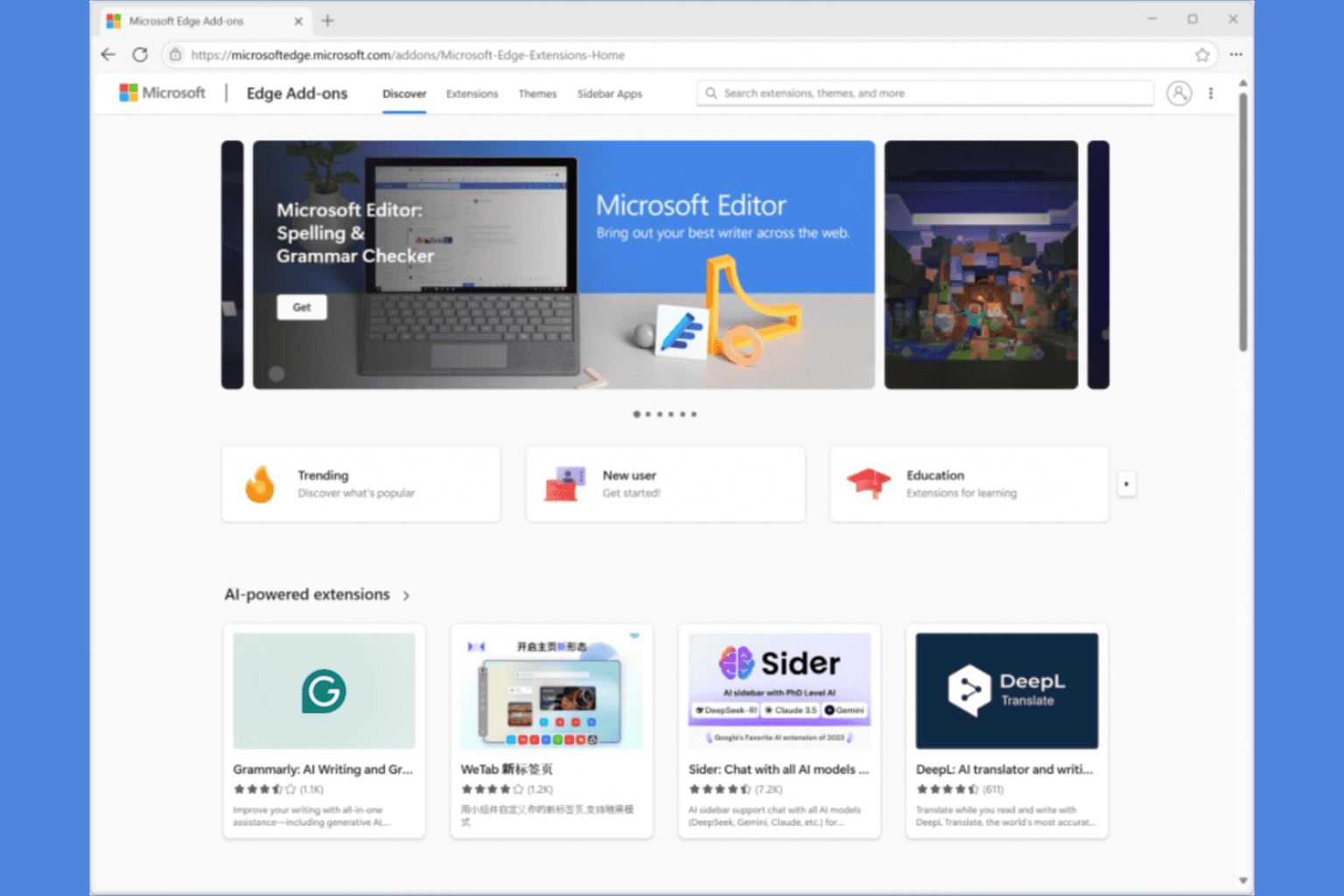






User forum
0 messages