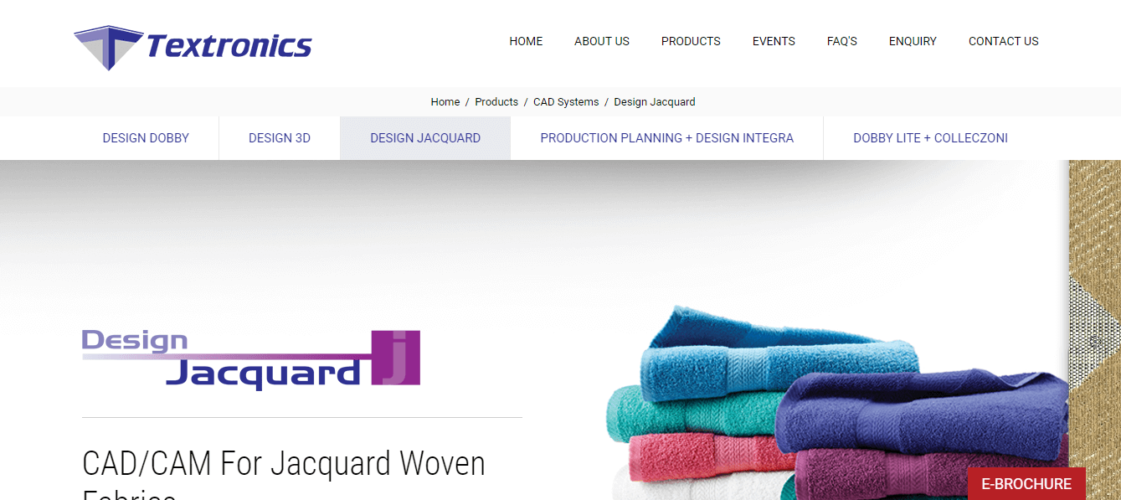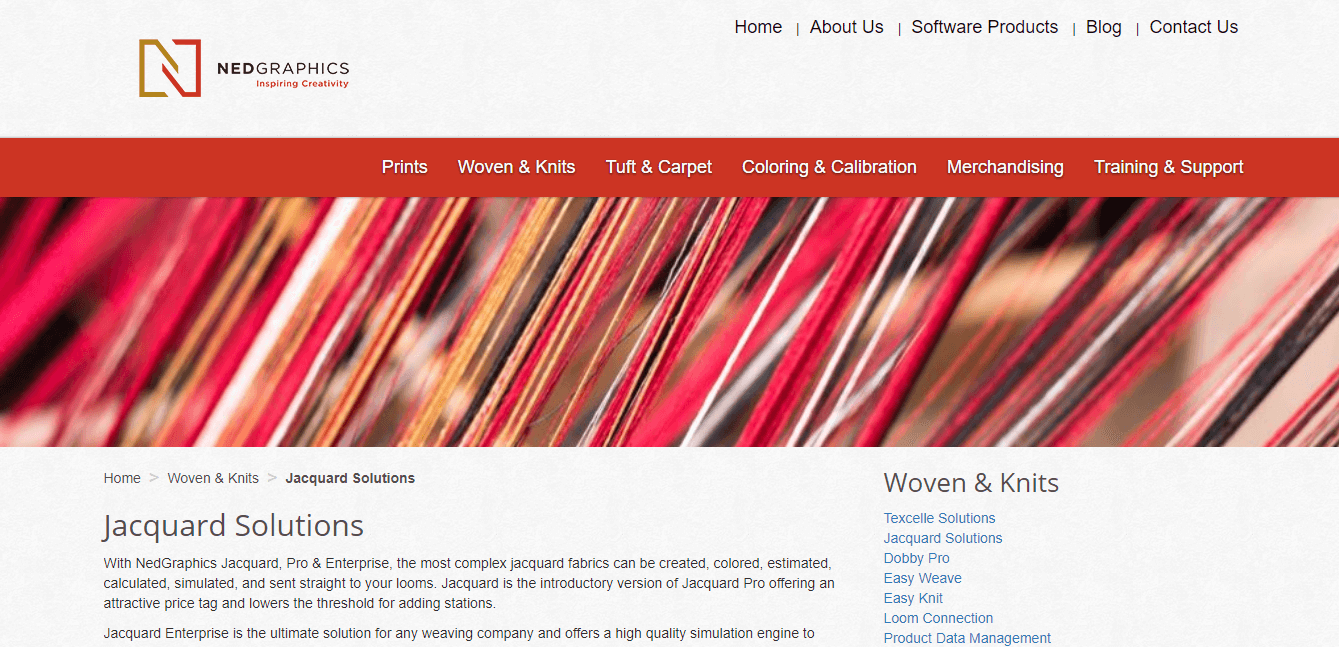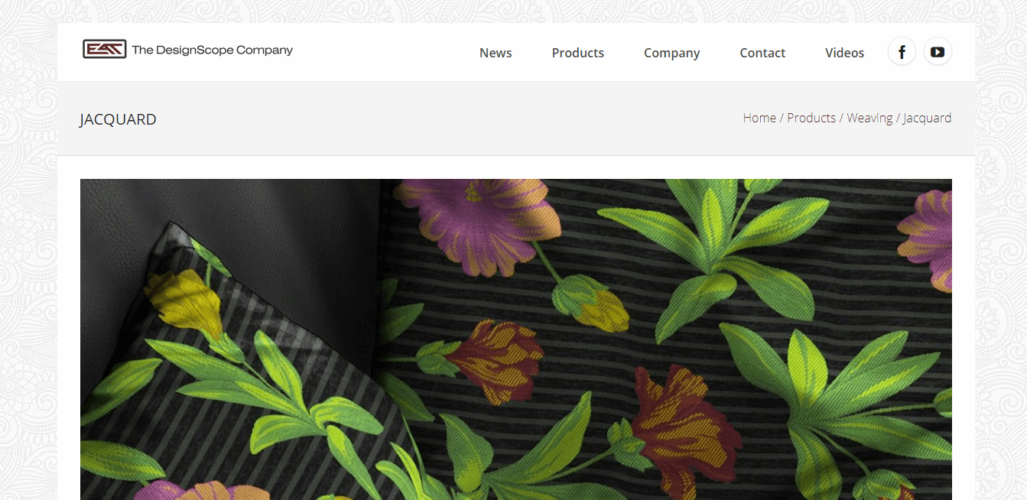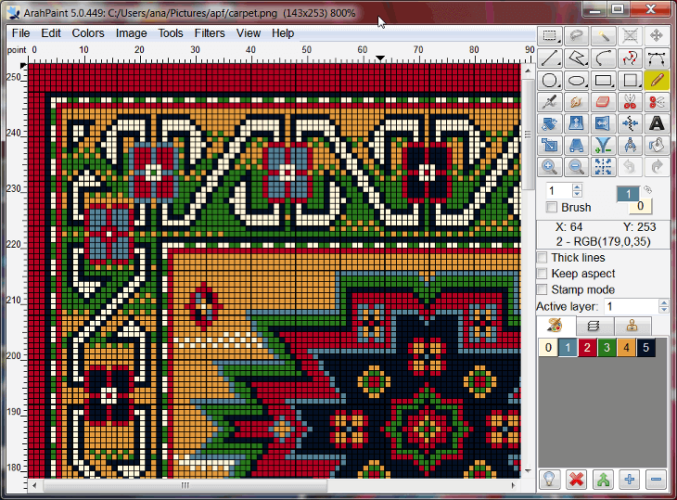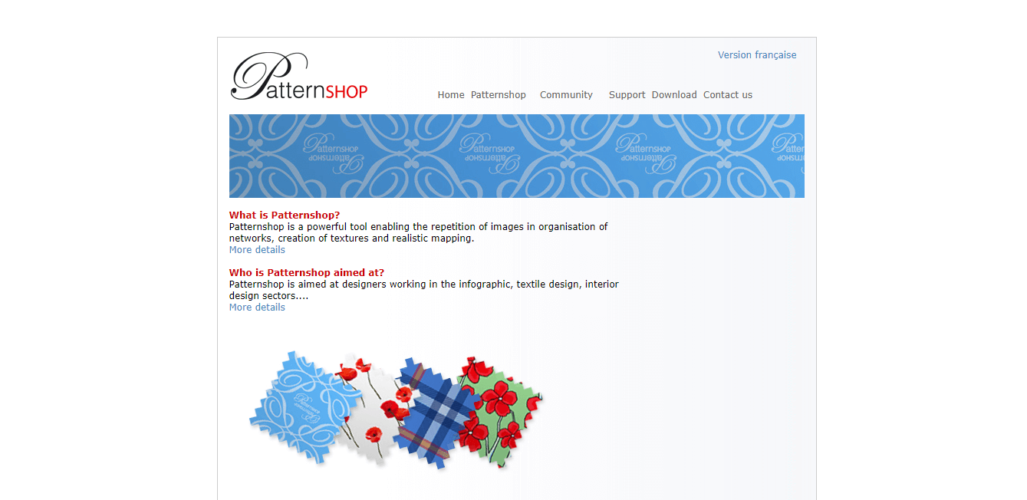Jacquard Design Software: 6 Best to Download in 2024
11 min. read
Updated on
Read our disclosure page to find out how can you help Windows Report sustain the editorial team Read more
Key notes
- With a good Jacquard design software, you can create exquisite models to imprint on any type of fabric.
- If you're already working in the industry, you surely know the importance of really good textile design software.
- Adobe Photoshop will always be included on any Jacquard design software list.
- There are many Jacquard design software with free download, mostly for trial purposes; longer use requires a subscription.

Jacquard fabrics are extremely beautiful and elegant designs that can transform the vibe of the room instantly.
Throughout the ages, people have always appreciated the complicated woven patterns found in this style of embroidery.
This type of decorative element is available in a wide range of styles, patterns, and colors, and Jacquard also varies when it comes to the thickness of the thread, materials used, etc.
To avoid having to learn how to weave personally, and then spending hundreds if not thousands of hours creating hand-woven patterns, you will need to use specialized computer software that can help you create a perfect Jacquard design from scratch.
These types of applications are known as Computer-aided Manufacturing (CAM), and they allow you to easily edit your artwork and perform exact changes to elements like Warp and Weft densities.
What program to design fabric?
The CAM software options also allow you to perform accurate drawings or paintings and then edit them using this type of software.
To allow unlimited creation possibilities, CAM software also contains a wide range of brush sizes with different thicknesses.
Let’s explore some of the best software for textile design options that can help you create beautiful Jacquard patterns for your favorite couch or pillows.
What are the best tools to design Jacquard patterns?
Adobe Photoshop – Used by millions of artists
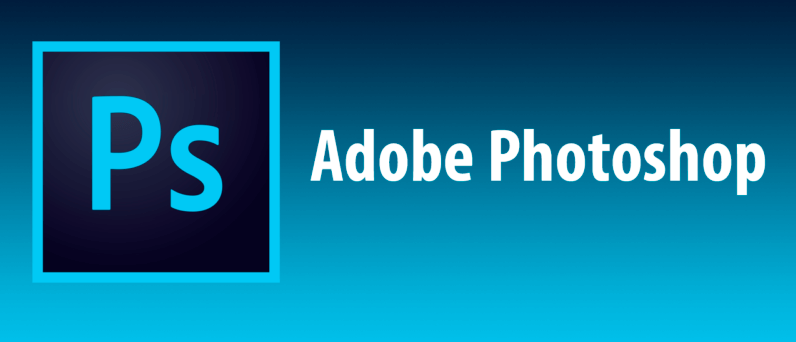
Adobe Photoshop is a highly versatile tool that you can use for a wide variety of purposes, including clothing design.
Weavers who have strong knowledge of structures will find it quite easy to create sample or production designs from scratch using this popular software.
There’s also a very handy plugin for Photoshop called Textile Designer especially created for textile design.
In Adobe Photoshop, if you’re not quite satisfied with your design, you can keep all the design elements editable, including patterns, colorways, and separations.
Then, when a brilliant idea crosses your mind, you can quickly resume the editing process and polish your patterns.
Adobe Textile Designer comes equipped with a series of built-in features that automatically select the best color combinations for your design patterns.
The suggestions the tool makes are really useful and can help you boost your productivity.
For more information on how to use Photoshop for textile design, you can check out this support page.

Adobe Photoshop
Create elegant and colorful Jacquard patterns with the rich design tools included in Adobe’s most popular graphic design program.Design Jacquard by Textronics – CAM artwork system
This software is a greatly powerful option that allows you to easily create, edit, and produce incredibly complex Jacquard designs.
You can use these types of designs on anything you’d like, but it is mostly used on couches, beds, pillows, etc.
This CAM software gives you the power to edit your design in grid mode. You can set custom brush sizes with different X/Y thicknesses and also provides you with a great set of other useful features – freehand tool, geometric tool, beizer, auto-outline, bandana, etc.
All of these features have the option to both Undo and Redo the actions multiple times.
This software helps you create your professional-looking weave with ease, by the use of its intuitive user interface.
You can start creating from scratch, or you can use some presets – satin, twills, single and multi-weave layers, but also a twill generator that can create satin weaves.
By using Design Jacquard, you can easily assign weaves to specific parts of your artwork, based on the different colors present there.
Just one click can transform the entire range of weaves with the color ‘red’ for example.
One of the best features found in this software is its ability to simulate a wide range of fabrics.
This feature allows you enough time to evaluate the finished products before presenting it, try new weave patterns, new materials, new stitching patterns, etc.
Some other notable features include:
- Float finder – detailed data relating to different lengths of floats with the possibility to edit every aspect of it
- Scanning – very powerful scanning ability with a great range of controllable parameters (brightness, contrast, hue balance, etc.)
- Auto outline – can generate automatic outlines of the selected area in your artwork
- Editing tools – pencils, brushes, clone tool, pattern fill, magic wand, etc.
- Supports printing with the exact colors you chose
If you feel a bit overwhelmed by the number of features that Design Jacquard from Textronics has, you can visit the official FAQ page.
⇒ Get Design Jacquard by Textronics
Adobe Illustrator – Versatile design graphics

The solution offered by Adobe is a fit for anyone who needs to create gorgeous Jacquard fabric patterns.
Using this industry-standard tool, you will get unbeatable design features and editing tools for crafting the best product.
More exactly, you can make use of vector graphics tools that assures high-quality images that can be edited professionally.
Not only this, this product has numerous presets and edits, various brushes, or elegant typography styles that can turn any design into art.
Regarding Jacquart designs, you can take advantage of different tools like the Creative Cloud Libraries.
That can organize assets such as graphics, colors, and character styles across multiple devices and applications and help you create memorable projects.
In addition, you have an extensive range of export options like the SVG, PDF, and EPS file types.
Some other notable features include:
- Design element overlapping
- 3D design effects
- In-app tutorial learnings
- Astonishing graphic tools
- Various pattern styles

Adobe Illustrator
Turn your Jacquard projects into fashionable fabric materials to use anywhere.NedGraphics Jacquard – Comprehensive fabrics tool
NedGraphics is another great software option that allows you to create professional-looking Jacquard patterns on any fabric you chose.
This is an entirely cloud-hosted software, allowing you to access it from anywhere in the world.
This software offers you access to a wide range of tools that can increase your productivity, and at the same time contains elements that help you create the concept of your design, and choose specific fabrics.
NedGraphics can easily replicate any weave pattern from any materials and allows you to preview the final stage before accepting any changes.
Getting samples for your production fast has never been easier, you can generate a life-like render of the actual material.
NedGraphics offers a wide range of useful modules like software for flooring design and home furniture creation, weaving, Jacquard, and also knitting software.
Using this software allows you to create the exact pattern that you want on a specific material, can color it to your desire, produce exact estimations of costs, calculate ways to increase productivity, and also simulate material durability.
After all these stages are completed, you can use the built-in sharing features to send the pattern to your production team.
Here are some of the best features found in NedGraphics Jacquard software:
- Help you keep track and manage all aspects of materials stock and needs
- Can send out orders regarding specific materials
- Helps you manage every aspect of the production process
- Inventory management
- Helps you manage shipping, returns, and supplier databases
- Can produce professional-level billing and invoices
DesignScope – 3D textile simulation
DesignScope is another powerful software that covers all your needs regarding creating professional-looking Jacquard patterns on any material you chose, with any thread you desire to use.
This software is built out of modules, each of which has different capabilities and features. You can use DesignScope for weaving, knitting, and also server tech.
When it comes to weaving, you can choose from a few well-known options like – jacquard, dobby, 3D simulation, and also 3D weave.
In the knitting department, DesignScope offers you access to other options like – Jacquard Raschel, multibar lace, warp knit, and also a simulation feature, so you can see the materials on your screen.
For the sake of this article, we will now focus on the capability of DesignScope to create jacquard weaving patterns.
This software contains a wide range of useful features that will surely help you create the patterns you want.
Let’s explore some of them now.
1. Scope Editor – this section of Jacquard allows you to edit your existing project in a variety of ways. You can find a great set of useful features:
- Can change the color system to fit your preferences – RGB, LAB, HLS, etc.
- EAT axis of reflection – allows you to set where the patterns will be reflected on the X and Y-axis
- Great repeat function with instantly visible results
- Mask function – allows you to easily spot non-repeating areas in a pattern and modify them
2. EAT Layer Editor – this editor allows you to use different layers, the same way you would in Photoshop or any similar software options.
What makes DesignScope stand out more, is its ability to transform each layer either into a pixel, vector, or true-color layer with its own customization options available like – warp, weft, etc.
Here are some of the features found in the EAT Layer Editor:
- Great vector layer with great functions
- Wide range of different drawing options can be applied to up to 50 layers
- Can transform each vector object into a layer
- Color shading can be used as a vector object – allowing you to easily modify any colored objects in your project
3. Jacquard processing – this section of this software compiles all the data obtained from the scope editing process with the information needed in order for your Jacquard weaving machine to start working.
Here are some options found in this module:
- BoxMotion – allows you to define selectors for the weaving process
- Can control the floats
- Can define different selvage weaves for any type of material
- Can convert the jacquard files into formats compatible with your machine – Staubli JC4, JC5, JC6, etc.
- A great archiving system that allows you to store and access data fast and securely
ArahPaint – Fabric designs and weave
ArahPaint can’t really be compared with the other software options we presented in this article when it comes to the number of features that it contains, but this software still has great capabilities.
The tool is incredibly lightweight and completely free to use.
Features of ArahPaint:
- Allows you to easily draw repeating images on textile (jacquard)
- Supports different X and Y ratios – allows you to modify the pattern in 2 dimensions with ease
- Unlimited number of undo’s
- Works very fast with large-sized images
- Allows you to draw without worrying about connecting the patterns
- Built-in image browser
PatternShop – Real-time preview
PatternShop is another lightweight but still a very handy tool to have if you want to create Jacquard style patterns on any materials you choose.
This software is designed to easily repeat motifs in your designs, without the need to spend time making sure the motifs are correct.
Because it was designed by designers, for the use of designers, PatternShop is very intuitive and powerful.
You can easily import your images into the software and PatternShop will automatically make them repeat in the desired pattern mold, all in real-time.
You can also edit any part of your pattern and see the results in real-time. This allows for a far better experience with faster results.
You can also export your projects in high definition images, adjust the proportions of every element, work with markers for more exact results, and even allows point snapping.
You can find a good range of images and patterns that can be download by visiting this webpage. If you’re not sure how to get started using this software, you can always visit the official tutorials page.
In this article, we explored some of the best free software options on the market that allow you access to all the tools needed in order to create beautiful Jacquard pattern designs.
By using these software options you can create professional-looking patterns of your own, import an image and transform it into a pattern, or use the built-in templates.
We would love to know what software option you chose from this list and how did it work for you. Please feel free to let us know what your opinion and experience is like, in the comment section below.