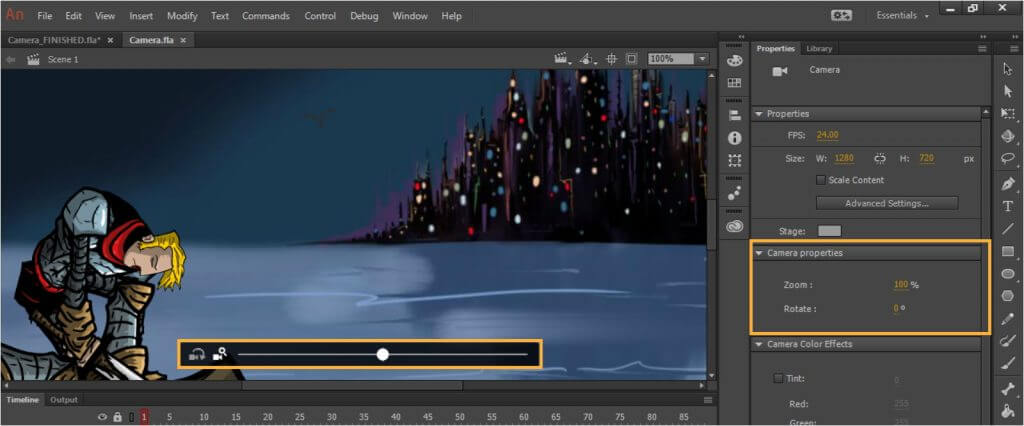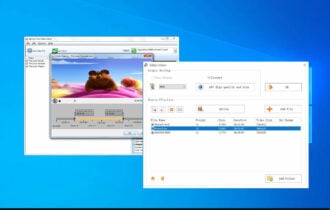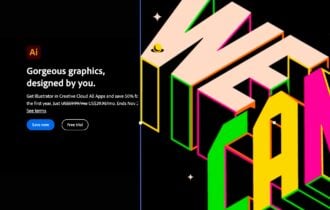Game Animation Software: 5 Best to Use in 2024
7 min. read
Updated on
Read our disclosure page to find out how can you help Windows Report sustain the editorial team Read more
Key notes
- Achieving realistic effects for your games or animations is possible with the best game animation software.
- With plenty of features, Adobe's tool among others is one of the best video game animation software.
- 3ds Max allows you to create stunning effects and graphics, likewise the other apps presented.
- If you are looking for the best animation software for games, check our top list below.

Game developers are striving to achieve ever more mind-boggling effects when it comes to animations by using excellent game animation software.
Through explosive effects, stunning graphics, and even VR, animation tools are taking us all one step closer to what we could barely imagine just a couple of years ago.
Modeling and rendering software for design visualization, games, and animation are gaining more and more popularity because of their capacity to transport gaming aficionados into a whole new dimension.
But regular users also benefit from the perks of storytelling beautifully rendered and this is exactly what animation tools are used for.
There are of course numerous options available on the market, so how exactly do you make your pick? The decision will certainly be influenced by the budget, your skills as an animator, and your preferences.
Of course, an aspiring animator will not choose the most complex tool just as an expert game developer will most likely not go for a free edition of software to design his or her artwork.
There are plenty of aspects that need to be taken into consideration when choosing the best software for game animation and we haven’t even started to address the individual features of these tools.
No need to worry, we have highlighted only the top picks of the industry for you, so make sure to go through the list below and choose the one product that can perfectly meet your needs.
What is the best software for animation?
Adobe After Effects
Part of the Adobe Creative Cloud, After Effects is the best of the best when it comes to motion graphics and visual effects software and there is practically nothing you can’t achieve with it.
Create anything you can imagine and get mind-blowing results every time. When it comes to games, perhaps you want to animate a character – make it spin, roll, twirl, bend it to reflect your artistic vision?
You can easily set anything in motion with keyframes or expressions and you can do so from scratch for unique results or by using the available presets to kick-off your designs.
Get animated, combine videos and images and add explosive effects or create VR videos to drop your audience right into the action with the very best animation software on the market.
After Effects is always getting better, with new features coming out regularly. The best part is that you will never fall behind thanks to the fast and easy tutorials covering everything.
Let’s quickly go through its key features:
- Preview and playback performance enhancements (threading improvements and a new GPU-accelerated display system core)
- Enhanced EXR workflows (12x faster performance) and faster shapes
- Graphics and text enhancements (new dropdown menu expression controls, templates that are easier to update in Premiere Pro, etc.)
- Expression improvements (40% faster processing)
- Expanded format and better playback support (Canon XF-HEVC, Animation with delta frames and MJPEG)
- Better notifications for system compatibility
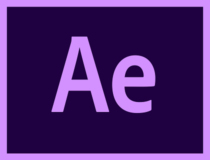
Adobe After Effects
Create awesome animations with the best software for motion graphics and visual effects.Adobe Animate
If we’re talking about vector graphics and game animation, Adobe Animate is the tool for you.
Also included in the Adobe Creative Cloud suite, the tool brings animation into the new age offering support for video and audio embedding, rich text, scripting, and raster graphics.
With powerful illustrations and animation tools, the Animate allows you to build game environments, design start screens, integrate audio, and even share your artwork as augmented reality experiences.
The brushes boasted by the tool are another quintessential feature cherished by animators since they allow you to create characters that truly come to life before your eyes.
As always, Adobe takes a particular interest in making the most of the user experience, thus getting started is fast and easy thanks to their step-by-step tutorials.
Let’s quickly go through its key features:
- Fluid Brushes (brand new vector brushes in all sorts of styles)
- Onion Skinning (this option allows you to draw new frames of animation on top of previous frames)
- Infographics (including animated charts)
- Layer parenting (introducing a simplified tool for modifying animated characters)
- Publish to any platform (HTML5 Canvas, WebGL, Flash/Adobe AIR, desktop, mobile, and TV in order to reach viewers on any screen)

Adobe Animate
Bring characters, games and banners to life with a great software designed for animations.Autodesk 3ds Max
A popular choice among video game developers, Autodesk 3ds Max is a professional computer graphics program for 3D animations with enhanced modeling capabilities and a flexible plugin architecture.
The tool enables you to create professional-quality 3D game animations thanks to its integrated texture/color editor and character animation and rigging tools or keyframe and procedural animation tools.
Design visualization is brought to the next level through stunning effects, embellishments, while procedural animation and scene modeling tools make realistic characters and game environments.
Let’s quickly go through its key features:
- Flexible toolset (to create professional animation designs with full artistic control)
- Create massive worlds in games
- Visualize high-quality architectural renderings
- Model finely detailed environments and objects
- Bring characters and features to life with animation and VFX
- Built-in Arnold renderer (for an interactive experience that can handle the most complex characters and scenes)

Autodesk 3ds Max
One of the best tool to use for 3D modeling and rendering, design visualization, games, and animations.Houdini
Packed with features for modeling, texturing, rigging and 3D animation, Houdini is used for high-quality graphics and intense, but accessible 3D animation experiences.
This animation maker comes as a solution for game devs that are required to come up with vast amounts of content without compromising the visual effects.
Using motion graphics and even VR, the tool allows the creation of compelling animations that provide the user with interactive gameplay and a unique game experience.
Let’s quickly go through its key features:
- Game development (using procedural animation to bring a smarter way of creating quality games)
- Realtime FX (award-winning particle and dynamics tools to create optimized game FX)
- Procedural workflow
- SideFX Labs Toolset (generating vertex animation textures for a wide range of FX to speed up game workflows)
- Vertex animation (effective vertex shader playback of high-resolution simulations)
Blender
A professional animation software, Blender makes an excellent choice for quality visual effects and video games offering features like rigging, modeling, animating, simulating, and, rendering.
Boasting masking and textured brushes for 3D painting, CPU, GPU, and VR rendering support, this animation software is also fully customizable thanks to its flexible Python controlled interface.
You can match it with a wide array of add-ons to adjust layout, colors, size, and fonts or you can simply use Blender’s Python scripting based API.
Let’s quickly go through its key features:
- Cycles Render Engine (an integrated path-tracer engine that offers ultra-realistic rendering)
- CPU, GPU, and VR rendering support
- Advanced modeling and sculpting tools (sculpting brushes, 3D painting with textured brushes and masking)
- Python scripting for custom tools and add-ons (customize the interface layout and colors or connect with the API)
- High-quality rigging and animation tools (combine 2D with 3D in the viewport)
- Full Animation Support with Onion Skinning
Depending on your skills, range of features, and of course, the budget you can now make your choice knowing that the products listed above will bring you the best when it comes to 2D or 3D game animation.
What will it be? Do let us know what was the feature that most appealed to you in the comments section below.