4 Best Game Backup Software for Windows [2025 List]
5 min. read
Updated on
Read our disclosure page to find out how can you help Windows Report sustain the editorial team. Read more
Key notes
- For an uninterrupted gaming experience, it is critical to use support tools that can also store game progress.
- Backup software’s major tasks are to save files and folders, sync cloud accounts and sites, and eliminate annoying advertising and interruptions.
- An automatic safeguarded mechanism compresses all data to free both internal and external storage space on your device, allowing you to play more saved games in the future.
- Get a taste of restructuring your gameplay with the best available software to save game progress, which we have listed in this article.

While backing up your PC data is extremely important, using game backup software is equally crucial.
Windows 10 is one of the most popular platforms for gamers to indulge in their gaming activities. But it can be frustrating when the game is already in progress and there’s a system crash.
After trying all the possible hacks from the internet, giving up is the only solution left. Moreover, manually identifying saved files of the favorite games can be time-consuming.
But having a powerful game backup software will ensure that all game data and progress are backed up automatically and can be restored anytime.
Fortunately, there are many tools available these days to help users backup their games. We have shortlisted the best few for your convenience.
Backup PC games with the best software
EaseUS Todo Backup
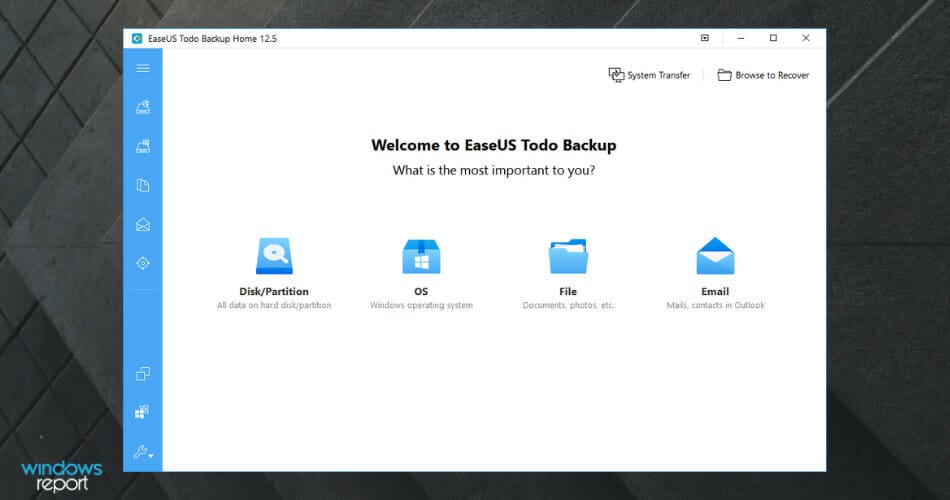
Through its user-friendly interface, EaseUS Todo Backup Free allows you to generate backups of your essential files from gaming data on your PC. To begin, simply select the type of backup you want to generate and let the software handle the rest.
Regular backups are required due to the frequency with which data is used and accessed. Todo Backup is a free backup program for Windows that allows you to store game progress in full, incremental, differential, and schedule backup modes.
These are the main features of EaseUS Todo Backup Free:
- Back up your entire game progress to another location.
- Backs up your entire partition, HDD/SSD and volume.
- Make copies of files or folders in many formats, including network shared data.
- Automatic backups for saving game progress while playing.
If you choose a premium membership with EaseUS Todo Backup, you will have access to many more features like disk cloning, cloud backup service, system transfer to another PC, and many more.

EaseUS Todo Backup
EaseUS Todo Backup makes it easy for you to secure and store your data, as well as plan and execute backups actively as data grows on a daily basis.Handy Backup
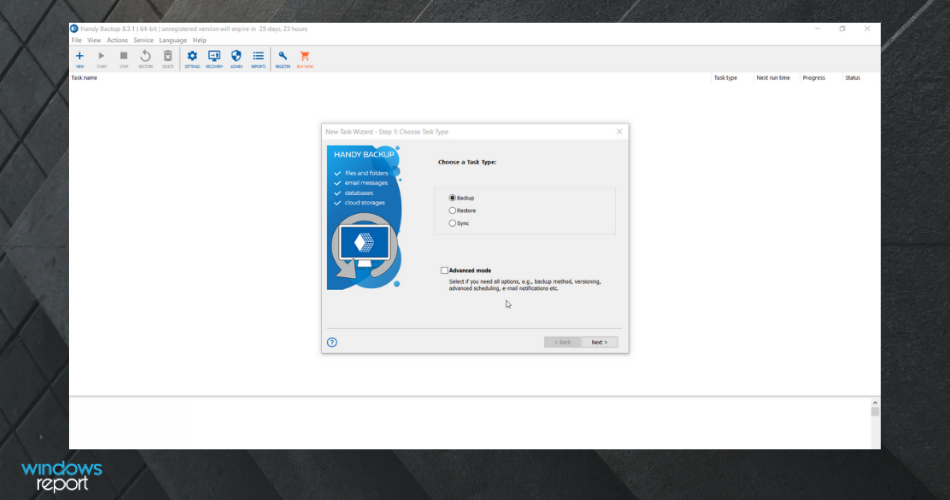
Handy Backup is another great game backup software that automatically backs up and restores any home PC (including Windows 10) or business server.
It does not just allow gamers to save their game data in native file format, they can also view, change, or recover even a single file of the backups using the conventional file-browsing utilities such as the Explorer with no requirement of complete recovery.
Let’s quickly look at its key features:
- Consolidated user interface that allows users to backup files, folders, cloud accounts, sites, etc.,
- Multiple backup techniques (complete, progressive, different or blended backups, sync data, and even create different versions of dataset data)
- Selection tools available to secure only specific files and folders
- Compression and password-protection included

Handy Backup
A quick and simple backup solution for anything from files and folders to emails and games.Genie Timeline Home 10
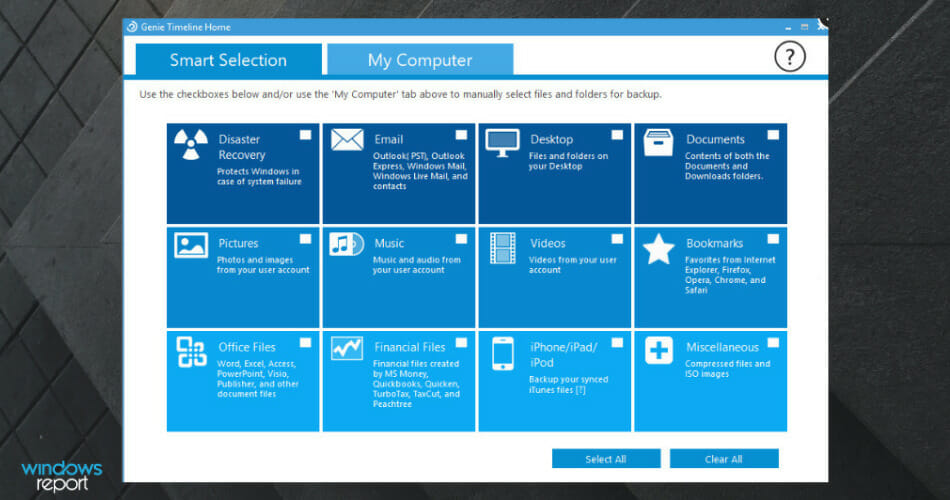
Genie Timeline Home 10 is perfect for those who wish to back up their games while the other tasks on their PCs go on effortlessly.
It automatically compresses the files to save space and displays the protection level to denote backup health. The software allows the users to return back in time to recover files.
Users can also view the timeline by new, changed, and removed files. Best of all, it blends with Windows, so users can control the backup with just a right-click.
Let’s quickly look at its key features:
- Automatically runs without any intervention
- Backups monitor on the go
- Game/movie mode that automatically blocks any unnecessary pop-ups ensuring the users have an uninterrupted gaming experience
- Clean and simple interface that offers easy setup for backups
GameSave Manager
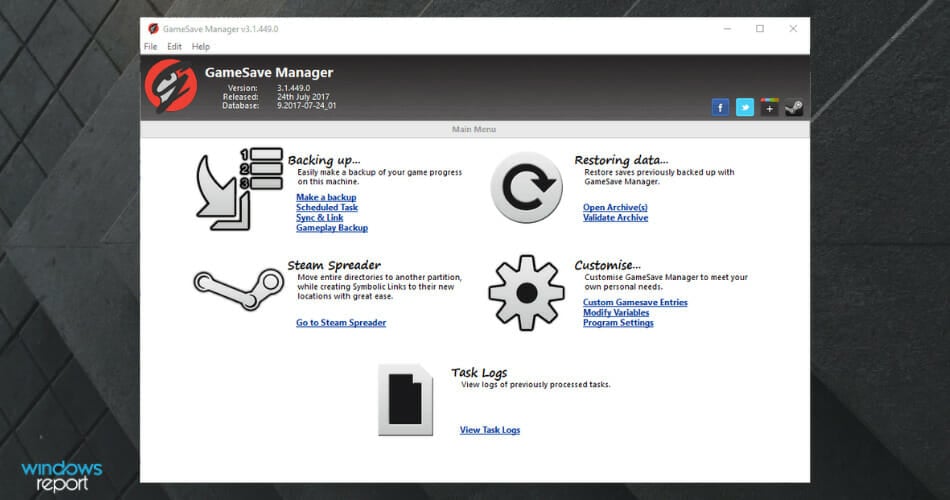
For those looking for a free alternative, GameSave Manager can be the best bet. This software allows users to back up their games, recover, and then share the game progress using the saved files.
It saves the time the users would use to look for saved files manually for a specific game since it’s compatible with a huge selection of games.
The best part is it not only backups the stored files but also backups any registry data linked to the game. Once the game backup is created, gamers can save their data securely on their cloud account.
Let’s quickly look at its key features:
- Sync and link option (shift saved data to a directory using a representative link)
- Recover data by simply clicking on the Open Archive ->Restore tab
- Authenticate archives created in the past
- Support for a wide selection of games
Playing a game is addictive, and so, losing game data can be disappointing. Back up and restore your game with one of these powerful tools, and experience uninterrupted, blissful gaming.
Check out more useful solutions in our Backup Tools section for detailed information and explore our Data Recovery Hub to get the best tips and latest updates on how to recover and protect your valuable data.


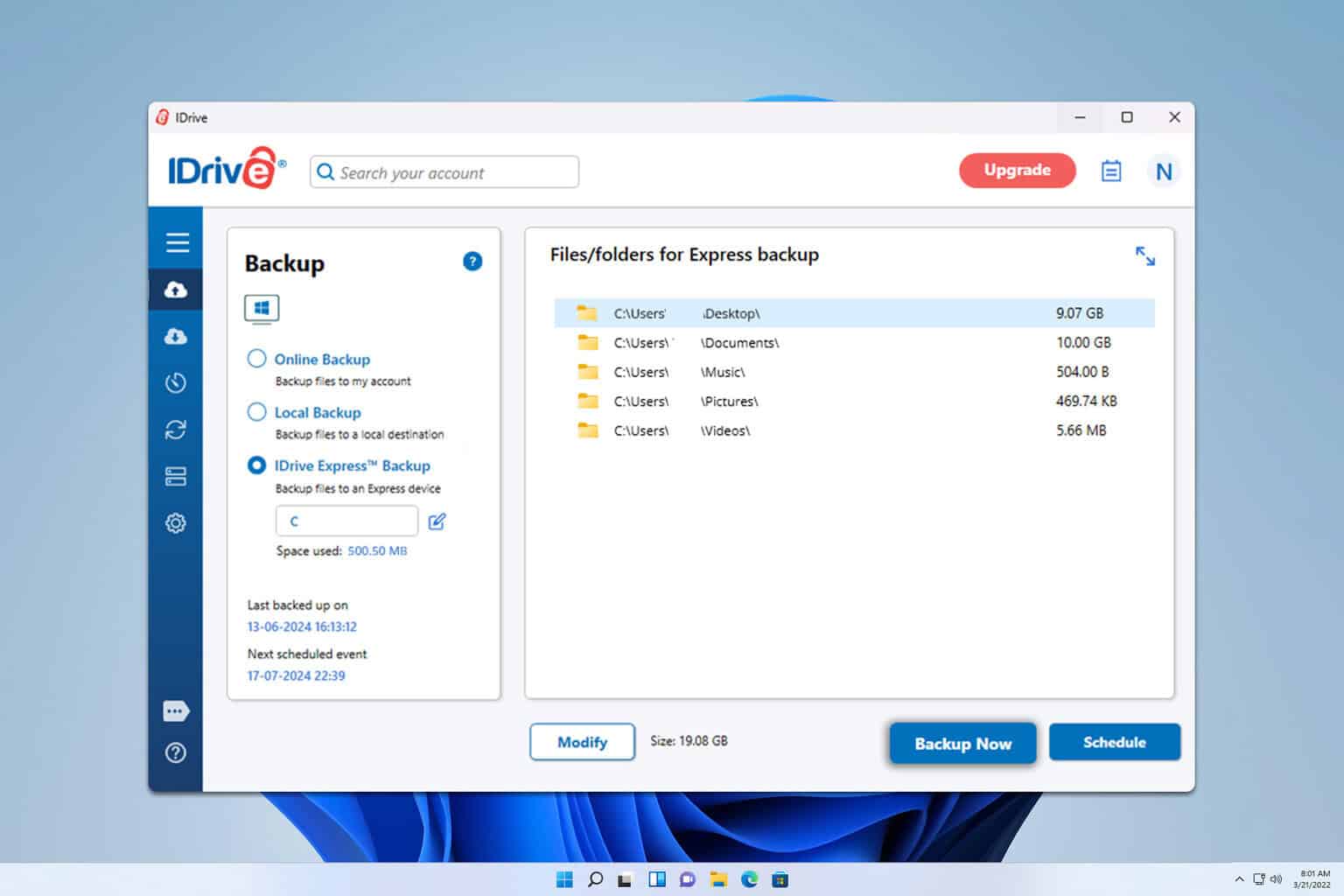
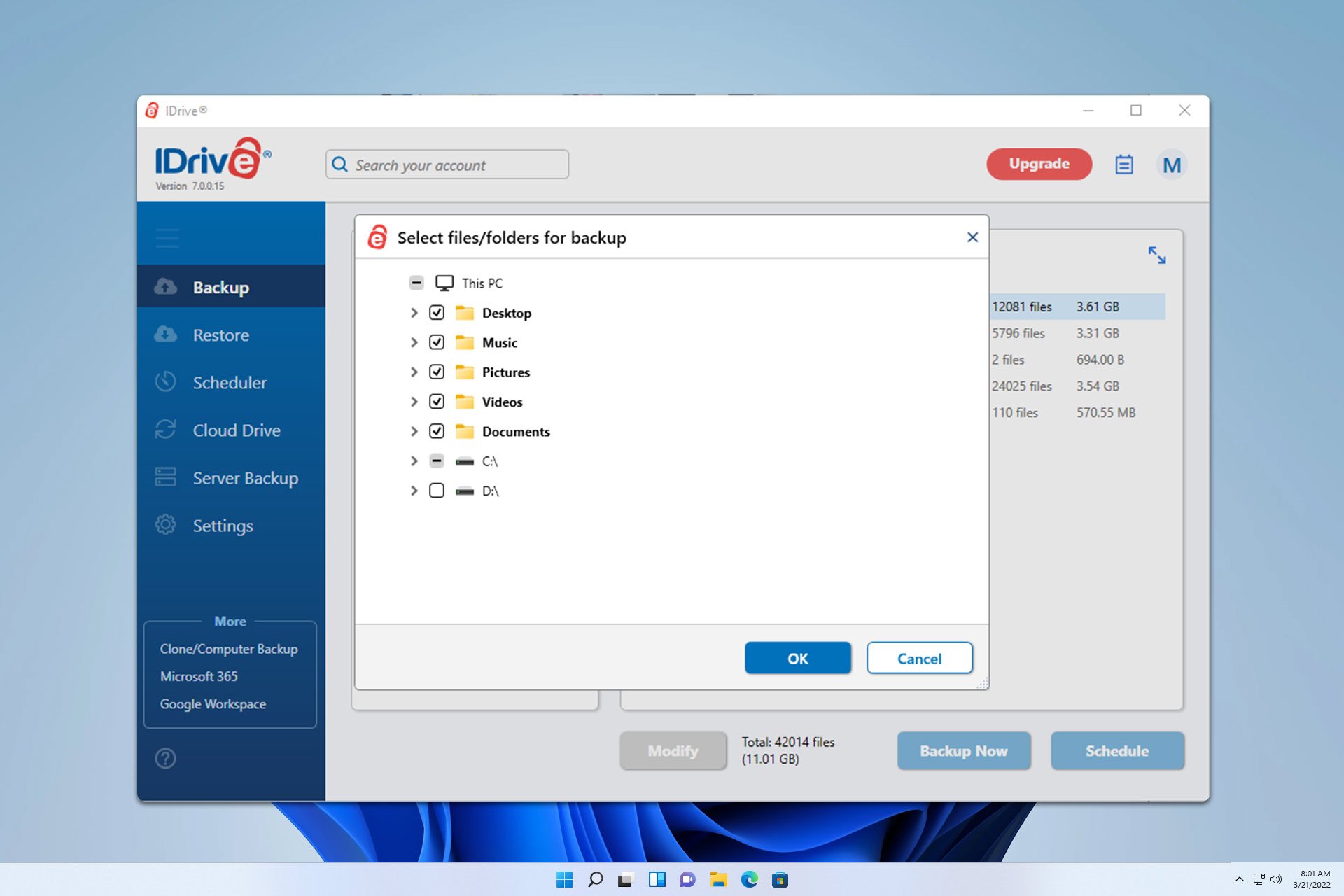
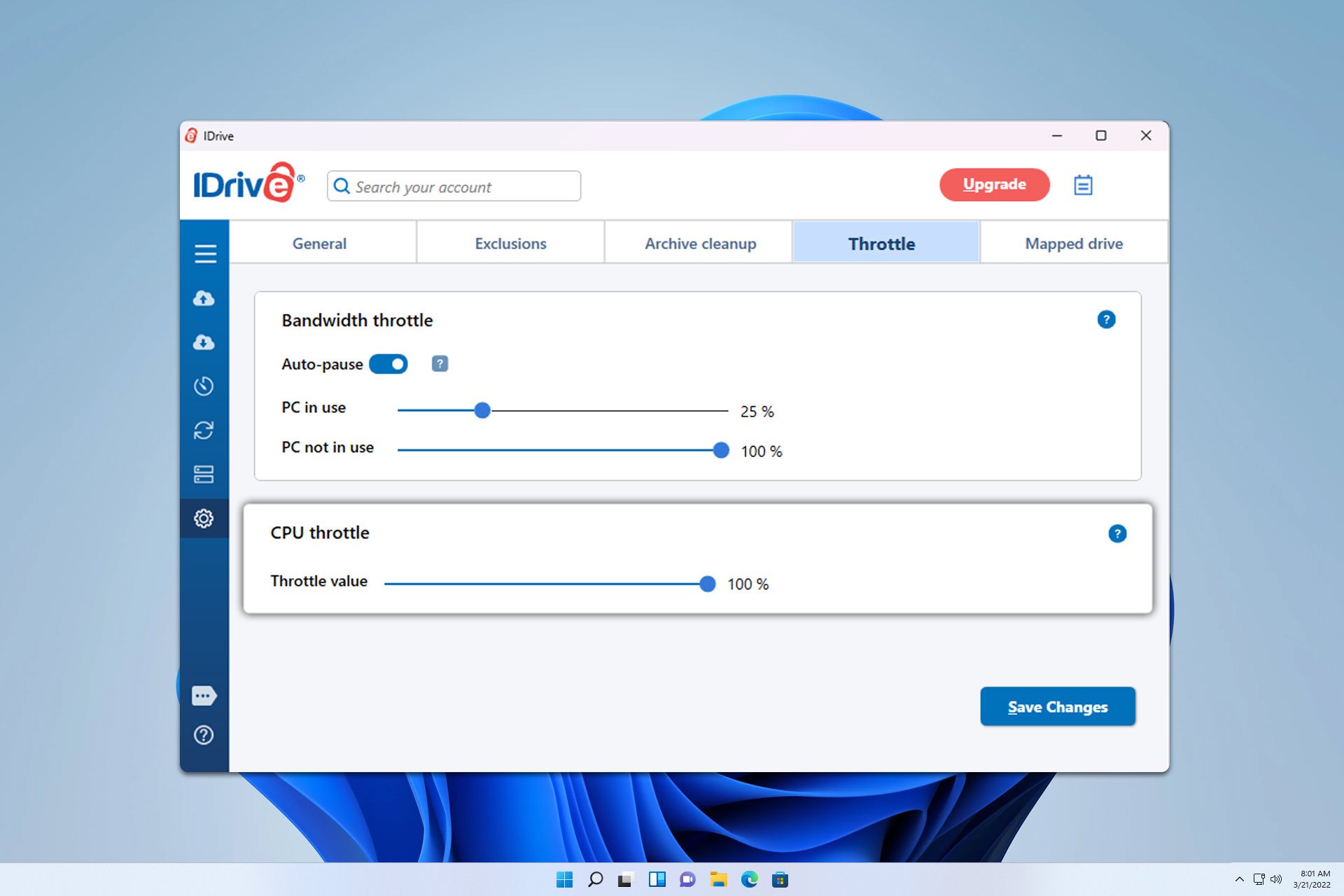
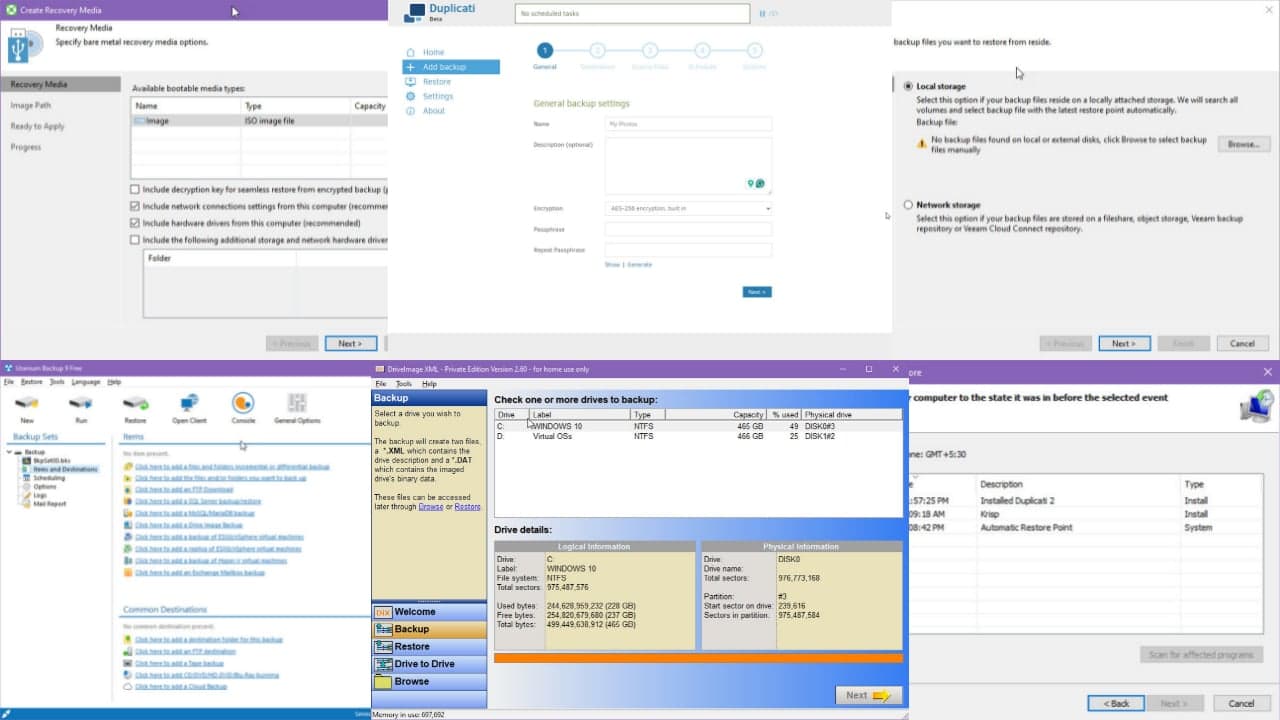
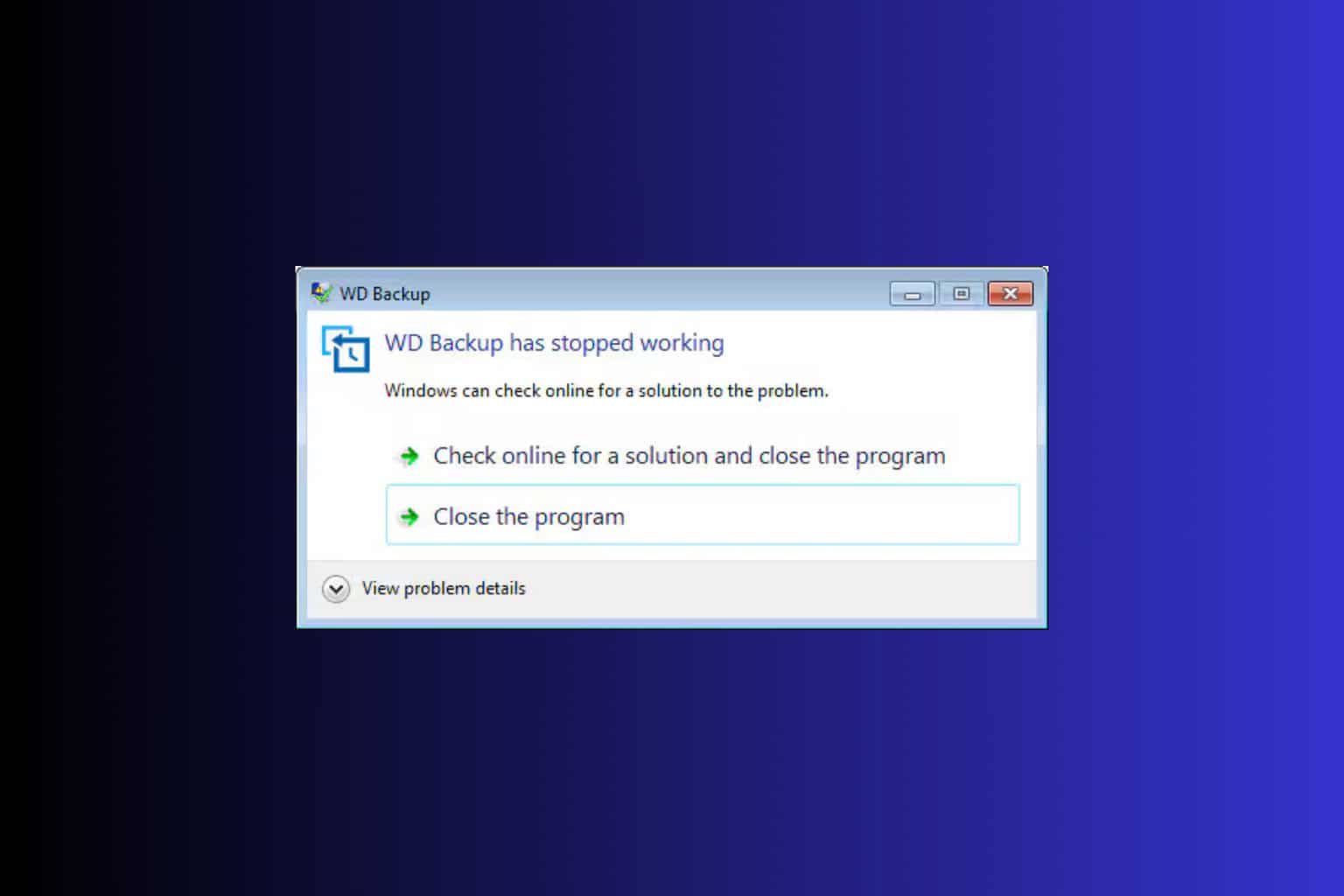
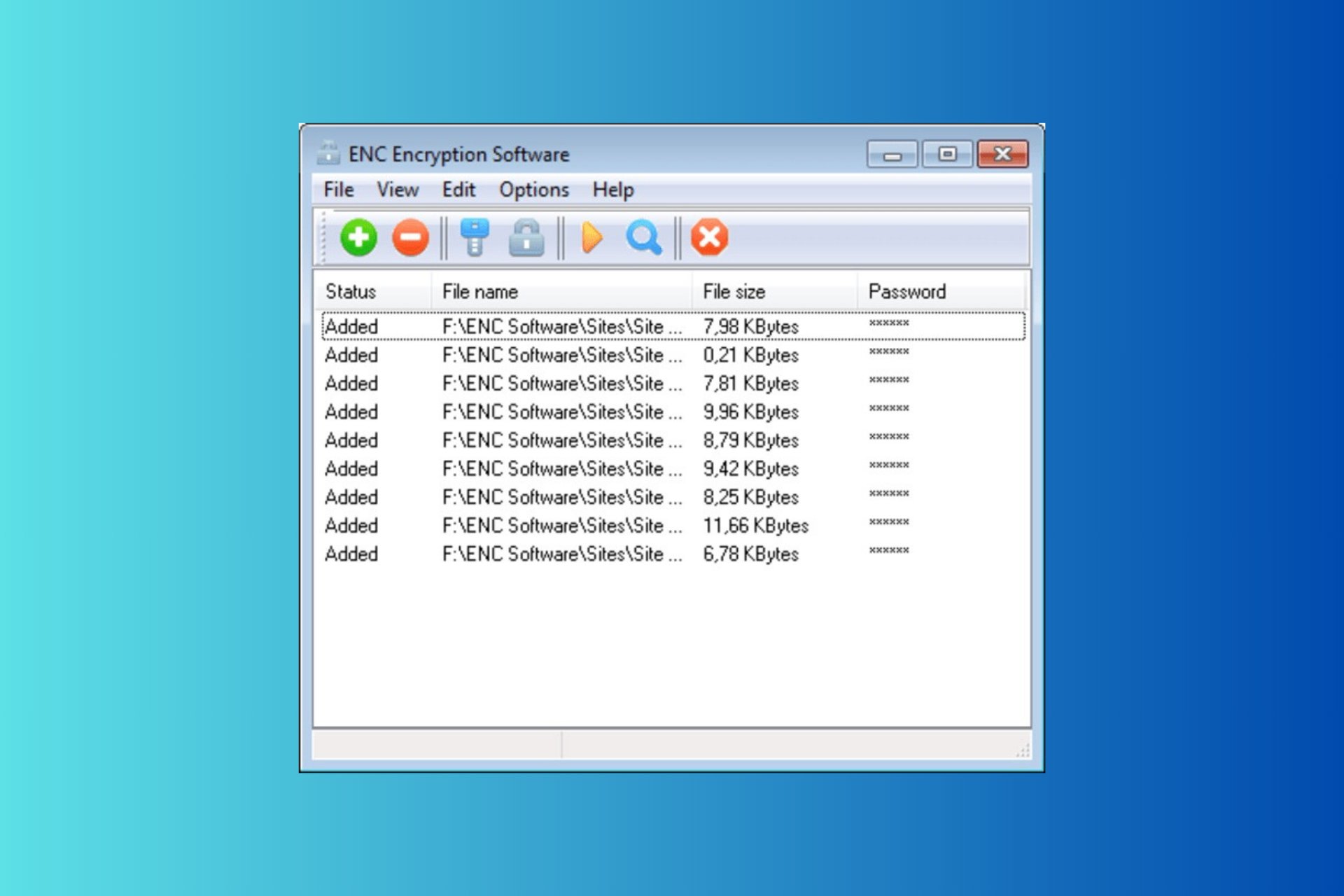
User forum
0 messages