Windows 10 upgrade nag screens are annoying users
2 min. read
Updated on
Read our disclosure page to find out how can you help Windows Report sustain the editorial team. Read more

The third round of Patch Tuesday updates that rolled out last week came in with a lot of new features for Windows 10. However, Microsoft hasn’t thought of a very clever advertising method for these new features.
Instead, they seem to have opted for the old-fashioned, and extremely annoying, nag screens.
Microsoft is nagging users about their new features
After the latest Windows 10 updates, there appears to be an increase in notifications that urge users to:
Get even more out of Windows
Back before the updates, these prompts would appear only after a clean installation of Windows 10, or when you start of the device for the very first time.
However, Microsoft later started pushing even more notifications onto users’ screens. You may receive the notification that gives you information about additional services such as Your Phone or Office 365 that you can set up.
According to users, the notification started appearing after a recent Windows Update, possibly the March or February Patch Tuesday updates.
Microsoft states the prompts are meant to help
The Windows prompt showcases a number of services that you can acquire after creating a Microsoft Account. As an example, the notification gives brief info on some of the following Microsoft services:
- Your Phone
- Windows Hello
- Office 365
- Cross-platform and device experiences with your Microsoft account
- OneDrive
Microsoft claims that these notifications are in no way meant to be an annoyance, and they simply want them to be a way for users to discover more things they can do with their OS.
However, if you still consider these notifications to be more of a nuisance, you can always opt to disable them.
What’s your take on these Microsoft notifications? Let us know if you consider them helpful or not by leaving us a message in the comments section below.
[wl_navigator]


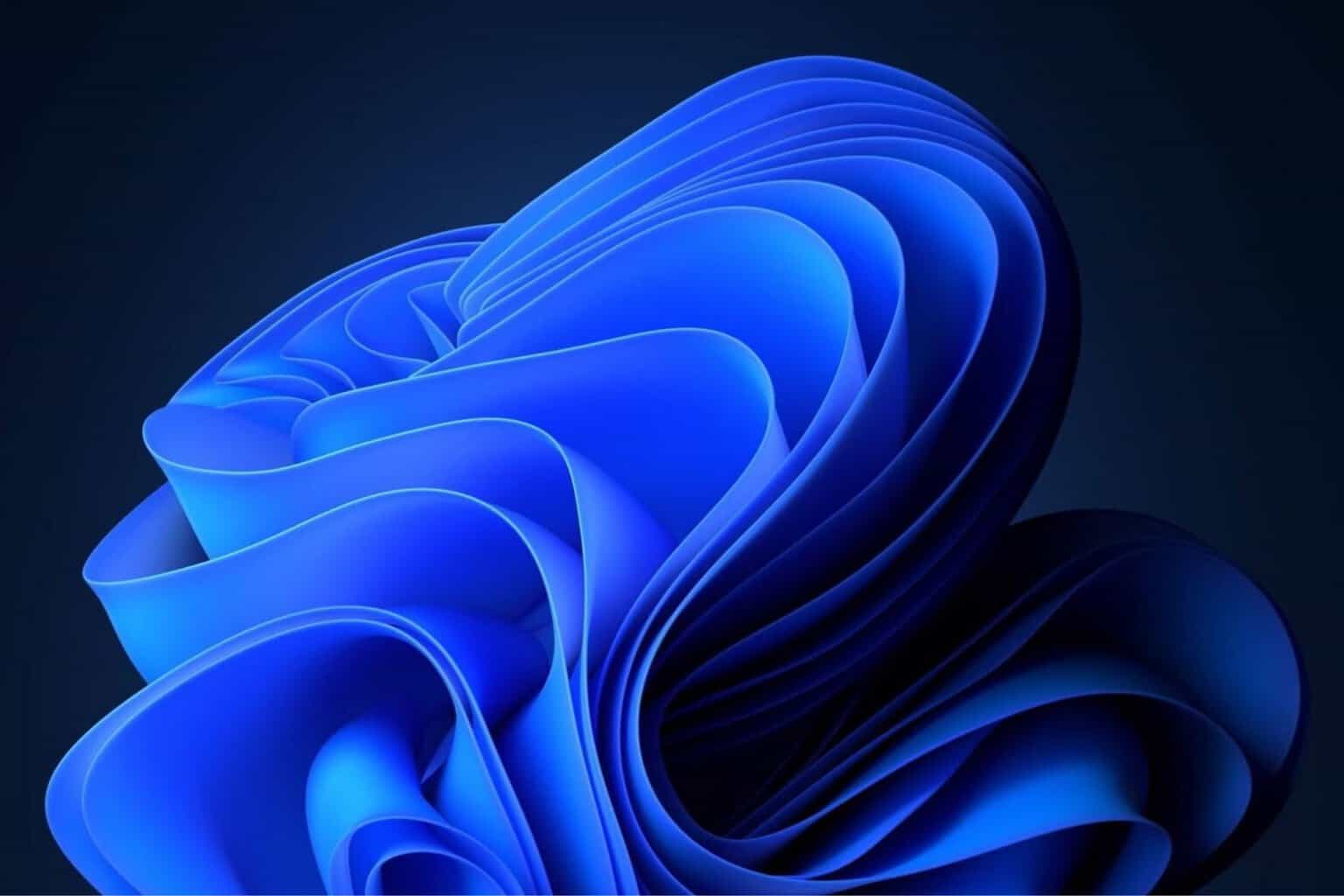
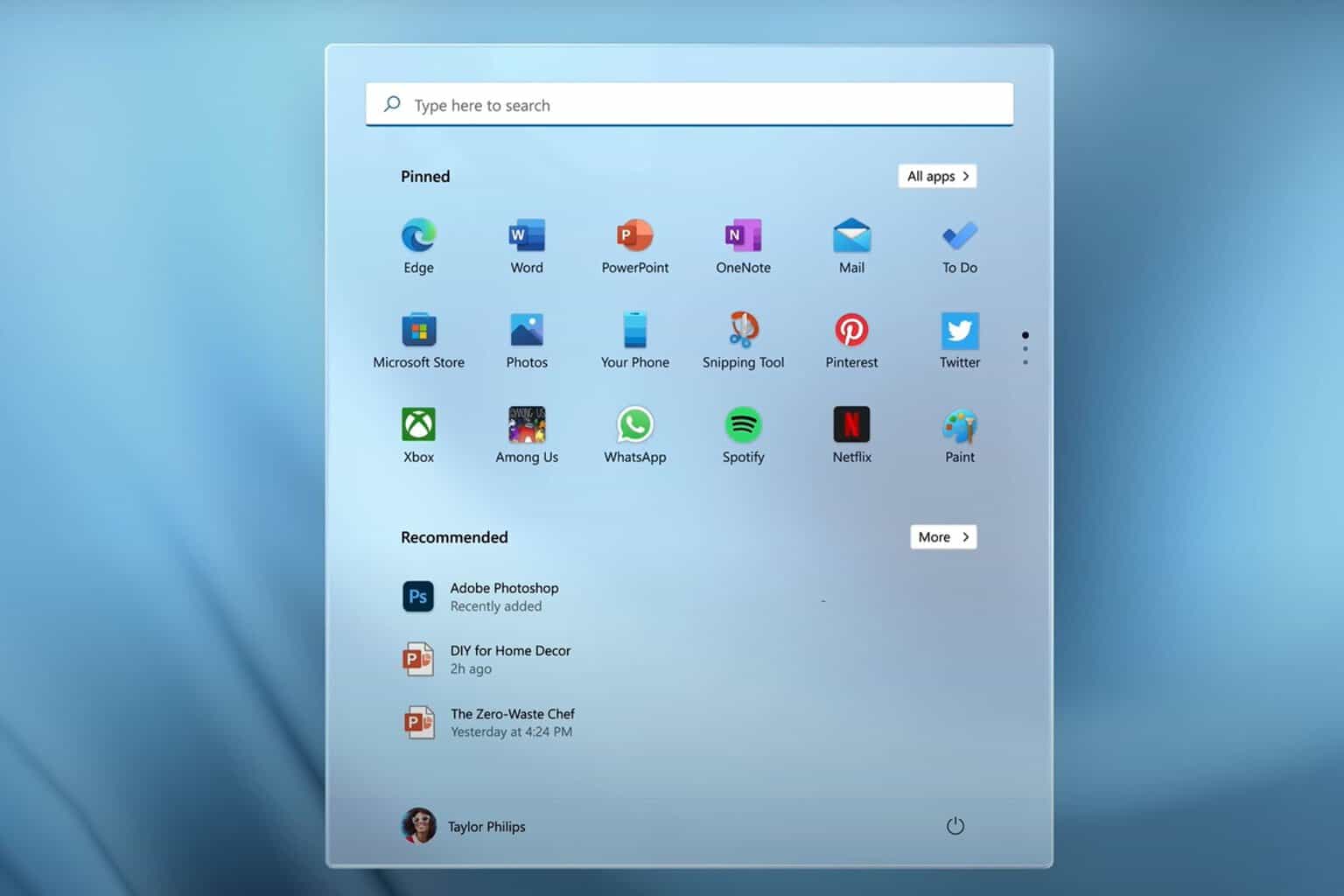





User forum
0 messages