Gmail Backup Software to Download for Free: Top 5
6 min. read
Updated on
Read our disclosure page to find out how can you help Windows Report sustain the editorial team. Read more
Key notes
- Google’s Gmail is one of the most popular email services in the world so it’s only natural you will require a Gmail backup software to secure your content.
- The article below will showcase several tools that are excellent at backing up Gmail data and a lot more.
- We covered some free and paid solutions and some of them can secure the data with full encryption.

Gmail is an online email client with huge popularity so if you’re looking for a Gmail backup software, you’ve reached the perfect place.
All of the emails that you send and receive are stored server-side, so they fall under the IMAP and POP categories.
However, unforeseen circumstances can eventually lead to you losing your emails in case of client or server crashes. While these occurrences are indeed rare, that doesn’t mean that they don’t happen at all.
That being the case, we decided to compile a list of the best Gmail backup software that you can use to safeguard your Gmail messages.
What is the best Gmail email backup software?
RecoveryManager Plus – Best backup and recovery tool
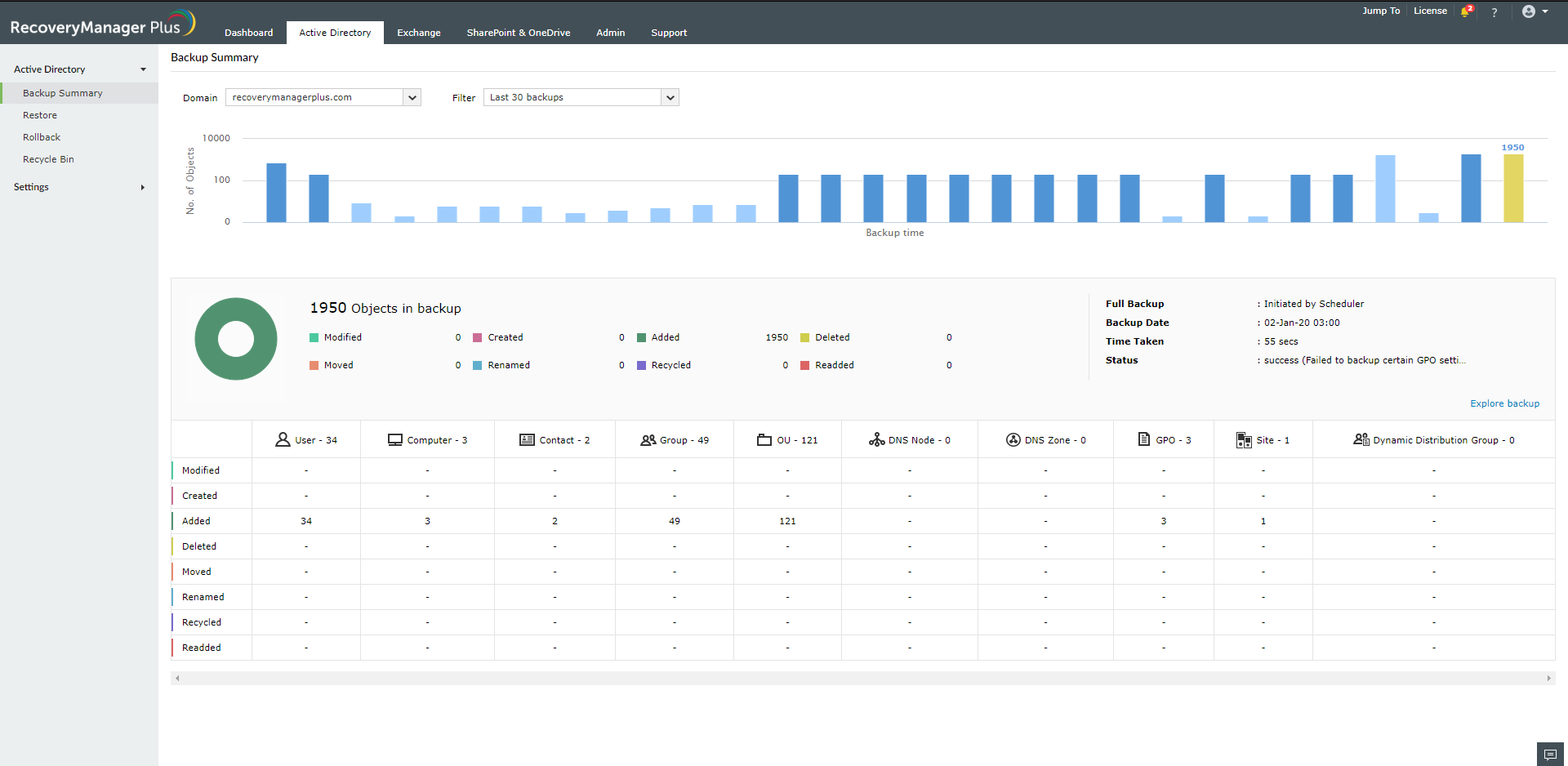
If you’re looking for a backup solution for your Google emails, RecoveryManager Plus is definitely a trusty go-to solution.
In fact, you can backup your Google Workspace or Google personal account files just by adding them to RecoveryManager Plus.
Then, of course, you can set up a schedule for your backups just like with any other data backup.
And getting to that, this solution can help you with backups on any data you might think of, including the Active Directory, Exchange Servers, Office365, and a lot more.
It also does that by making incremental saves. That means it will only backup new data, not the whole package, and that will save you a lot of time.
At the same time, you get to choose how long to keep storing the files and delete them automatically when it’s their due time, to save space.
Another feature that will save tremendous amounts of space is the built-in compression that will shrink your backups to a fourth of their original size.
Don’t worry because the files will be completely safe, with a powerful AES-256 bit algorithm that makes this solution one of the best Gmail backup software.
You can use your SharePoint Online and OneDrive for Business accounts and restore them in case of disasters or ransomware attacks.
There is a free trial available, enough to test if the solution is up to the expectations of your needs.
Take a look at RecoveryManager Plus’ key features:
- Extreme backup compression and AES-256 bit encryption
- Backup for entire or partial Exchange mailboxes
- Online cloud backup
- Automatic backup scheduling
- Total and incremental backups

RecoveryManager Plus
Save all your Gmail emails safe and secure with a tool that offers complete backup for all your data online.Mailbird – Great email client with backup functions
Next on our list is a dedicated tool that has proven itself time and time again to be extremely great at backing up and recovering Gmail messages.
However, there are plenty of other tools that you are provided with once you subscribe to Mailbird.
That is because this tool is one of the best email management suites in the world and not just regular backup software.
Of course, this tool is not a dedicated Gmail backup software but it can do that as well, among other things.
Enrich the feel of your Gmail client with the help of integrations with Facebook, Twitter, WhatsApp, Dropbox, and more, all courtesy of Mailbird’s extremely flexible nature.
Here are some of the perks of using Mailbird:
- Great Gmail email recovery tool
- Comes with a host of email management tools
- Now available at a discount price
- Available with a free trial

Mailbird
Get all your emails and inboxes in one place and back up your Gmail safely and quickly!Acronis Cyber Backup – Reliable cloud backup app
Our next entry is another world-famous software tool that specializes in server and cloud backups as a whole and not just email messages.
To that extent, this software can be easily used to create backups o all of your G-Suite data, including contacts, email messages, calendar entries, and more.
Also, you can rest assured that your backups are safe, thanks to the enhanced backup validation and blockchain-based authentication of your backups.
That makes it a great Gmail backup software but you should definitely try its other features too.
Let’s go through some of its key features:
- Simplistic UI
- You can start a backup in 3 clicks
- Encryption ensures data privacy
- Now available at a special discount price
- You can also test it during a free trial

Acronis Cyber Backup
Ensure that your Gmail data is never lost thanks to this dedicated backup tool, now available at a special price.SysTools Gmail Backup – Dedicated tool for email backup and conversion
Yet another entry that has Gmail written in the name, this software utility is an excellent choice to safeguard Gmail emails, calendars, contacts, and Google Drive documents.
All the data is backed up on an on-premise platform, and you can even save and convert them into a variety of different formats, including Outlook PST, MSG, MBOX, or EML.
More so, this clever solution helps you choose what is worth backing up thanks to the built-in Email Filter.
Key features of SysTools Gmail Backup:
- Backing up Gmail data has never been easier
- You can convert the backed-up data into multiple formats
- Allows efficient migration of data to Outlook or Thunderbird
- You can archive your messages

SysTools Gmail Backup
Create safe and secure backups of your Gmail messages with the help of this reliable software tool.Handy Backup – Best tool for local backup
Similar to Acronis, Handy Backup also works to save Gmail messages indirectly by saving emails from any server just in a few clicks.
The tool then allows for easy access for mail backup from almost any Web or local service, thus allowing an oversimplification of the import and export of emails, as well as the migration of data between different email services.
In the end, this translates into an overall advantage over backup via local mailing software.
Take a glance at its most important features:
- Comes with a built-in backup scheduler
- Updated very often
- Simplistic UI
- Works with all major email clients, not just Gmail

Handy Backup
Backup your Gmail-related data with the help of this handy backup tool, now available at a discount price.That concludes our list of the best Gmail backup software that you can get today. The entries were chosen carefully so as to suit a wide variety of needs, based on multiple important criteria.
If you own a business, you might also take a look at our selection of the best enterprise backup solutions.
Let us know which service you ended up using by leaving us a message in the comments section below.

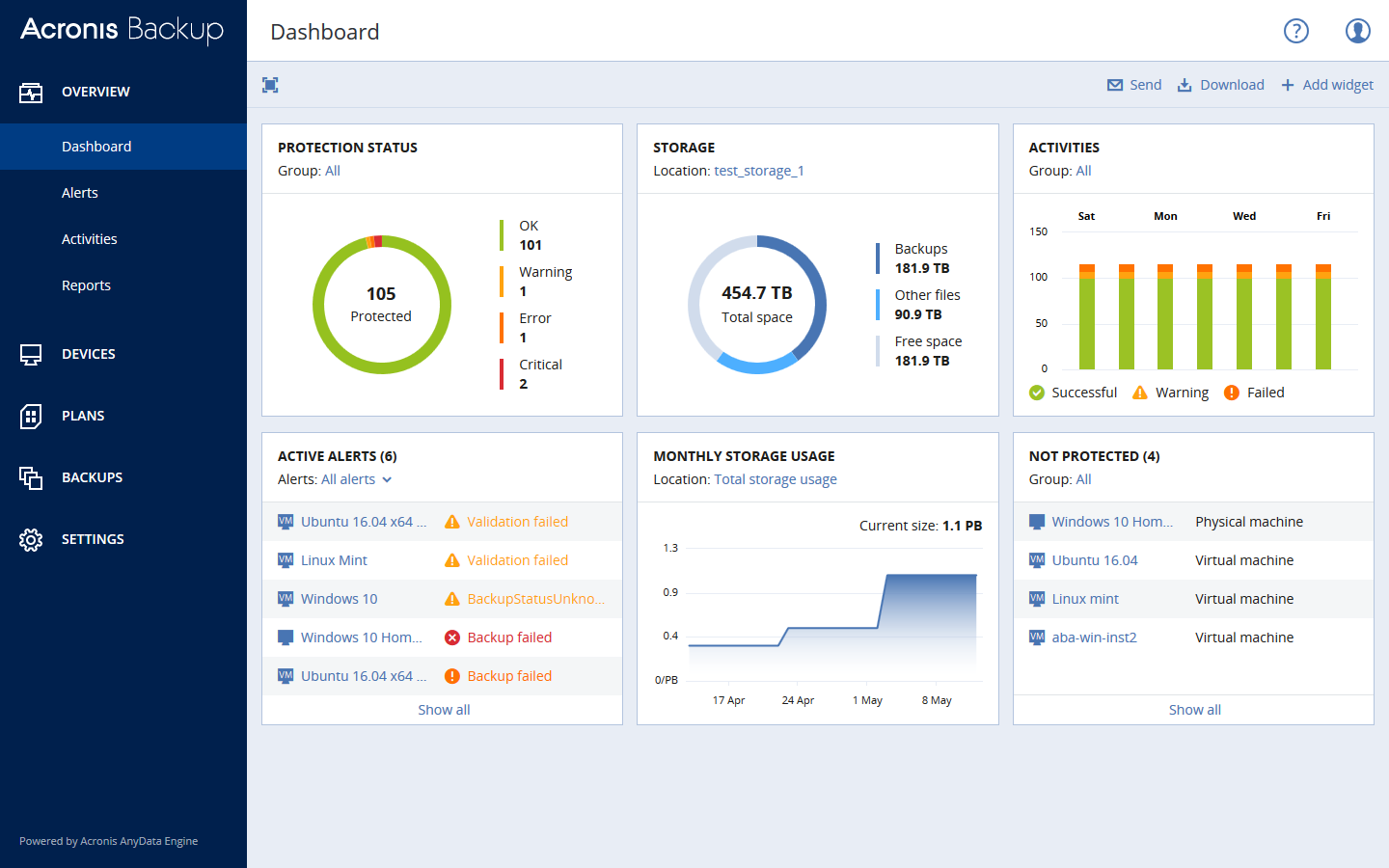
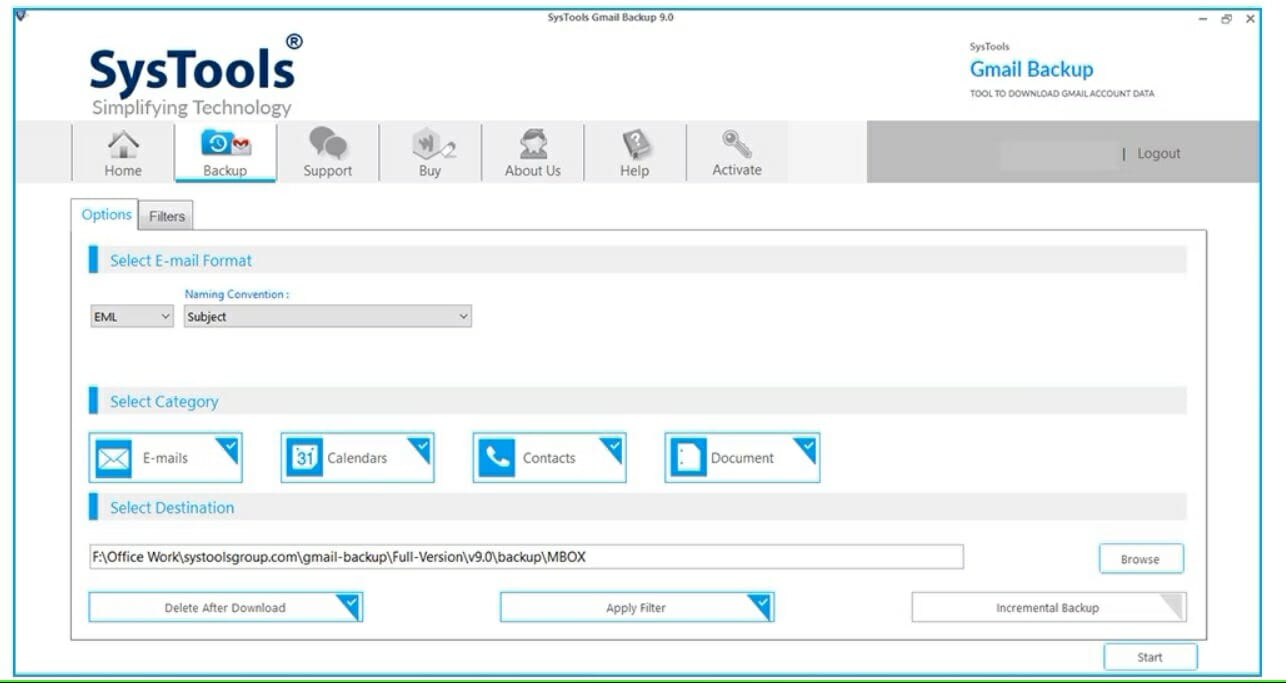
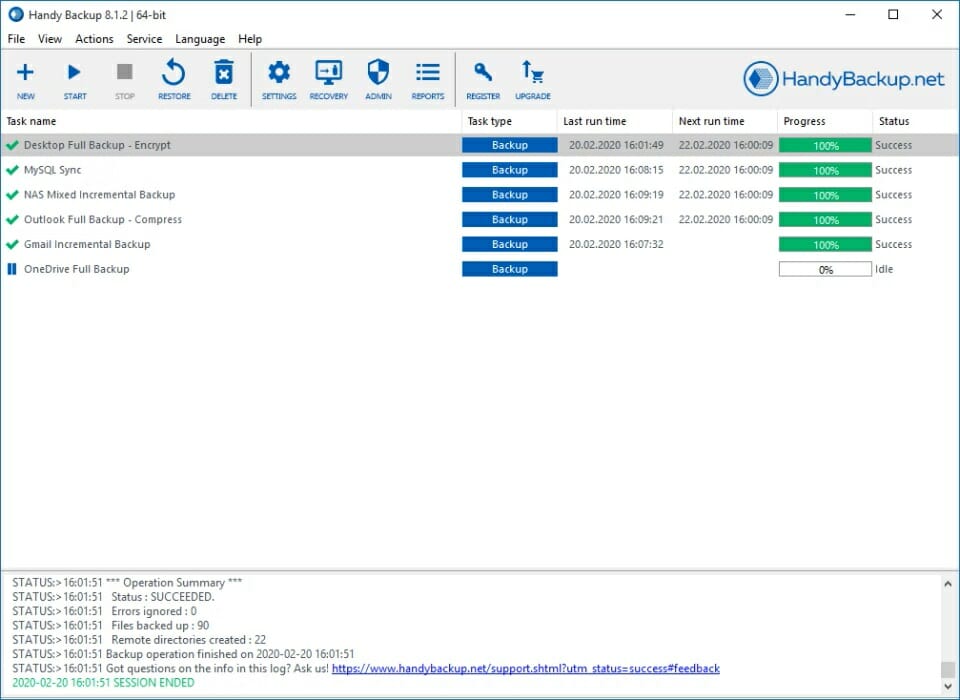
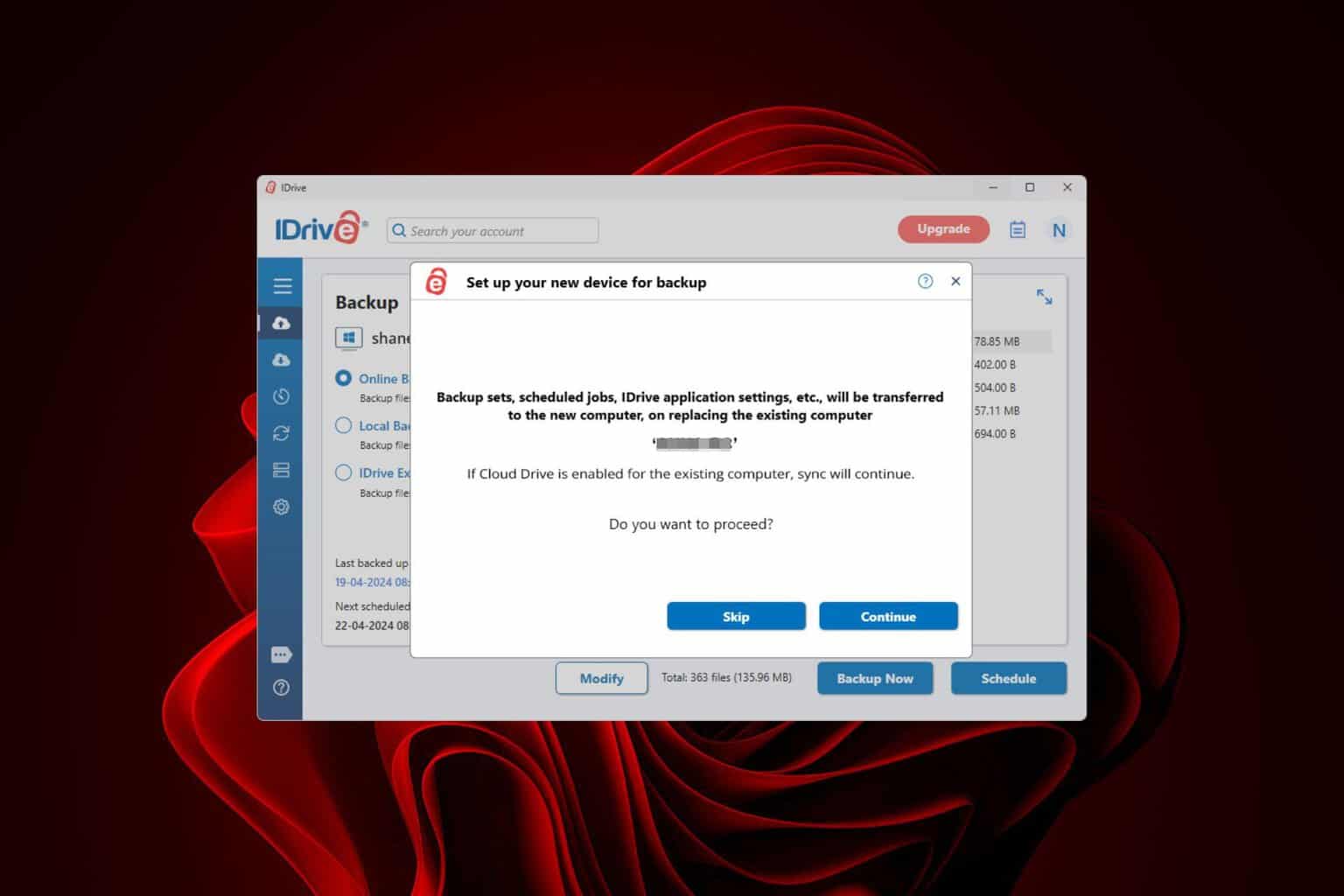

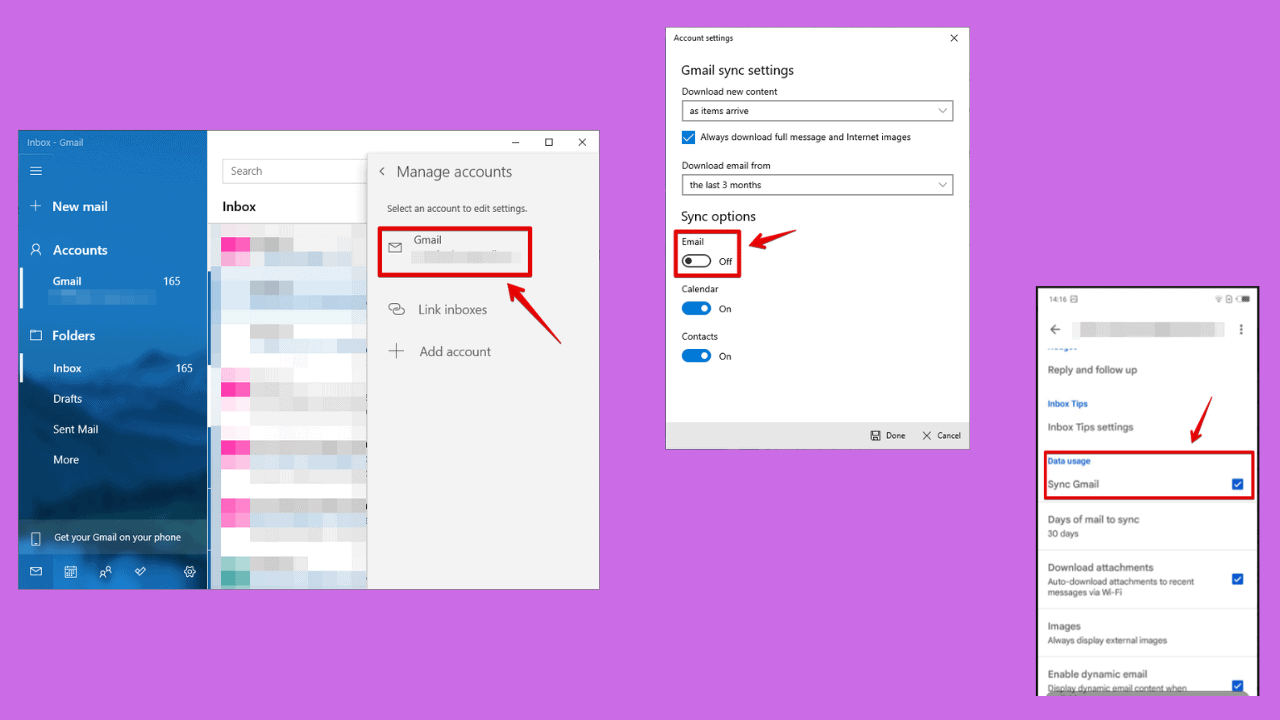
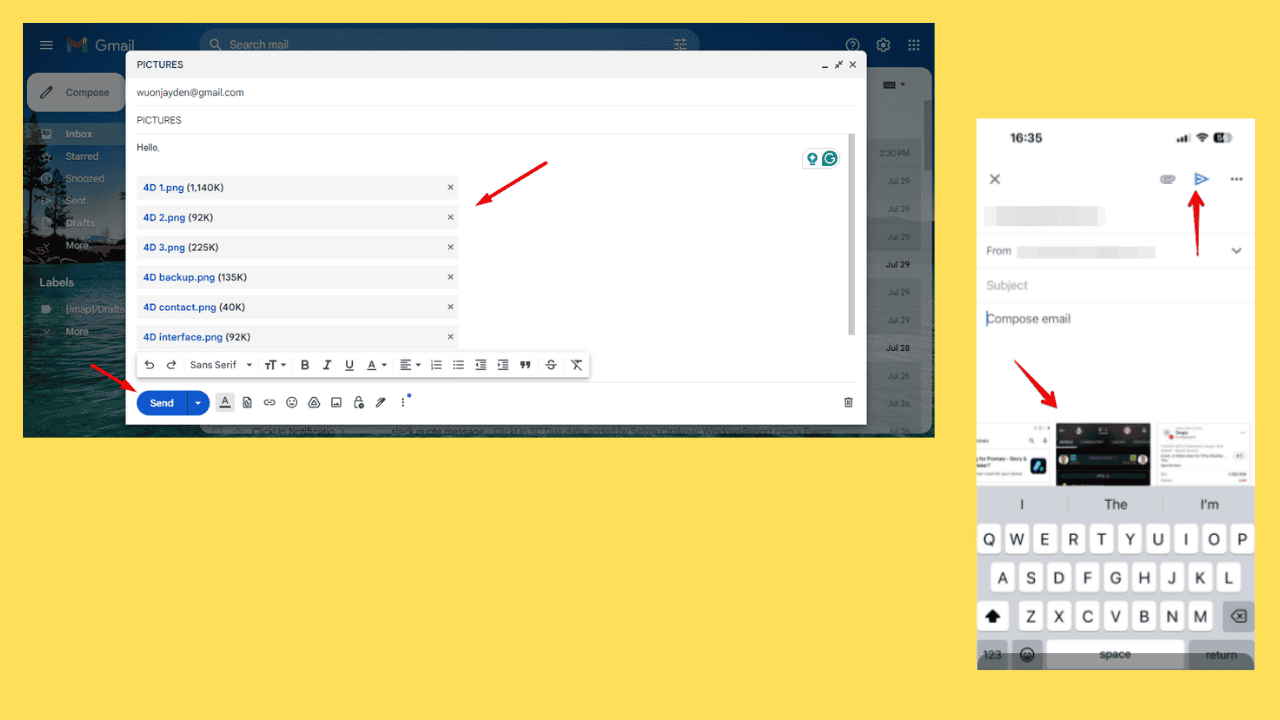
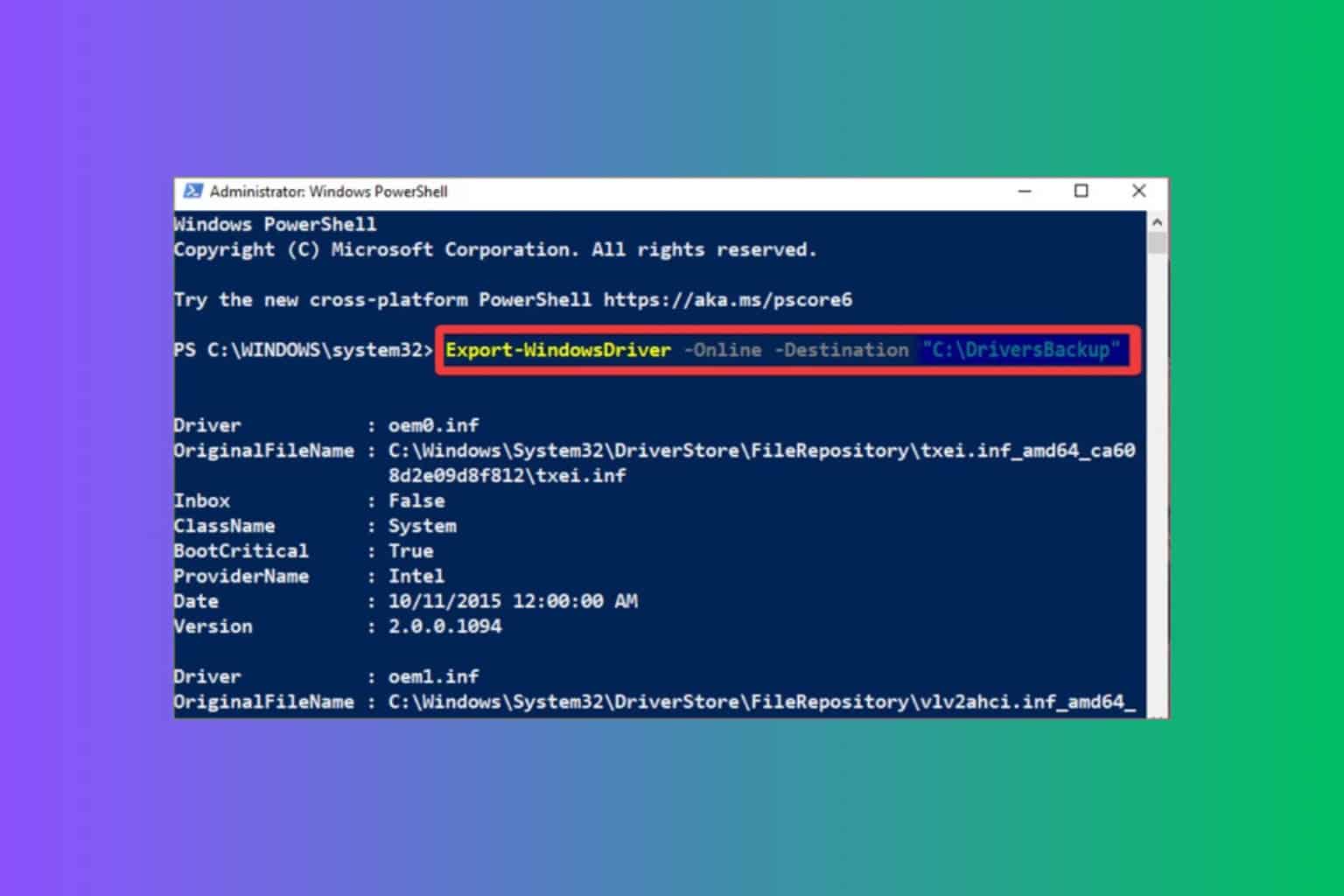
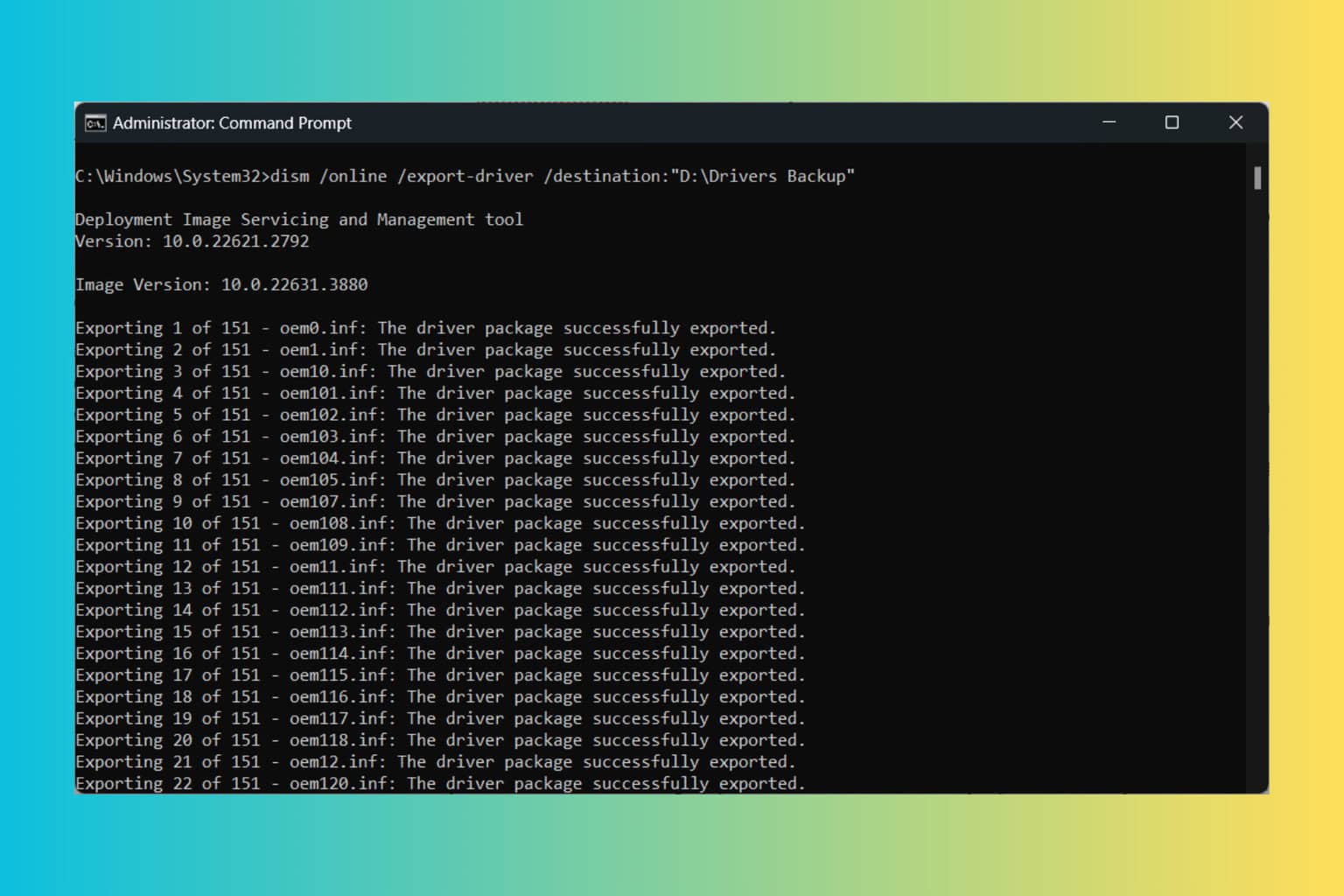
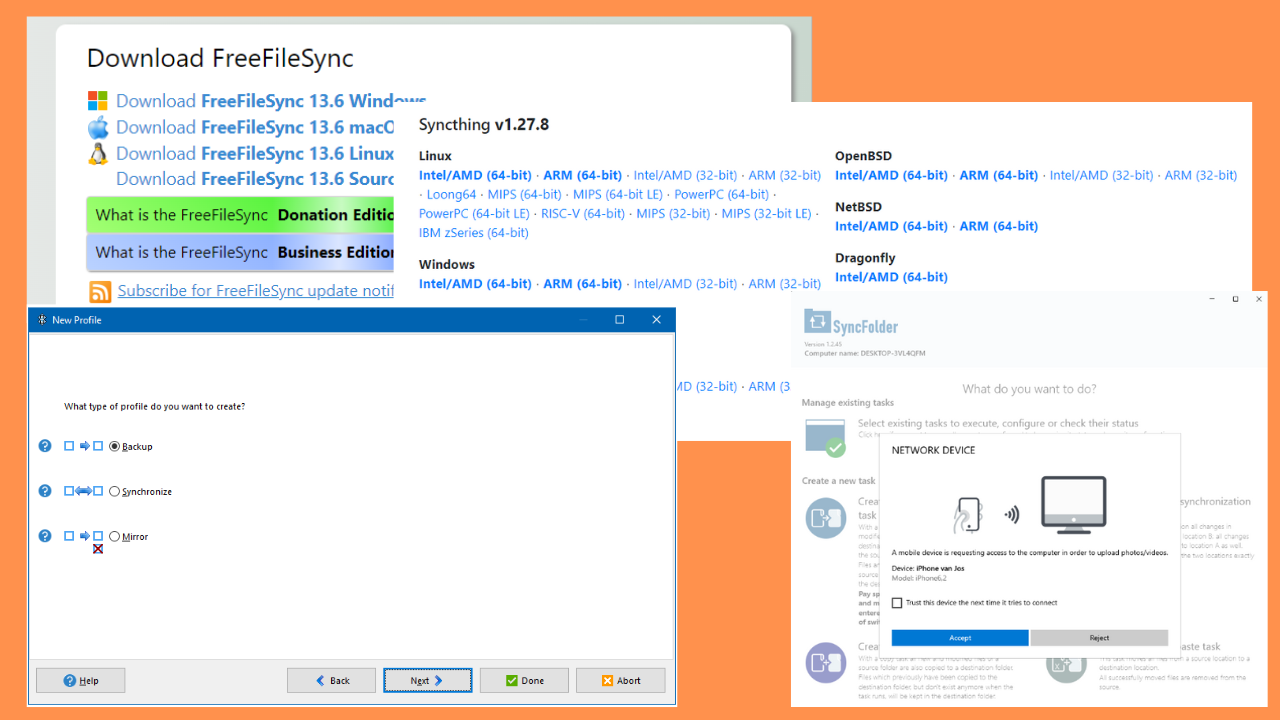

User forum
0 messages