Google Chrome to bid goodbye to Out of Memory Errors soon
Why Chrome sometimes runs Out of Memory (and how Google is fixing it)
2 min. read
Published on
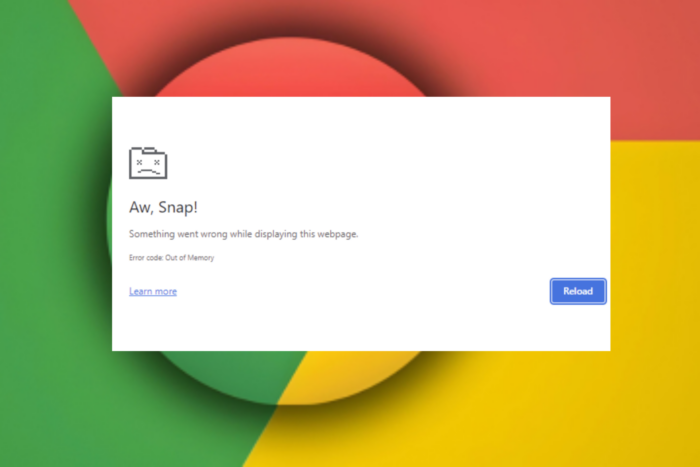
Google Chrome, even though is the world’s most popular browser, it is also prone to some issues. In particular, it can suddenly trigger the dreaded “Aw snap, Something went wrong while displaying this webpage. Error code: Out of Memory” message while you’re trying to visit a website. Thankfully, Google is actively working on a solution to these Out-of-Memory (OOM) crashes.
Google constantly work to optimize Chrome’s memory usage. Recenly, the company started working on showing browser feature notifications on Windows and also replacing dangerous downloag warning for files with interstitial.
Chrome’s Process Per Site feature assigns multiple tabs from the same website to the same process for efficiency. However, this approach can have drawbacks if too many memory-hungry tabs share a process, leading to OOM crashes.
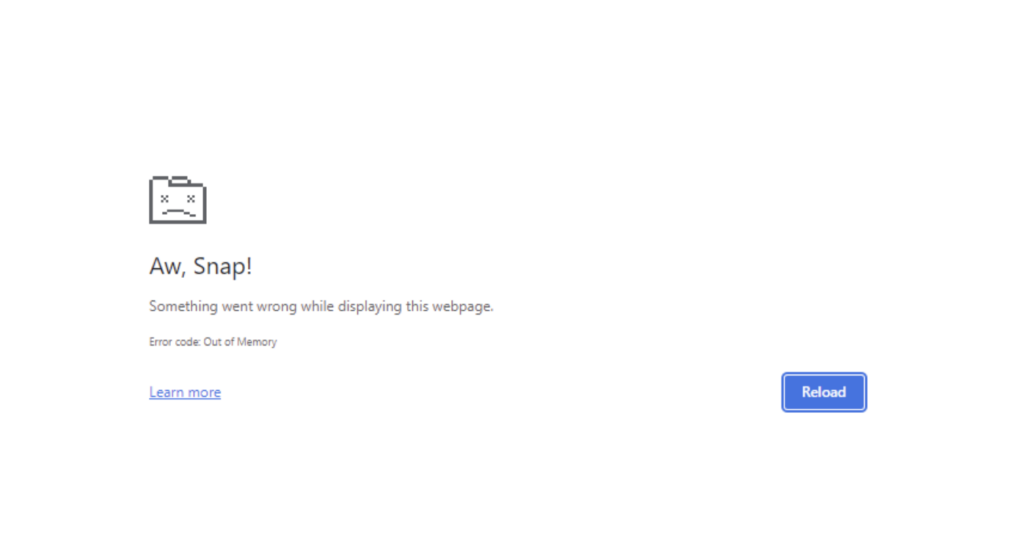
The good news, as spotted by Windows Report in a bug report titled “[ProcessPerSite] Provide an alogirthm for avoiding out of memory” and document titled “Process Reuse avoiding OOM”, is that Google is developing a new method (algorithm) to estimate the memory size of a tab.
This estimation will determine whether a new tab can be safely placed in the same process as existing tabs. This new solution aims to strike a balance between process reuse and crash prevention.
The browser cleverly estimates how much memory each website uses and groups them together when possible to save space. It also sets limits to prevent any single website from hogging all the memory. This update will help you browse smoother and for longer!
There are a few things this new system can’t handle yet. For example, it doesn’t track memory used by ads or other content embedded in webpages (iframes). It also needs to be improved for situations where there’s no main content area (top-level frame).
In the future, Chrome might use a new tool called “Memory Boxed Isolates” (MBI) to get even better at guessing how much memory tabs and those little boxes inside them (iframes) need. This would involve the main Chrome program and the tab-running parts working together more closely, though
This new system in Chrome is like a smarter way to manage memory. It helps prevent crashes and keeps Chrome running smoothly, so you can browse the web without those annoying “Out of Memory” errors appearing.









User forum
0 messages