How to Determine Google Meet Maximum Participants
Switch to a livestream to broadcast to more people
3 min. read
Published on
Read our disclosure page to find out how can you help Windows Report sustain the editorial team. Read more
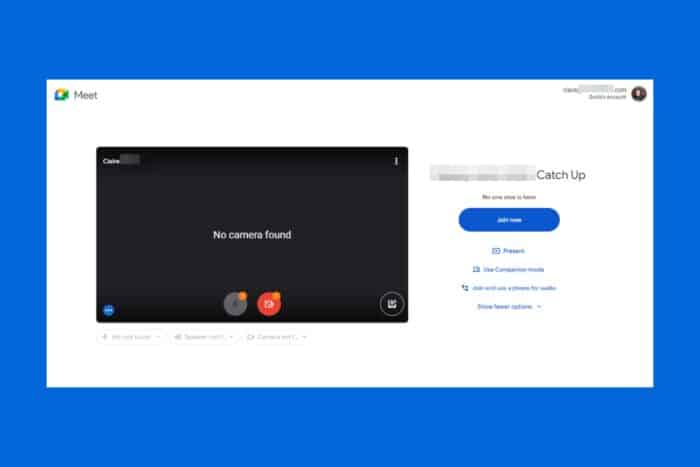
If you’re looking to hold large meetings and Google Meet is your chosen fighter, you need to be aware of the different tiers and the maximum participant each can hold.
Google Meet is a strong contender when compared to other video conferencing tools but one limitation is that each tier has a limited maximum number of participants. So if your Google Meet is stuck in a getting ready loop, you’ve probably exceeded the maximum limit.
What’s the Google Meet’s maximum participants cap?
Anyone with a Google account can create and join a Google Meet meeting which is limited to 100 participants. This is the free version available to everyone.
However, if you want to expand and accommodate more people, you’ll have to subscribe to one of the paid versions. The more you pay, the more participants you can accommodate.
- Business Starter – 100
- Business Standard – 150
- Teaching and Learning Upgrade – 250
- Business Plus – 500
- Enterprise Plus, Enterprise Essentials Plus, Education Plus – 1000
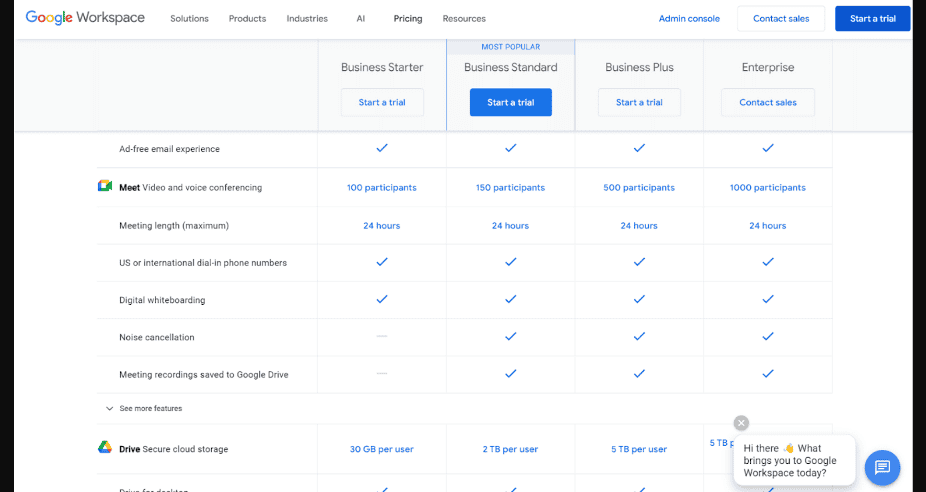
Note that for the Enterprise tier, the last 500 who join the meeting will have view only privileges. This means, they cannot speak, present or record.
The good thing is that these meetings are not limited and you can hold as many as you would like. The only issue is that the more participants, the less time you have.
For instance, for the free tier one on one meetings, you can go up to 24 hours. Three or more participants slashes the time to 60 minutes per meeting. When you join a workspace, the time bumps up to 24 hours.
What factors may affect participant capacity?
Even though you may meet the system requirements to hold a Google Meet meeting, other factors may influence how many participants can join. For instance:
- Hardware specs – The more participants you’d like to join a meeting, the higher the hardware specs required. If you have lower-end hardware, you may experience frequent technical glitches. Check to ensure your device meets the minimum system requirements.
- Connection – Your internet should also be strong, fast and stable enough to avoid interruptions.
- Type of account – Your account and subscription determines how many participants can join the Google Meet meeting.
How can I increase the maximum number of Google Meet participants?
Although the top most tier allows up to 1000 participants, your meeting may require more participants for events or webinars. Since no subscription allows you to go over this number, you can use Google Meet’s live streaming feature.
This will allow you to exceed the participant limitations by broadcasting your meeting to a larger audience. Alternatively, you can record the meeting and share it later with those who could not join.
Now that you know how to increase the number of participants for your Google Meet meetings, you may want to take it a notch higher by adding some spice to your background.
If you have an unsightly background during your meeting, you can use one of the free Google Meet backgrounds and enhance your viewers’ video experience.
Have you experienced any challenges with Google Meet’s participant limitation? Let us know in the comment section below.

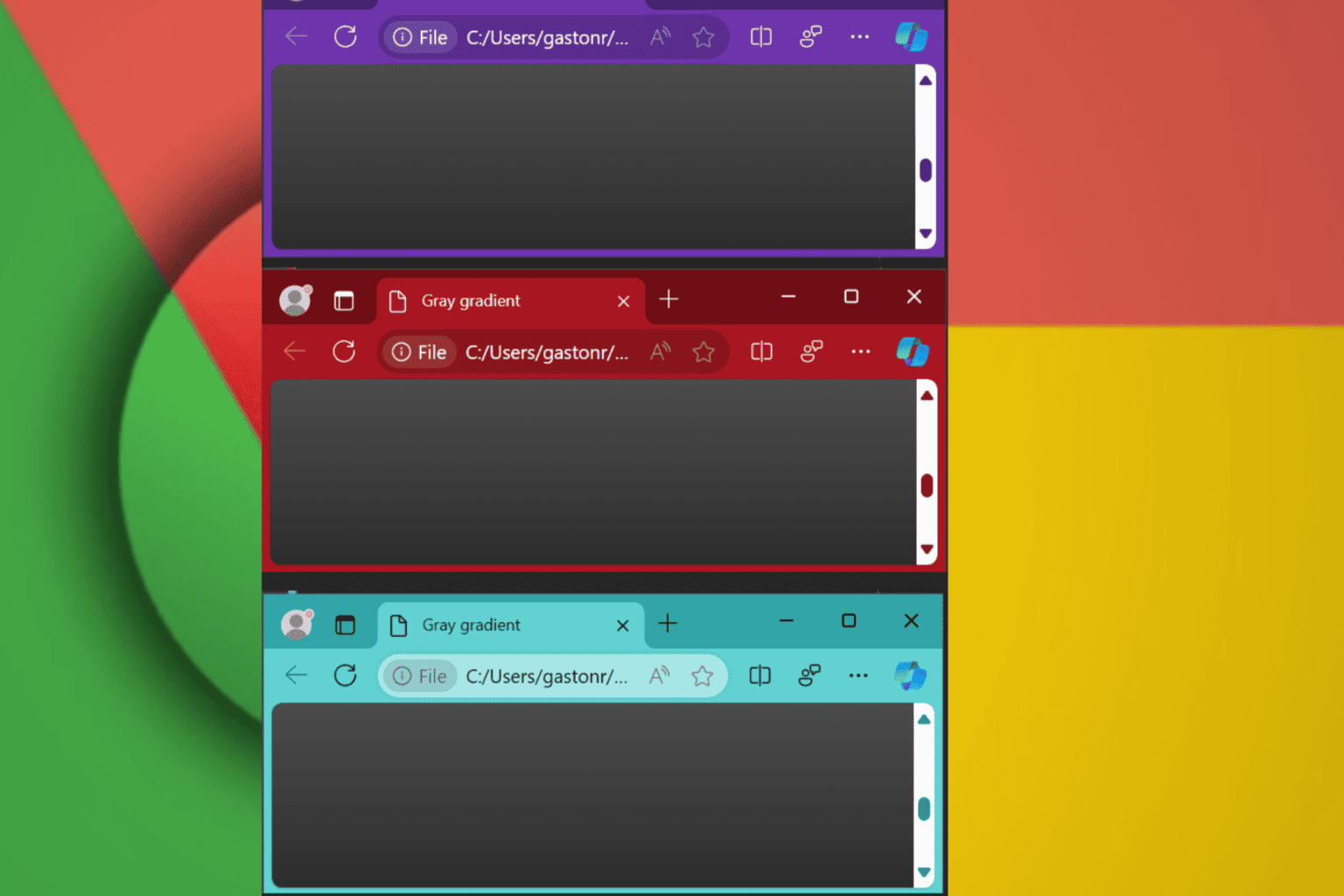
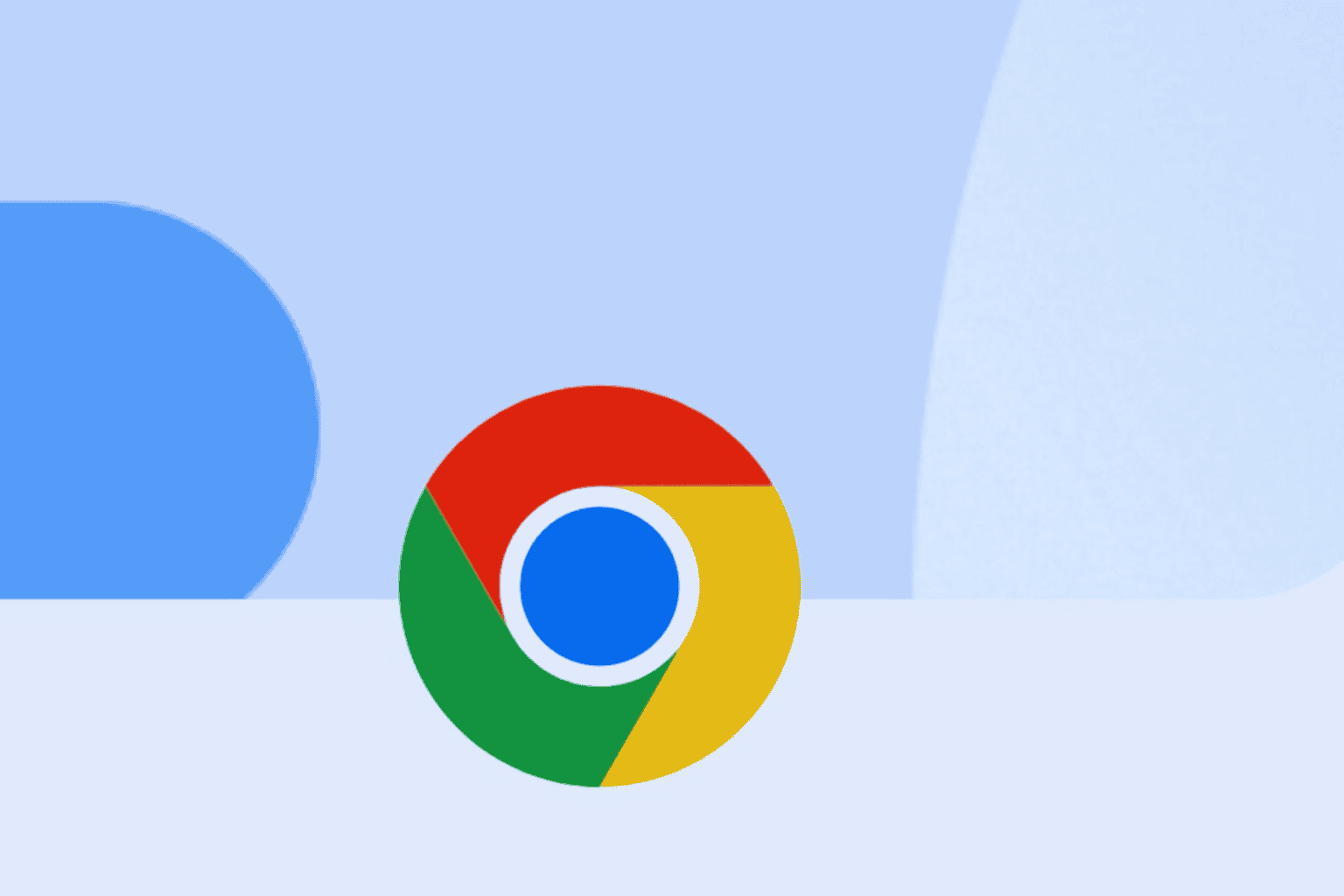
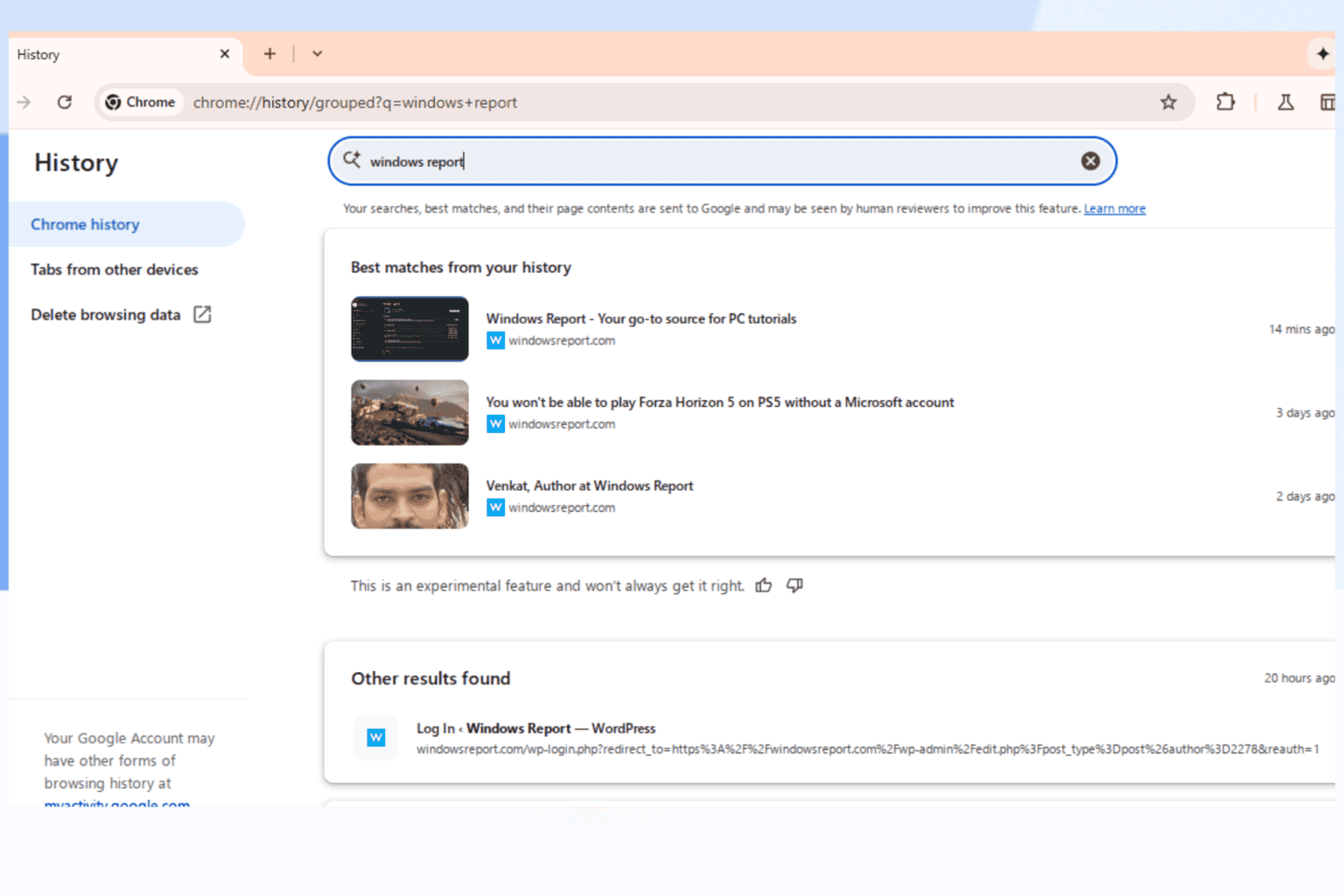
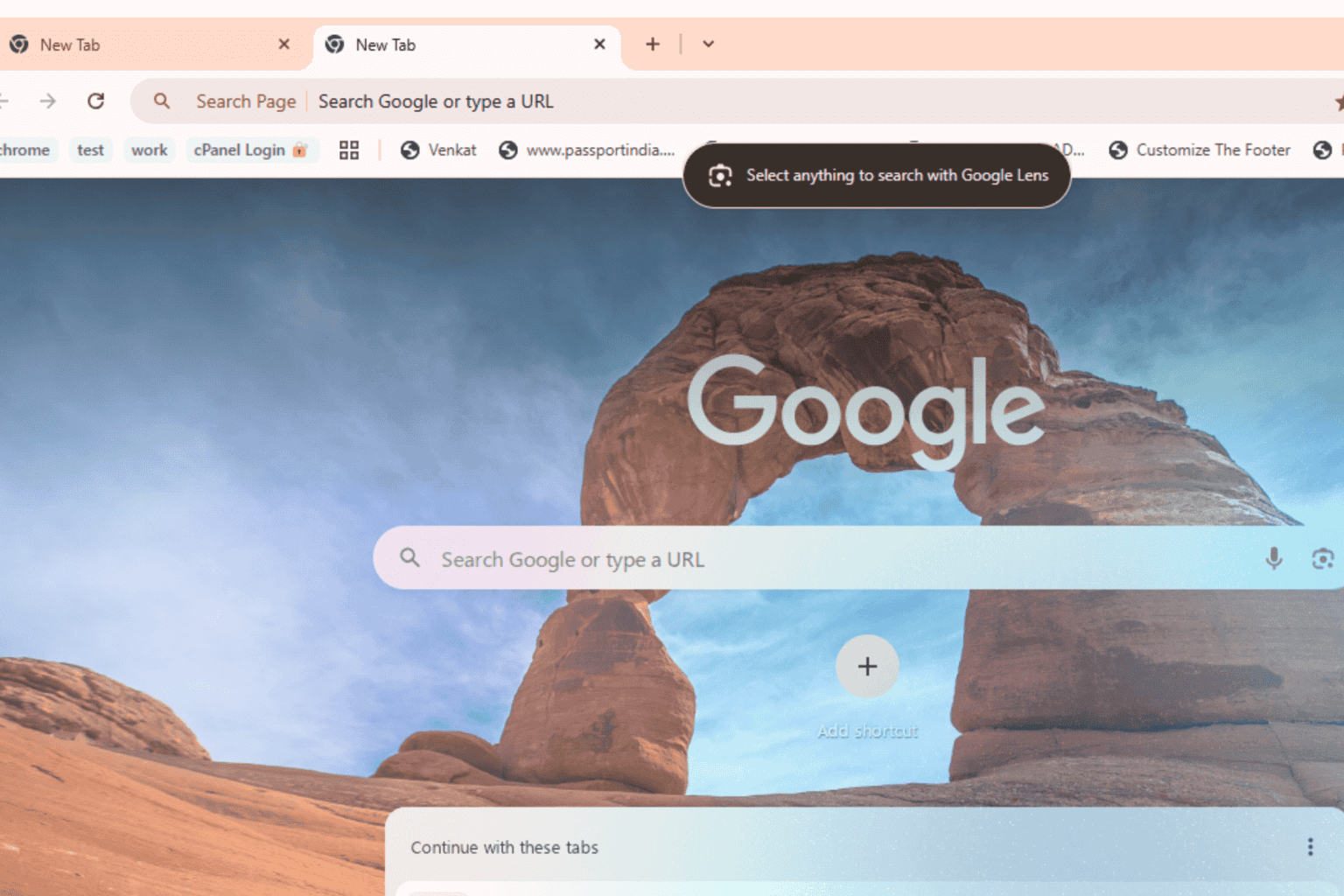
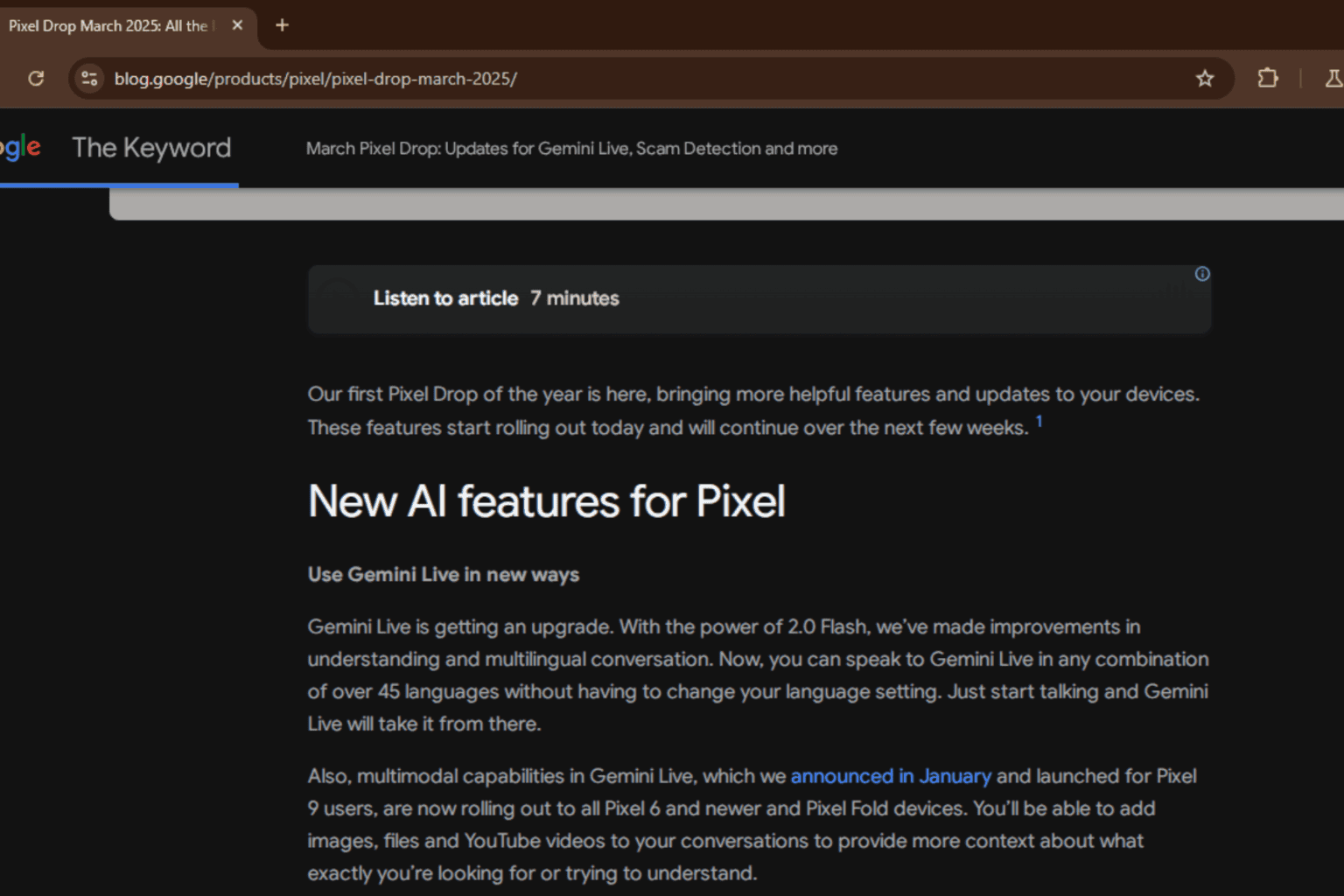
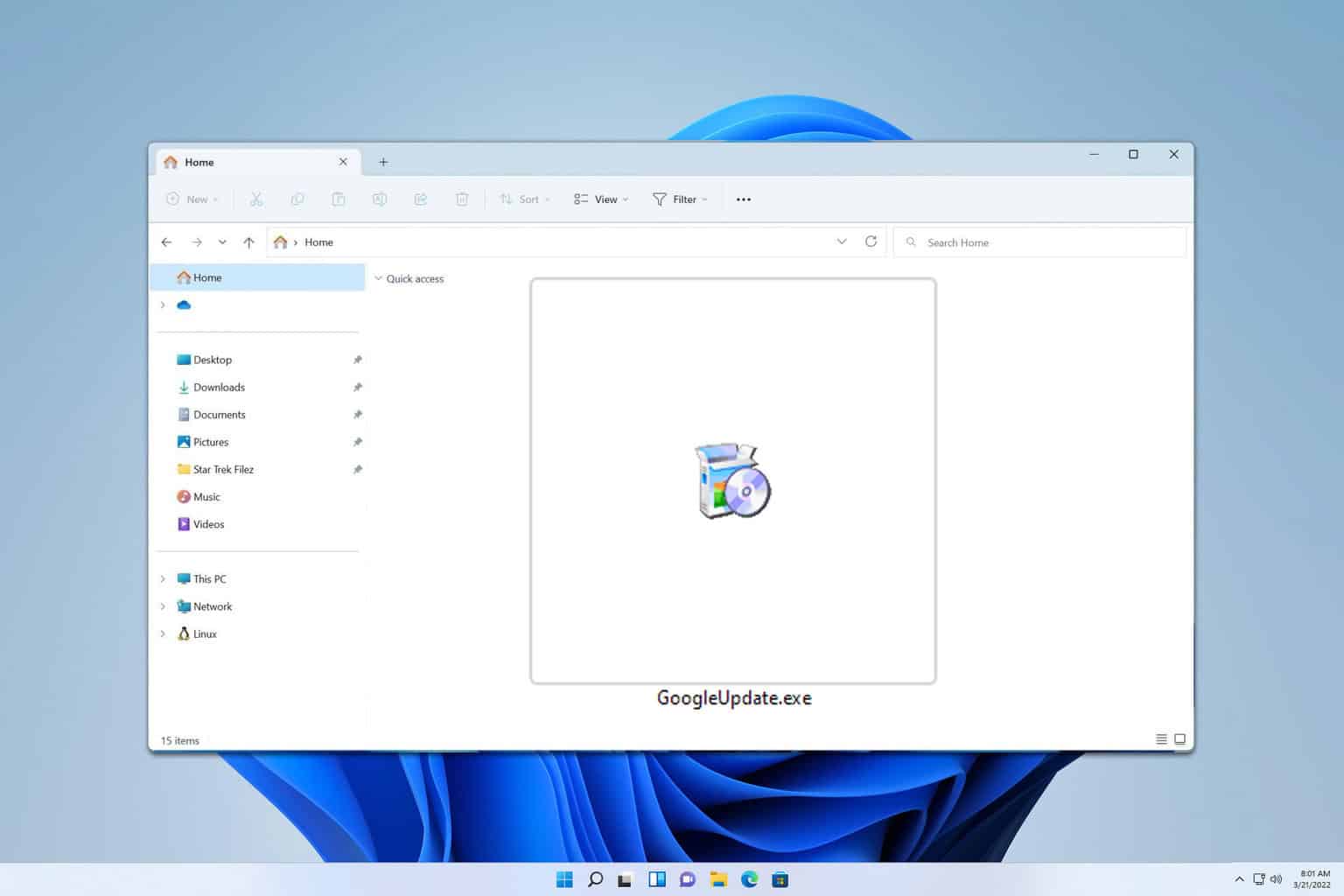

User forum
0 messages