Everything You Need to Know About Google Scholar
Refined search brought to you for free
6 min. read
Published on
Read our disclosure page to find out how can you help Windows Report sustain the editorial team. Read more
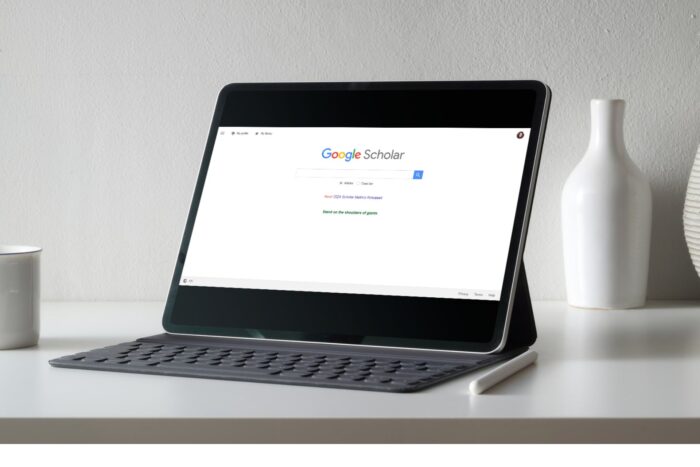
Anybody who does research and needs to back it up with facts knows the importance of Google Scholar. And while it plays a key role in academic research, if you don’t know how to use it, it can be a daunting task.
There are many browsers for academic research but Google Scholar is the most popular one. But why is this so?
What are the key Google Scholar features?
1. Broad coverage
Google Scholar is enriched with all types of content. Whether you’re looking for journals, articles, books, dissertations or any other kind of information, you’ll definitely find it here. It also covers a wide range of disciplines from medicine, technology and AI among others
2. Advanced search
When looking for information on Google Scholar, you can use the different filters to skim through the information and limit it to a certain year or by using certain keywords.
Further, if you’re looking for related works, you can also refine your search to include this so that you can make references on both.
3. Notifications
In case you’d like to stay updated on a certain publication or keep abreast with an author’s new works, you can sign up for email notifications. Anytime this author publishes their work in your field of interest, you’ll get an email notification.
This is very helpful especially if you want to keep your work up-to-date with newly discovered data and maintain a high ranking on Google.
4. Simplified citation
Since not everyone is familiar with the different citation methods, Google Scholar makes it easier for you. When you search for an article or journal, at the bottom, you’ll see a Cite option.
When you click on it, it will last all the different citations of the particular research and you can copy it directly to your references list.
5. Save articles
If you’re pressed for time but don’t want to repeat the same search later on, you can easily save articles. For every search you make, there will be a Save button at the bottom. When you click on it, it will be added to your library, provided you’ve logged in.
Your Google Scholar library will keep your saved articles here and once you’re done, you can delete them.
6. Browser integrations
Google Scholar has also made it easier for you to do your research. With the Google Scholar button, you can install the extension directly to your browser. This helps you search for any paper directly without having to go to the Google Scholar website separately.
Not only is it convenient but also enhances your workflow. It is also compatible with multiple browsers. Google Scholar dark mode is also available to make it easy on the eyes.
There’s also the Scholar PDF reader which helps make the continents of a paper easy to read. You can quickly scan through its table of contents to see if it has the information you need. You can also copy and paste from it.
What are the pros and cons of using Google Scholar?
Pros
- Free to use – You do not need a subscription to use Google Scholar as majority of articles are readily available.
- Wide coverage – Articles on Google Scholar cover a wide range of disciplines so you’ll be lost for choice.
- Simple user interface – You’ll not need a tutorial on how to navigate as everything is quite straightforward. It’s almost like the Google search page only with filter options, advanced searches and other options like saving an article and citation.
- Metrics – Google Scholar provides you with the citation metrics of each article. This lets you know whether it is a high-impact or low-impact article.
Cons
- Paid articles – Although accessing Google Scholar articles, some articles are behind a paywall which may require you to subscribe to view the full document.
- Lack of quality control – Anyone can publish an article and have it listed on Google Scholar. You’ll have to filter the search results for peer-reviewed articles for credible sources.
- Non-contextual searches – Even though you can filter your search results to certain keywords, it doesn’t always translate to the subject matter. The search results may bring up articles unrelated to your search queries.
How to use Google Scholar effectively
- Refine your search – With so many articles on the web, you can easily get overwhelmed. To make your work easier, use keywords and quote marks where necessary to narrow the search results.
- Check citation metrics – Each article has the number of times it has been quoted. This can help you gauge its importance and whether to use it.
- Use your Google Scholar profile – If you are using a work or school account, chances are that some resources are paid for and there’s unlimited access to the articles.
- Check for credibility – Although most papers published can be cited, those that are peer-reviewed are considered more credible. You can use Google Scholar’s filter option to get credible sources.
- Save articles and set alerts – if you’d like to review an article later save it to your library. And if you’d like to get updates on related articles, sign up for email alerts.
Once you’ve figured out how to use Google Scholar effectively, you may be interested in getting a little more help. Some papers may be a little too complex for you to understand and that’s where SciSpace Copilot comes in.
It can easily break down the content into bite-sized and easy-to-understand knowledge. This will help improve your workflow and come up with a well-researched paper. And if you’d like even more assistance with writing your paper, we have a list of academic writing software.
Don’t forget to use plagiarism checker software to ensure you’re only submitting original content since most institutions use essay grading software to detect academic dishonesty.
That’s all we had on Google Scholar. We’re curious to hear about your experience. Have you used it before? How effective was it in helping you come up with a research paper? Any features you liked or didn’t like? Let us know in the comment section below.
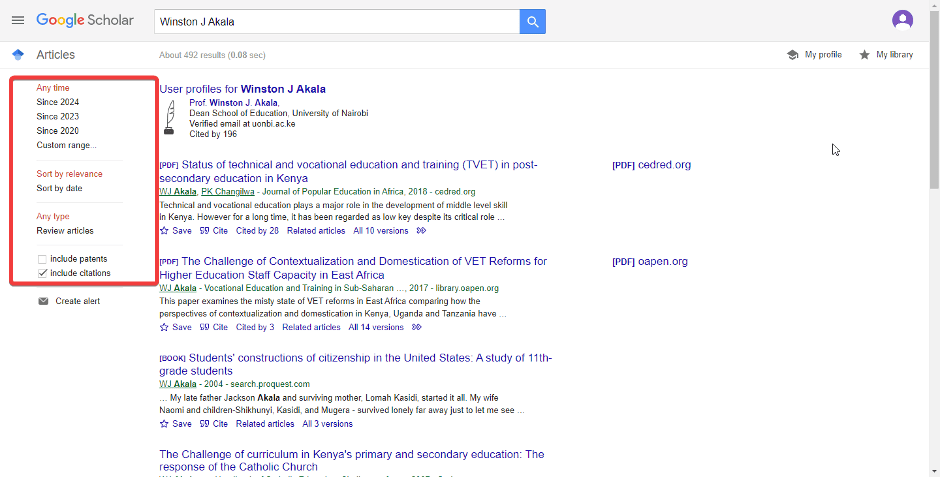
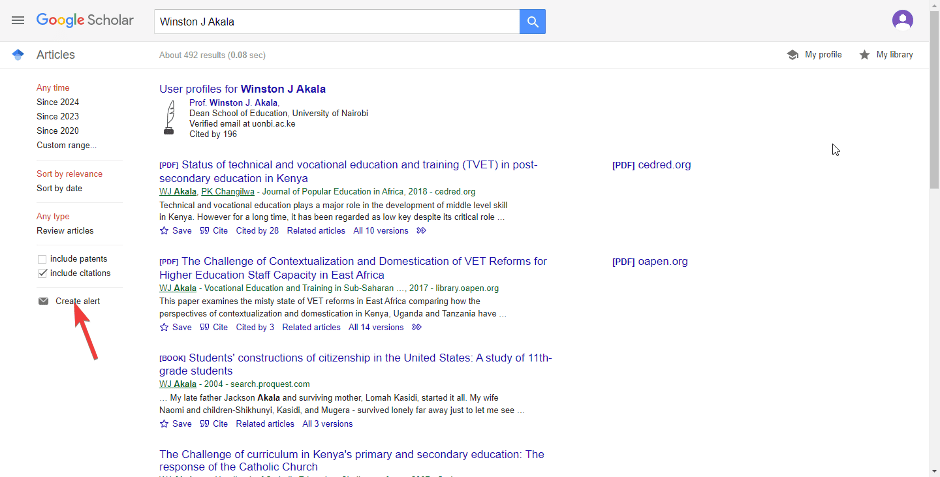
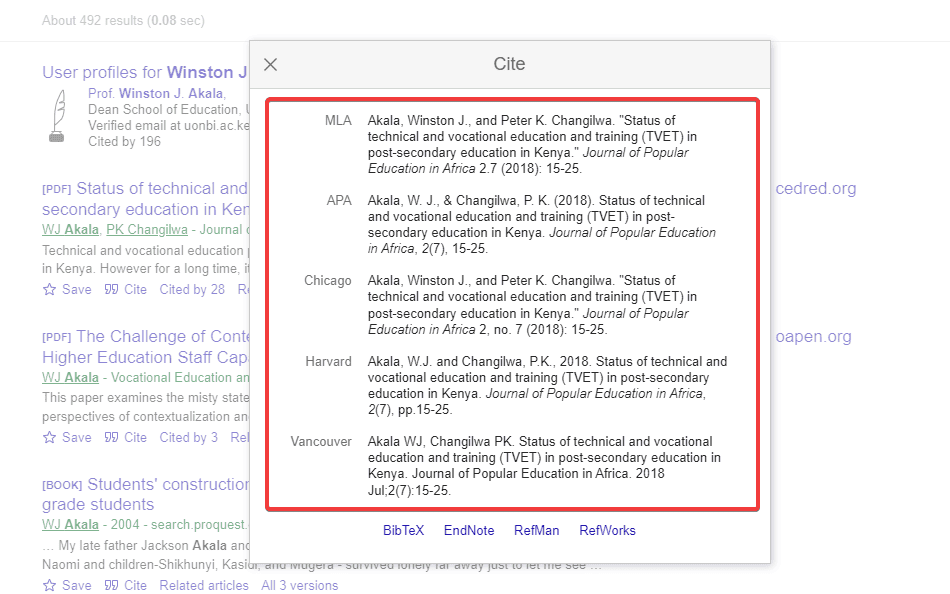
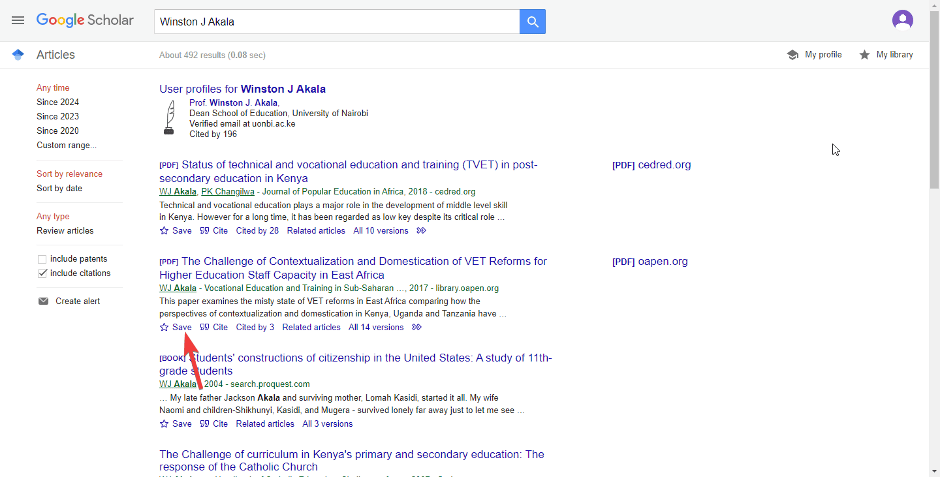
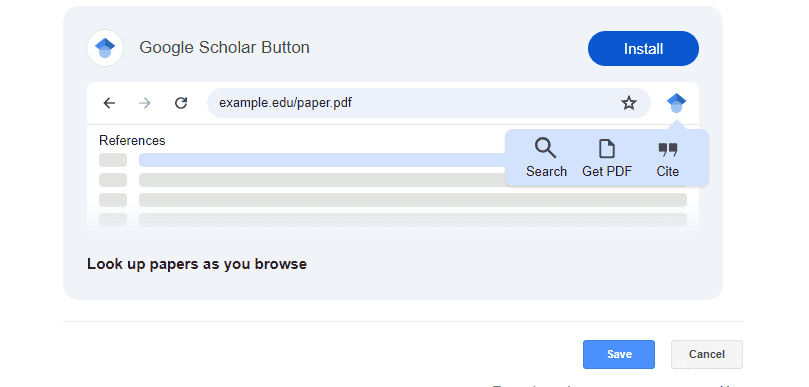

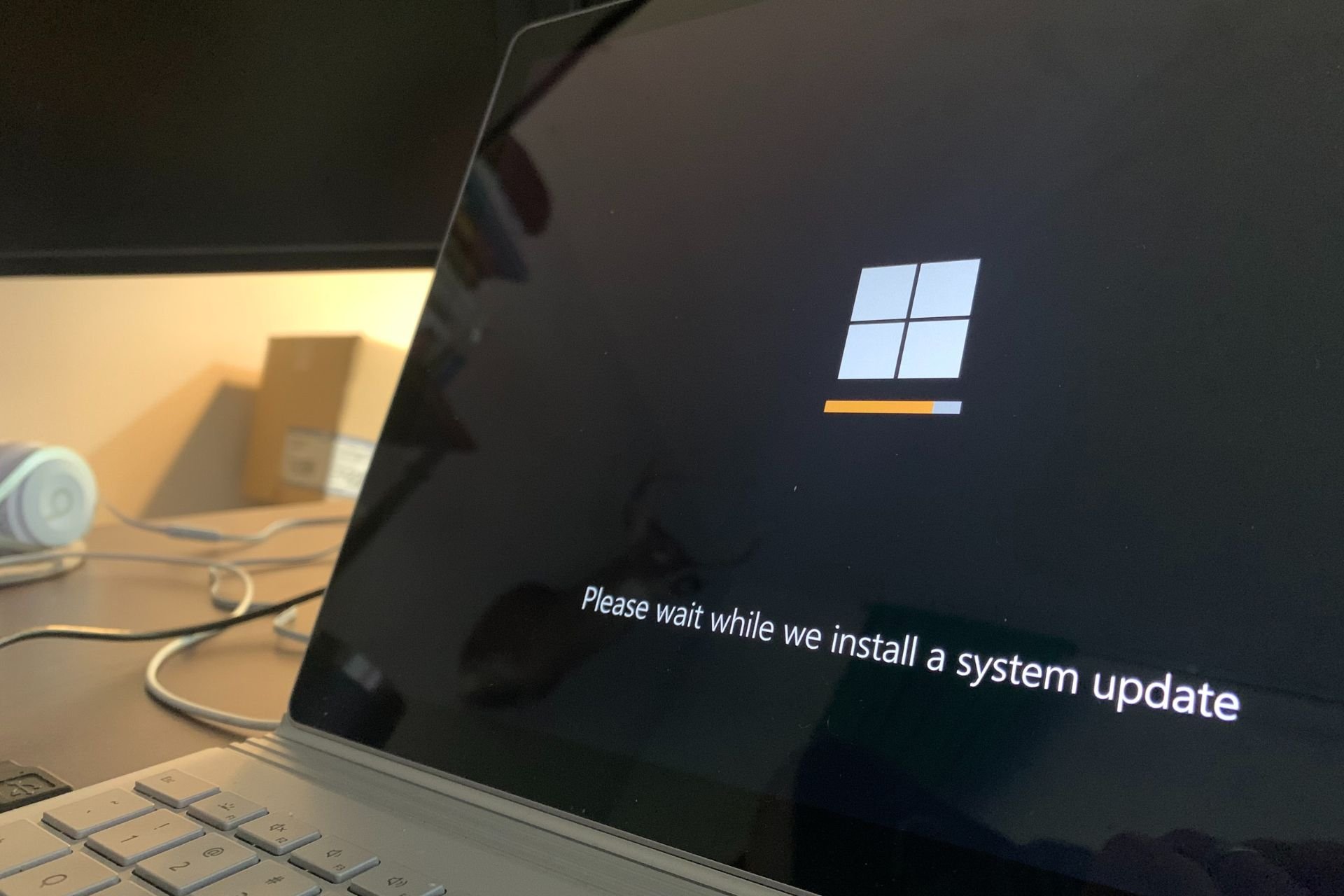
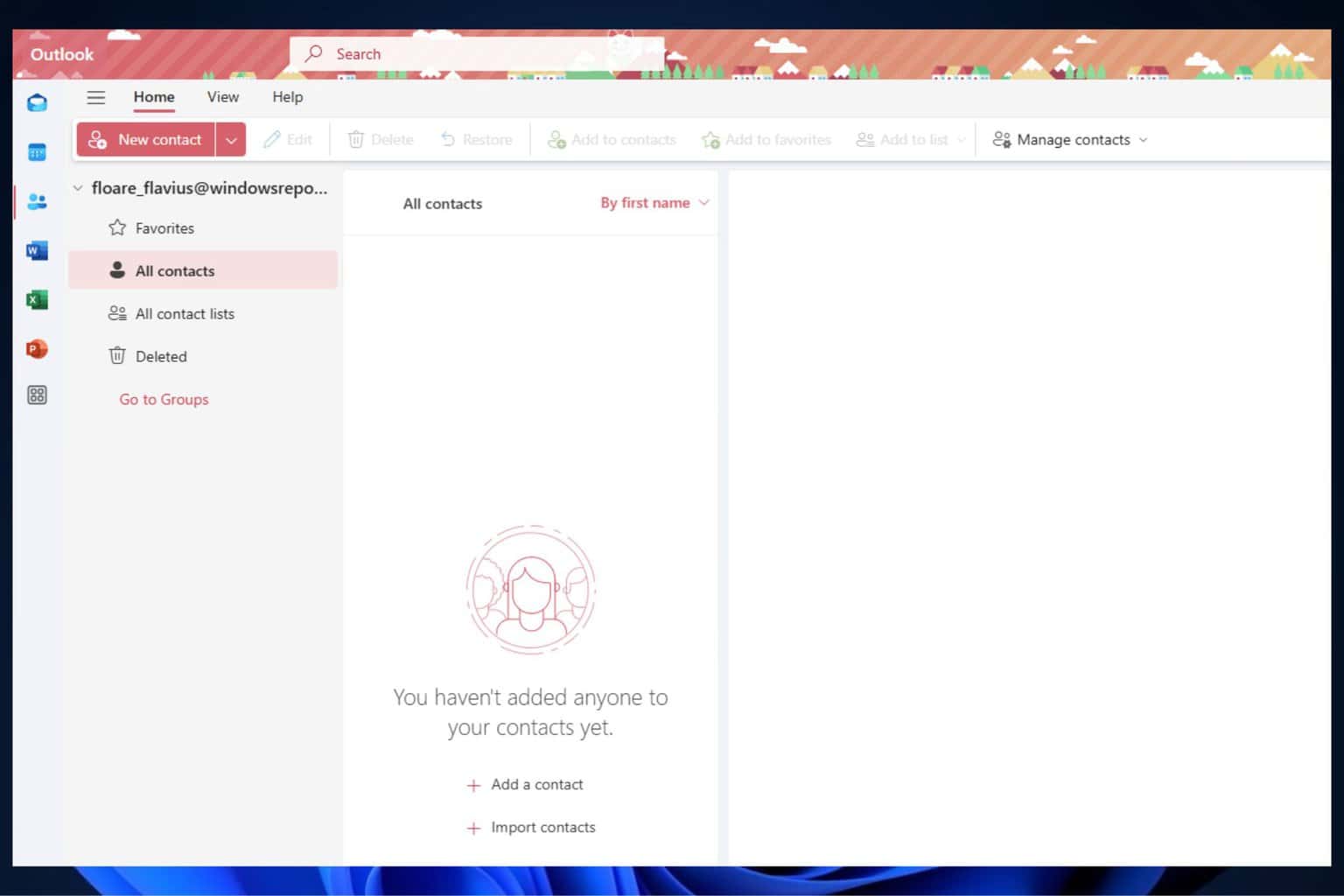

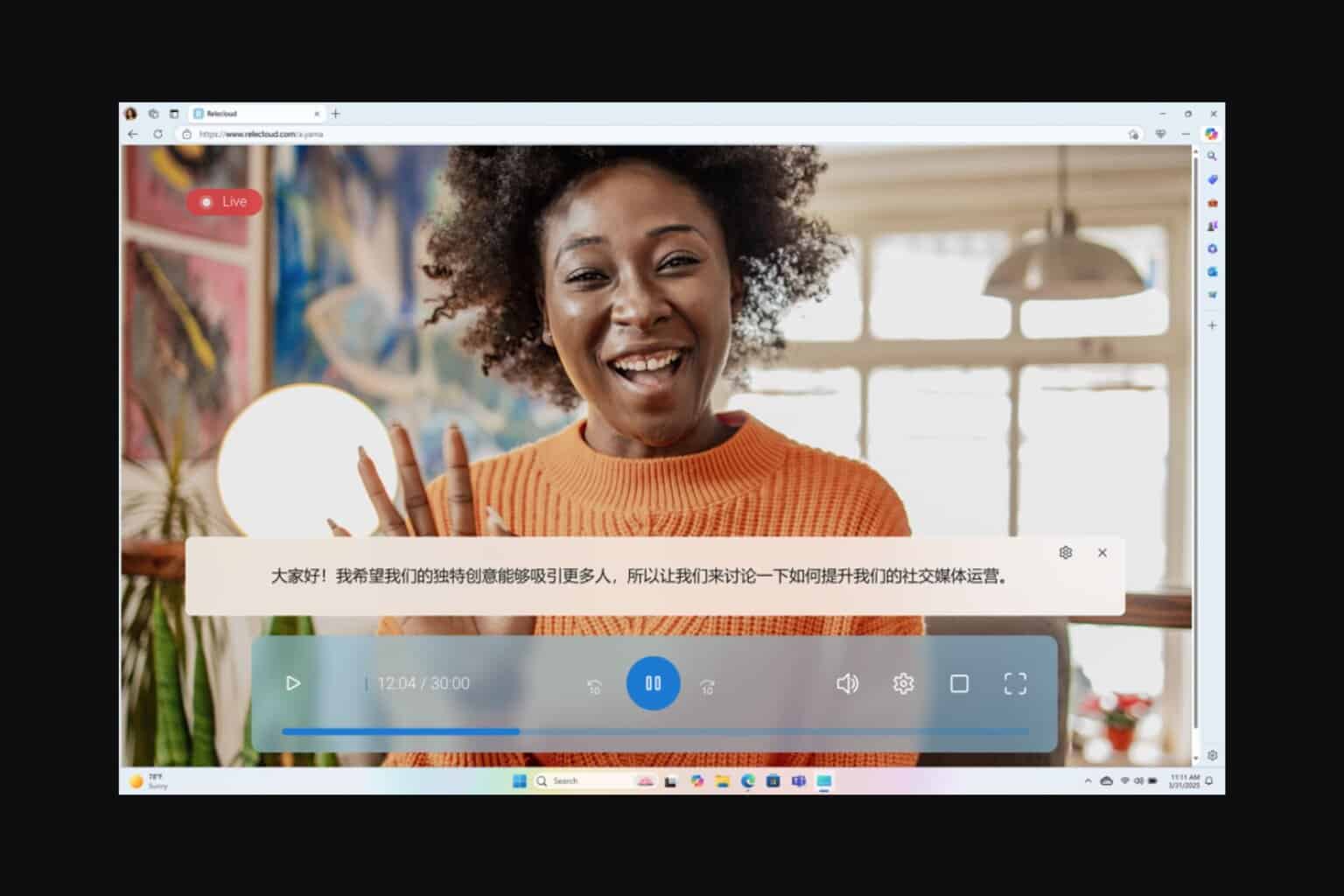
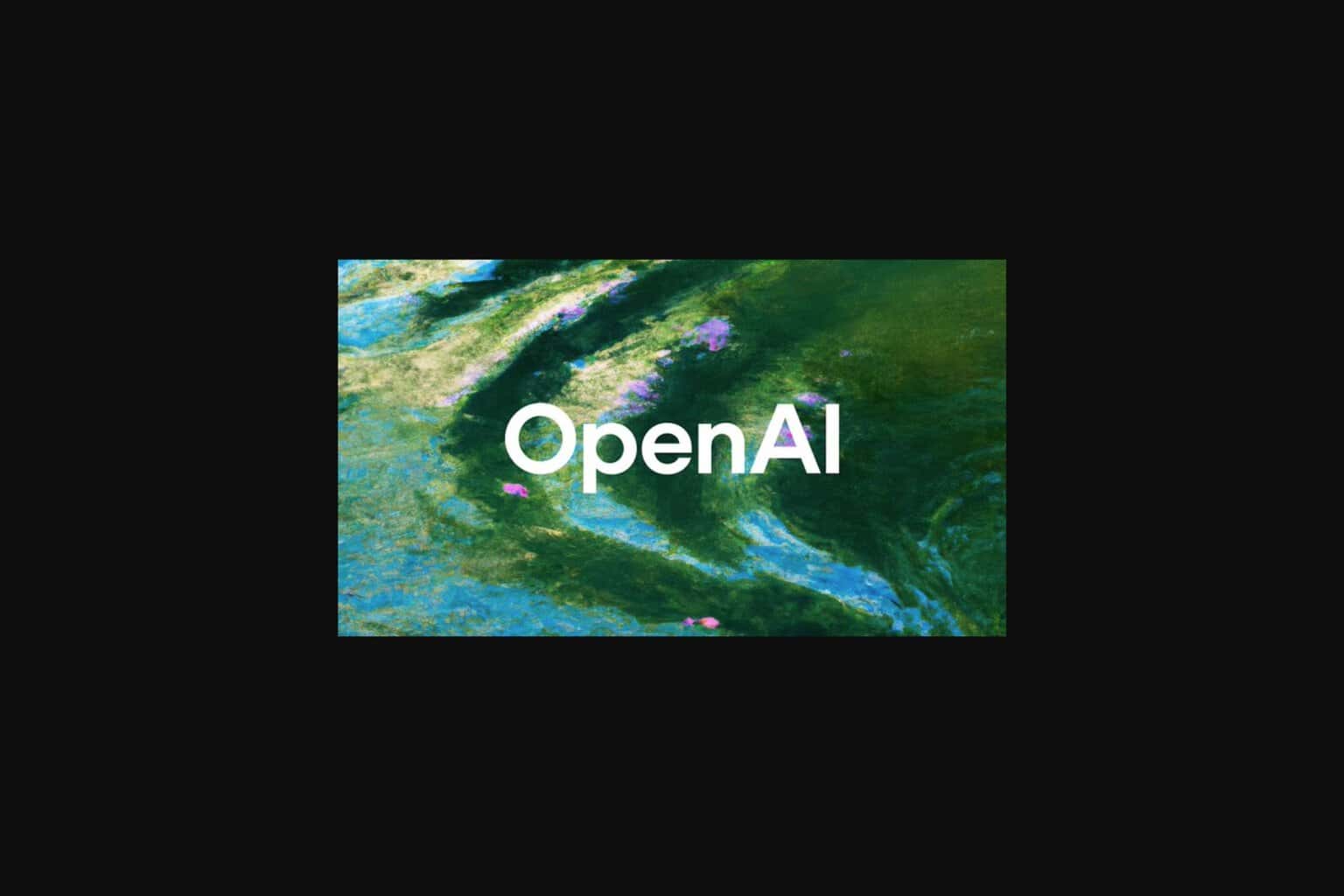
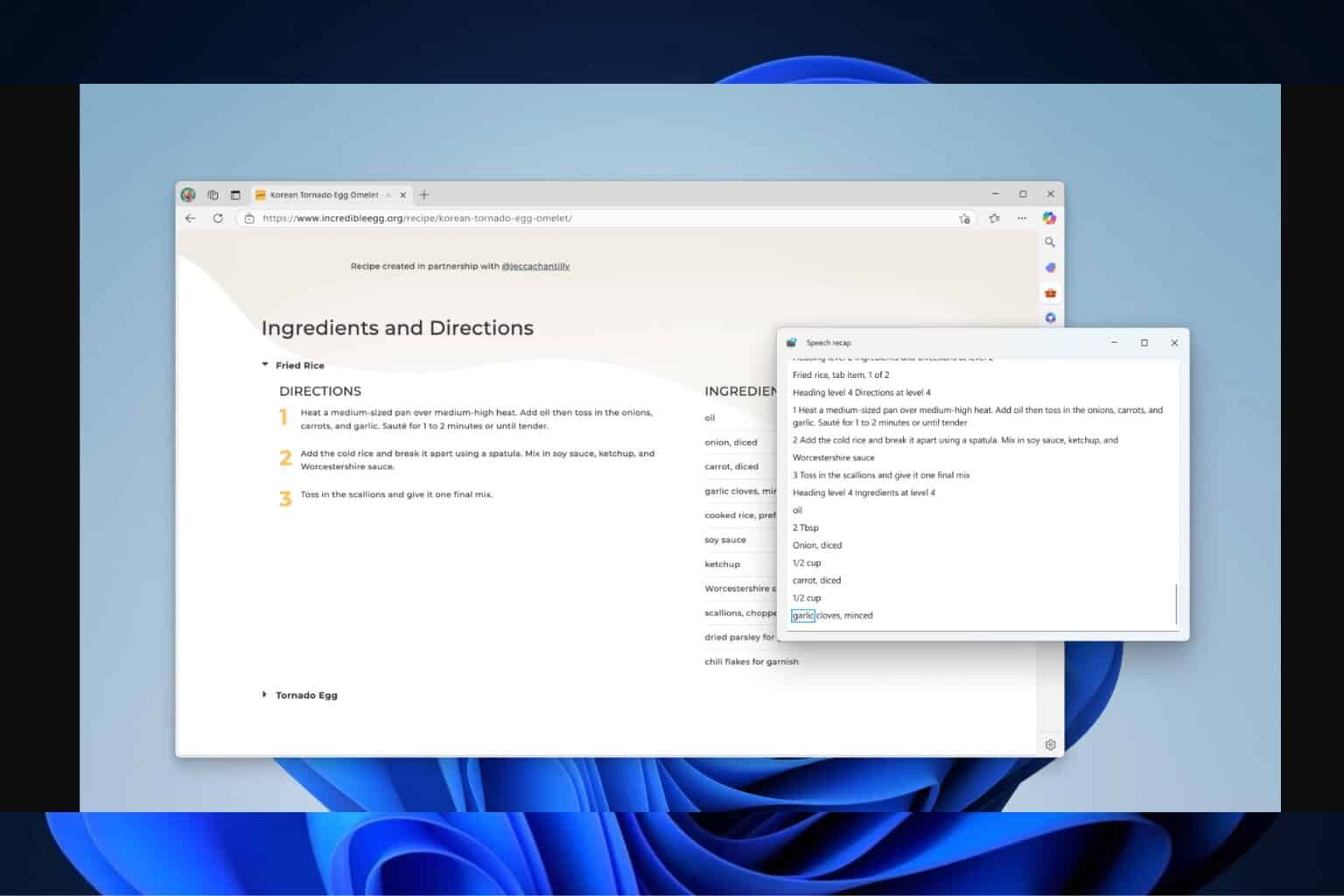
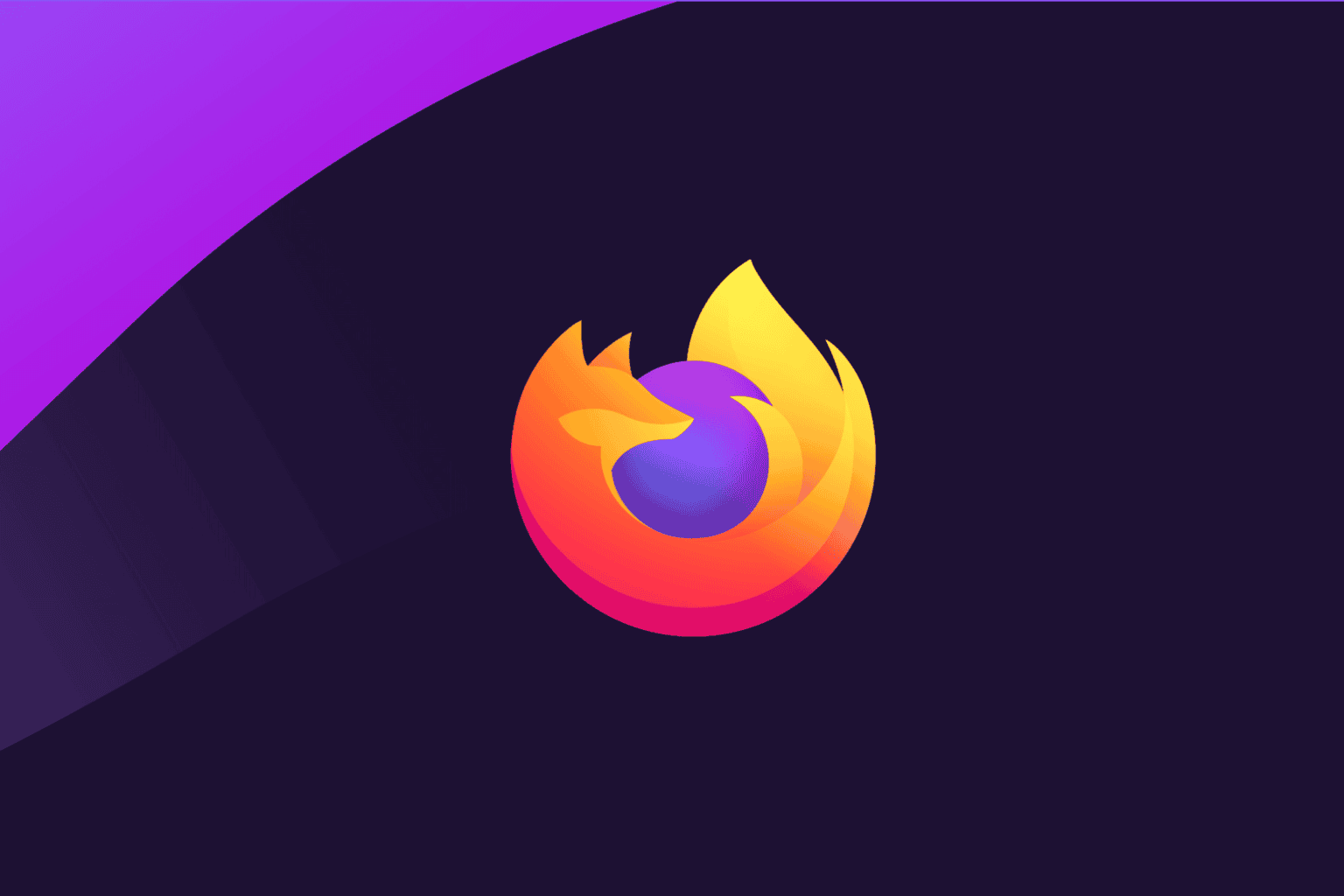
User forum
0 messages