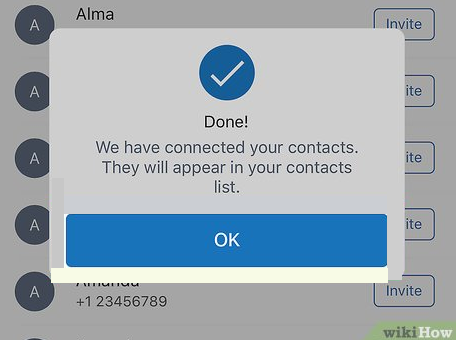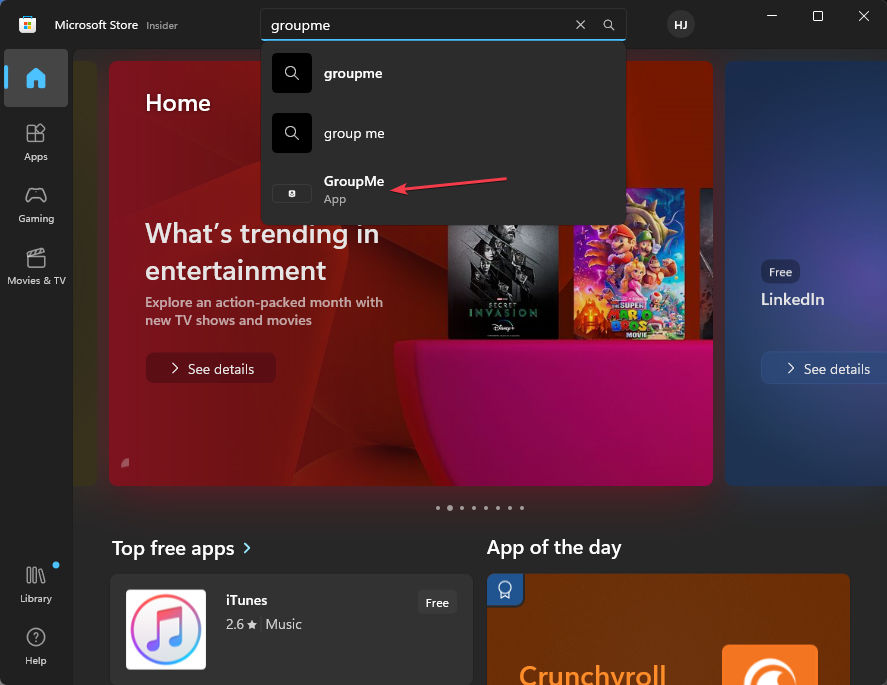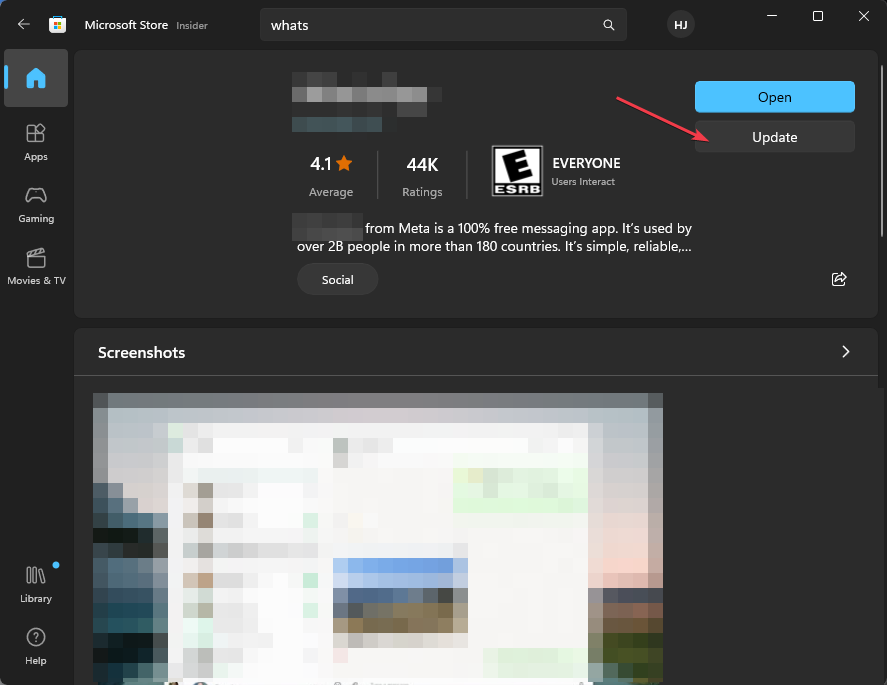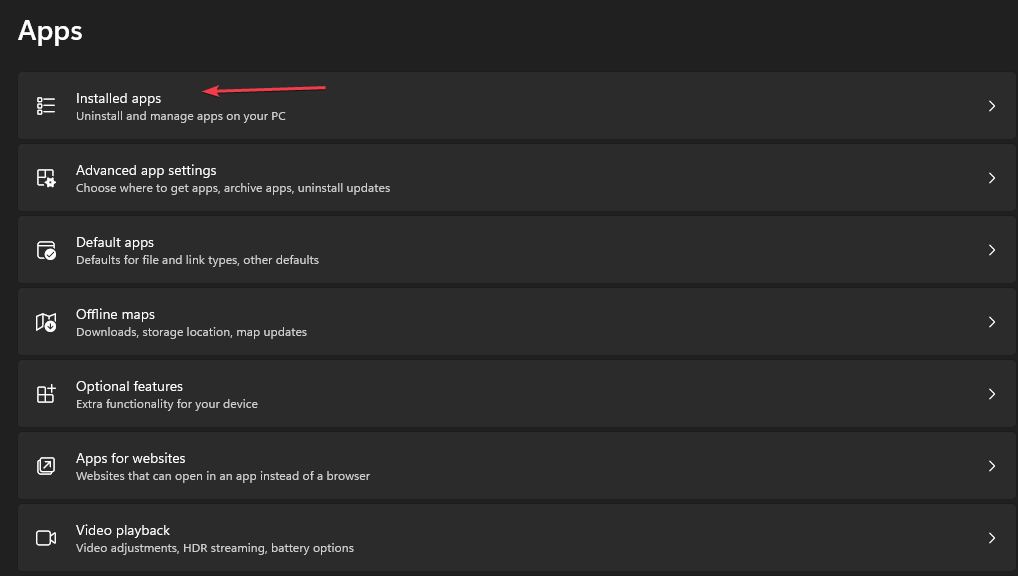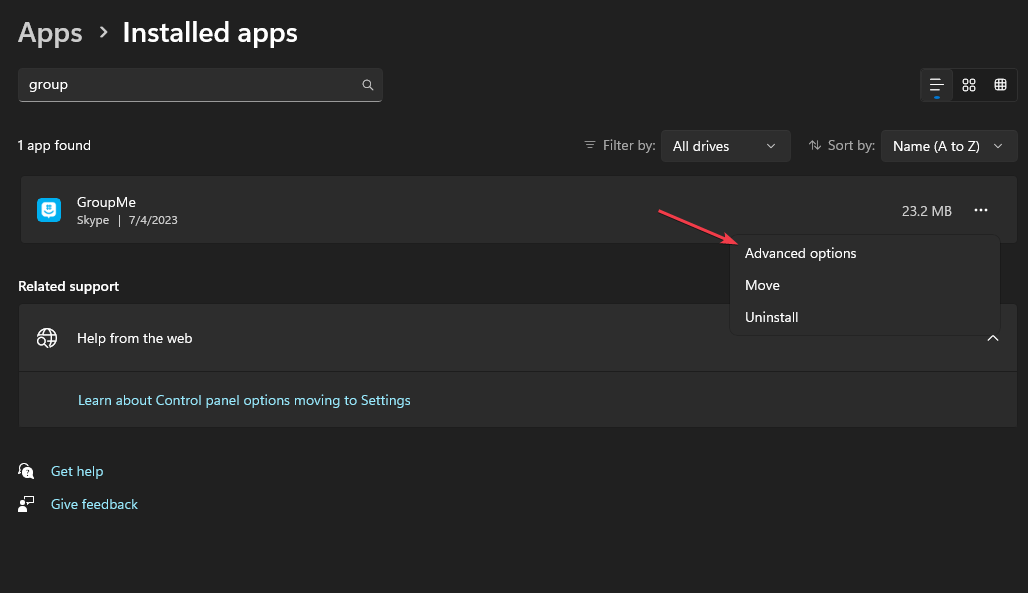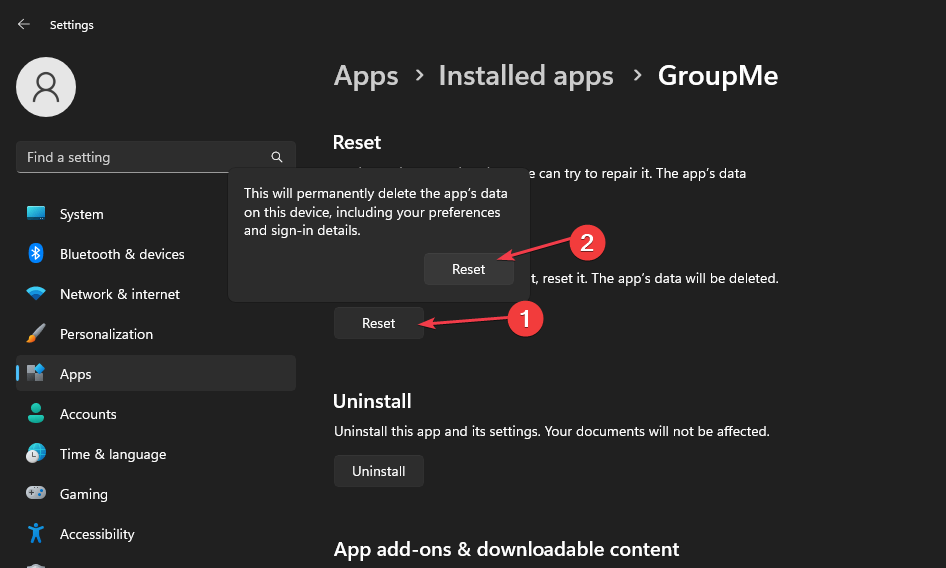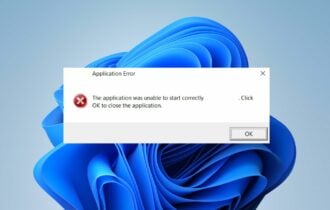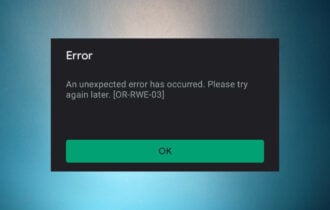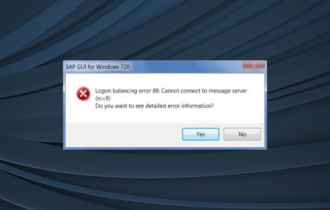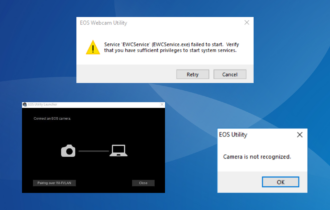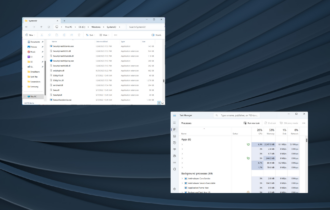Unable to Load Conversation on GroupMe? How to Fix it
Access the link via other devices to bypass the issue
3 min. read
Updated on
Read our disclosure page to find out how can you help Windows Report sustain the editorial team Read more
Key notes
- The GroupMe unable to load conversation error can occur on mobile devices and PCs.
- Network connection issues, server problems, and temporary app data can cause the error.
- Fix the problem by updating GroupMe and clearing app caches.
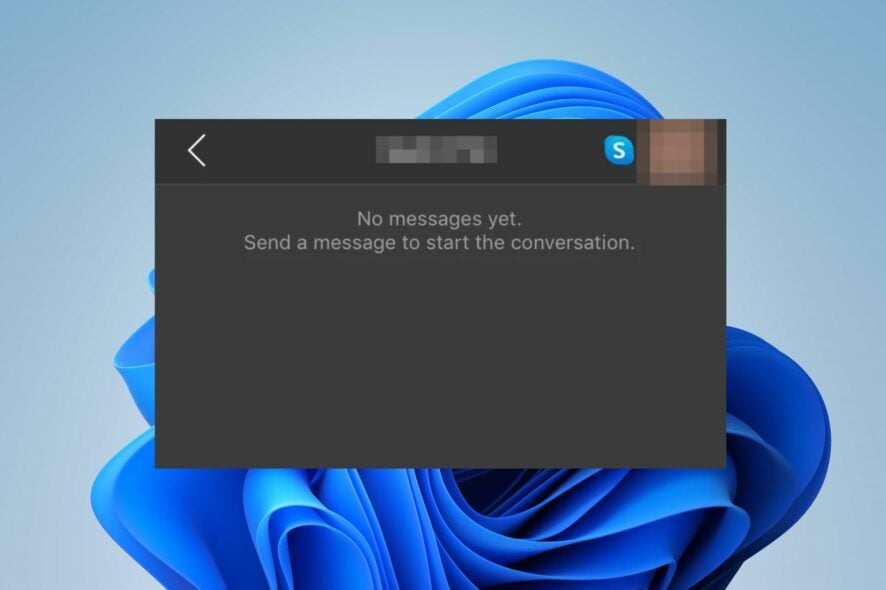
GroupMe is a free group messaging app owned by Microsoft that helps you stay in touch with friends and family. However, many users complain about seeing the Unable to load conversation error in GroupMe. This article will take you through the basic steps for resolving it on your PC.
On the same hand, you can check our guide on effortlessly making Microsoft Teams video calls inside GroupMe in a few steps.
Why aren’t my GroupMe messages loading?
- The error may occur if an invite goes unanswered for over 14 days.
- If your Internet connection is weak or intermittent.
- Server problems such as maintenance, updates, or other technical issues on GroupMe’s end.
- Issues related to account settings or synchronization problems can cause the problem.
- An outdated version of the GroupMe app may not be compatible with the current features.
- Temporary data or cache stored by the GroupMe app on your device may become corrupted.
- Certain device configurations or operating systems may be incompatible with the GroupMe app.
Is there a limit on GroupMe messages?
No, there’s no 160-character limit on GroupMe messages. As for the number of members you can have, that number is set to 5000.
However, since there is no message limit, those large groups can be hard to follow.
What can I do if GroupMe is unable to load the conversation?
Observe the preliminary checks outlined below before attempting any advanced fixes for the problem:
- Close the GroupMe app and restart your device to resolve temporary issues.
- Try restarting your modem/router or connecting to a different network to fix network congestion and other network-related issues causing the error.
- Visit the GroupMe Status website to see if there are any reported service outages or issues.
1. Access the link via other devices
- Copy the invite link to another device, preferably an Apple device or via the web version.
- Click the link to join the group and ensure this reflects on your initial device. (Mobile or PC)
- Once it reflects, log out from other devices besides your default GroupMe device.
Some users have claimed that accessing the link on other devices helped troubleshoot the inability to load conversation error.
2. Update the GroupMe app
- Left-click the Start button, type MS store, and click on the result to launch.
- Search GroupMe and tap on it to open the app page.
- If it is available, click the Update button on the app page. It will download and install the latest version of GroupMe on your device.
- Once the update is complete, you can open the GroupMe app and log in to see if you can access your conversations.
The above steps are for Windows PC. You can attempt a similar approach for both Androids and iPhones.
3. Reset the app to clear the cache
- Left-click the Start menu and click Settings.
- Locate Apps and click on Installed Apps.
- Then, search for GroupMe, select the options menu, and click on Advanced options.
- Now, locate and select the Reset button. Then, click on the Reset button again to confirm the selection.
- Now, restart the app and check if the issue is fixed.
After the reset, GroupMe will start with a clean cache, removing any temporary data stored by the app, causing it to be unable to load conversations.
Alternatively, you can read our guide on fixing Microsoft Teams status stuck on Out of Office on your PC.
If you have further questions or suggestions, kindly drop them in the comments section below.