Hand Drawn Animation Software: 6 Best for your PC [2024 Guide]
Animation made by hand can be easier with the right tools
8 min. read
Updated on
Read our disclosure page to find out how can you help Windows Report sustain the editorial team Read more
Key notes
- Express your artistic talent effortlessly with our selection of hand-drawn animation software.
- We've even picked drawing animation software that has been used in Oscar-winning animations.
- If you haven't decided yet, note that we've also included the best free hand-drawn animation software out there.

Hand-drawn animation gives you more freedom to express your artistic talent as you can basically do anything on a character.
It thus goes without saying that the final animation looks crisper and usually has more detail than in 3D, despite the latter being more “real”.
The results are especially wonderful if you deploy the best software for hand-drawn animation- of which you are not short of choices.
Now, the purpose of this write-up is to answer the question of what is the best software for hand-drawn animation because as I have explained, it’s the tool to help you accomplish whatever your creative instincts want.
Note: Hand-drawn animation is also known as cel or 2D animation. As a result, some of these 2D animation software titles feature the terms 2D/animation prominently.
That said, some developers have adopted imaginative names for their programs and don’t even mention the said terms.
As we often do, we have been researching and finally settled on the best apps to help you produce hand-drawn animation that turns heads. Have a look.
What is the best hand-drawn animation tool for PC?
Adobe Animate – Quickly publish to multiple platforms
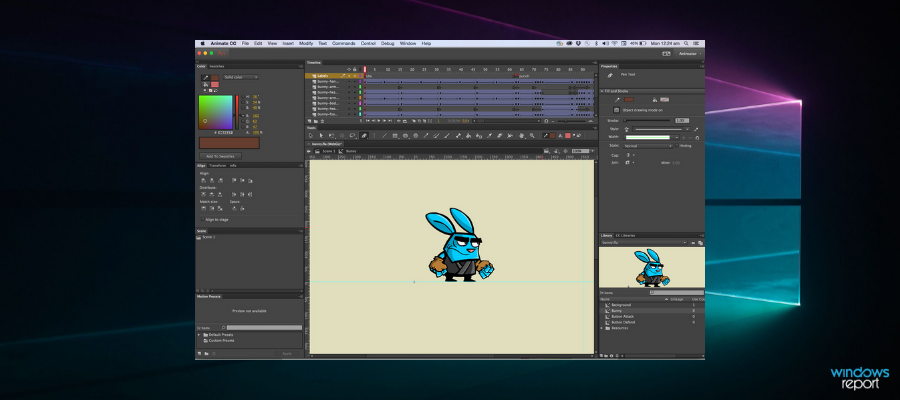
When it comes to graphics design, few software developers are so much in the spotlight as Adobe. Of course, it seems that even the 2D animation genre has its own dedicated program in the form of Adobe Animate.
This incredible program breaks the barrier between what can be considered professional software and user products, bringing top-notch tools into a very intuitive interface.
2D animation and control have never been simple thanks to Adobe Animate, from your typical 2D flash video to minimalist anime and kid’s cartoons.
You can use Adobe Animate to design interactive animations for games, TV shows, and the web, and even bring cartoons and banner ads to life.
Even if you’re not a professional, you can still use it to create animated doodles and avatars, and add action to eLearning content and infographics.
Once you’re done, you can use Adobe Animate to quickly publish to multiple platforms in just about any format, and reach viewers on any screen.
Here are some of Animate’s key features:
- Fluid Brushes
- Onion Skinning
- Infographics
- Layer parenting

Adobe Animate
Create cool hand-drawn animation using awesome and useful features with Adobe AnimateAdobe Character Animator – Emmy Award-winning desktop app

Adobe Character Animator is a motion capture software that is integrated with After Effects. To create hand-drawn live animations, you can use both a microphone and a webcam, as well as hotkeys.
Adobe Character Animator, an Emmy Award-winning desktop application software program, uses live motion capture and a multi-track recording system to operate layered 2D puppets created in Photoshop or Illustrator.
It comes pre-installed with Adobe After Effects CC 2015–2017, and it’s also accessible as a standalone program as part of a Creative Cloud all-apps subscription. It is used to create both live-action and stop-motion animation.
It has been utilized on The Simpsons to have Homer talk live on television, as well as by Stephen Colbert to have an animated live Trump. Essentially, you act in the real world, and the character responds virtually.
Character Animator is used by Hollywood studios and internet content makers to bring their characters to life in real time. It works in tandem with other Adobe applications like Premiere Pro and After Effects.

Adobe Character Animator
Animates characters in real-time so quickly that you can live stream while working to wow viewers at every step of the process.Krita – Real-time animation playback controls
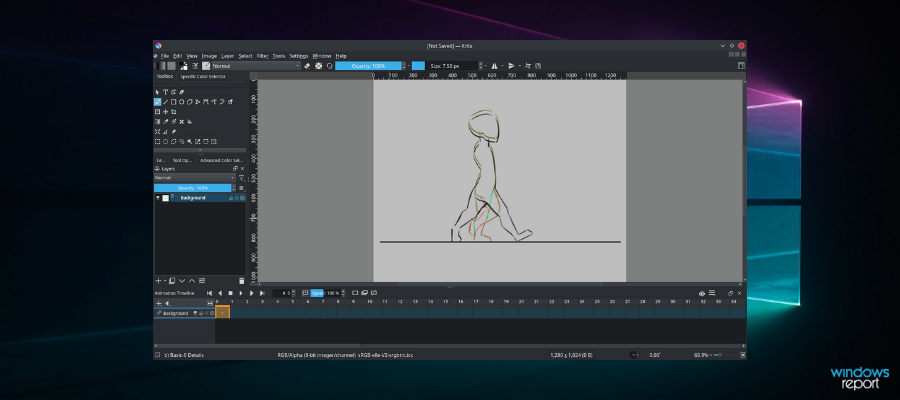
Krita is arguably the best free hand-drawn animation software, designed primarily to give artists the flexibility to create and deliver riveting animations.
The software is a favorite of thousands (if not more) of animators worldwide, and that’s not just because it comes free, thus being accessible.
It’s principally due to it being infinitely better than many of even the commercial hand-drawn animation software out there.
It has a simple interface (akin to the legendary Adobe Flash) to help you access and use its impressive assembly of innovative features.
I am referring to tools like the detailed timeline controls which come in handy when setting the speed of action. This helps you present your ideas in a way that rhymes with your audience’s needs.
On the same note, Krita’s real-time animation playback controls allow you to easily review your animation as you fine-tune cartoons and overall play for the best impression.
This software’s onion-skin display is the industry’s best. You will thus effortlessly see several frames simultaneously so that you can make the right decisions as far as further creations or changes to drawings are concerned.
The program is in general filled to the brim with such features making it a top choice for both amateurs and professionals.

Krita
Go to the next level with animation stories using this full-features digital solution.AutoDesk MotionBuilder – Enriching 3D animation

The next software is an effective 3D animation key for creating character animation and complex action scenes
First, the tool is not exactly for beginners as it comes with professional animation tools, yet it can be used with some tutorials.
It’s possible to create a galaxy of animations and explore this world with complex edits and stop-motion tools.
More exactly, you benefit from 3D character animation tools that let you explore motion animation with fine-tuning technologies.
In addition, MotionBuilder has an object manipulation feature that allows you to alter the animation in different ways.
All in all, this tool is a worthwhile choice for animation capture and editing for playback animation or character animation.
Toon Boom Harmony – Create frame-by-frame paperless animation

A top-notch professional animation software for hand artists, Toon Boom has all the features you need to draw characters that rival the epic Disney Mickey Mouse cartoons.
It’s such powerful that several mega advertising firms, film producers, and game developers won’t touch any other tool for their animations and storyboard processes.
Its most praised property is its rigging ability. The program comes with specialized tools to help users easily build simple or advanced rigs. Its master controllers further save you time when animating complex rigs.
The program’s advanced color palettes are similarly excellent and provide superb control over the texture and color frames.
More excellence comes from the shift and traces feature. This tool (available in camera view) helps streamline your work reducing the time it takes to create frame-by-frame paperless animation.
Moreover, the accomplished onion skin view consolidates all your essential onion-skinning tools neatly to help you focus better on the animation task at hand.
Other greats are the easily modifiable deformers, the amazing interactivity, file export tools…the list is endless.
You can try it for 21 days before subscribing to your favored version.
Moho Debut (Anime Studio) – Best for cutout animations

According to the developer, Moho Debut has been used in several Oscar-nominated films, and considering its quality, this should not come as a surprise.
The key to this program is its efficiency and speed: Moho Debut should be your first go-to option if you’re looking for a tool that enables you to bring ideas to life within minutes.
Formerly Anime Studio debut, the secret to this program’s rock star performance is the design which reduces the number of steps required to run a process.
The latest release is bound to work even faster thanks to the revamped layers panels and the added back-end panel that allows quicker customization of color and brightness.
Also helping you produce results swiftly is the hundreds of thrilling ready-to-animate characters, backgrounds, props, and scenery from which you can speedily design using the built-in wizard.
That you can pin bones to alter, shift, or reshape assets flawlessly is exciting as well as convenient.
Overall, for its fans, this is absolutely the best software for hand-drawn animation especially for cutout animations and skeletal movements.
The best software for hand-drawn animation should come with all the tools you need to draw, animate, and render whatever piece of art dabble in.
And it should be so smooth. You might also want to check our list of the best whiteboard animation software for slick presentations.
We have discussed the list so it’s now your time to pick the program you have loved. Do it and let the world savor your extraordinary artistic oomph!








