Chasable Live Tiles, Adaptive notifications, improved Action Center coming to Windows 10
4 min. read
Published on
Read our disclosure page to find out how can you help Windows Report sustain the editorial team. Read more

During day three of Microsoft’s Build 2016 developer conference, the Redmond giant revealed new improvements that are coming to live tiles and toast notifications on Windows 10 in a special session for app developers.
According to Microsoft, Windows Insiders have been arguing that tiles tease them but don’t always deliver. Windows 10 users want, according to feedback, more flexible toast notifications, the ability to make the Action Center on the desktop “more useful” and a notification platform that is actually powerful. These are the top feedback requests given to Microsoft.

Microsoft is introducing something new called “chasable live tiles” which offer a deeper connection to the actual live tile information. So in other words, Live tiles will actually showcase useful information for once and take you to a particular area of the app when clicked or tapped — as opposed to showing you information but only taking you to the app’s home page when you click or tap on the tile.

Microsoft also introduced a feature called “adaptive toast” notifications. What exactly does this mean? Think of notifications that allow you to interact with elements — letting you respond quickly to messages, etc. Microsoft has allowed for larger images to be displayed in a toast notification, as well as a new app identity, new button style, and better discoverability.
During the session, we learned that Microsoft Edge will support notifications in the upcoming Windows 10 Anniversary Update. On top of that, the Action Center has received a new placement on the taskbar — it is now located to the right of the clock. Depending on what new notification you receive, the notification icon will change. If you received a new message, you will see a messaging icon. If you received a new Xbox-related notification, you will see an Xbox icon. All these new features with very little code change for developers. These new features offer a more engaging and more visually exciting notification system.

Check out the new Action Center in the picture below. As you can see, notifications look much better than before. You will also be able to manage your app settings from within the toast notification by right-clicking, which previously was only available in the System settings.

According to Microsoft, live tiles with live content have 60 percent more engagement than tiles without live content (who would have thought?!). App developers will be able to sync live tiles with the Action Center, so the end user can dismiss the notification in the Action Center and automatically dismiss the notification counter on the live tile too.
Microsoft also announced a new Notification Listener API, a tool that allows app developers to latch onto notifications and trigger events in their apps based on what notification appears. MUA (Multi-User Aware) Notification APIs were also revealed, which allows for multiple notifications to Xbox, identifying which Xbox user is logged in and who the notification is for. Clicking on the toast notification launches the respective app — like Skype for example.
Remember Project Centennial? The bridge that lets you turn a Win32 application into a Universal Windows Platform app? Microsoft is also allowing these apps to utilize toast notifications using WinRT APIs.
And that’s all folks. In this session, Microsoft showcased chasable live tiles, improved toast notifications, and an improved Action Center — all arriving with the Anniversary Update for Windows 10. Share your thoughts in the comments below.
For those wondering, there are no “interactive live tiles” like we have seen in concepts over the past year — at least not yet. According to Microsoft, “we are working on it, we’re just trying to get it right.”
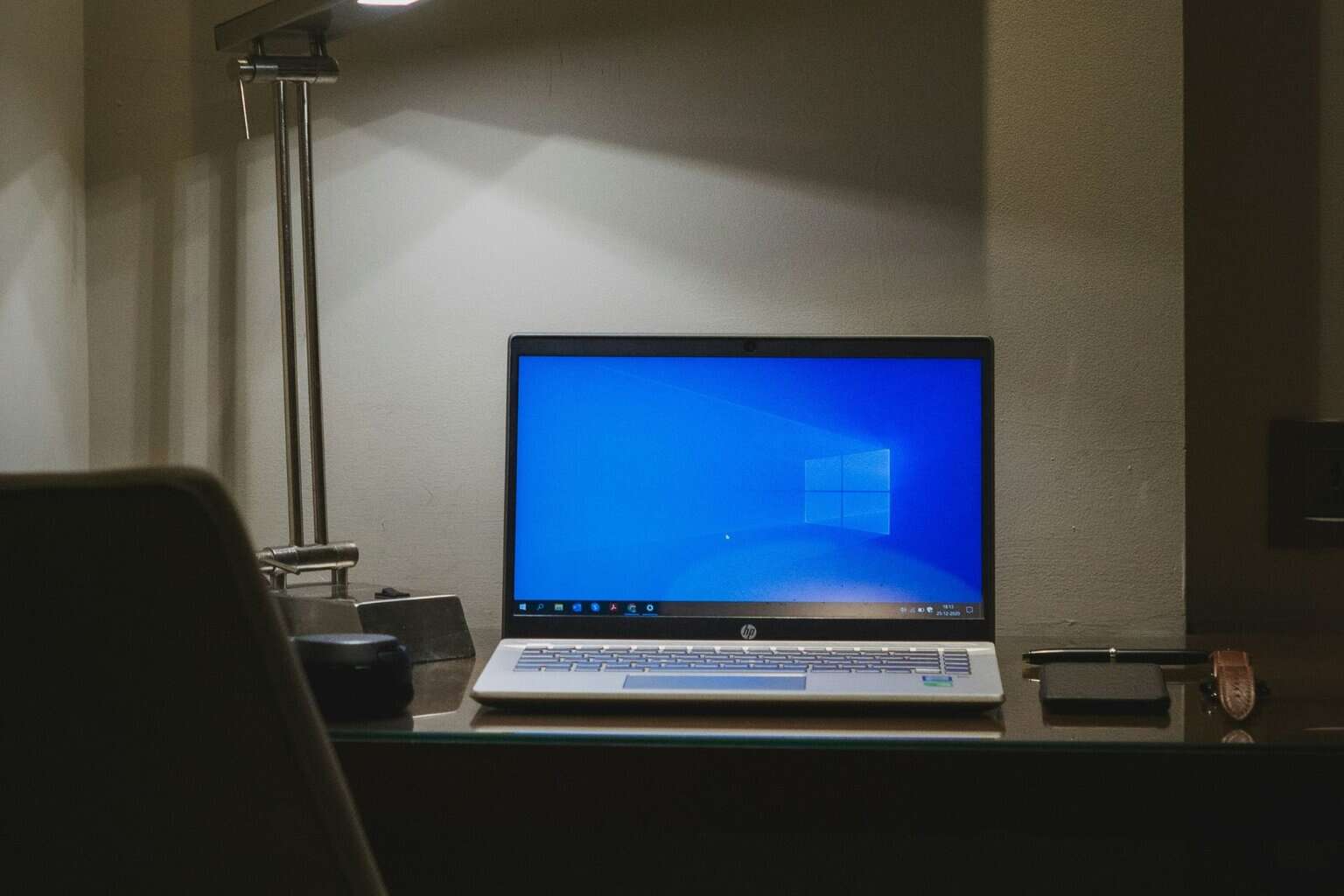



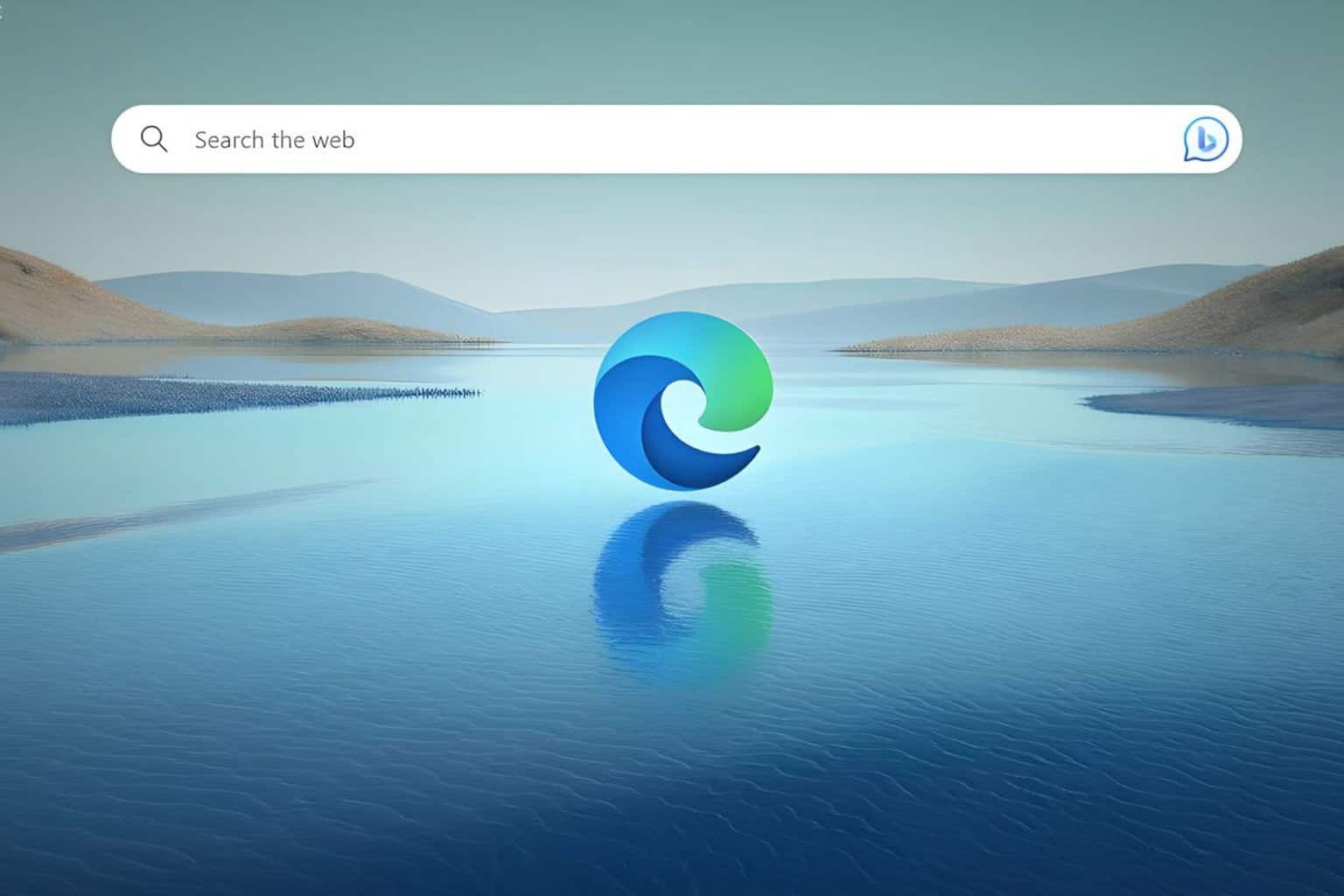



User forum
0 messages