Here’s what’s new for Teams in September: Chat filters, cross channel posting, and more
2 min. read
Published on
Read our disclosure page to find out how can you help Windows Report sustain the editorial team. Read more

Microsoft Teams is one of the core areas of Office 365, and as the month of September is coming to a close, it is now time to take a look back at some of the new features added to the Teams experience this month. From chat filters, cross channel posting, and more, here’s everything new in Teams in September.
We begin first with all the new chat and collaboration features. First off, there was a new ability to cross-post messages across multiple channels. This feature allows you to get your important words out across different Teams channels, without having to manually visit each one.
Next, there’s an ability to filter through chats. With the new filters in Chat and Teams channels, you can filter our group meetings, one-on-one- conversations, and more. You also can add more filters of your own, such as unread messages. Finally, there was the ability to turn off notifications for channels. As the name suggests, this feature lets you concentrate, and zoom out the noise when working on something important.
Moving onwards, also new are some additional calling features for Teams. Microsoft added a secondary ringer option, which allows Teams users wearing headsets to hear incoming rings on their computers. Other new calling features include enhancements to Cloud Voicemail, reverse number lookup, and the ability to make calls from the Chrome web browser.
Finally, are the enhancements to the meeting experience. On this end, Microsoft added an ability to pin a meeting participant, allowing you to create a custom view of participants in meetings. Other enhancements include the addition of a new notification type which shows if you missed being added to a meeting. Finally, Microsoft made easier for those using Internet Explorer, Safari, or Firefox to join Teams meetings with light-weight meeting capabilities.
These features keep making Teams great and prove that Microsoft is always working to make Teams a better competitor to Slack.





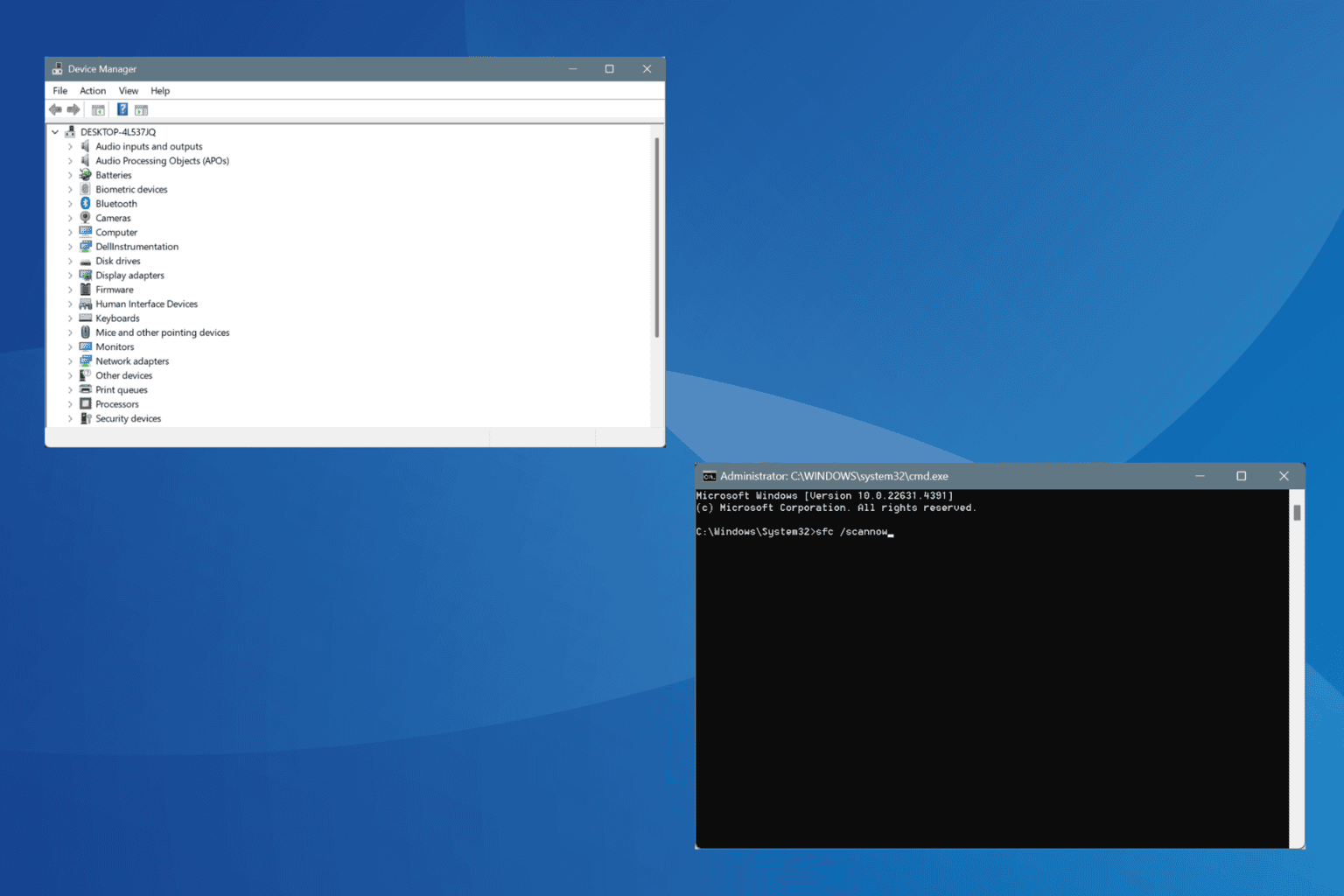
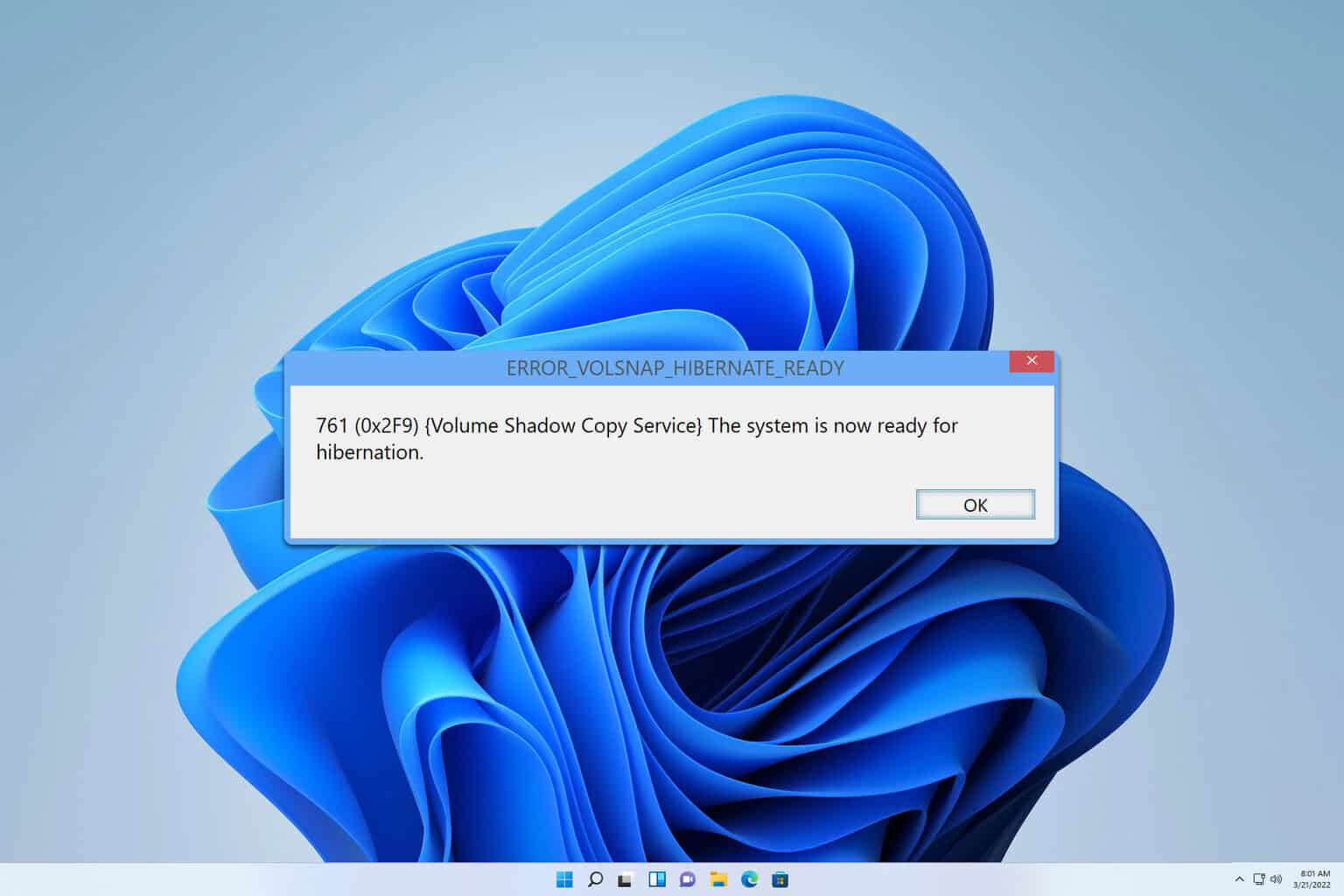
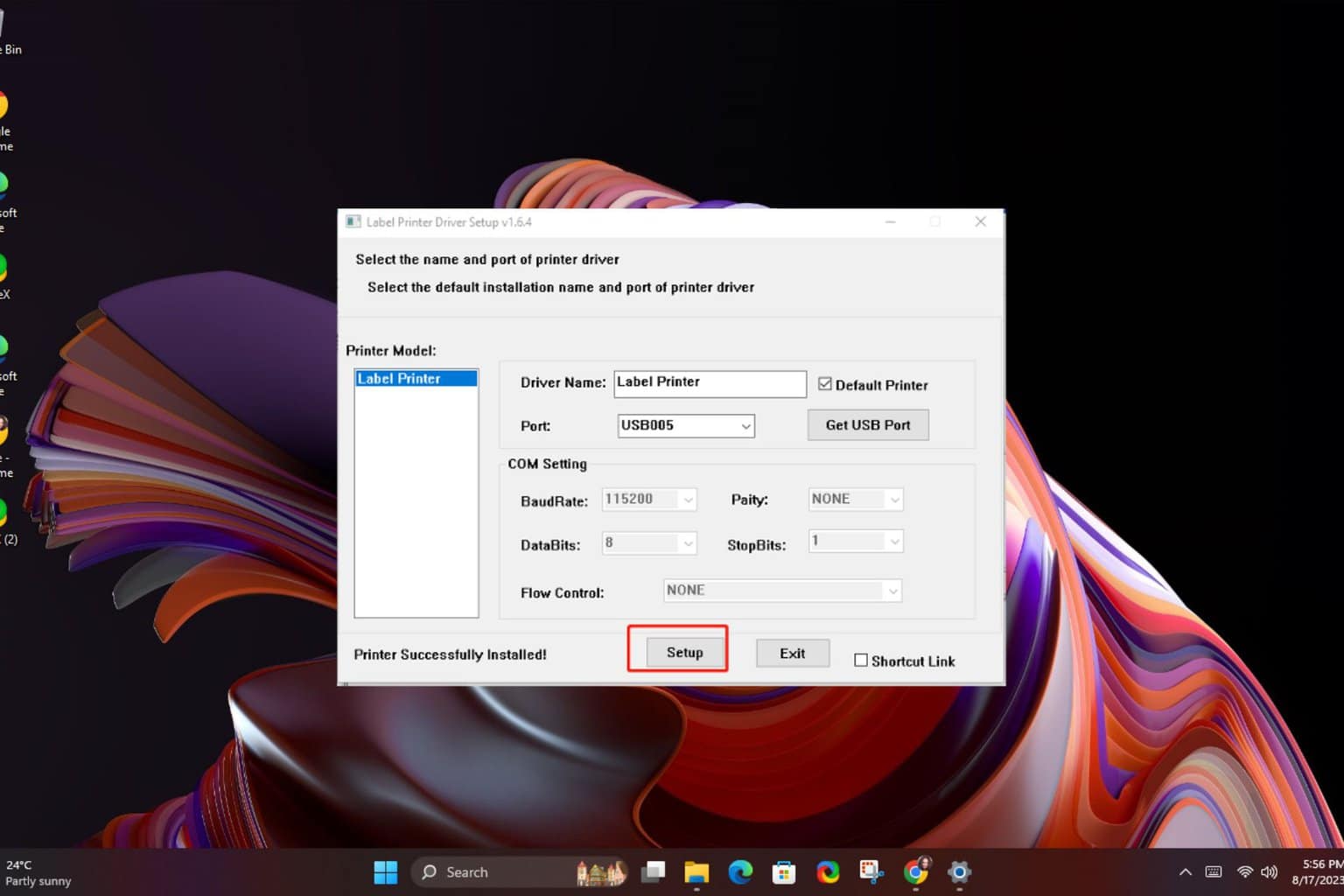
User forum
0 messages