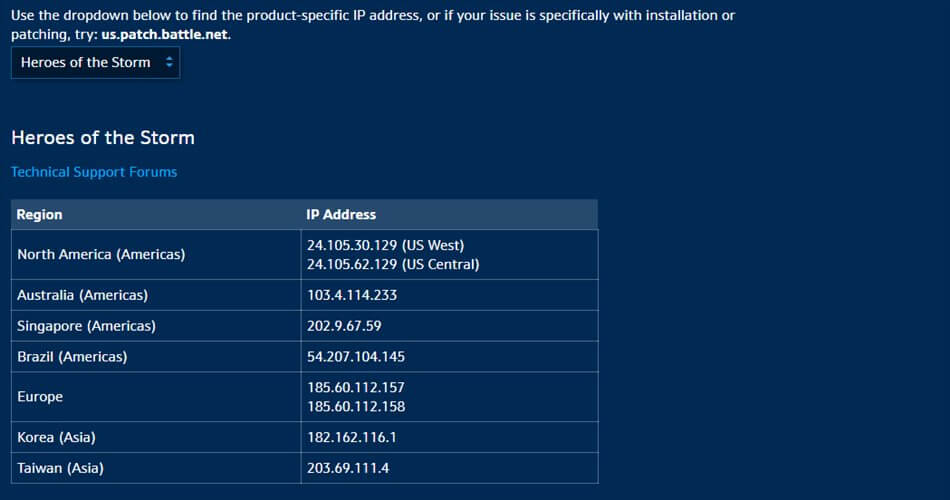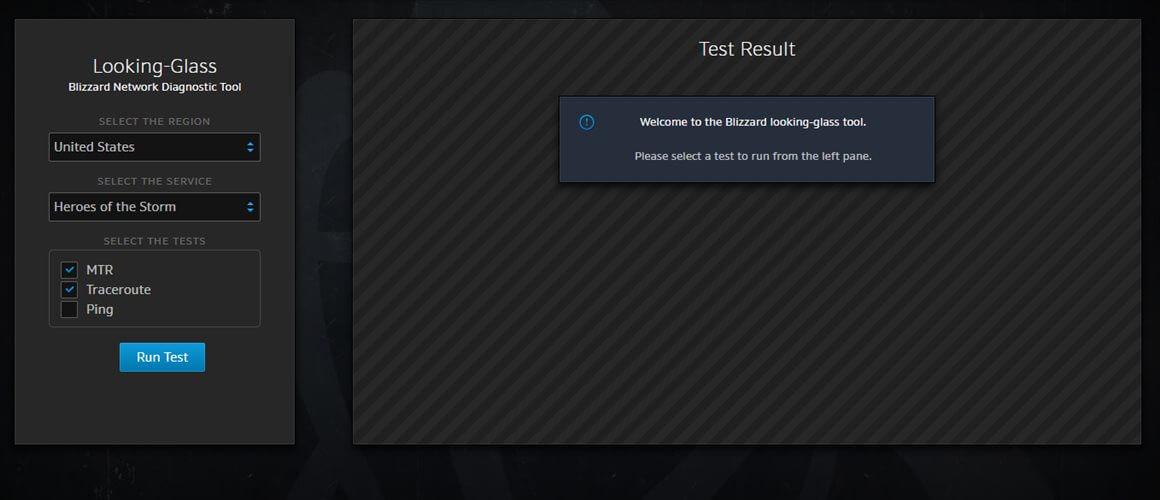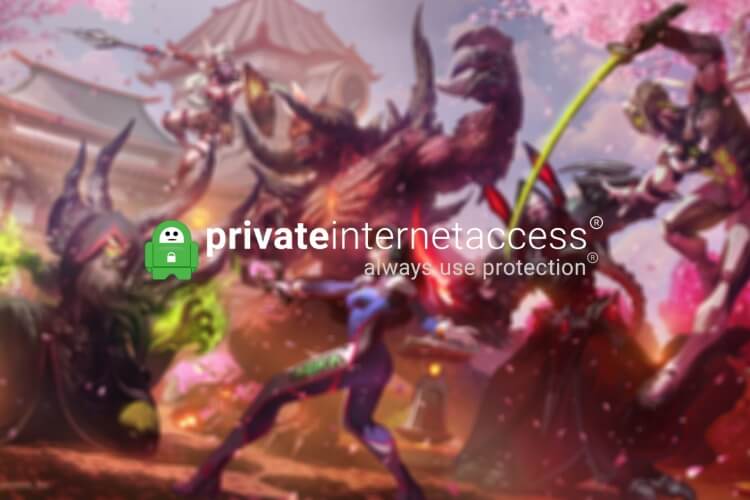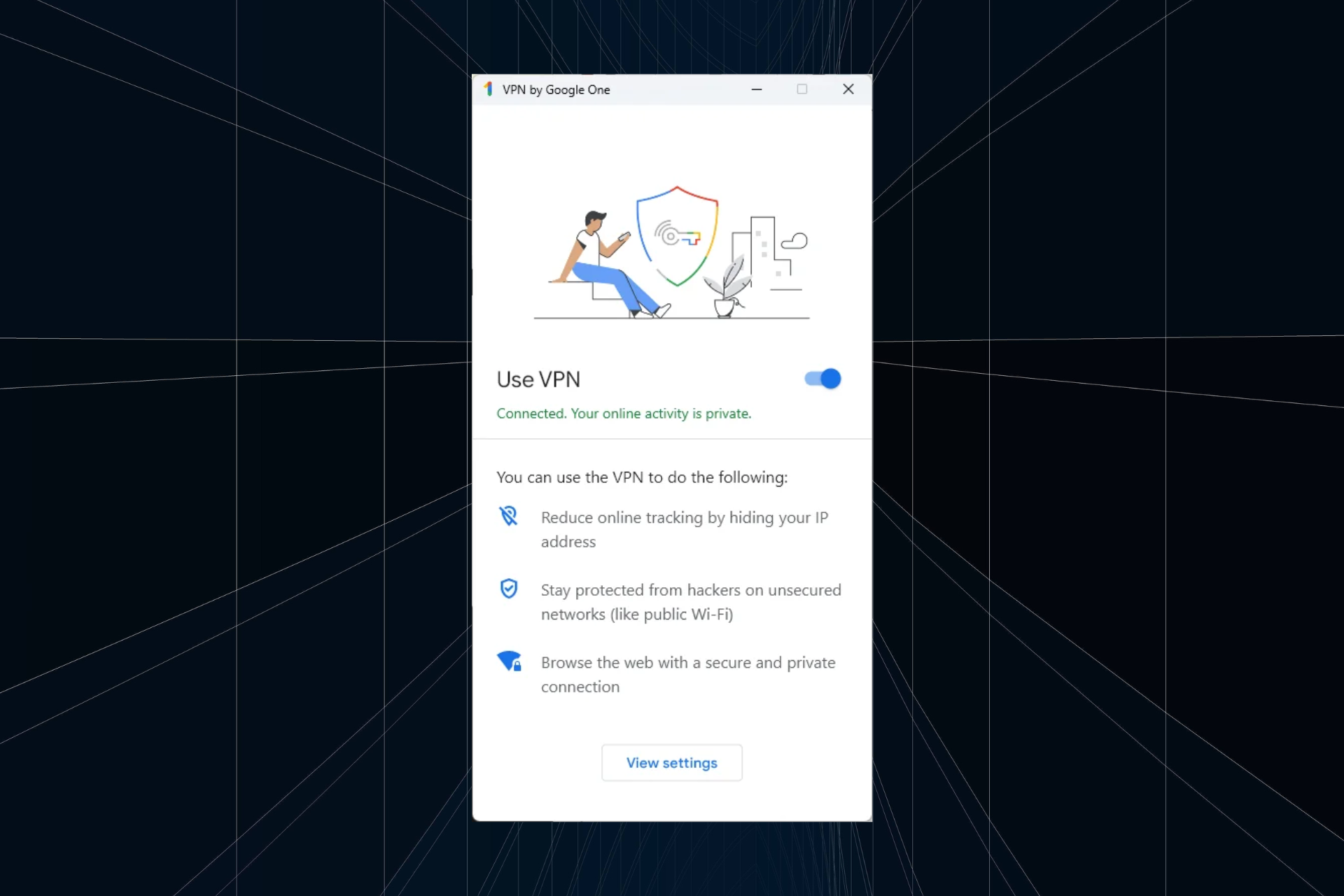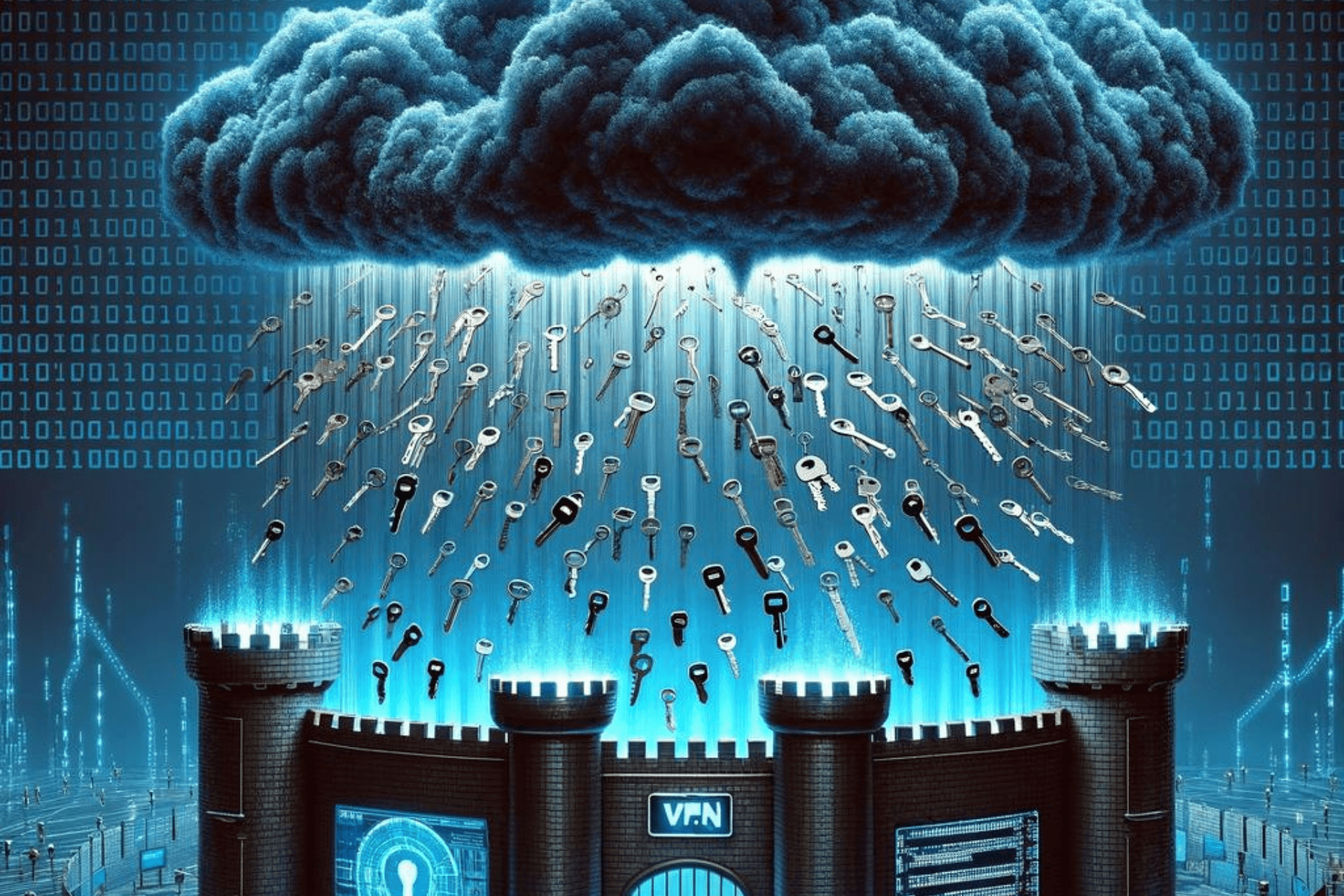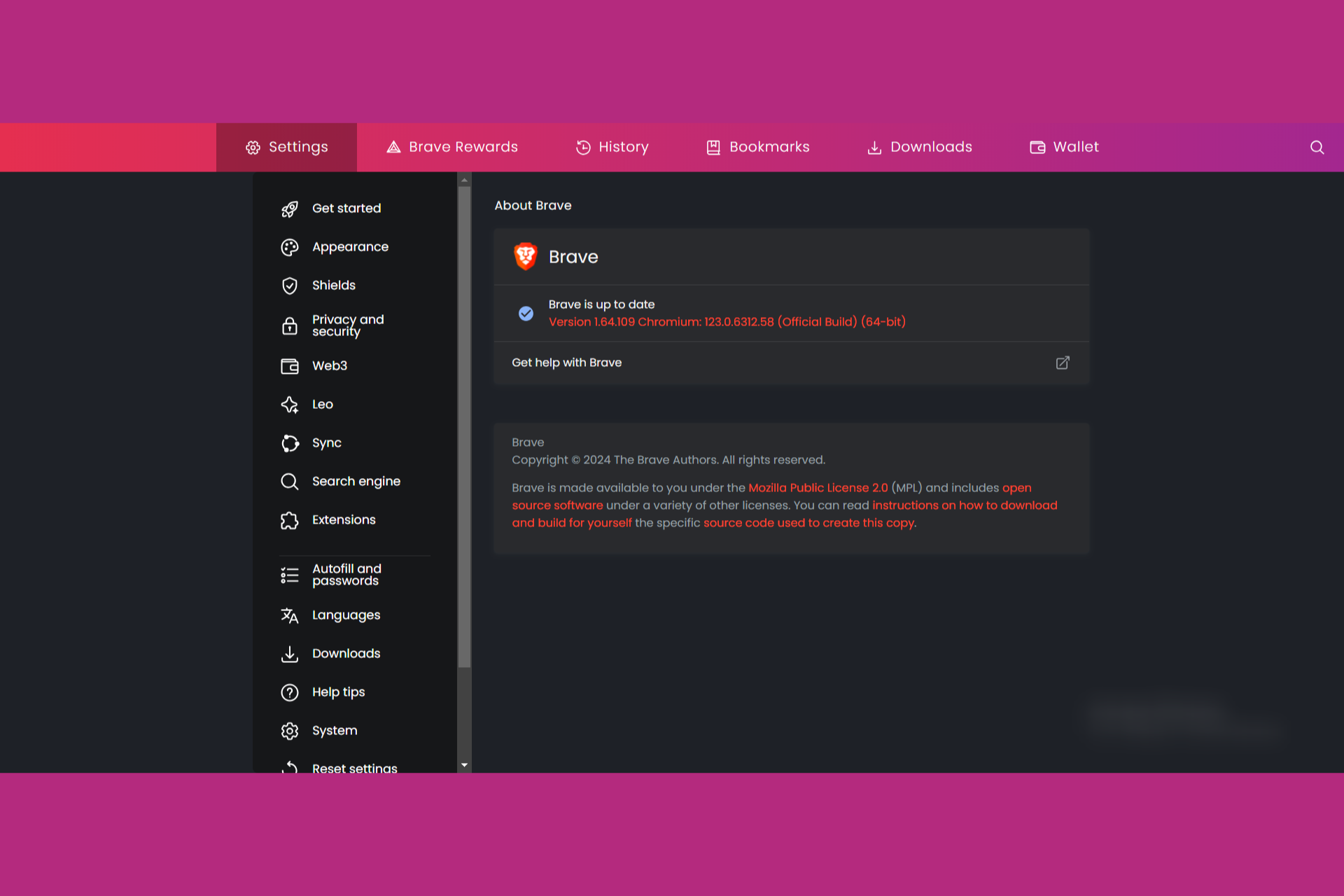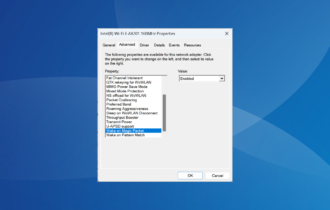HotS packet loss: What is it and how to fix it?
5 min. read
Updated on
Read our disclosure page to find out how can you help Windows Report sustain the editorial team Read more
Key notes
- HOTS, short for Heroes of the Storm, is a crossover MOBA from Blizzard Entertainment where you choose your favorite character, team up, and fight the opposing group of players.
- Packet loss acts up the same regardless of where you may encounter it. Even in HOTS, it happens whenever data packets you send or receive never make it to their destination.
- Check out our tips if you want to improve your ping.
- Visit our Gaming Hub to discover more awesome reviews, guides, news, and tips & tricks.

HOTS, short for Heroes of the Storm, is a crossover MOBA game released by Blizzard Entertainment. The game lets you choose your favorite Blizzard character, team up and fight the opposing group of players.
Although we’ve called it MOBA, Blizzard holds HOTS to other standards and considers it a hero brawler. There’s a weekly rotation of free champions, but mostly you’ll have to buy characters you want to play with.
The game is based on a freemium model, with most purchases revolving around cosmetic items such as skins and mounts. However, you can also purchase heroes from the roster with real money, so it’s not entirely F2P.
It’s true that you can grind for the heroes you want, but it can take quite a lot of time to complete your roster.
What is packet loss in HOTS?
Packet loss acts up the same regardless of where you may encounter it. Even in HOTS, it happens whenever data packets you send or receive never make it to their destination.
As a result, there’s a desync between you, the server, and the other players, which might put you at a disadvantage. The effects of packet loss are quite severe, especially if the leak doesn’t happen in a short burst.
You rubberband, the game starts moving slowly, and it seems you’re just mashing buttons for nothing, as your character sticks into place. The final blow is when the server disconnects you from the game if the packet loss is more serious.
Although there are many other connectivity issues you might encounter in HOTS such as high ping, or jitter, packet loss is by far the most annoying one.
Mostly because it has a lot of potential causes, ranging from network congestion to old Ethernet cables (yes, really) and that there’s no immediate magic fix for it.
How to test packet loss in HOTS?
1. Use Windows’ pathping tool
- Go to Battle.net’s article on pathping
- Scroll down and click the dropdown menu
- Select Heroes of the Storm
- Write down the IP address of the server you’re interested in
- Launch CMD
- Type pathping x.x.x.x (replace x.x.x.x with the IP you previously wrote down)
- Wait for the test to finish
- Locate the node (hop) that’s leaking packets
2. Use Blizzard’s Looking-Glass tool
- Go to Blizzard’s Looking-Glass website
- Select the region from the combo menu
- Choose Heroes of the Storm from the service menu
- Make sure to check at least MTR in the tests section
- Click the Run Test button
- Wait for the test to be completed
- Check the results in the Test Result section on the right
- Take a look at the hop that seems to be leaking packets
How to fix HOTS packet loss?
1. Use a VPN
- Download Private Internet Access
- Set it up on your PC and launch it
- Log into your account
- Choose a fast server (low ping) and connect to it
- Run either of the tests above
- Check if the packet loss improved
Private Internet Access is an excellent VPN service from Kape Technologies that can take care of several problems, including packet loss.
Using a VPN such as PIA can boost your connection by improving ping and packet loss, especially if your ISP throttles your bandwidth.

Private Internet Access
Leaking packets in HOTS? Use PIA to fix it.However, it can do so much more for your online privacy and give your connection that much needed security boost. Last, but not least, it can help you circumvent geo-restrictions without significant efforts.
2. Perform some manual troubleshooting
- Restart your router and modem
- Use a wired connection instead of wireless (Wi-Fi packet loss occurs more often)
- Check and repair any faulty component including cables, drivers, hardware components, firmware
- Make sure your firewall/antivirus doesn’t block or restrict HOTS
- Upgrade your Internet subscription if you can
- Avoid peak hours
- Call your ISP if you notice something wrong on their end during the tests
- Contact Blizzard if their server returns bad results during the tests
You can fix HOTS packet loss sometimes
To sum it up, even if packet loss in HOTS is one of the most annoying issues you could ever encounter in this game, you can fix it sometimes.
The most effective way to get rid of packet loss would be waiting since leaking packets is caused by network congestion most of the time.
However, if you can’t afford the luxury of time, try using a VPN or performing some manual troubleshooting.
Keep in mind that using a VPN will only improve packet loss (and ping, as a bonus) if your ISP throttles your bandwidth or has improper network routing.
[wl_navigator]