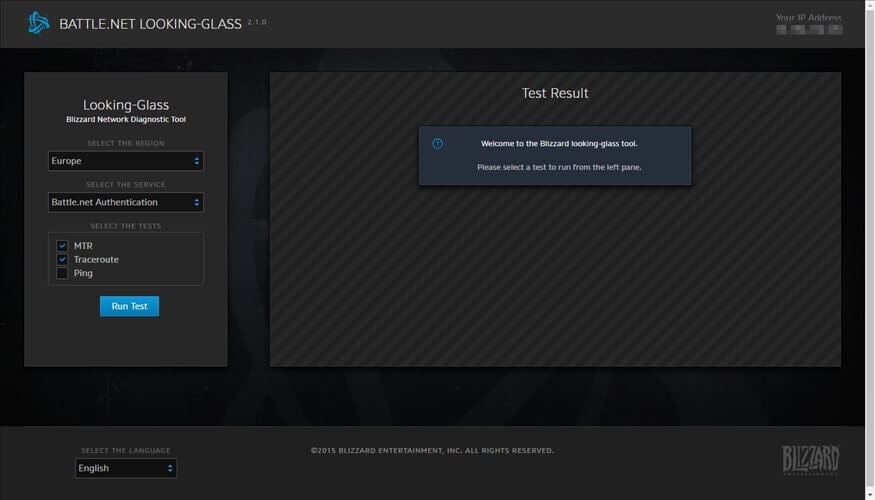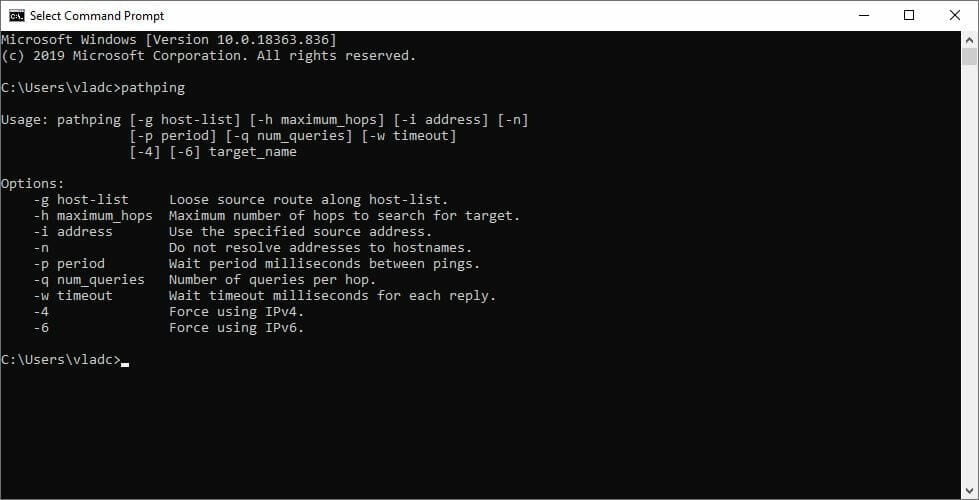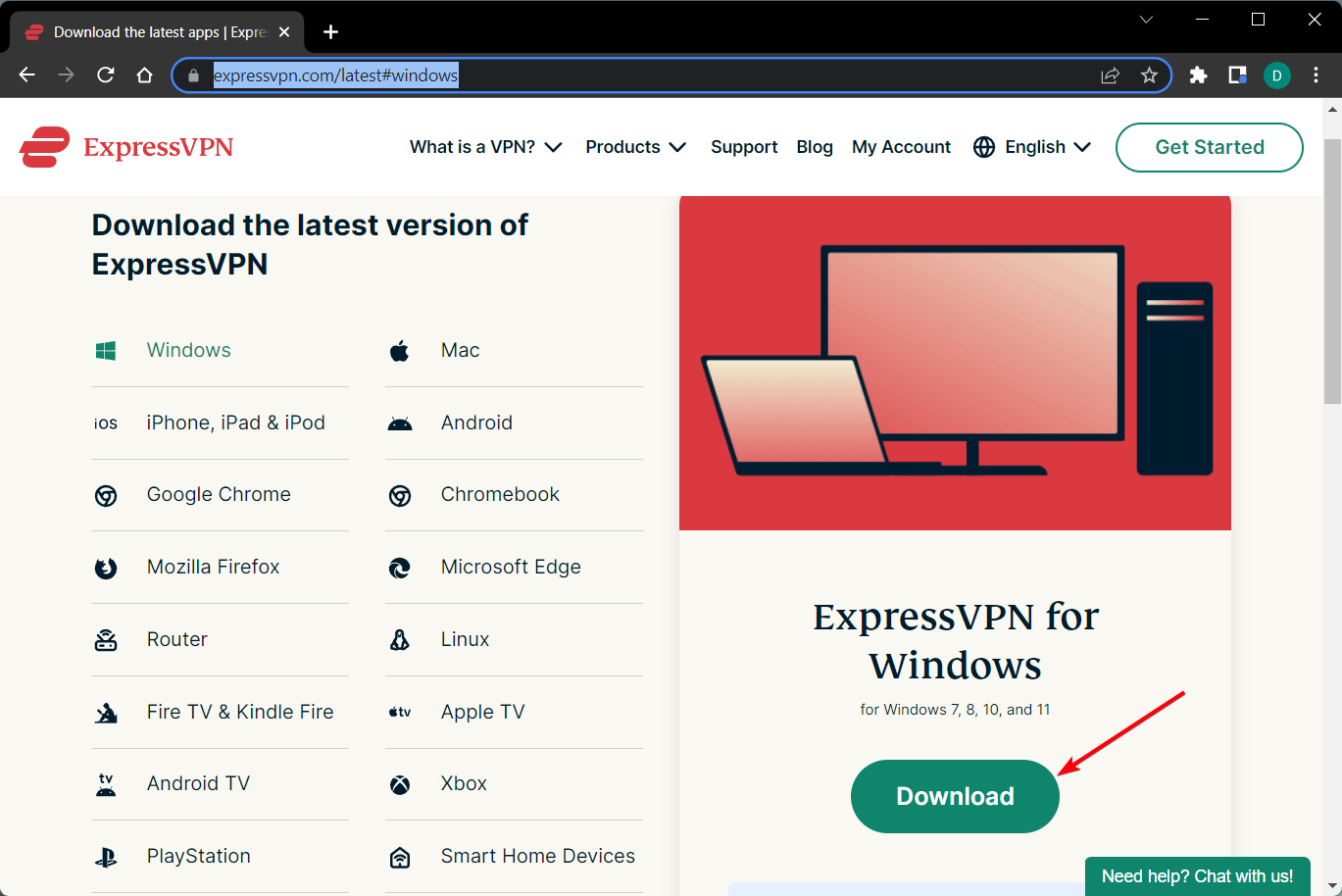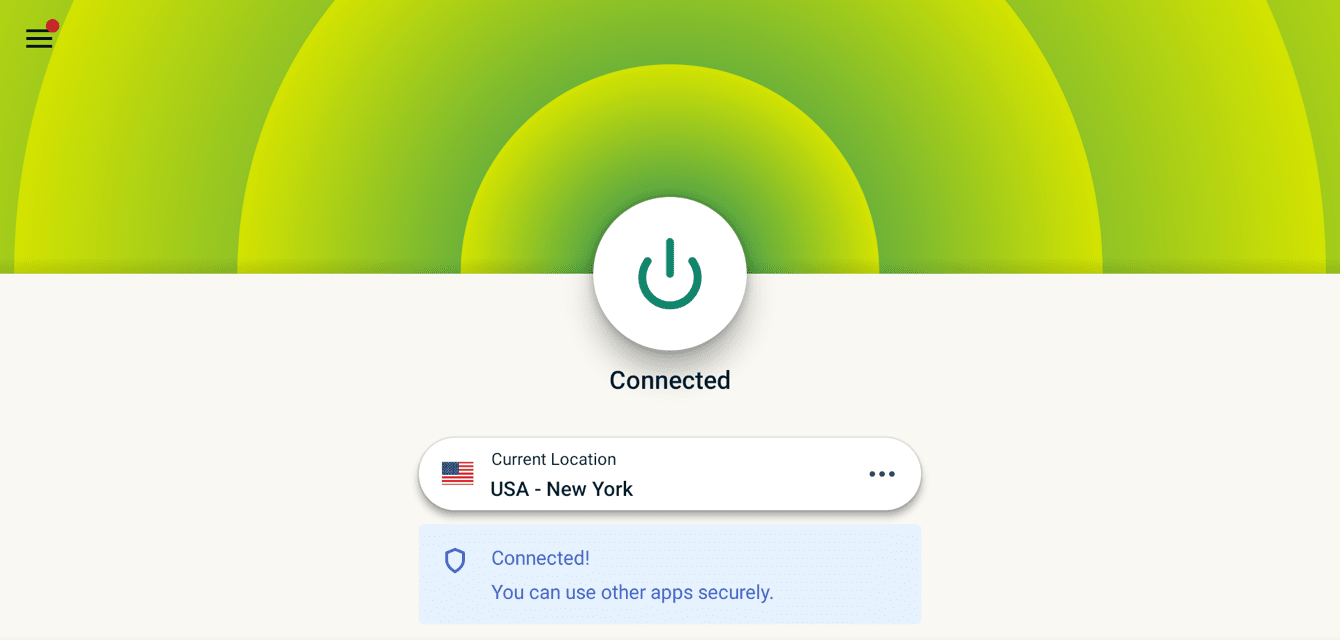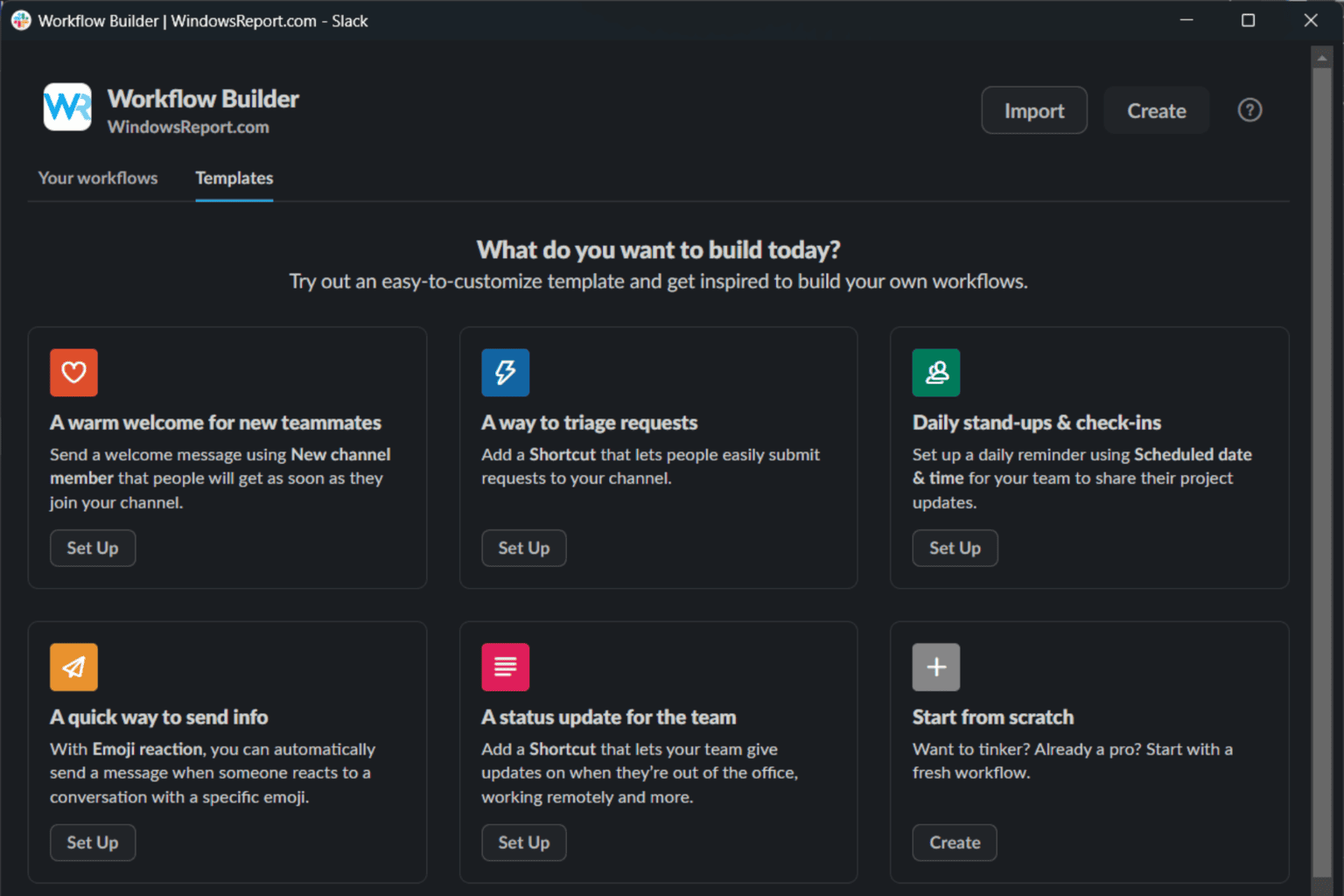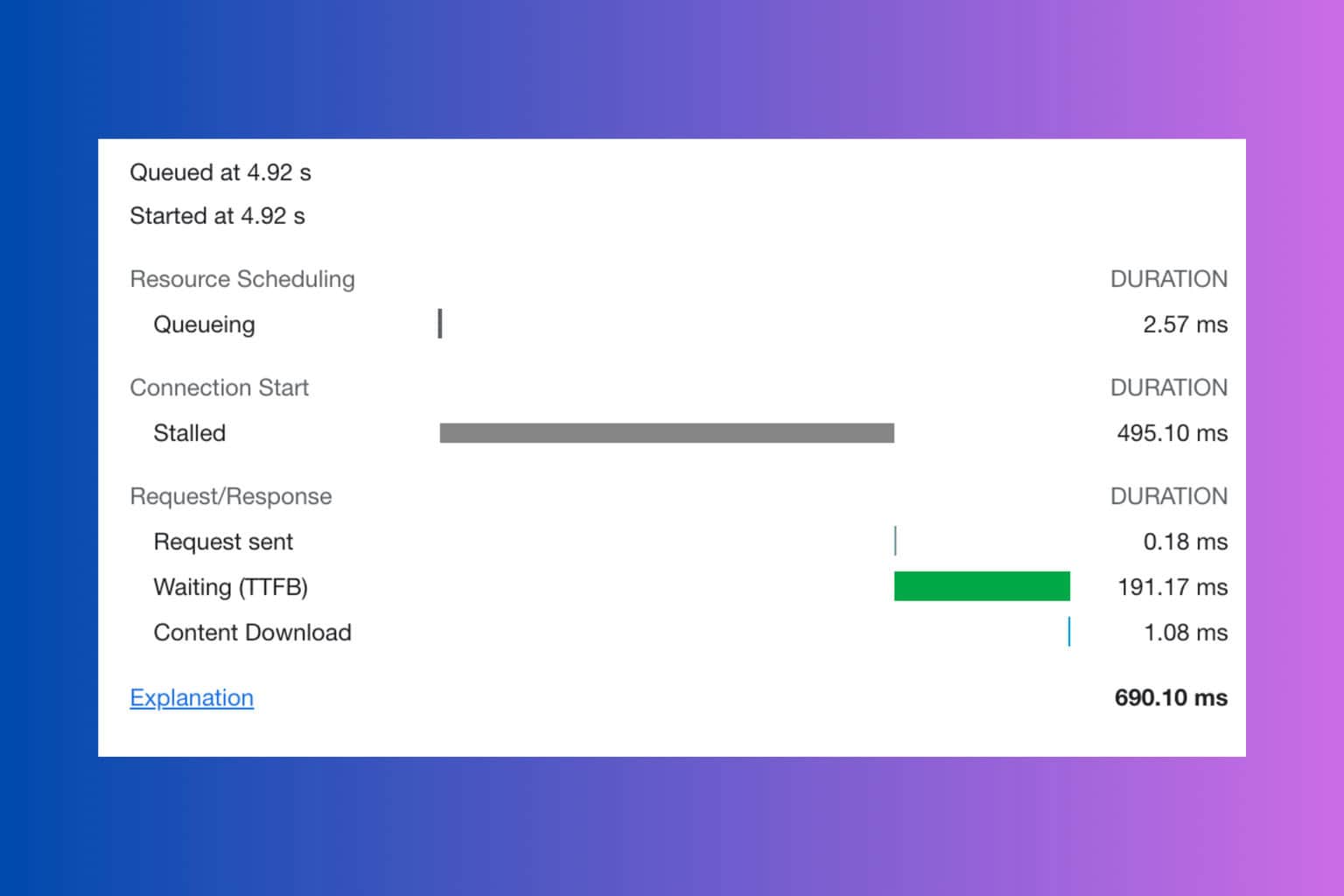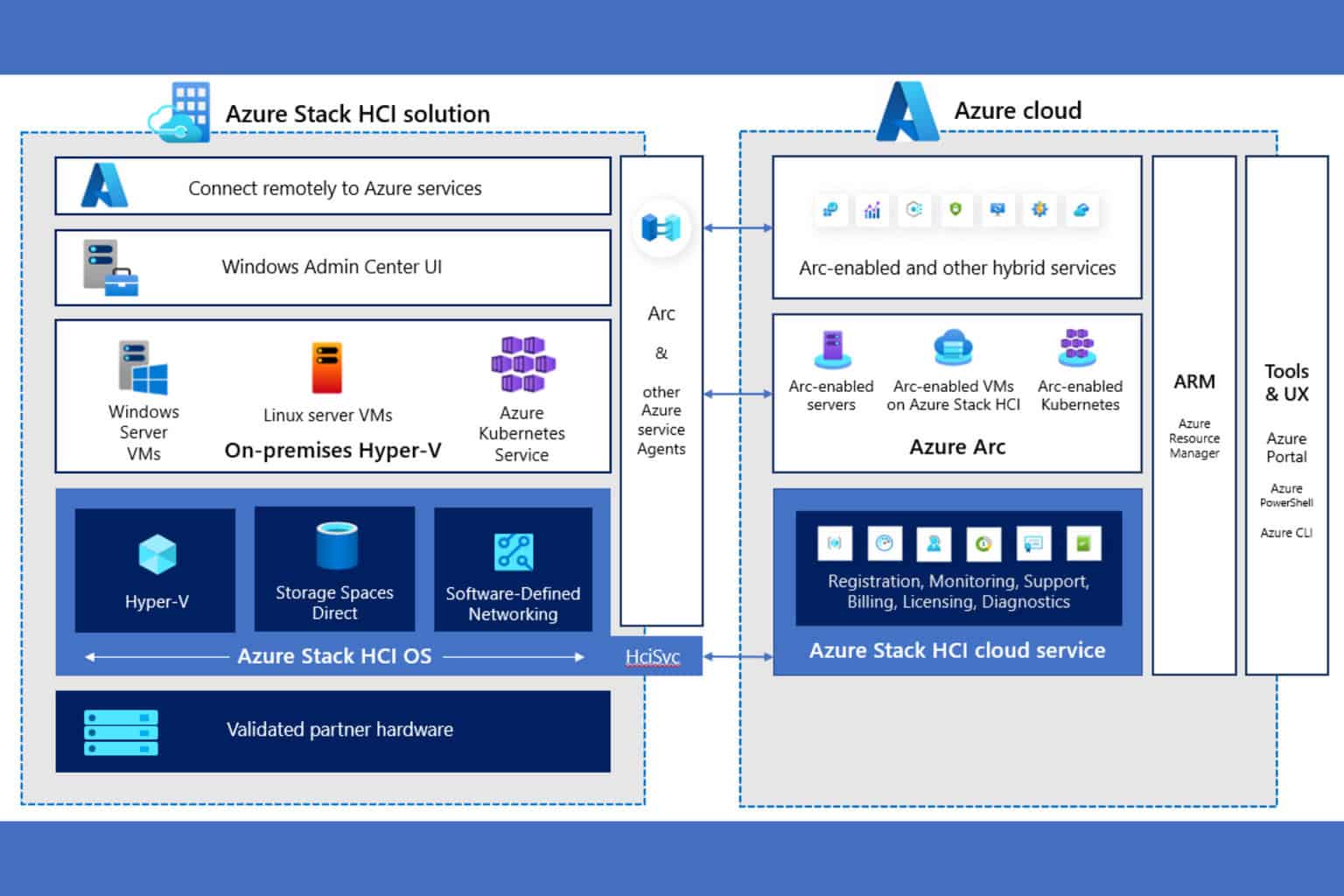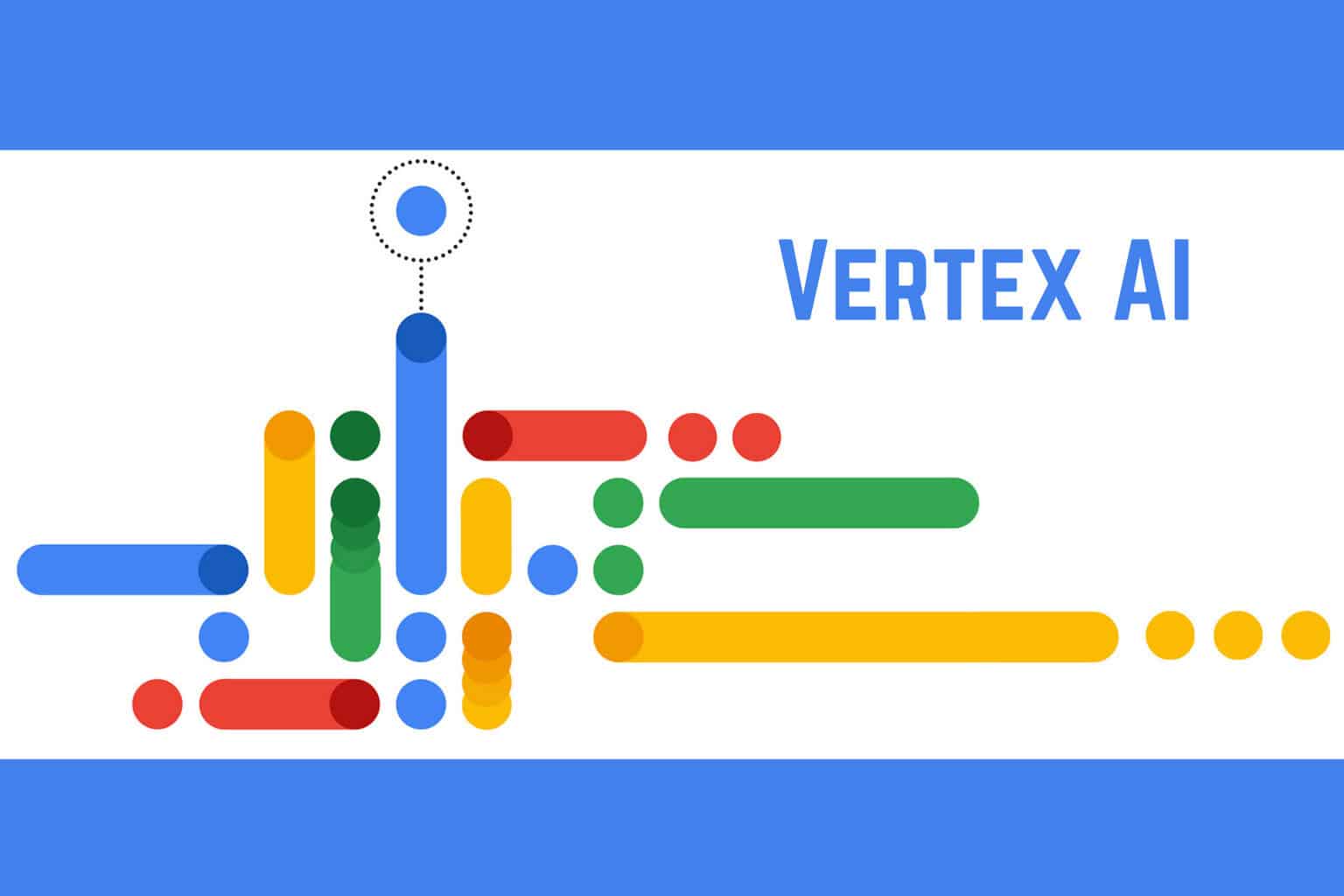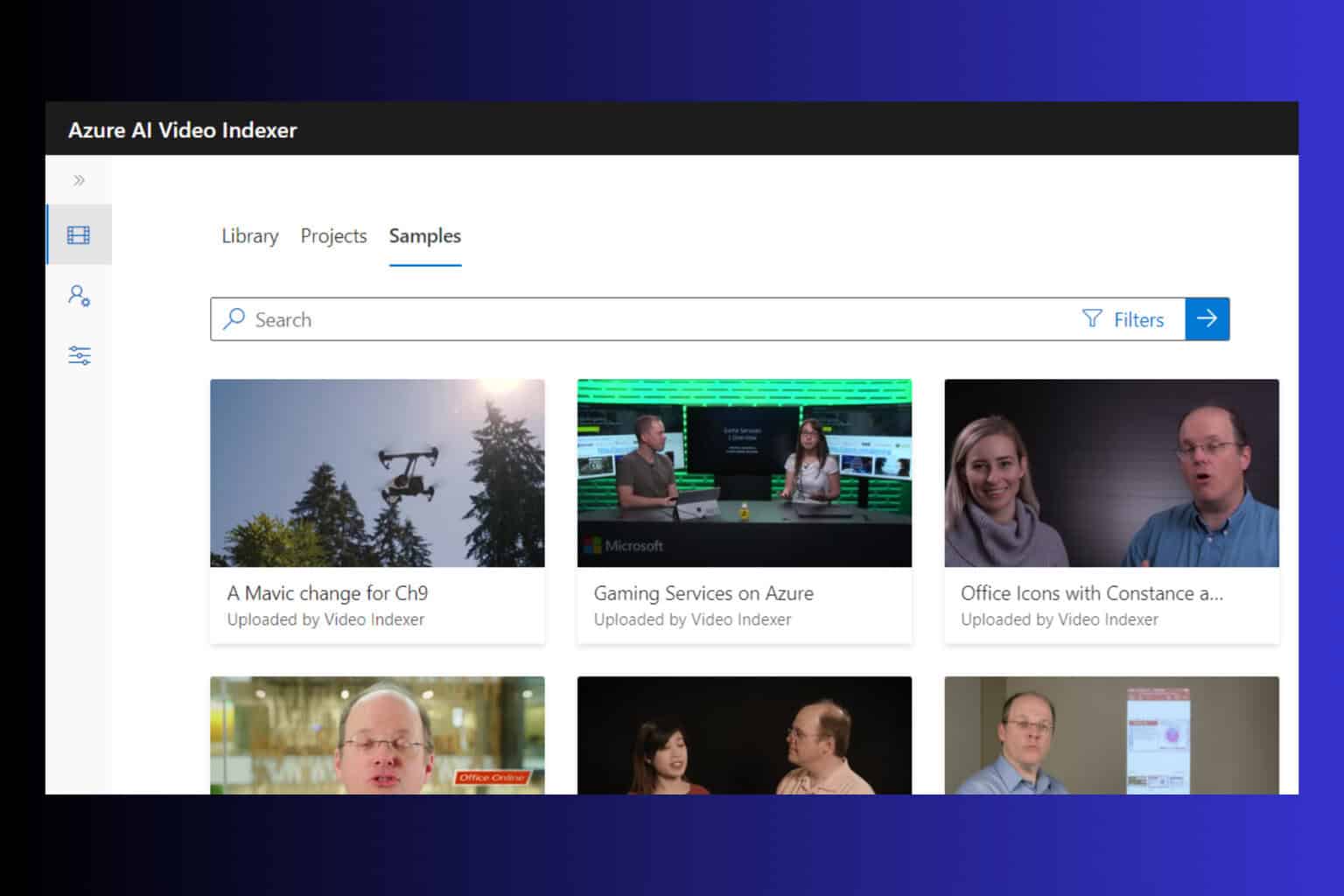Blizzard Looking Glass: What Is It and How to Use It?
This sharp tool is clever to use to test pings
7 min. read
Updated on
Read our disclosure page to find out how can you help Windows Report sustain the editorial team Read more
Key notes
- Blizzard's Looking-Glass is a handy network troubleshooting tool that can help you identify issues with your connection.
- Pig tests, traceroutes, and ISP throttling can troubleshoot when it comes to Blizzard games and services.
- Instead of running packet loss or ping tests manually, you can just turn to this tool.
- It's easy enough that even PC novices can use it without too much effort.
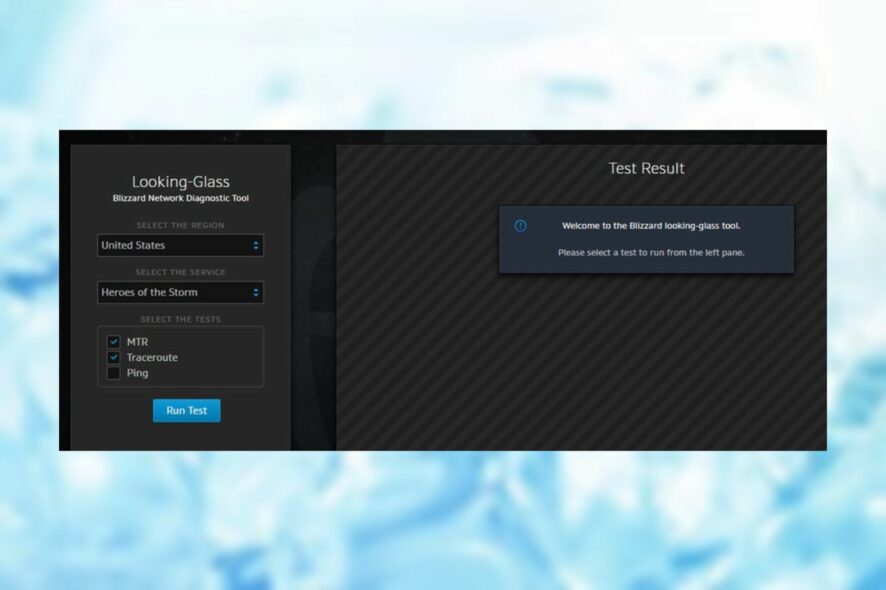
Blizzard‘s Looking-Glass is a handy network troubleshooting tool that can help you figure out if there’s something wrong with your connection. Needless to say, it only works with Blizzard services and games.
However, considering that Blizzard’s services are mostly online, having such a tool can save you a lot of hassle.
Although we have other articles explaining how to run a packet loss test with pathping, using a dedicated tool such as Looking-Glass can be much easier.
Instead of looking up servers for the game or service that you have problems with, you can just turn to this tool. It’s easy enough that even PC novices can use it without too much effort.
What is Looking Glass used for?
The Blizzard Looking Glass tool is great for checking for downstream issues on some ISPs to verify packet loss, traceroute, and the Blizzard ping test. This Looking Glass speed test starts from the Blizzard servers and shows the route to your servers, including the pathping IP.
If all the results are coming back as 100% loss, this just means the test is being filtered or blocked by the browser. Due to the global impact of recent world events on network bandwidth, there are tons of things impacting everyone’s latency to all games.
The greater the distance between the client and the servers, the greater the impact. In your tests, the ping should be normal until it reaches your ISP, and that’s where all the issues start, with ISP throttling.
How do you install Looking Glass?
Unfortunately, you can’t download the Looking-Glass tool to your PC, as it’s exclusively an online service. However, accessing it is not exactly rocket science.
You just have to navigate to the correct address and you should be facing Blizzard’s network diagnostics tool in no time. Its design is minimalistic and embraces a dark theme, so it’s easy-going on your eyes, as well.
How do you use Glass Looking Blizzard?
- Head to the Looking-Glass URL.
- Select your region from the region combo menu.
- Choose the service from the corresponding menu.
- Select the tests you want to run.
- Hit the Run Test button.
- Wait for the test results to appear in the Test Result section.
What do Looking Glass sites show you?
The Battle.net account checker can be helpful to verify your account in the browser by login in through the Battle.net Authenticator. It offers an additional layer of security against unauthorized account access on up to three Battle.net accounts.
Blizzard’s Battle.net Looking Glass response times and packet loss may experience significant spikes. If you have issues with this connection and your gameplay suffers as a result, you should run a Battle.net client troubleshooting, and a Battle.net speed test.
▶ Traceroute
By testing the connection from our servers to your computer, trace routes can help identify where connection problems occur. A traceroute report shows the exact path a data packet takes to reach its destination.
Any of the following issues in your traceroute report may indicate a problem with your connection:
- (asterisk) symbols for timeouts
- The number values range from low to high.
- The figures are consistently high.
▶ Ping
A ping test, unlike a traceroute, does not record the path the packet took. A ping test will notify you if our servers are unable to reach your computer. If you notice any of the following issues in your ping report, it may indicate a connection problem from your ISP servers to your location:
?Packets loss
?Fast response time
A ping may fail due to network security rather than actual connection issues.
You can only choose between Korea, the United States, and Europe, as far as regions are concerned. The services menu is richer and holds the following options you can test for ping and packet loss:
- Battle.net Authentication
- Battle.net Websites
- Diablo 3
- Hearthstone
- Heroes of the Storm
- Overwatch
- StarCraft 2
- Starcraft Remaster
- WoW Classic
- World of Warcraft
Blizzard Looking-Glass 100 packet loss issue
Some users report getting 100% packet loss from Blizzard’s Looking-Glass network diagnostics tool. However, this shouldn’t be a serious reason for concern, since most of the time it’s just a matter of interpretation.
For instance, we’ve run the test several times and got 100% packet loss on a bunch of nodes (intermediary). On the bright side, the service (World of Warcraft) worked flawlessly.
On the other hand, other users reported Looking-Glass’s results showed 0% packet loss, while the game or service was impossible to access or play.
Our advice would be to take it with a pinch of salt.
If you want to check if there’s any discrepancy between the standard test (pathping) and Looking-Glass, run both and compare the results. You might be surprised.
How to fix packet loss?
1. Try using a VPN
- Download ExpressVPN and install it on your PC.
- Launch it and log in to your ExpressVPN account.
- Connect to a convenient server (make it a fast one).
- Run the Looking-Glass test again (or the pathping one).
More often than not, packet loss is caused by network congestion, which is subsequently caused by your ISP and its improper routing.
You can see that most of the time it’s intermediary nodes that show high packet loss values. Those belong to either your ISP or its upstream provider.

ExpressVPN
Reroutes traffic through unlimited bandwidth in their servers so you can have a smooth gaming experience.If that’s the case, using a VPN won’t only fix packet loss, but also improve ping by routing your traffic away from your ISP’s improperly routed network. Also, if your ISP is throttling your bandwidth, using a VPN should improve things a lot.
Note that having a VPN can help you in several ways, other than improving packet loss and ping. VPNs can give you a tremendous online privacy boost, secure your connection, and even circumvent geoblocking.
2. Troubleshoot your connection manually
✅Check if there’s any faulty software or hardware component on your end (PC, cables, router, drivers).
✅Repair/update/upgrade/replace any faulty component as needed.
✅Switch to wired instead of Wi-Fi (Wi-Fi leaks packets more frequently than wired).
✅Call your ISP and ask them to look into their routing (probably won’t do anything).
✅Contact Blizzard if there’s something wrong on their end.
Note that keeping your end of the connection (home network) in top shape can spare you a lot of headaches. Merely upgrading your cables from, say, CAT 5 to CAT 6, might trigger a dramatic change in speed.
Looking-Glass can be useful at times
The bottom line is that if you don’t want to get your hands dirty performing network diagnostics for Blizzard services, Looking-Glass can be exactly what you’re looking for.
You select a region and the service you’re testing against and let it run its course.
Frequently Asked Questions
What is Blizzard Looking-Glass?
Blizzard’s Looking-Glass is a network diagnostics tool that only shows you information that’s relevant for Blizzard services and games, such as packet loss, and ping.
Can VPN improve packet loss?
Yes, VPN can minimize packet loss if this issue occurs on your ISP’s side. Check out our best VPNs to improve packet loss.
Can VPN improve ping?
Yes, but only if your ISP’s network is poorly routed or if the ISP is throttling your bandwidth. Check out our best VPNs to improve ping.
However, note that it might return some inaccurate results, whether it’s scaring you with high packet loss values when the game works flawlessly or telling you there’s nothing wrong when you can barely access the service.