How to connect Xbox One to IPv6 Wi-Fi internet connection?
6 min. read
Updated on
Read our disclosure page to find out how can you help Windows Report sustain the editorial team. Read more
Key notes
- IPv6 is the successor to the IPv6 internet connection, and using it ensures better connection speeds.
- It is fast, offers low latency, comes with support for more than a gazillion IP addresses, and has a better security layer over IPv4.
- This guide helps you on how to connect the Xbox One gaming console to IPv6.
- But before you could do that, you need to follow the steps for setting up IPv6 on your Wi-Fi router.

Most of the modern-day consoles connect over the IPv4 or IPv6 internet connection to provide you with all the internet content.
However, according to Microsoft, to experience the best possible Xbox One gaming, you should connect your console to an IPv6 internet connection.
Xbox One natively supports IPv6 connections. So, you do not need to attach an external device or upgrade it, in order to use the latest IPv6.
But the major problem comes in finding the ISP that supports the IPv6 connection. Using an IPv6 connection ensures that the user experiences less latency when playing multiplayer games, and your internet traffic is much safer and protected.
All this may sound good, but not many know how to connect Xbox One to IPv6. There are not one or two, but several queries by Xbox One users regarding how can they connect their console to IPv6.
If you are one of them and are also looking for solutions to know how to connect Xbox One to IPv6, then you are in the right place.
Because in this guide, we will give you all the information that you will need to know how to connect Xbox One to IPv6. Let us check it out.
What is IPv6 and what are its advantages? How it is better than IPv4?
IPv6 is the latest version of the internet address and the successor to the IPv4. The main advantage of using IPv6 over IPv4 is that the latter only allows for a limited number of addresses. Because it is a 32-bit IP address number.
On the other hand, IPv6 is a 128-bit address number allowing for such a huge number of IP addresses that we would ever need.
IPv6 is the most recent version of the IP address, that allows for smooth, uninterrupted, and faster internet connectivity.
Here is a list that shows the advantages and features of using IPv6 over IPv4:
- IPv6 is a 128-bit IP adress that allows for a huge number of IP addresses over IPv4, which is a 32-bit IP address.
- The IPv4 uses the numeric addressing method whereas the IPv6 uses alphanumeric addressing method, allowing more gazzilion IP addresses.
- IPv6 uses better security measures than IPv4.
- IPv6 has a simpler and efficient multitask routing.
- IPv6 allows for easier file sharing.
- IPv6 is self-sufficient and it does not require NAT (Network Address Translation) as required by IPv4 as IPv6 has enough IP addresses.
- IPv6 has 8 header fields as oppose to the 12 header fields in IPv4, alowing for better performance.
How can I connect Xbox One to IPv6 Wi-Fi internet connection?
1. How to check IP connection on Xbox One
- Press the Xbox button on your controller.
- Select System.
- Choose Settings.
- Under General, click on Network settings.
Here you will see all the details about your network settings, along with the information on whether you are connected to an IPv4 or IPv6 connection.
Now, conversion of IPv4 to IPv6 cannot be done on the Xbox One console. For that, you need to check in with your ISP if they provide an IPv6 connection or not.
If not, then you need to switch over to an ISP that offers a complete IPv6 connection in your area. This could be a difficult task, but it isn’t impossible.
Once you get an ISP with IPv6 support, you need to follow the below section to understand how you can IPv6 internet connection on your Wi-Fi router.
2. How to change IPv4 to IPv6 on your router
- Type the below address on a web browser.
http://www.routerlogin.net or http://www.routerlogin.com.
(The access address would be different if you have a different Netgear router.) - Enter the username as admin, and password as password. It will be labelled on the sticker below your router.
- Go to Advanced tab on top.
- Select IPv6 from the left side pane.
- Enable the IPv6 toggle.
- Fill in the information as suggested by your ISP for different connection types. Below are the connection types you will be offered.
– Static IP
– Dynamic IP (SLAAC/DHCPv6)
– PPPoE
– 6to4 Tunnel
– Pass-Through (Bridge) - Configure the LAN ports.
- Click on Status to check if your IPv6 connection is working properly or not.
- Hit Save and exit the browser.
Here, you don’t need to define the DNS servers. Because your router uses the same DNS server as the one used with the IPv4 internet connection.
Moreover, the above steps have been shown for the TP-Link router. However, the steps may be different for routers of different brands.
This is just to give you an idea, how you can change your router’s internet connection from IPv4 to IPv6, if your ISP supports it.
3. How to change IPv4 to IPv6 on Xbox One
- Press the Xbox button on your controller.
- Scroll to the right and select System.
- Choose Settings.
- Under General, click on Network settings.
- Select Advanced settings.
- Configure your router as mentioned in the above-method.
- Under the IP settings, select Edit.
- Change the configuration type to Manual.
- Fill in the details and exit.
Will IPv6 improve my gaming experience on Xbox One?
We have already discussed how IPv6 helps in improving the overall network connectivity for your Xbox One console.
However, there might still be some burning questions in your minds whether to opt for IPv6 or not.
Well, IPv6 does not require NAT, as it natively supports gazillion IP addresses. So, this not only reduces the latency while playing games, but you will be able to play for an extended period of time.
Microsoft itself recommends using IPv6 internet connection to enjoy the best possible gaming on Xbox One.
There are few key points to note regarding IPv6 as well. Since, IPv4 has been in existence for long, it is a bit mature and handles internet connection a bit better (in the current scenario) than the IPv6 connection.
IPv6 will become more faster and stable over time. So, it really depends on the ISP and its reliability and coverage in your area.
Let us know in the comments below if this guide helped you to answer your query on how to connect Xbox One to IPv6 Wi-Fi internet connection.
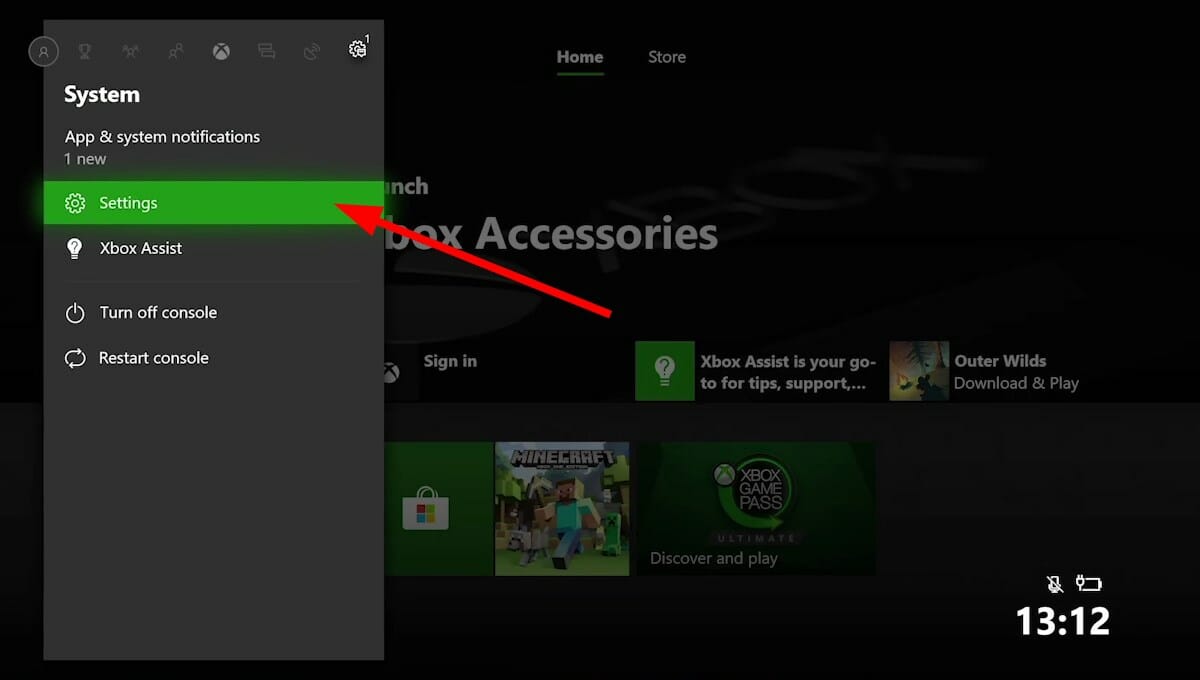






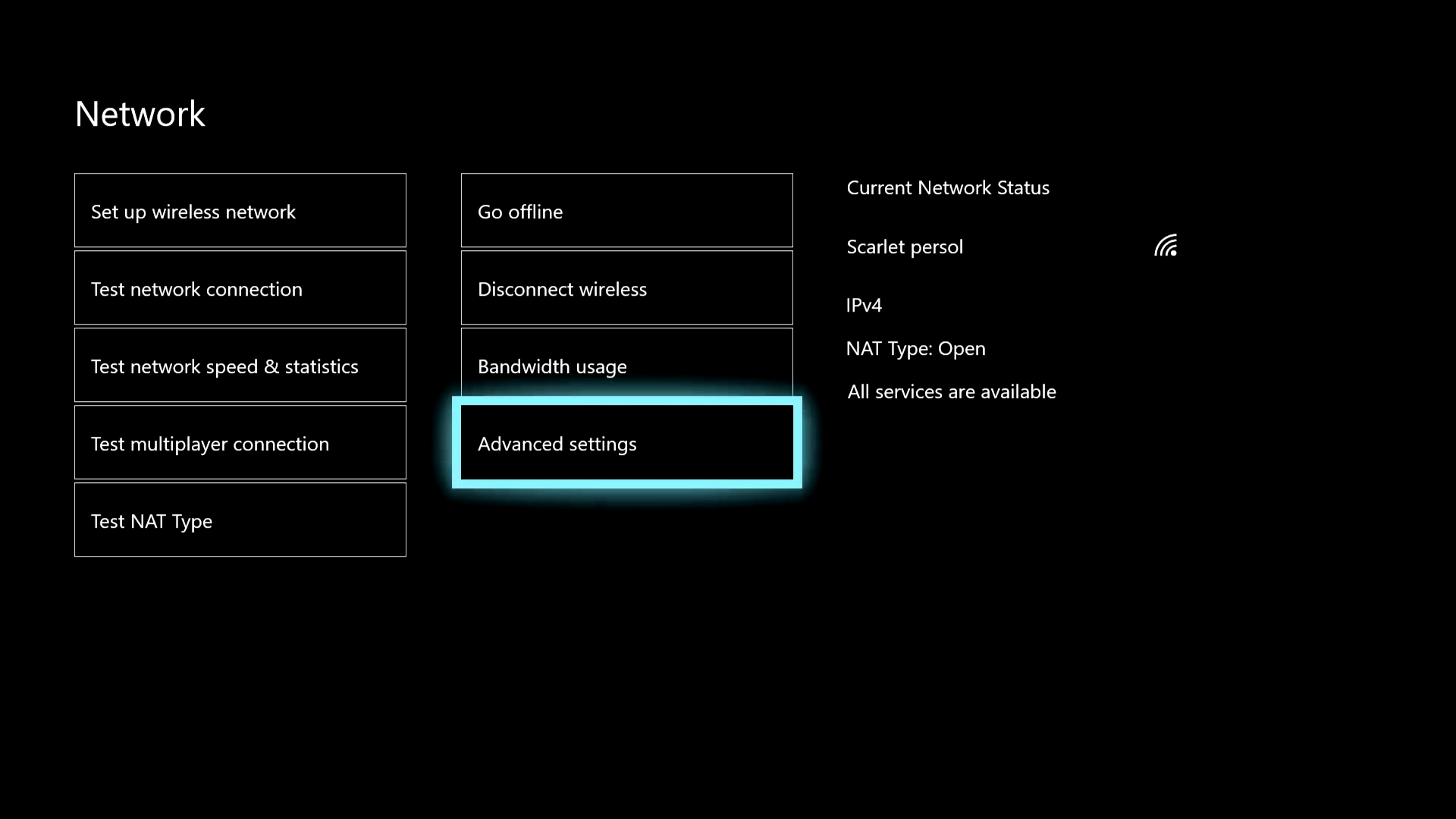








User forum
0 messages