Opera for Raspberry Pi: Does it Work and How to Install it
Opera isn't available for Raspberry Pi
2 min. read
Updated on
Read our disclosure page to find out how can you help Windows Report sustain the editorial team. Read more
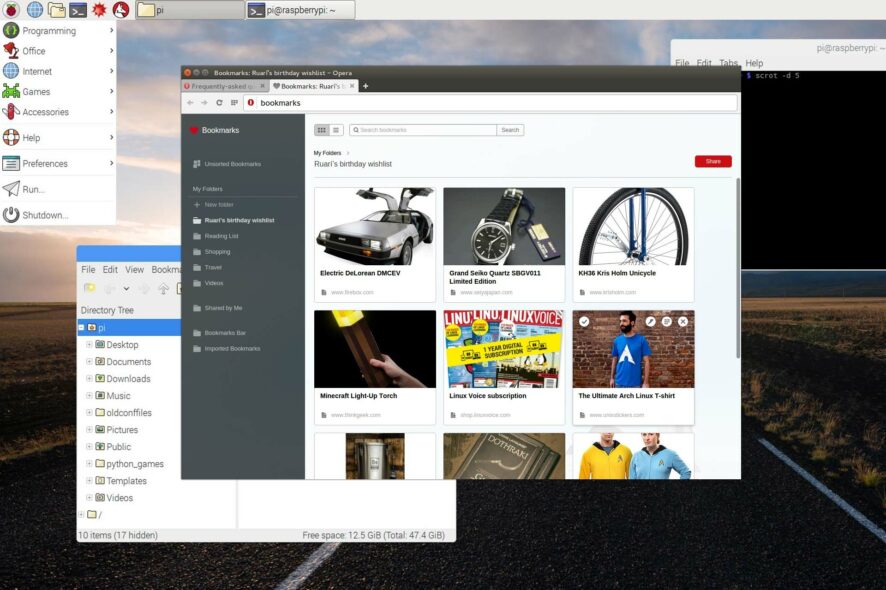
Opera can run on different platforms, but can you run it on Raspberry Pi? In today’s guide, we’re going to answer that question.
How can I run Opera for Raspberry Pi?
Is it possible to install Opera on Raspberry Pi?
The short answer is no, Opera won’t run Raspberry Pi simply because the developers haven’t released the ARM version of the software.
Although Opera is available for Linux using Snaps, it won’t work on Raspberry Pi due to its architecture.
What are Linux Snaps?
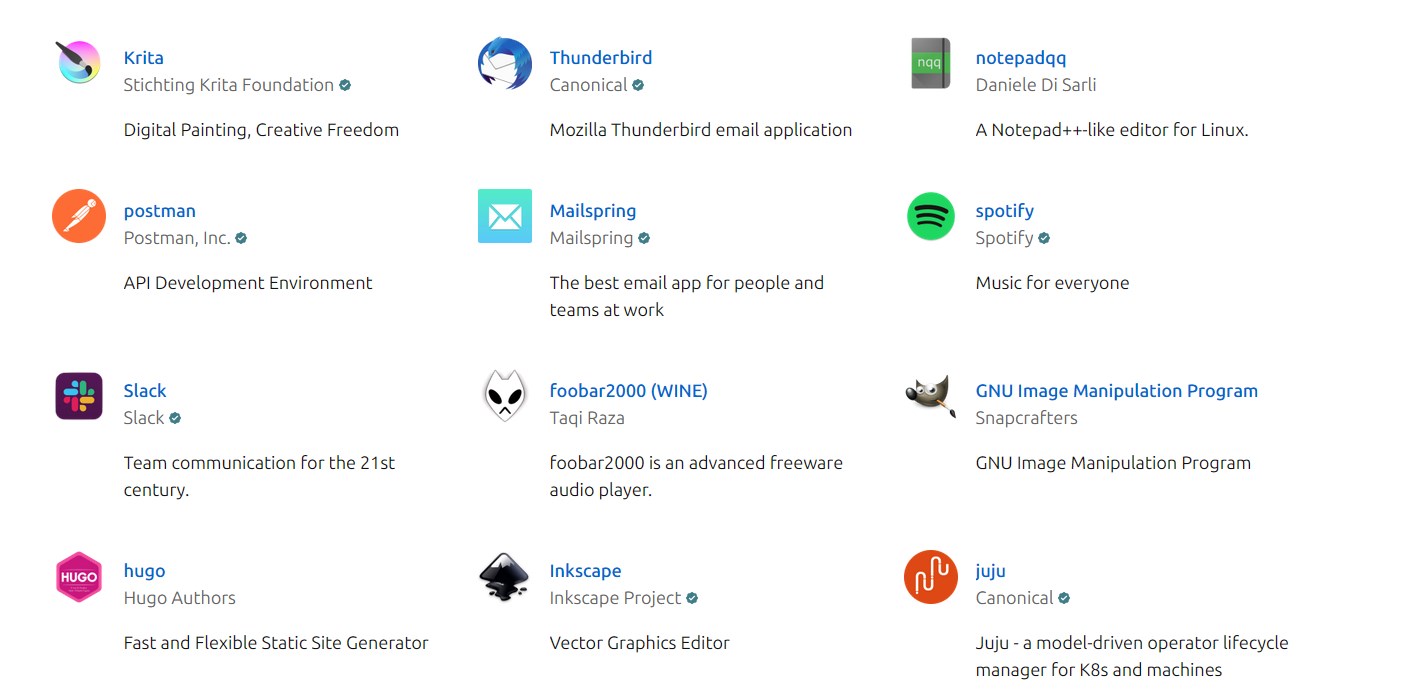
Linux Snaps give users a way to run any application on a Linux environment. The application is bundled with all its dependencies, so it should work right out of the box.
It’s important to mention that apps that are running as Snaps are running in a virtual environment and are getting automatic updates.
The great thing about Snaps is that existing applications can be packaged as Snap, and by doing so, they can run on Linux.
Why can’t I install Opera?
Opera is available for Linux as a Snap, but when you visit the Opera Snap page, you’ll notice that only amd64 version is available. That’s the version for 64-bit PC processors.
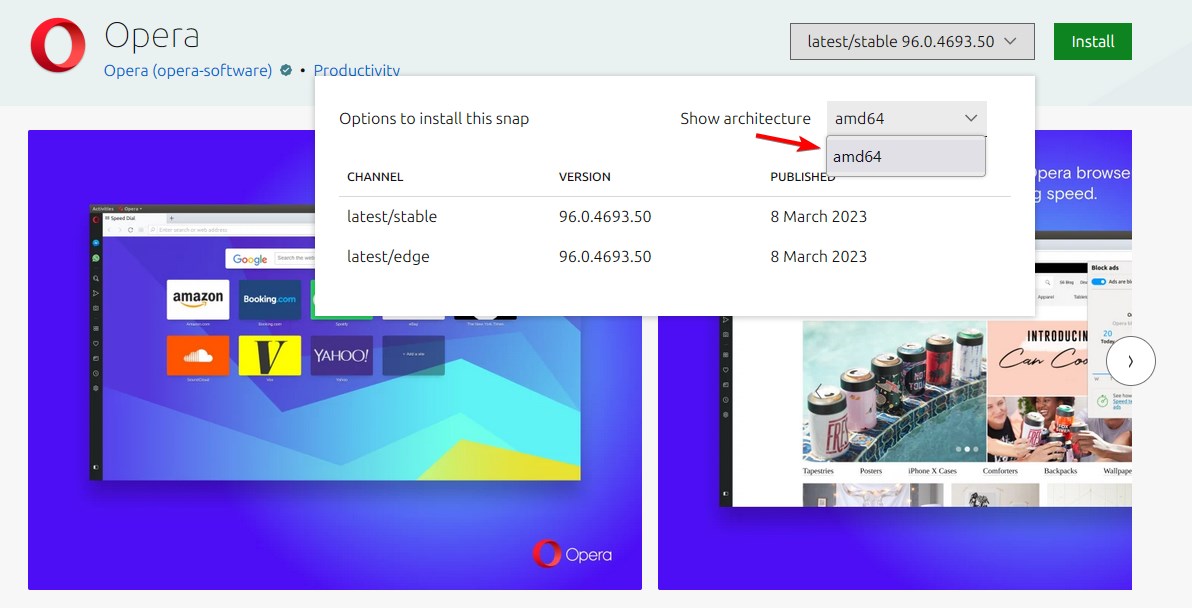
As previously mentioned, Raspberry Pi uses an ARM processor that is vastly different that your PC CPU. As such, it’s not possible to run software created for amd64 architecture on ARM devices.
This means that currently, it’s impossible to run Opera on Raspberry Pi since there’s no compatible ARM version available. If Opera releases an ARM version of its Snap, you’ll be able to install it on ARM devices.
What is the best browser for Raspberry Pi 4?
There are several options available and we have a lightweight browser for your Raspberry Pi 4 guide that should help you find the right browser for you.
As you can see, it’s not possible to use Opera on Raspberry Pi, so you’ll have to stick with the default one, or use alternatives.
If you’re using Windows, we have a great guide on how to install Opera on Windows 11, as well as a guide on how to install Opera without losing data, so don’t miss it.
If there is any information we have not included in the article, feel free to leave a message in the comments section.
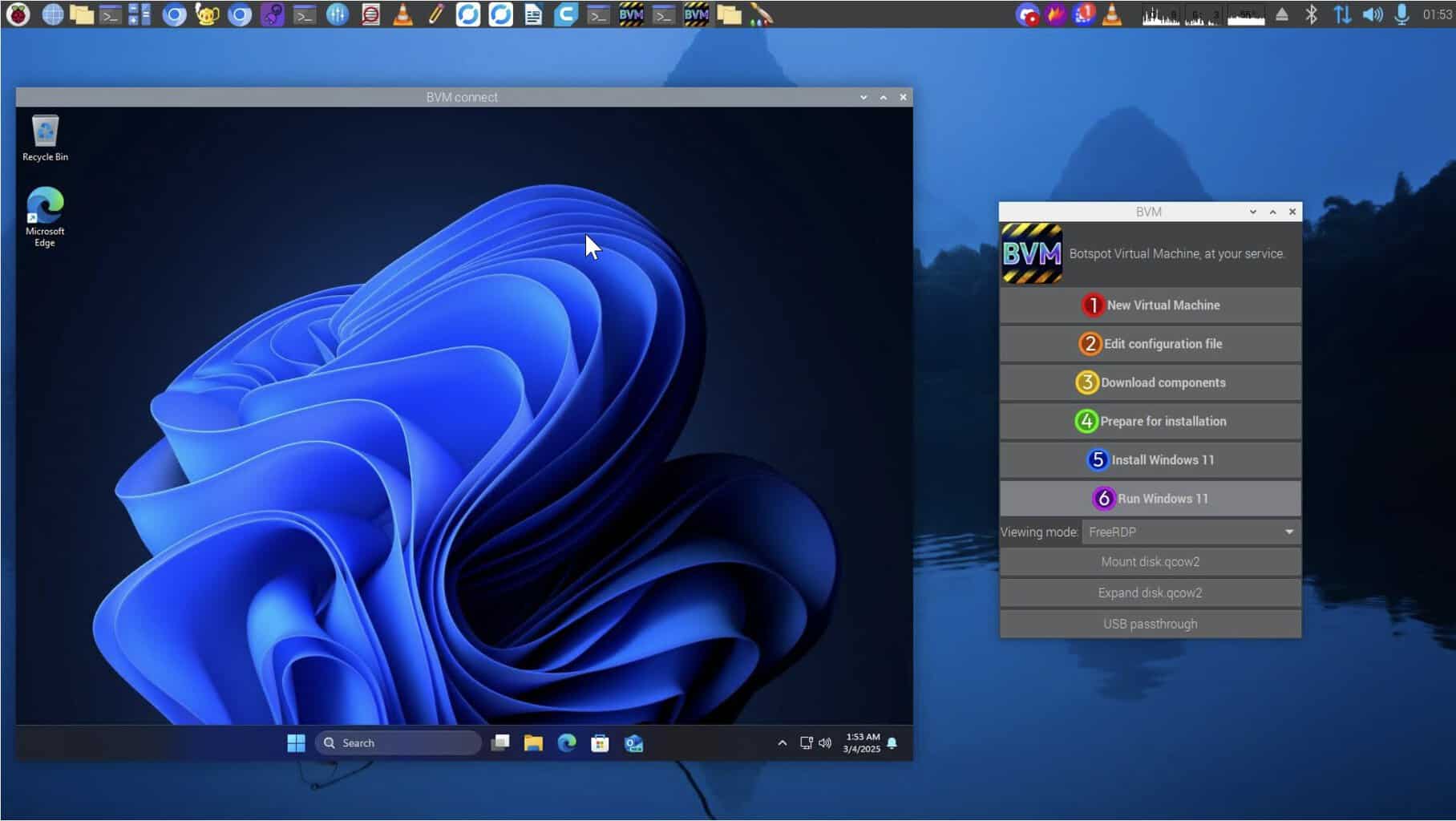

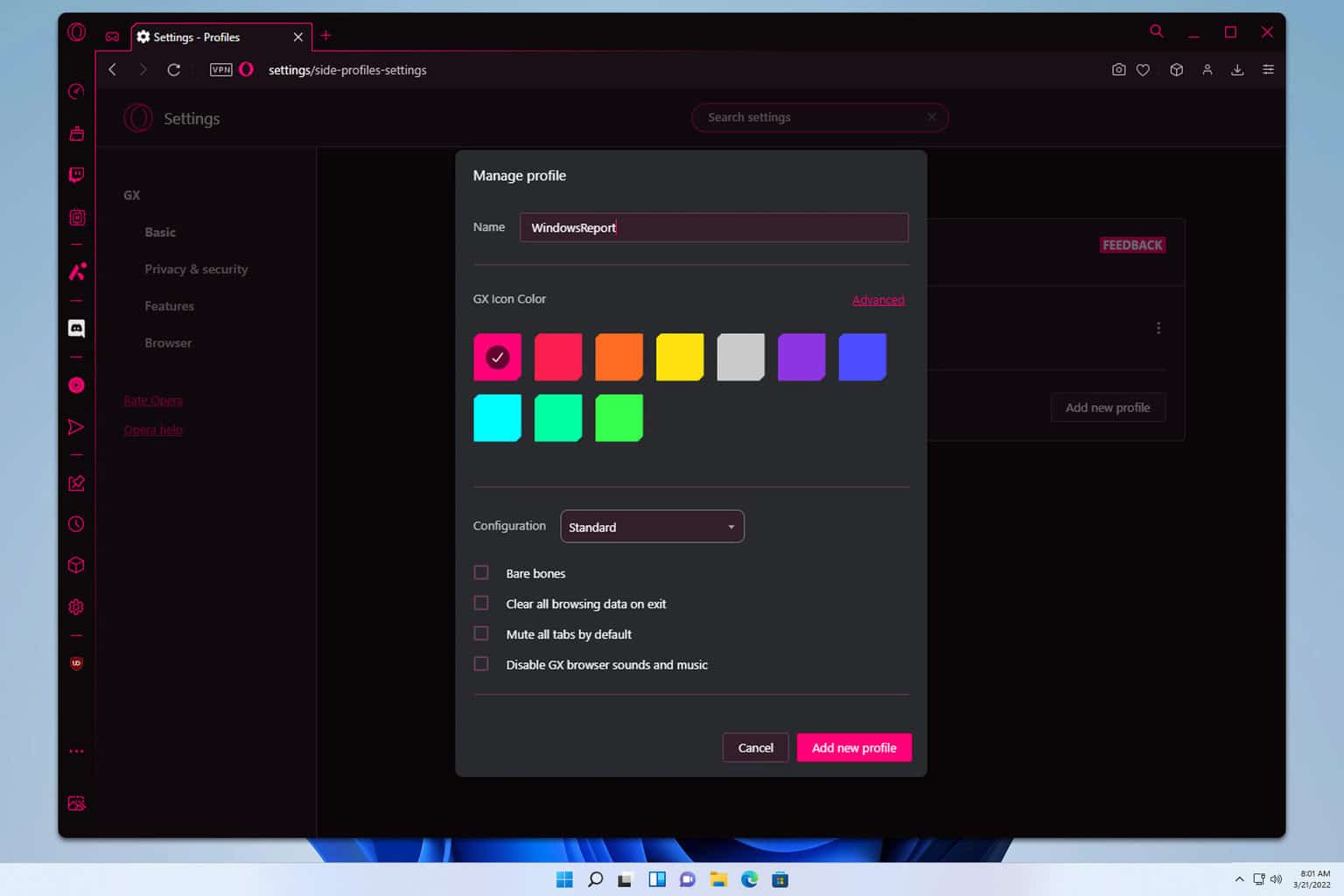
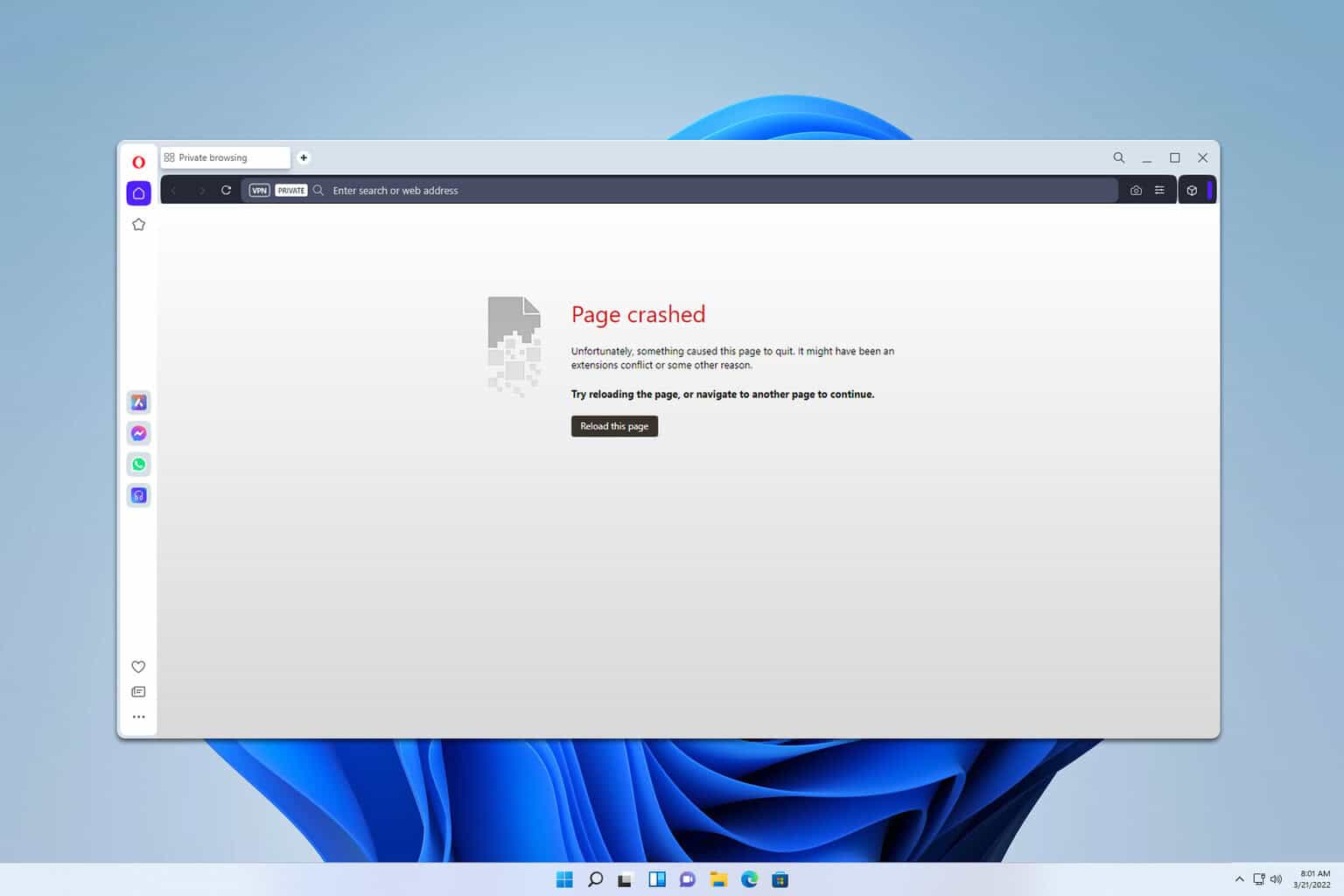
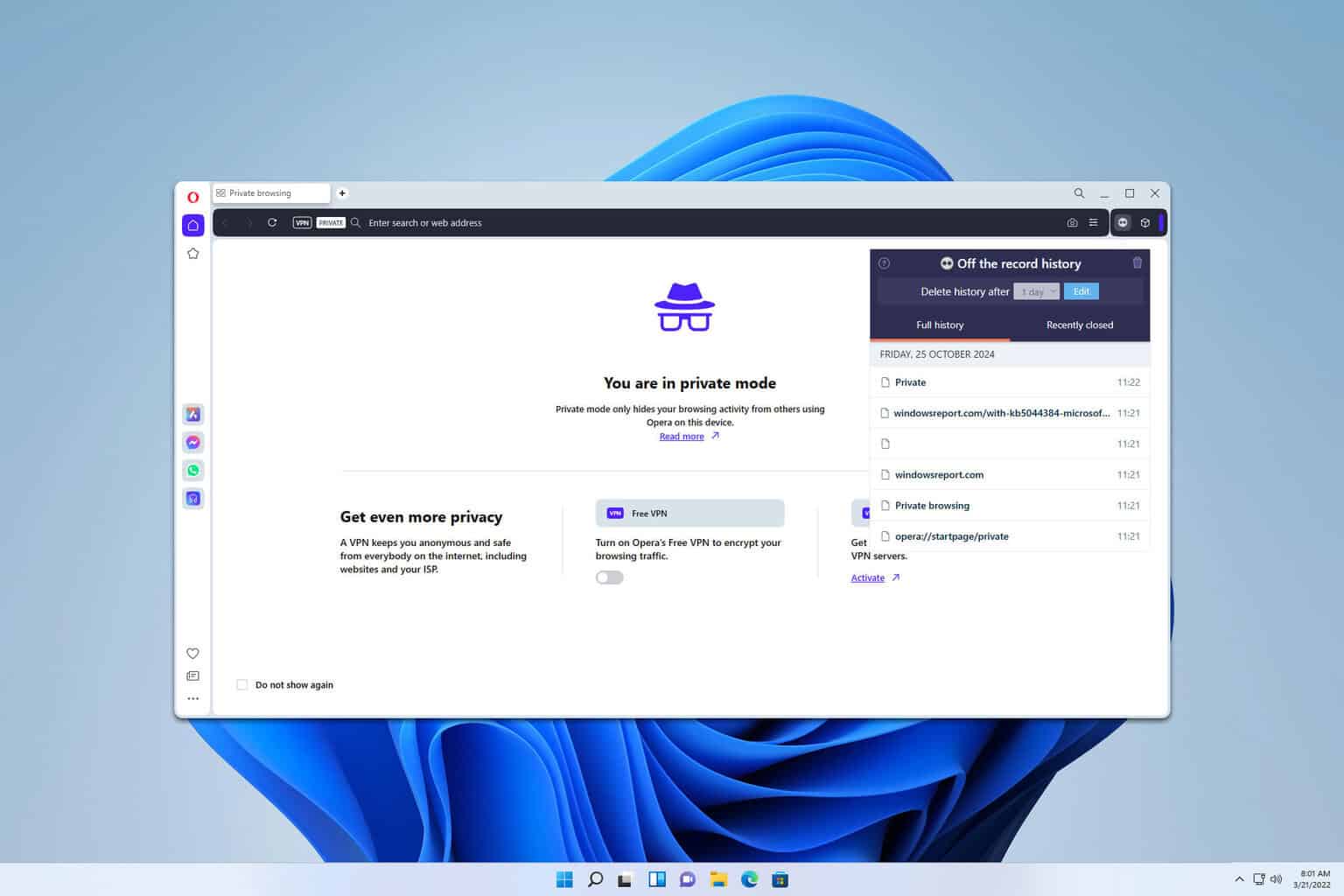
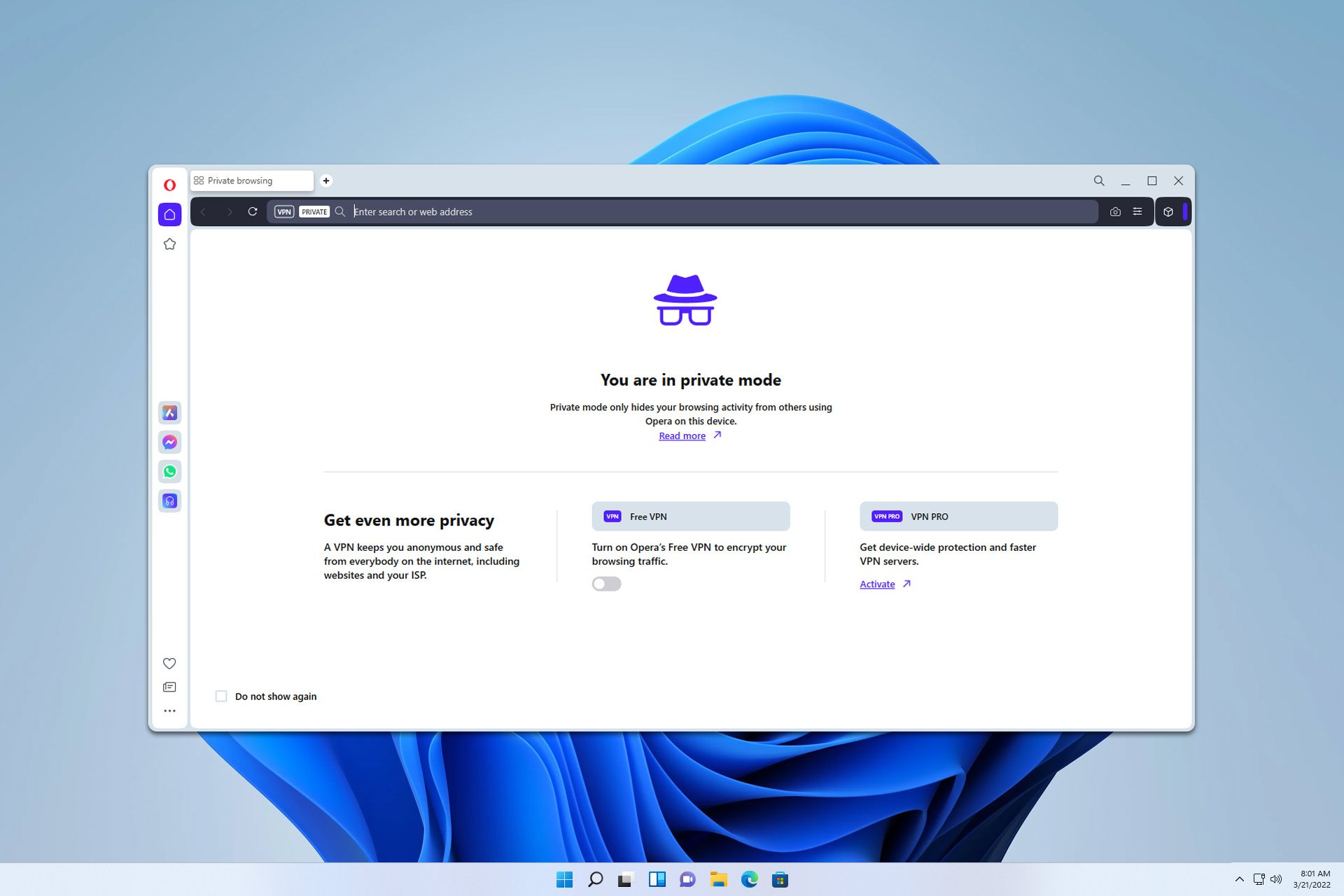
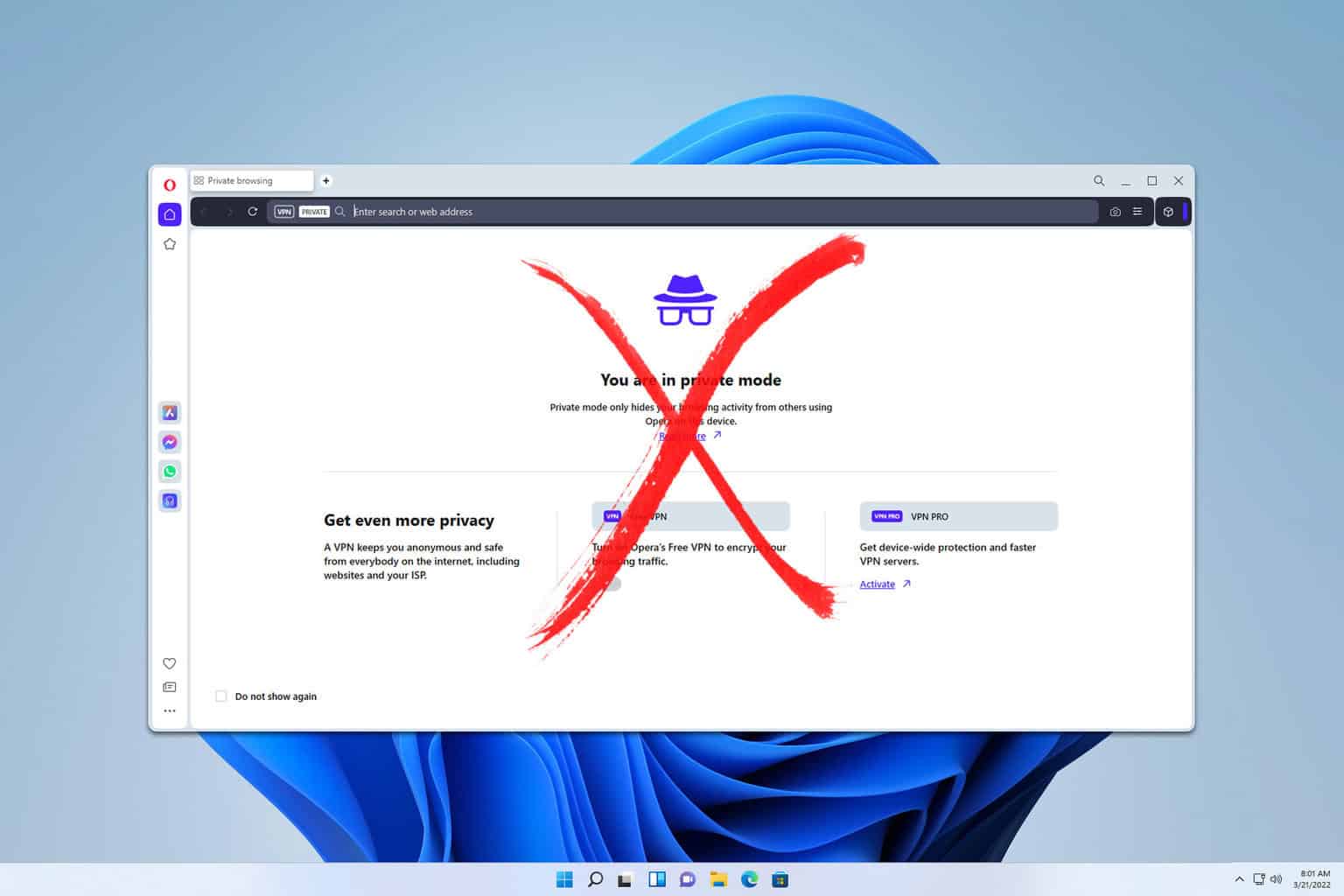
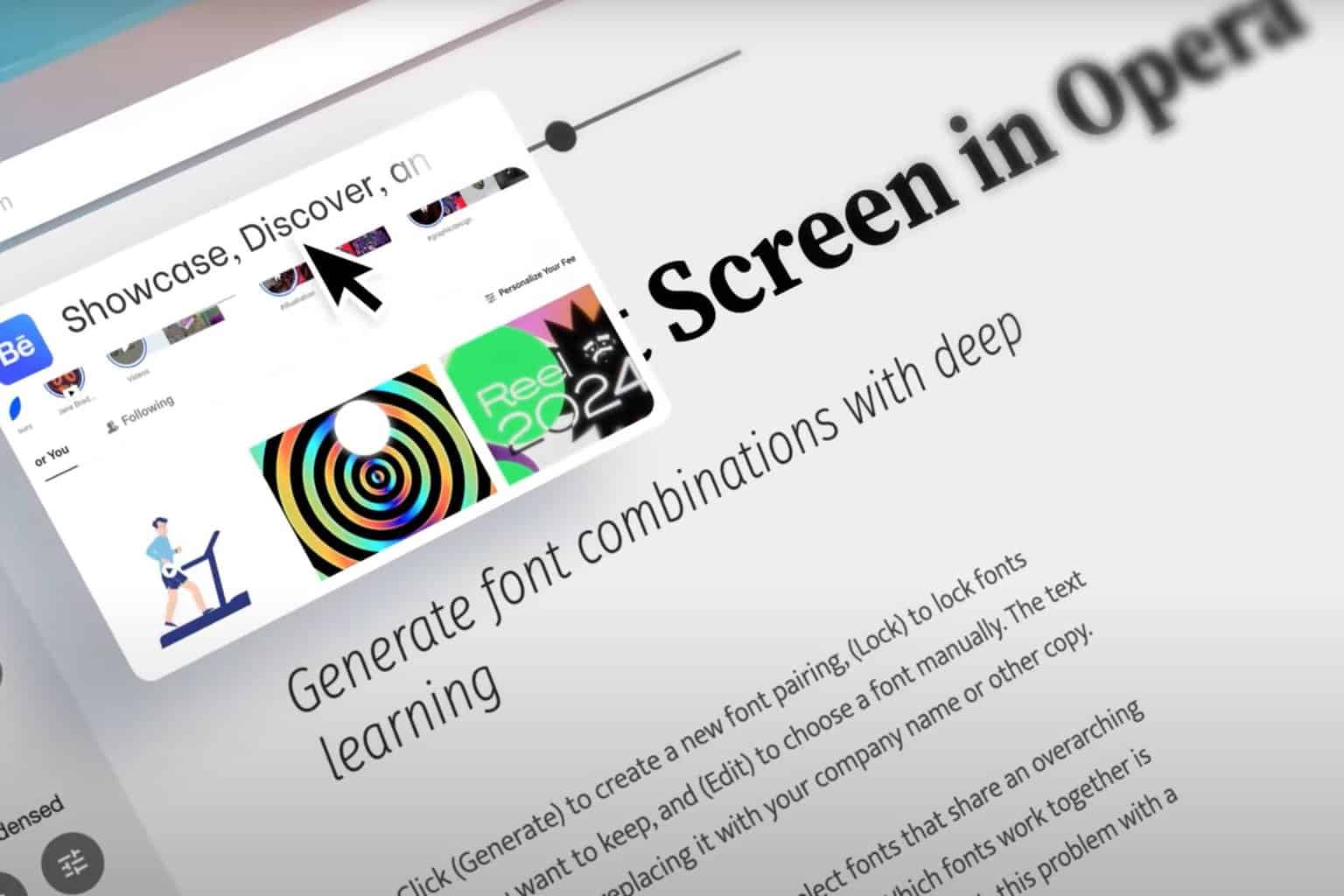

User forum
1 messages