How To Log Out of Slack on Desktop and Mobile
1 min. read
Published on
Read our disclosure page to find out how can you help Windows Report sustain the editorial team. Read more
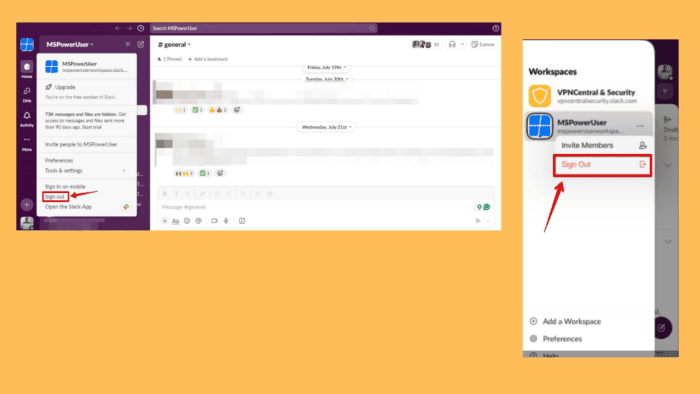
Knowing how to log out of Slack is important for maintaining the security of your account, especially on shared or public devices. Whether you’re using Slack on a desktop or mobile device, signing out is a simple process that keeps your information safe.
In this piece, I’ll show you step-by-step how to log out on both devices.
Let’s get started!
How To Log Out of Slack
You can sign out through your desktop or mobile.
On Desktop
Follow the below steps:
- Open Slack on your desktop.
- Click on the workspace name you want to log out from in the sidebar.
- From the drop-down menu, select Sign Out.
- Confirm that you want to sign out.
On Mobile
The steps are similar for iOS and Android.
- Open your Slack app.
- Swipe to the right from the home tab.
- Click the three dots beside the workspace you want to log out.
- Hit Sign out.
- Confirm that you want to sign out.
Thats it!
So, now you know how to log out of Slack! It’s a straightforward process that can help you maintain your account’s security. Also, you can learn how to keep your Slack active and leave a channel.
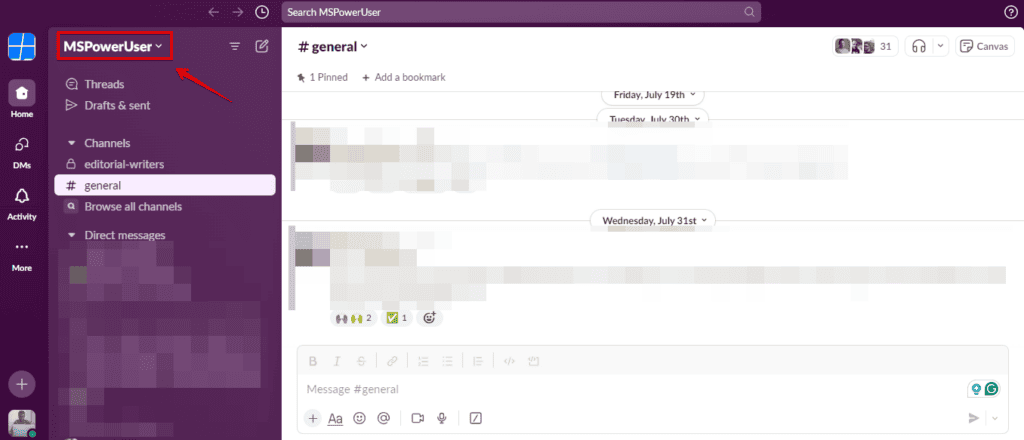
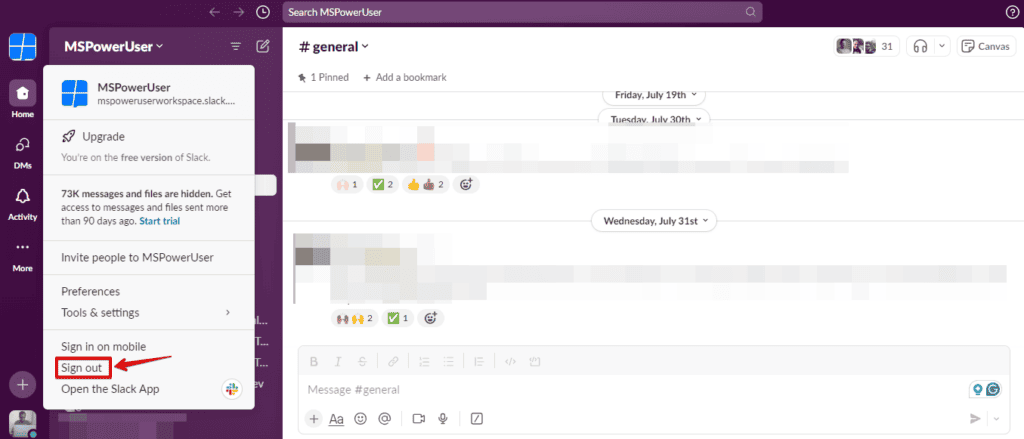
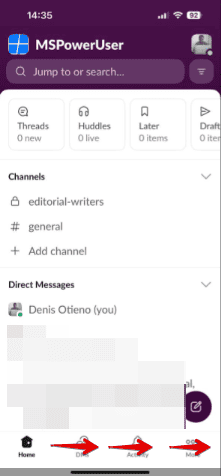
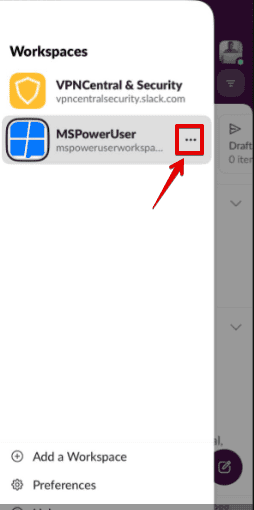
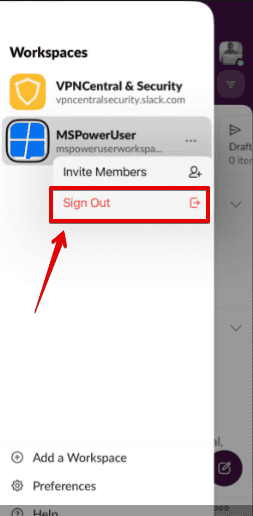


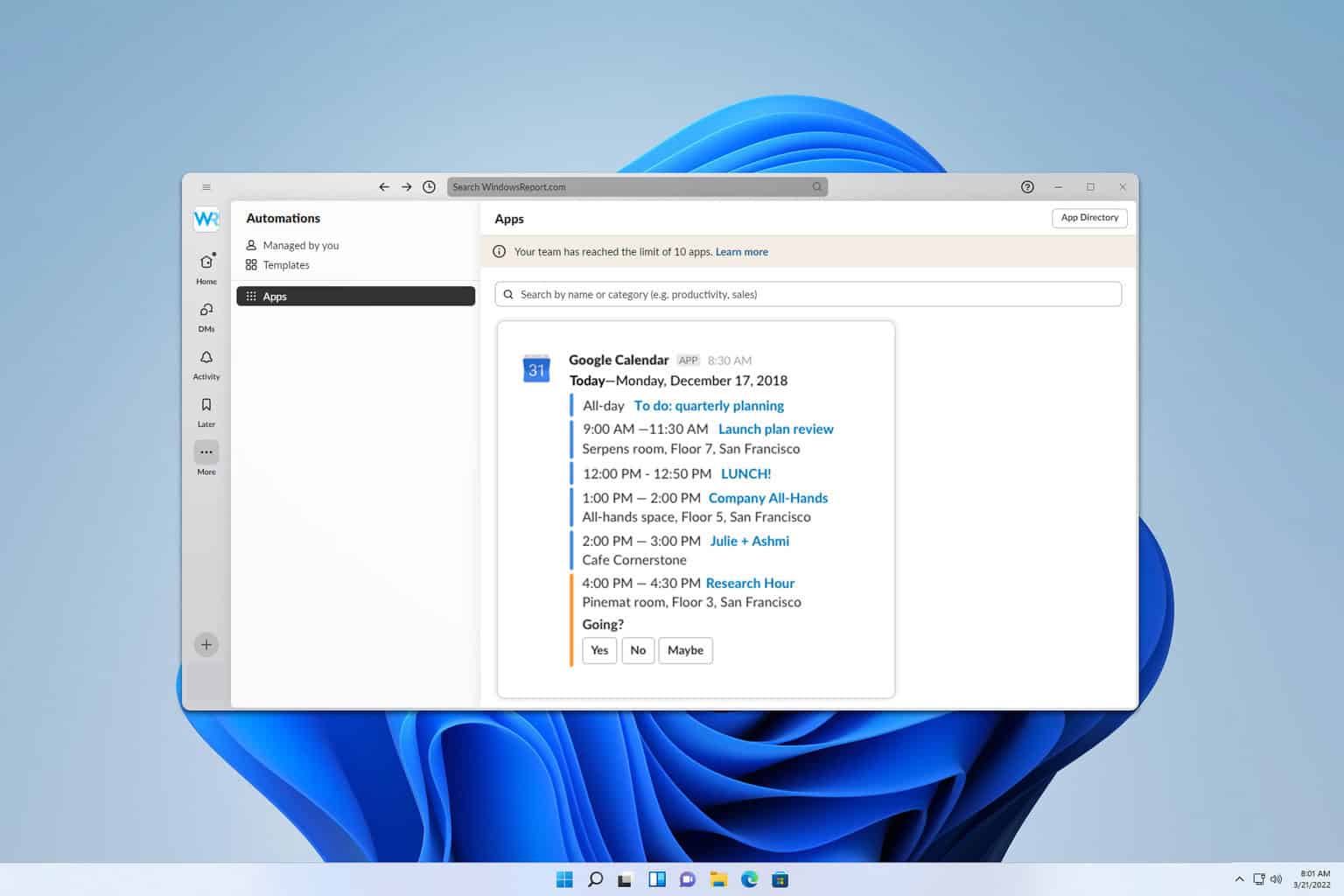
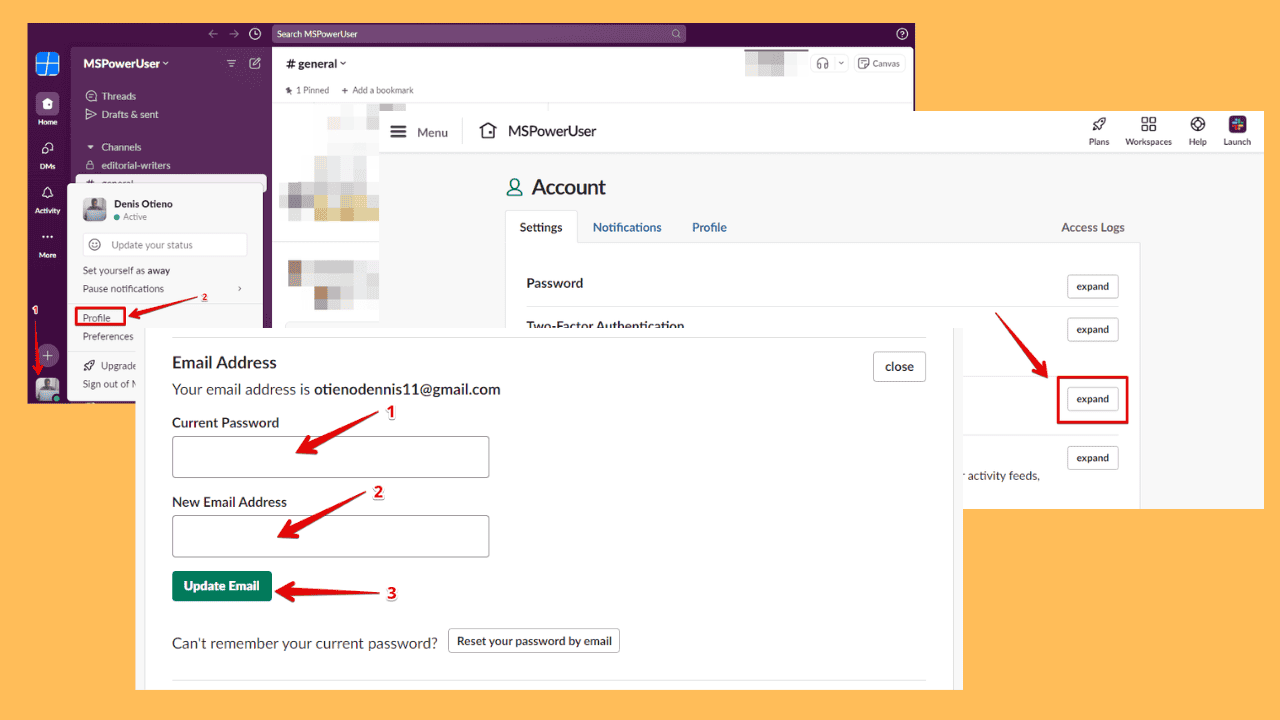


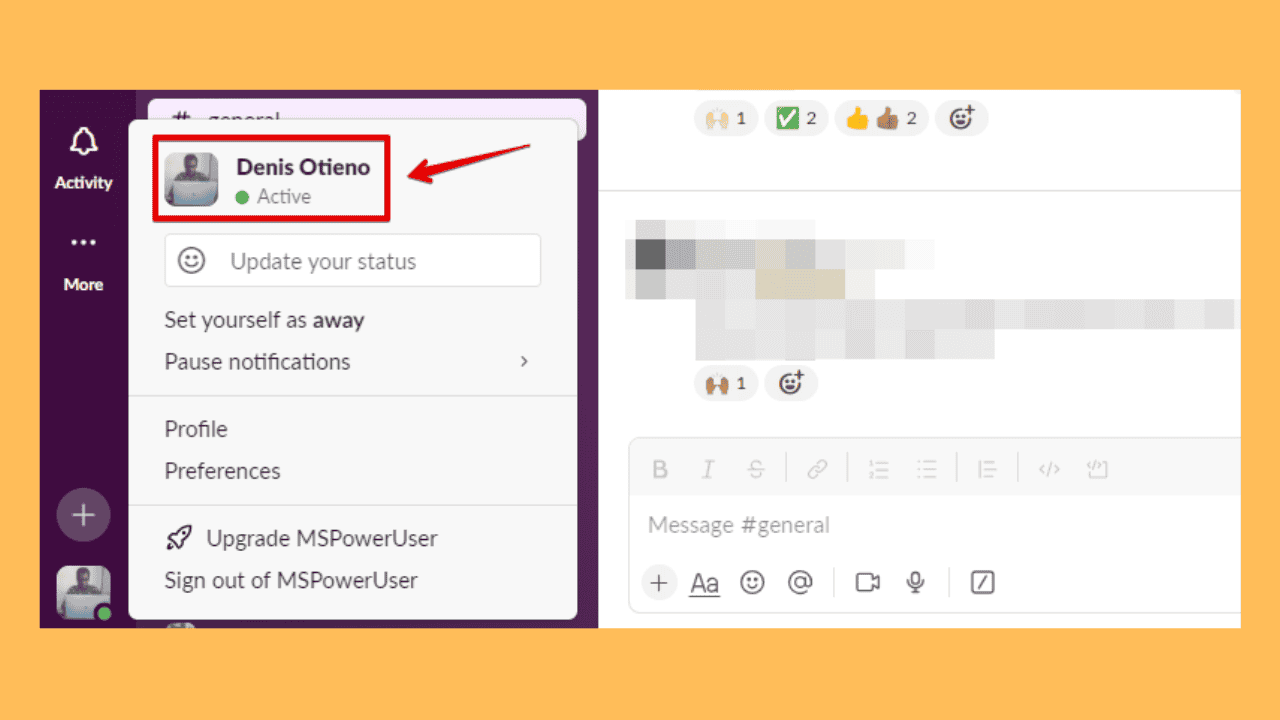
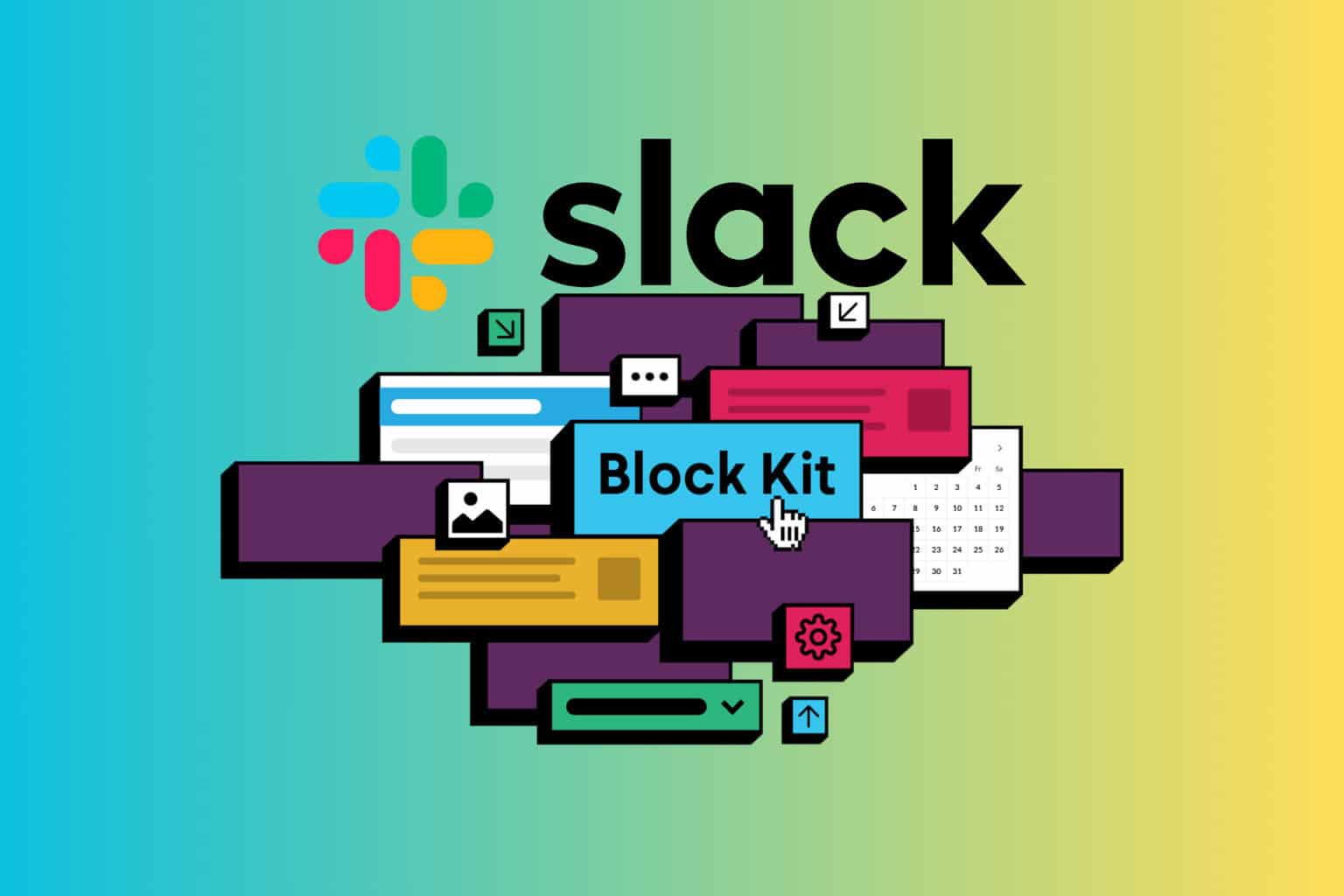
User forum
0 messages