How to Enable & Use Nvidia Reflex to Improve Latency in Games
Nvidia Reflex harnesses the GPU and CPU for game optimization
4 min. read
Updated on
Read our disclosure page to find out how can you help Windows Report sustain the editorial team. Read more
Key notes
- Using the Nvidia Reflex doesn’t affect your game negatively.
- Latency in games can result in sluggishness with your games.
- The Nvidia Reflex only supports the GTX 900 series, the GTX 1000 series, the RTX 2000, or the 3000 series.
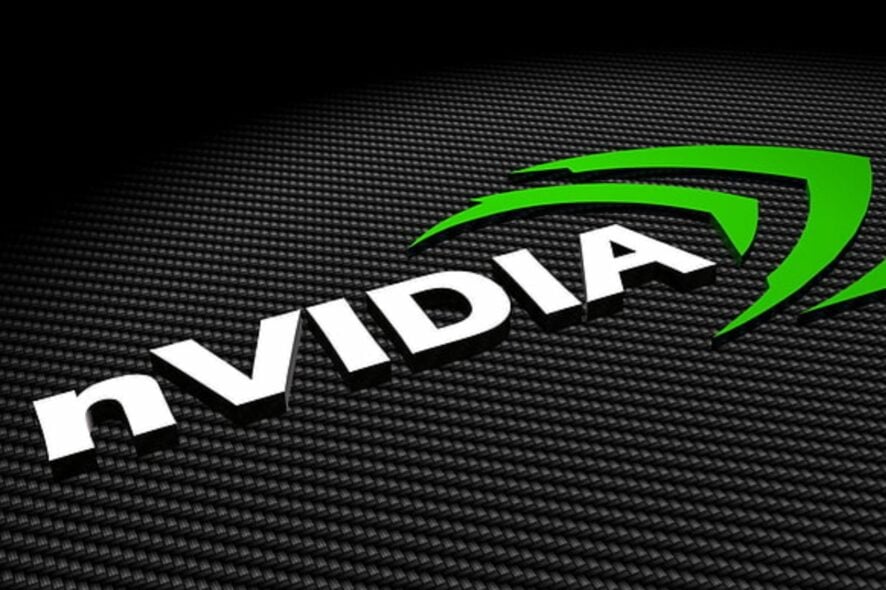
In this article, we’ll discuss how to use the Nvidia Reflex to fix the latency issues with your computer. Latency is an issue many users complain about. However, latency means the system takes longer than expected to reflect the inputs from its components like mice and keyboards.
Hence, getting software that’ll help fix the system latency issues is essential as it’ll improve your computer’s productivity.
The Nvidia Reflex is a technology with many subsidiaries that help it detect and analyze inputs from components of your computer.
Likewise, it improves the speed at which your system reflects this input. Hence, the software reduces system latency or lagging by reducing the time it takes to reflect the input from components on your desktop or monitor.
Is the Nvidia Reflex good for gaming?
Having a system that can power responses quickly and smoothly is one of the advantages you can enjoy as a gamer. However, the Nvidia Reflex is the best option for reducing system latency in video games.
It helps professional gamers to be more competitive and swift in their gaming activities. Also, it allows you to enjoy your game without being sluggish.
Furthermore, the Nvidia Reflex doesn’t negatively impact your game or computer, which is why we recommend it.
Likewise, users need to know more about using the Nvidia Reflex analyzer and the Nvidia Reflex in games like Valorant. However, it is supported by many games.
Should I activate the Nvidia Reflex?
We recommend activating it on your system and in your games. It is a free feature that doesn’t affect your system’s performance and will drastically reduce latency.
How do I run the Nvidia Reflex?
- Launch any browser on your PC.
- Go to the Nvidia Reflex official website to download the Nvidia application on your device.
- On the website, choose the compatible version of the application for your system and click on the download button.
- After the download is complete, double-click on the .exe file to install it. (Follow the prompts on your computer screen to complete the installation)
- Use the X button at the top of the screen to close all the games on your computer.
- Then right-click on your computer screen to prompt the Nvidia Reflex control panel.
- Select the Manage 3D settings from the panel and go to Low Latency Mode.
- Set the Low Latency Mode to ON or Ultra. (Depending on your computer’s strength, the Ultra mode might be too tasking for some computers. So, we recommend that you leave it on the ON option).
- Click the Apply button to effect the changes on your computer.
Doing this will help you implement the software into your computer by reducing latency and improving productivity.
Does enabling the Nvidia Reflex affect FPS?
The Nvidia Reflex doesn’t significantly impact the FPS though your frame rates can differ in several settings and games. However, it is not enough reason not to consider enabling it. Hence, using the app should reduce latency but can barely affect your FPS.
Does my GPU have the Nvidia Reflex?
The Nvidia Reflex doesn’t support every GPU. Specifically, you need to run the GeForce GPU before using technologies like the analyzer.
Which GPU can use NVIDIA Reflex?
The Nvidia Reflex is a technology with requirements for the systems that can use it. The unavailability of the app for every GPU is one of its downsides. Likewise, the Nvidia GPU doesn’t support an AMD GPU. Rather, you need the GeForce GPU to use it.
However, it requires a GTX 900 series GPU and above to run it. It means it doesn’t support any series below the GTX 900 series. Hence, you’ll need the GTX 900 series, the GTX 1000 series, the RTX 2000, or the 3000 series before you can use the Nvidia latency technology.
Furthermore, downloading the best Nvidia drivers for Windows will help it perform better. So, we recommend you read through our article about the best Nvidia drivers for Windows 11.
Conclusively, users complain about the Nvidia Control Panel not opening. Hence, you can click on the link above for easy fixes for the issue.
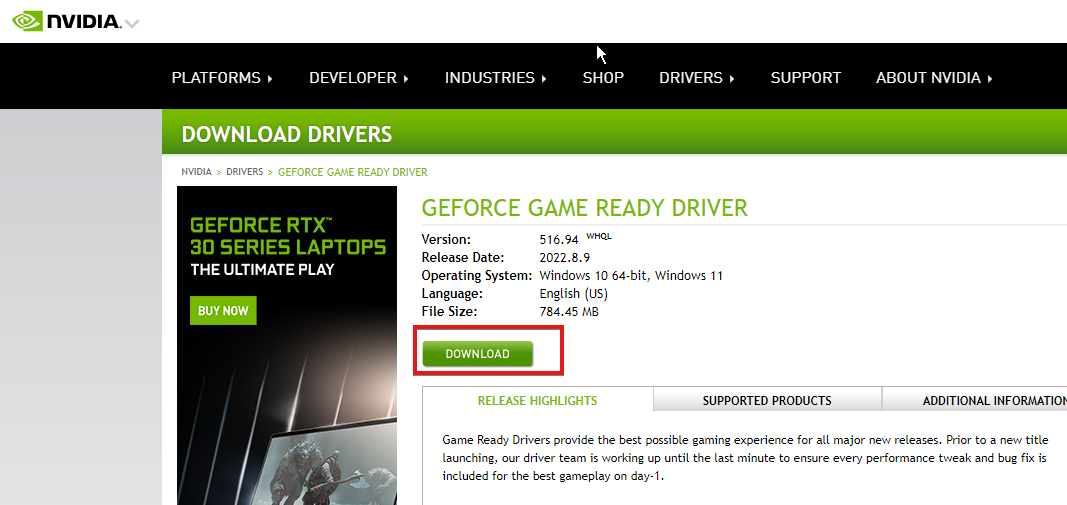
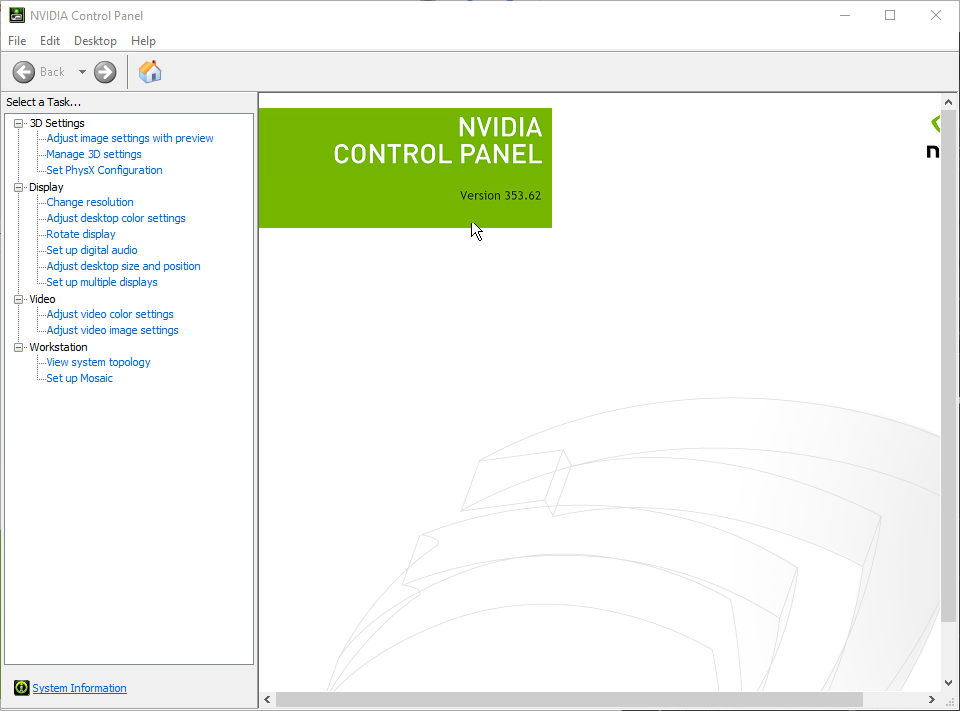
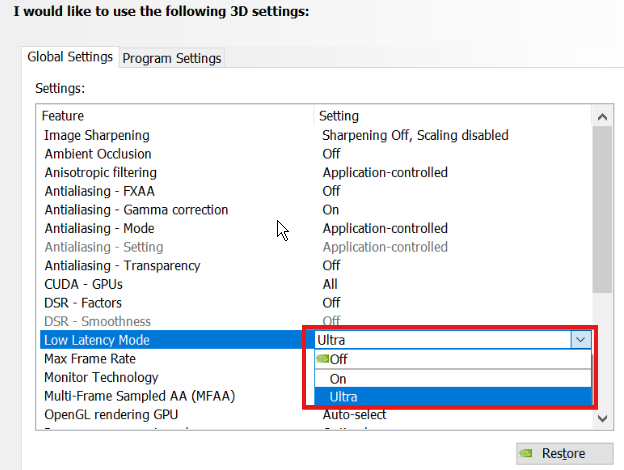









User forum
0 messages