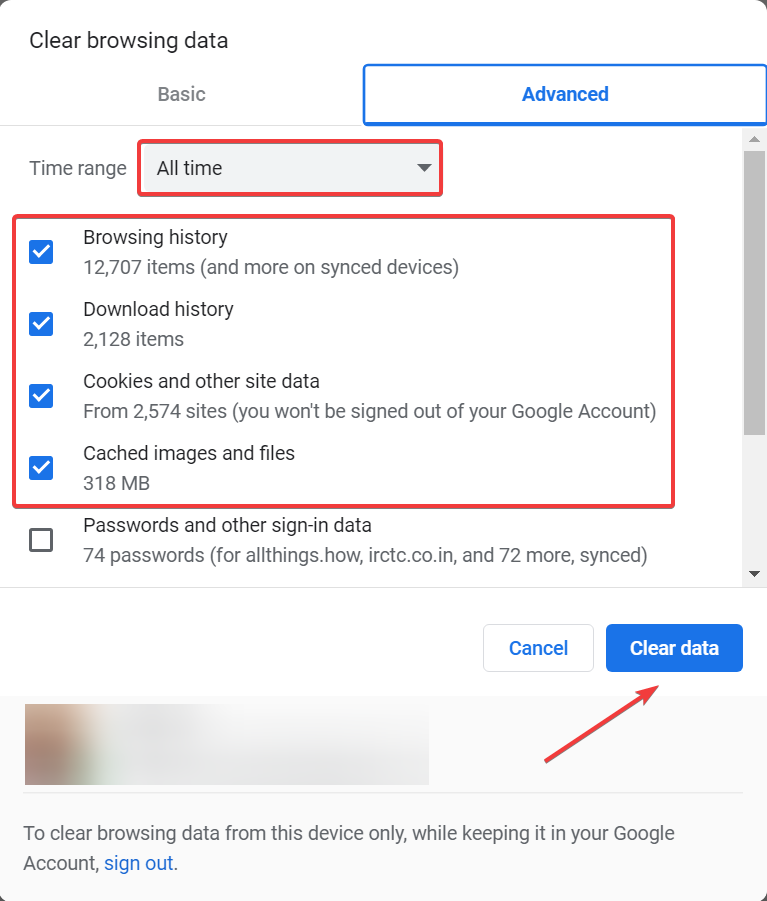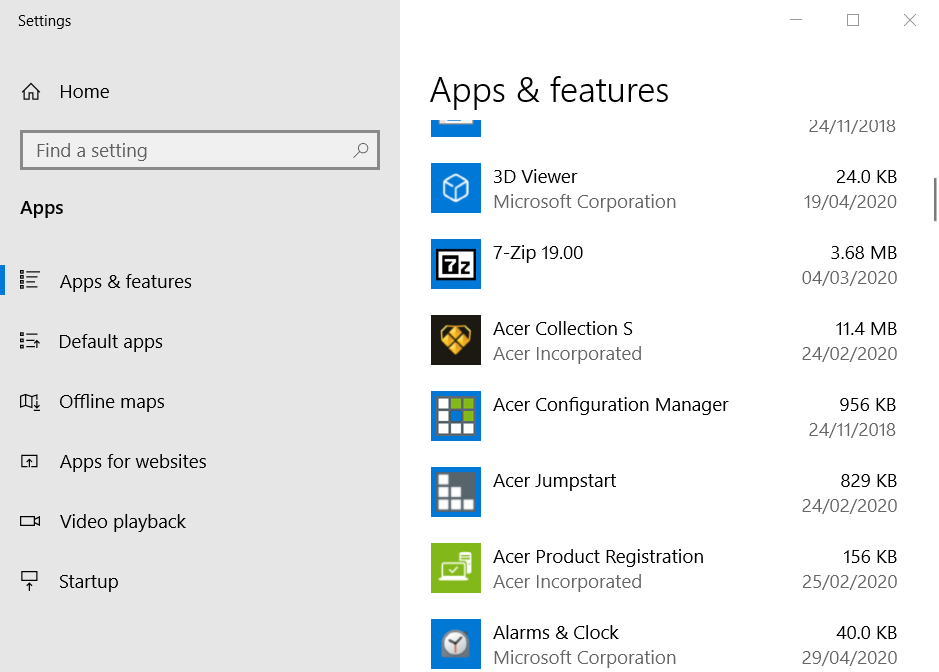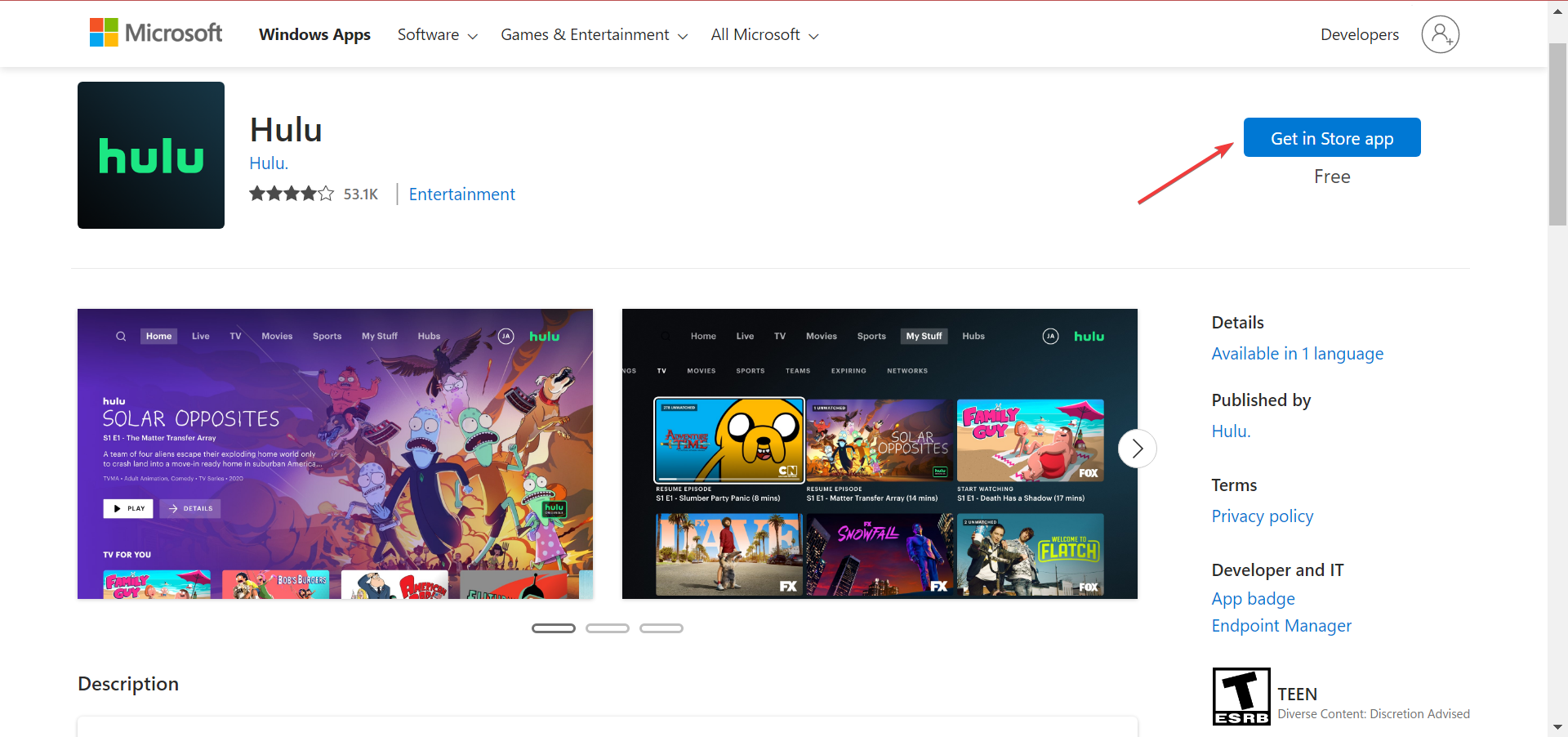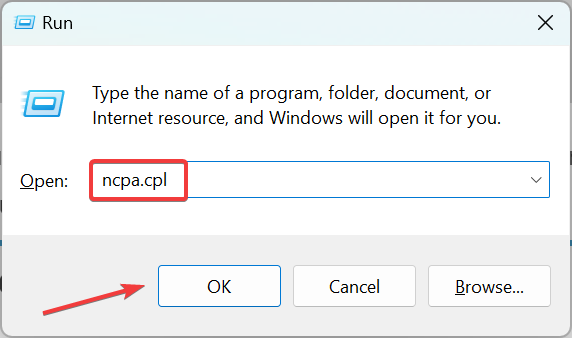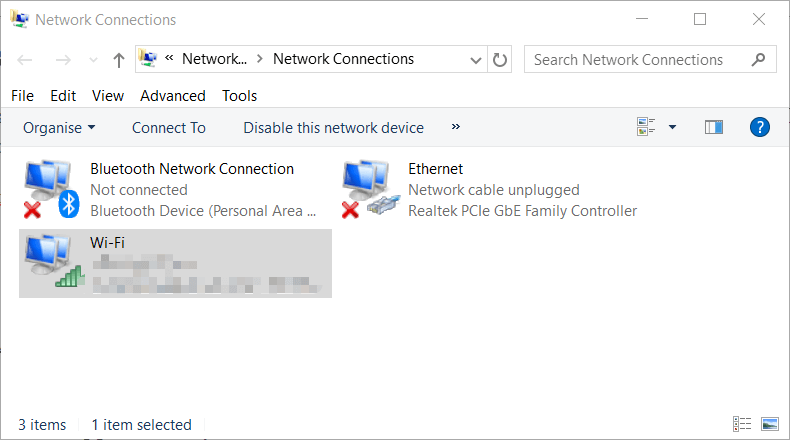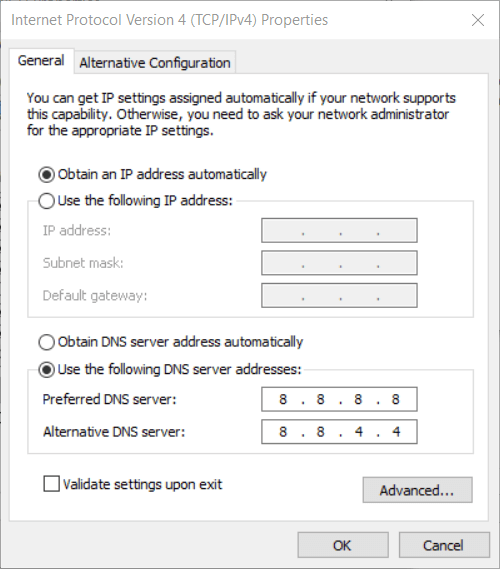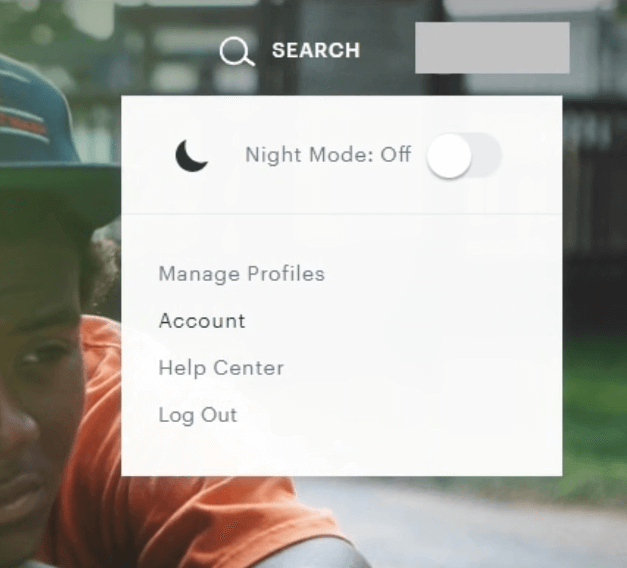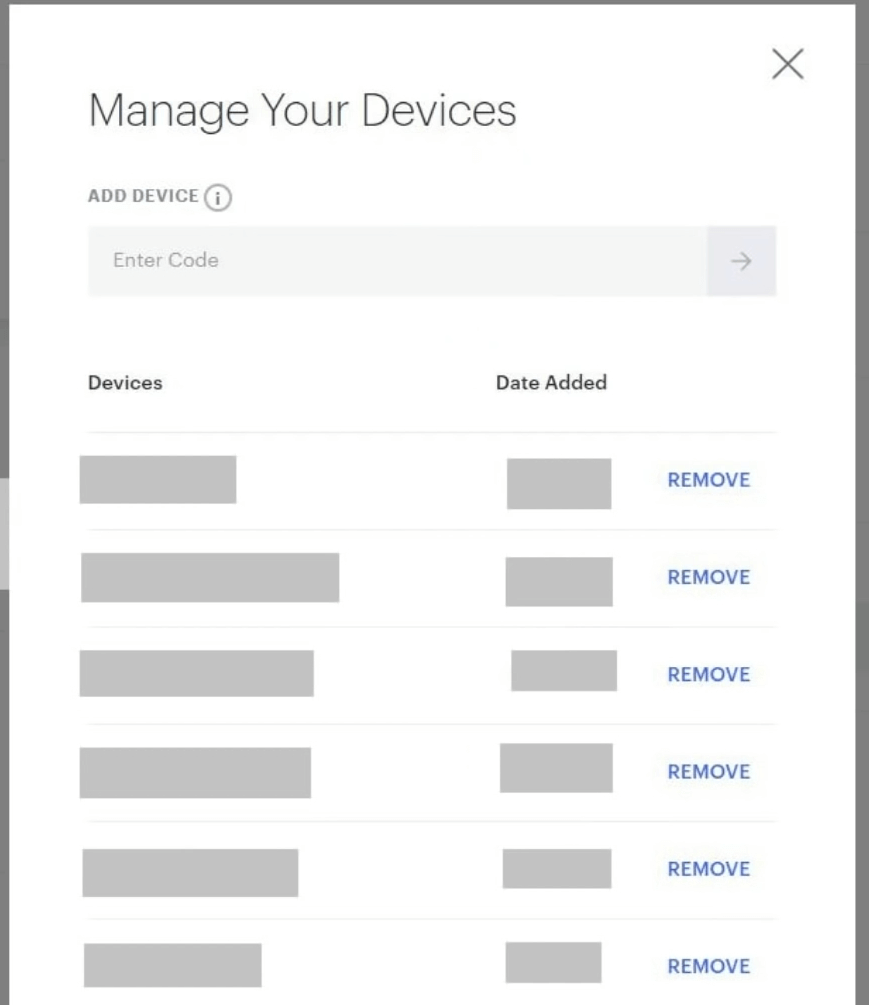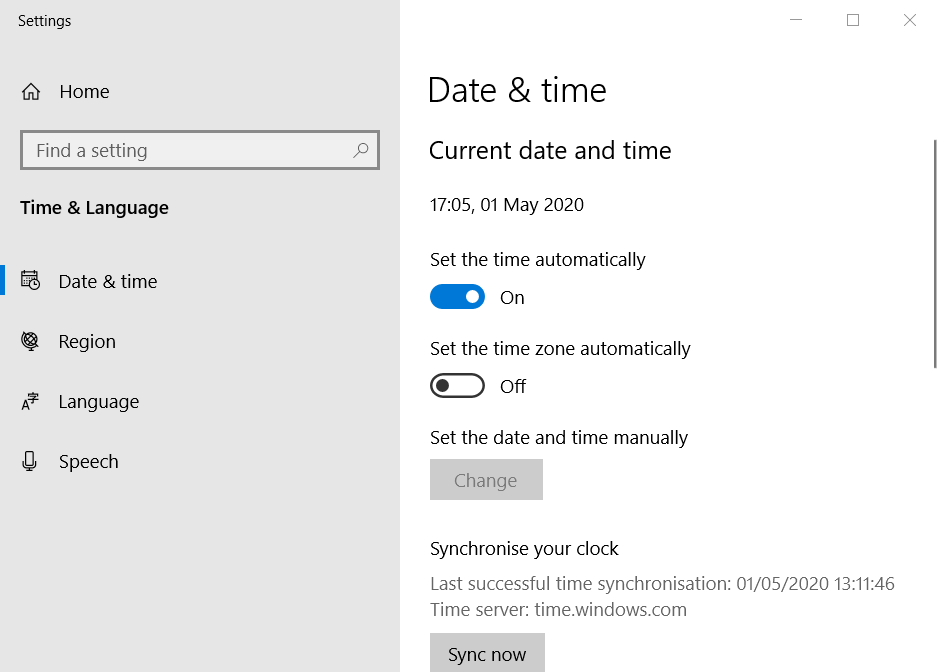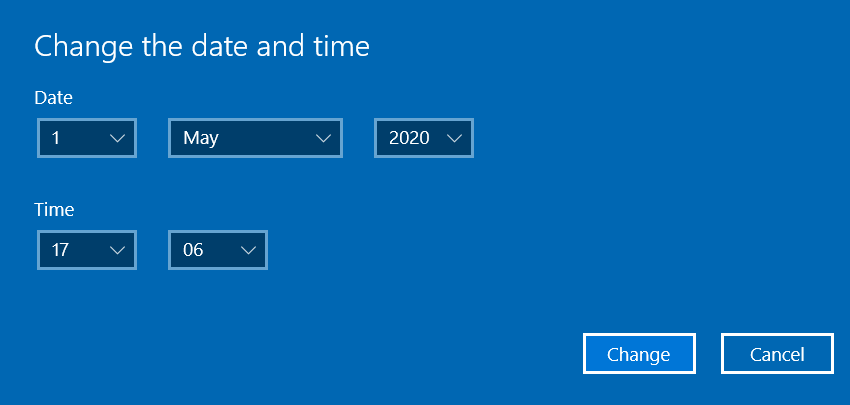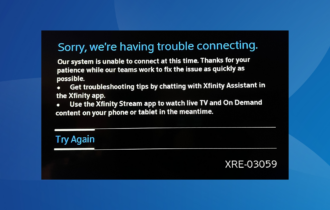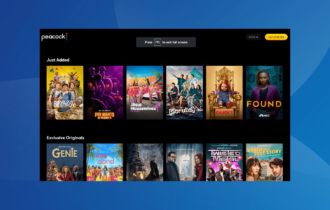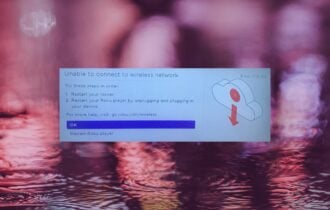How to Fix Hulu Error Codes 301, and 95: 7 Easy Steps
Best solutions to get your Hulu content streaming again
4 min. read
Updated on
Read our disclosure page to find out how can you help Windows Report sustain the editorial team Read more
Key notes
- If you see the Hulu error code 301 or 95, power cycling the PC and router will easily solve it.
- Clearing the browsing data is also an efficient way to get rid of this problem.
- You can always try to reinstall the Hulu UWP app and see if the problem persists afterward.
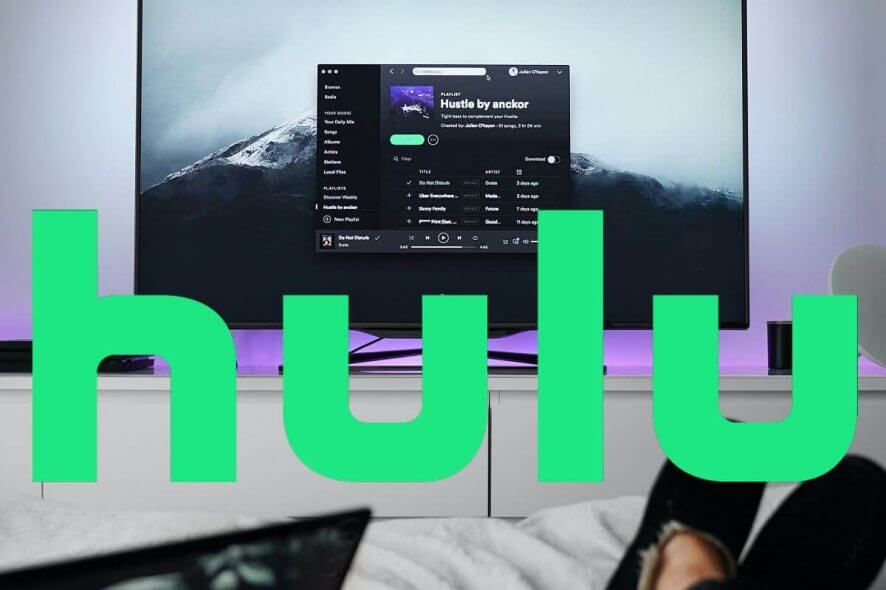
Some users have posted on the Hulu forum about 301 and 95 error codes. Those are Hulu playback errors that can arise for some users.
When those issues arise, their error codes pop up and stop the video playback. So, users can’t watch Hulu content when those errors occur.
And if you, too, have been facing this problem, we have the perfect collection of solutions to get things running.
How do I fix error code 301 and 95 on Hulu?
1. Power cycle PC and router
- Turn off your PC, and then unplug it.
- Thereafter, power off the router before unplugging it.
- Wait for a few minutes, and then plug the router back in.
- Turn on the router.
- Then restart the PC.
2. Clear your browser’s data
- To clear Google Chrome’s data, press that browser’s Ctrl + Shift + Del keyboard shortcut.
- Navigate to the Advanced tab.
- Select All time from the Time range dropdown menu.
- Then select the Browsing history, Download history, Cookies and other site data, and Cached images and files checkboxes.
- Click the Clear data button.
Hulu error code 301 can be due to corrupted browser data (for those users utilizing Hulu with browsers). And the best option here is to clear it all. Once done, verify if the error code disappears.
3. Reinstall the Hulu UWP app
- Press Windows + I to open Settings, and then select Apps from the options here.
- In the Apps & features tab, scroll down and locate Hulu.
- Click the Uninstall button for Hulu to remove that app.
- Restart Windows after uninstalling Hulu.
- Open the Hulu app’s MS Store page. Click Get in Store app to reinstall the app.
Reinstall the Hulu UWP app if you utilize it for watching video content since the problem often lies with the app itself. It shouldn’t take you more than a few minutes.
4. Change DNS settings to Google DNS
- Press Windows + R to open Run, type ncpa.cpl in the text field, and click OK.
- Right-click your net connection there and select the Properties option.
- Select Internet Protocol Version 4 and then click on Properties.
- Now, select the Use the following DNS server addresses option, and input the following values:
- Click the OK button to save the changes.
Hulu error 301 can be a DNS issue that users can resolve by changing DNS settings to Google IP addresses.
5. Hold an option for a different platform
Unquestionably, there is always another way to save your day without losing your Hulu subscription entirely, but also to be stress-free when your devices are not responding to the app.
One of the best deals to make for yourself is to have everything in one place. Hulu, Disney+ include original movies, TV shows, and animated series from Pixar, Marvel, Disney, Star Wars, and National Geographic, and ESPN+ for sports and live streams.
Hence, since you already have a Hulu account, you may go to your account and upgrade to this marvelous bundle and get online!
6. Remove devices connected to Hulu account
- Open Hulu in a browser, and log in to it.
- Click your Hulu profile name at the top right of the window to select an Account.
- Click Manage Devices within the Watch Hulu on Your Devices section of the account page.
- Then click Remove for listed devices that you don’t need.
7. Check the date and time settings in Windows
- Press Windows + S to open Search, type Date and time settings in the text field, and click on the relevant search result.
- Check the Time zone box on that tab. Select your regional time zone there if it’s not selected.
- To manually enter your region’s time and date, turn off the Set the time automatically option.
- Then click the Change button under Set the time zone automatically.
- Enter your region’s time and date, and click the Change button.
Hulu issues can arise when the time and date settings aren’t correctly configured on your playback device. So, verify that, make the necessary corrections if required, and the error code wouldn’t appear anymore.
The fixes above would resolve Hulu error codes 301 and 95 so you can watch its video content again with Windows browsers or the UWP app.
While you’re still here, check out how to fix another Hulu P-DEV317 playback error. Also, don’t miss our guide on Hulu P-DEV313 error.
Also, find the best browser for Hulu live streaming and experience things as intended.
Tell us which fix worked for you in the comments section below.