If your Windows 10 taskbar is placed vertically, Copilot will crash
The Patch Tuesday updates for Windows 10 are here.
3 min. read
Published on
Read our disclosure page to find out how can you help Windows Report sustain the editorial team Read more
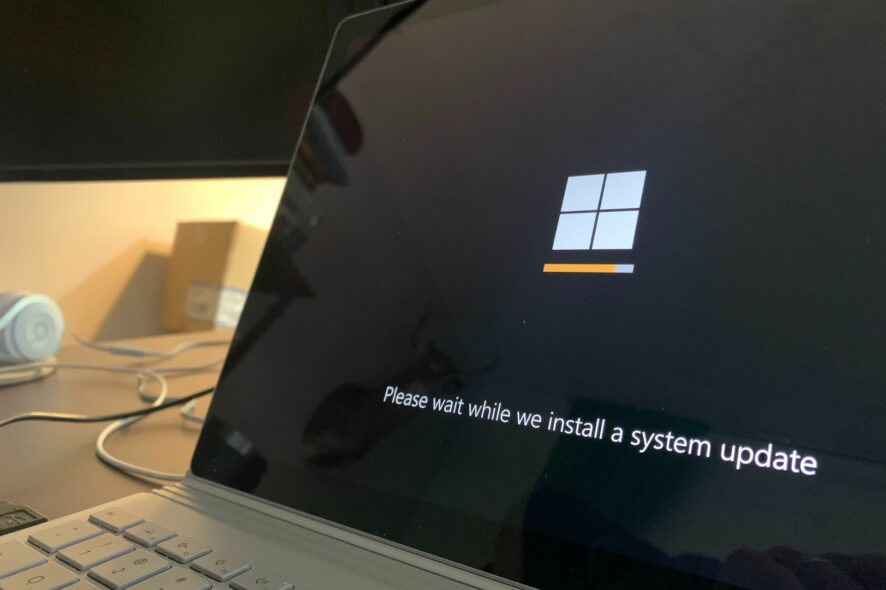
Microsoft released the latest and last Patch Tuesday updates of the year for Windows 10, and the KB5033372 is now available to download and install for Windows 10 20H2, 21H2, and 22H2. As always, the Patch Tuesday updates provide security improvements to Windows 10, so it’s quite imperative to install them as soon as possible.
However, some of them may also carry overall improvements to the OS, although this time, the package doesn’t bring anything new. There are a couple of known issues, that are acknowledged with these updates, and the latest addition to Windows 10, which is Copilot, seems to have some trouble functioning properly.
If you’re not aware, a while ago Microsoft released Copilot to Windows 10, despite it being marketed as a Windows 11-only feature at first. However, even after 2 years since its release, Windows 11 doesn’t even have the half of users Windows 10 has which prompted the Redmond-based tech giant to consider releasing Copilot to Windows 10 as well.
Said and done, but it seems Copilot is running (or better said, not running at all) in all kinds of problems. For example, if the Windows 10 taskbar is placed vertically (left, or right, it doesn’t matter) Copilot will crash.
Copilot in Windows (in preview) is not currently supported when your taskbar is located vertically on the right or left of your screen.
Microsoft
There isn’t any solution for this problem in sight, but the Redmond-based tech giant promised that a fix for it will be released in the upcoming updates. However, expect no fix this year.
KB5033372: Known issues
| Symptom | Workaround |
|---|---|
| Using the FixedDrivesEncryptionType or SystemDrivesEncryptionType policy settings in the BitLocker configuration service provider (CSP) node in mobile device management (MDM) apps might incorrectly show a 65000 error in the “Require Device Encryption” setting for some devices in your environment. Affected environments are those with the “Enforce drive encryption type on operating system drives” or “Enforce drive encryption on fixed drives” policies set to enabled and selecting either “full encryption” or “used space only”. Microsoft Intune is affected by this issue but third-party MDMs might also pe affected.Important This issue is a reporting issue only and does not affect drive encryption or the reporting of other issues on the device, including other BitLocker issues. | To mitigate this issue in Microsoft Intune, you can set the “Enforce drive encryption type on operating system drives” or “Enforce drive encryption on fixed drives” policies to not configured.We are working on a resolution and will provide an update in an upcoming release. |
| Windows devices using more than one (1) monitor might experience issues with desktop icons moving unexpectedly between monitors or other icon alignment issues when attempting to use Copilot in Windows (in preview). | To prevent users from encountering this issue, Copilot in Windows (in preview) might not be available on devices that have been used or are currently being used in a multimonitor configuration.We are working on a resolution and will provide an update in an upcoming release. |
| Copilot in Windows (in preview) is not currently supported when your taskbar is located vertically on the right or left of your screen. | To access Copilot in Windows, make sure your taskbar is positioned horizontally on the top or bottom of your screen.We are working on a resolution and will provide an update in an upcoming release. |
You can check all the December Patch Tuesday updates released to Windows 10, here.








