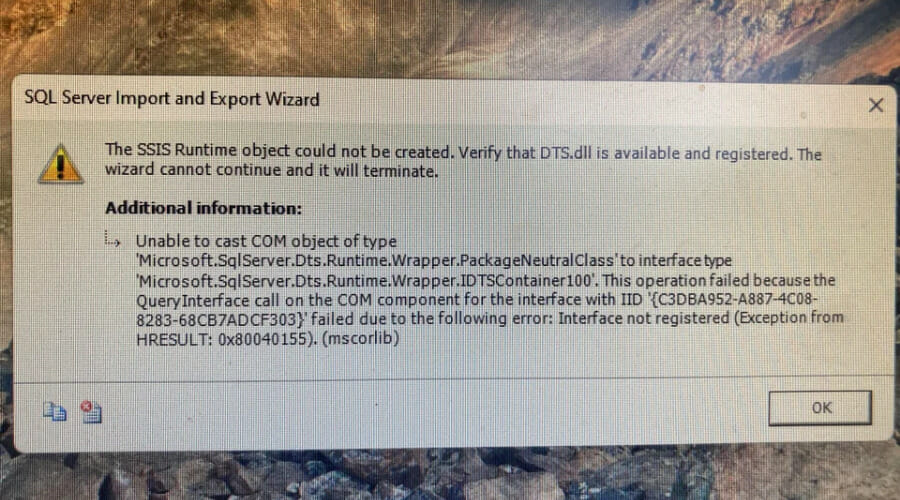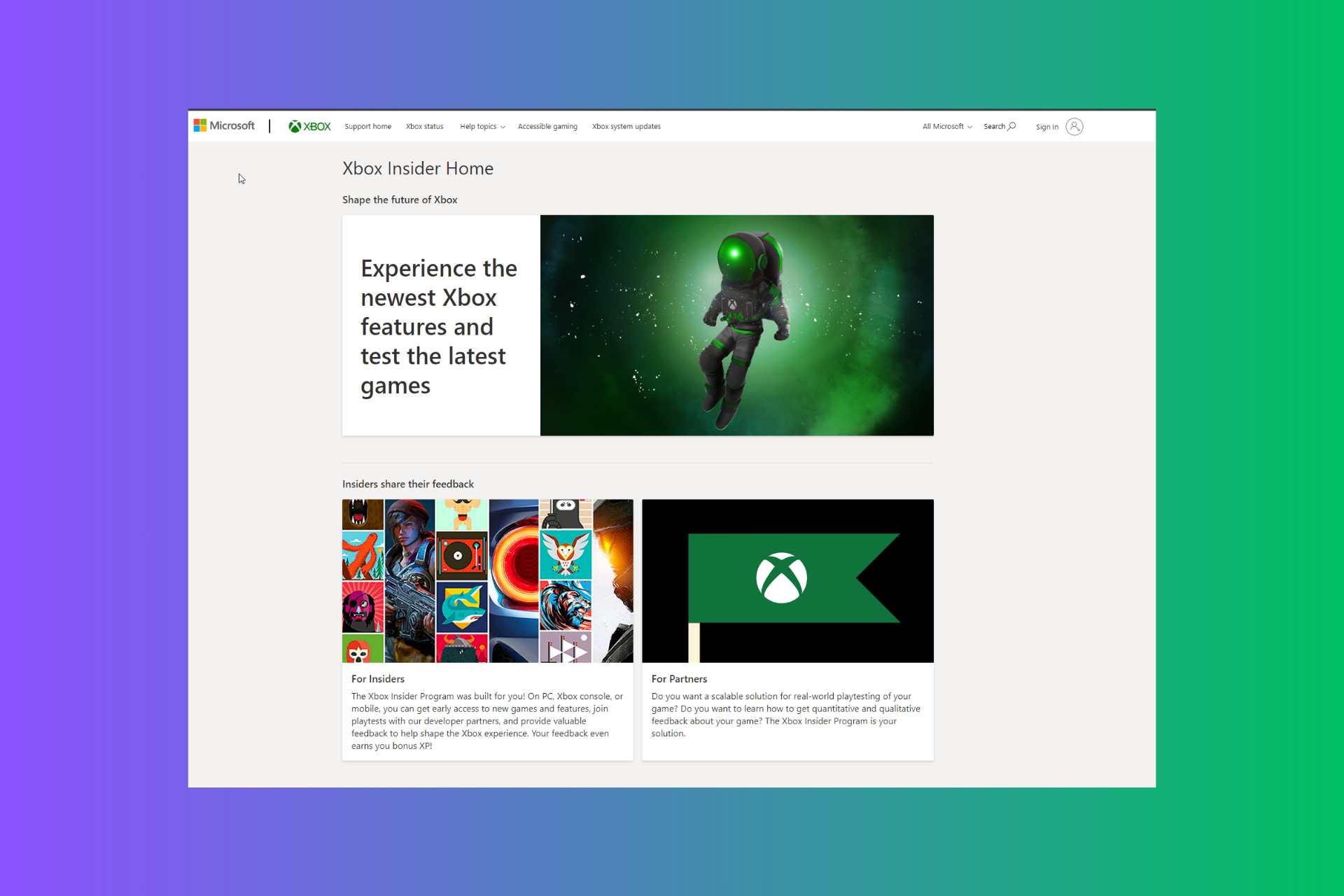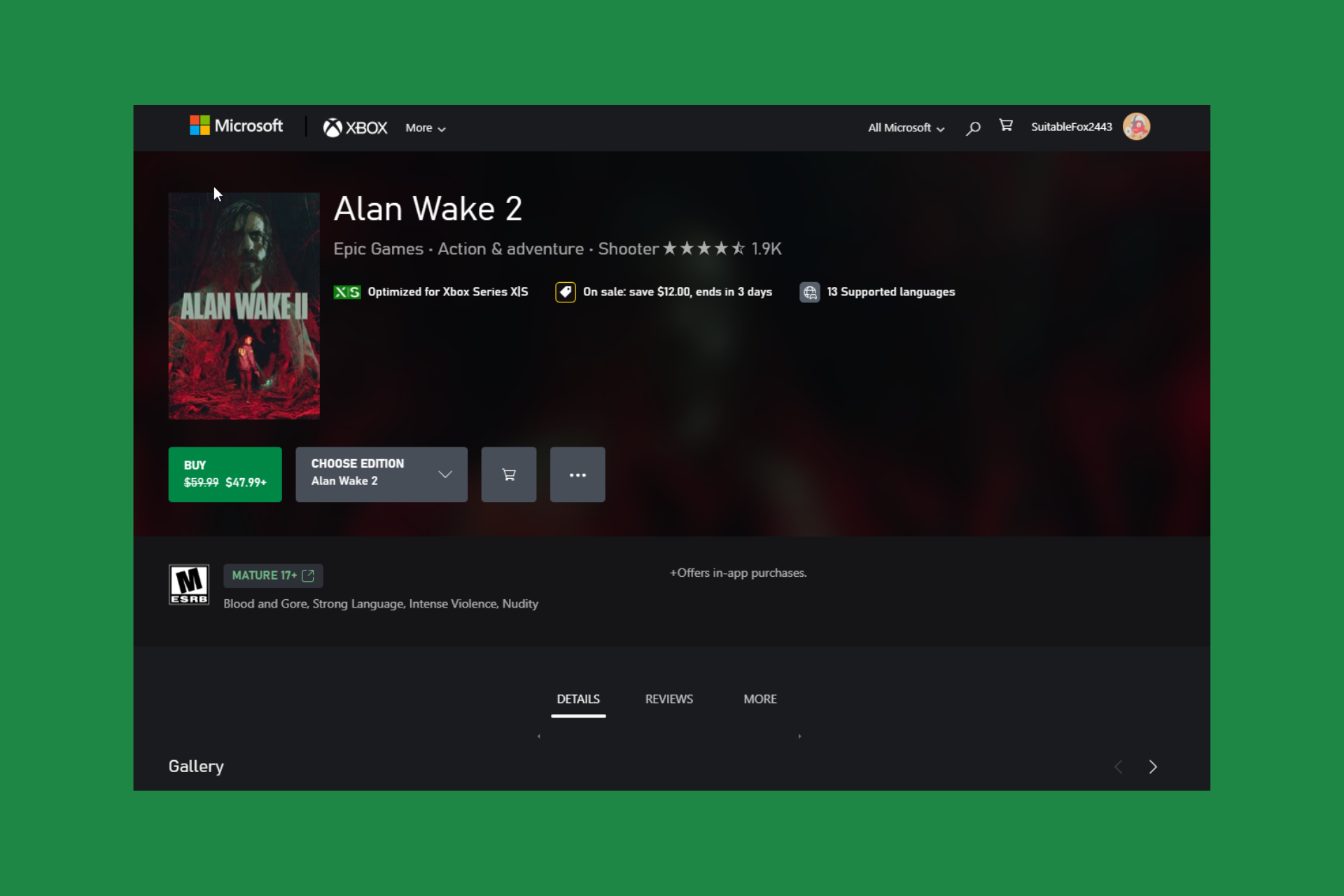Windows 11 allegedly breaks the Import Export Wizard after installation
3 min. read
Updated on
Read our disclosure page to find out how can you help Windows Report sustain the editorial team Read more
Key notes
- Windows 11 is known for breaking features after the installation.
- Users have reported all sorts of things going wrong upon upgrade.
- Reports say it breaks the SQL Server Import and Export Wizard.
- This has been flagged after a full OS upgrade from Windows 10.

Almost five months have now passed since Microsoft released its latest Windows operating system, after previously saying that Windows 10 would be the last one in the series.
Since, a lot of people have embraced the new experience and Insiders are constantly testing new additions and features that will eventually make it to the stable version.
Even though Windows 11 has become a much more stable experience, there are still a lot of things wrong with it, and sometimes upgrading from Windows 10 can be an unpleasant experience.
Another feature breaking after Windows 11 upgrade
Not only can the upgrade get stuck, but a lot of features also stop working after some devices go through the shift from Windows 10 to 11.
Throughout these last few months, we’ve seen the upgrade affect people in numerous ways, ranging from internet now working, taskbar not showing, continuous restart loops, and much more.
Now, reports indicate that installing the new operating system will actually break the Windows Import Export Wizzard as well. SQL Server Import and Export Wizard is a simple way to copy data from a source to a destination.
If you want to run the wizard, but you don’t have Microsoft SQL Server installed on your computer, you can install the SQL Server Import and Export Wizard by installing SQL Server Data Tools (SSDT).
Interested users can now add this to the long list of things going haywire after a Windows 11 upgrade. We’re not entirely sure if this can also happen when you perform a clean install, as it wasn’t flagged yet.
And since we are speaking of leaving Windows 10 behind and moving on, remember to never perform a hard reset on your device, while it is still in the process of upgrading.
Other Windows 11 users said that upgrades aren’t really smaller and quicker to install, as Microsoft previously stated, and will still take time to finish.
Also, if you are interested in trying the ARM version of the Redmond tech giant’s latest OS, on an Apple M1 device, it supposedly runs great with a UTM VM.
Don’t be discouraged by these small glitches and bugs that keep surfacing even after five months of existence. Windows 11 is still a young OS and has a long way to go.
However, the overall experience has improved and it’s not as unstable and glitchy as some make it up to be.
Have you also had this built-in system feature break after you upgraded to Windows 11? Share your experience with us in the comments section below.