Important updates needed: What's the deal with this Windows 10 alert
3 min. read
Updated on
Read our disclosure page to find out how can you help Windows Report sustain the editorial team. Read more

When someone even mentions ‘updates‘, regardless of the context, the only thing I can think of is Windows 10. This system (or service) which heavily relies on its updates and patches. Especially the major ones, the ones bringing various new features, redesigns, and, hopefully, the dark Windows Explorer. But, what happens when users decide to stick with, say, the Anniversary Update and avoid all new releases? The warning pop-up we’re talking about today.
Important updates are needed in Windows 10
Firstly, we can safely say that this isn’t some kind of malware wrongdoing or a hacker’s scam. It’s Microsoft alright, and the message is brought by the system. And, you’re indeed asked to update your current release version. As you already know, with Windows 10, Microsoft changed the whole approach to the OS development and distribution. There are major releases being the part of one platform and nowadays, the latest OS works as a service.
However, this brings out the scheme where every major release is a system on its own. And some users avoided new releases, due to reports about issues the latest release brought to the system. So, they decided to stick with the current version.
Why fix something which isn’t broken? Well, Microsoft begs to disagree. If you want a fully supported Windows 10 iteration, you’ll need to keep up with the update schedule. You can find the due dates for security coverage and support for various Windows 10 iterations in the image below. Focus your attention on the “End of Support” column.
We can only suspect, but the alternative way to get this warning is the lack of the internet connection. If you’ve used the outdated installation setup and avoided updates during the installation procedure, your Windows 10 will be outdated. Hence the warning. So, according to this, you’ll eventually be needing a newer iteration of Windows 10.
In the meanwhile, you can navigate to Settings > Update & Security >View Update History and look for the update with codename KB4091461. Allegedly, if you uninstall it, these prompts won’t appear anymore. Just don’t forget that you won’t get any security patches after the due date. We hope we managed to shed some light on this matter. Feel free to tell us about your experience with this warning in the comments section below.
RELATED STORIES YOU SHOULD CHECK OUT:
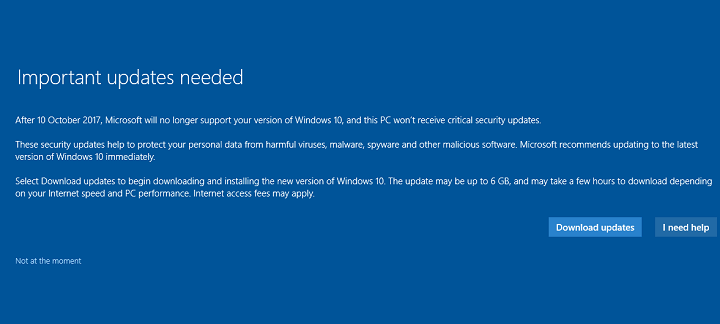
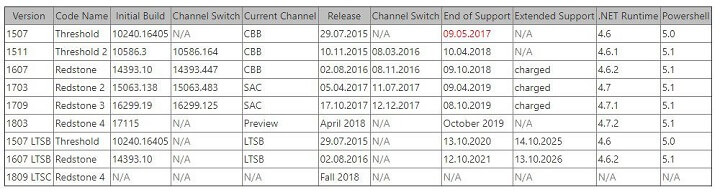








User forum
0 messages