Infographic Design Software for Windows: 7 Best of 2024
9 min. read
Updated on
Read our disclosure page to find out how can you help Windows Report sustain the editorial team Read more
Key notes
- Transmit information in a manner that isn't boring at all by using infographic software for your Windows 10 computer.
- The best infographic app for PC includes features such as an intuitive interface and multiple templates available.
- If you are a beginner, create amazing infographics design with an easy-to-use entry-level tool.

As most of you know, the key to pushing through a successful project is making sure that every participant knows their part.
This means informing them in the best way possible as to your objectives so that there are as few questions afterward as possible.
That’s precisely the situation where an infographic can come in handy. Admittedly, infographics can be used in a wide variety of scenarios, such as presentations, lectures, advertising, and more.
To that end, you always want your infographics to look their best, both from an information point of view, but also from a design point of view.
Since design is very important, using the right tool for your infographic can be crucial, and that’s precisely what we will be looking over in the article below.
The infographics software has proven itself to be great at infographic design, either because they come with a wide variety of templates, or simply because the tool set feels complete.
What is the best infographic software for Windows 10?
Adobe Illustrator – Most impressive graphs

Infographics are all about precise geometric shapes and sizes, so no better tool is suited for creating them than industry-standard vector graphics software.
With that in mind, we are topping our list with the best product of its kind on the market: Adobe Illustrator.
This product is used by millions of designers and artists in order to bring into reality whatever amazing designs their minds can conceive.
It doesn’t matter if we are talking about web and mobile graphics, logos, icons, book illustrations, product packaging, or billboards, Illustrator has it all covered.
Those of you already familiar with any of the other Abode family products will find the UI extremely familiar, so using the program isn’t something that only die-hard graphics designers can do.
Besides, the toolset is perfectly adapted to provide you with everything that you need in order to create the perfect infographics, regardless of the size, scale, colors, or shape.
What’s more, once you have the program, you are not limited just to making infographics, since this program is perfectly capable of allowing you to create anything.
This includes simple doodles to full-on digital art through which you can express yourself. You can find a wide range of tutorials and other tips and tricks on the official Adobe website.
Here are some of the main features of Adobe Illustrator:
- Snap-to-pixel capability
- Access Adobe Stock assets
- Color synchronization
- Free transform option
- Images in brushes
- Synchronized updating capability
- Smart guides

Adobe Illustrator
Create the best infographics with the industry-standard vector graphics software, Adobe Illustrator.Adobe Creative Cloud Express – Various templates
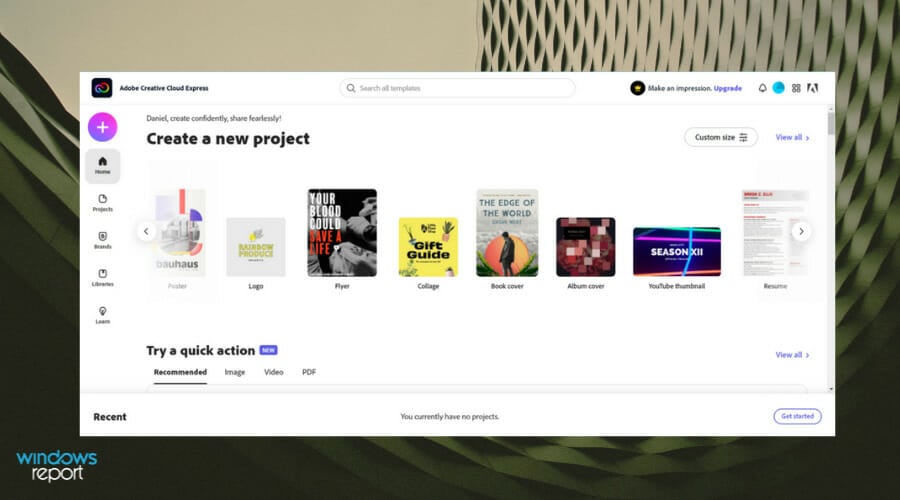
Adobe Creative Cloud Express is a more interesting entry in our list since at first glance it seems like it was created with the idea of infographics in mind.
Not only does it have over 10,000 templates to choose from, but it also comes with thousands of free license-free assets to smarten up your design.
The program itself is as simple as it can get, as new elements can be easily added to your work in progress via the traditional drag-and-drop feature.
Add the background that you want, input whatever text is required, change the font shape, size, and color, resize and edit images to your liking, and more, all within the same simplified window.
Once you are done, you can save and resize your infographic into a dedicated format for each of the major social platforms and upload it directly, or simply save it on your PC for later use.
Therefore, second thoughts are useless here because you have unlimited functionalities to create unique infographics with rounded editing and drawing tools
Here are the main features of Adobe Creative Cloud Express:
- Completely free
- Intuitive design
- Enormous library of infographic templates
- Lightweight

Adobe Creative Cloud Express
Use one of the best tools available to design amazing infographics of different sizes for all your purposes.Canva – Straightforward editing tools
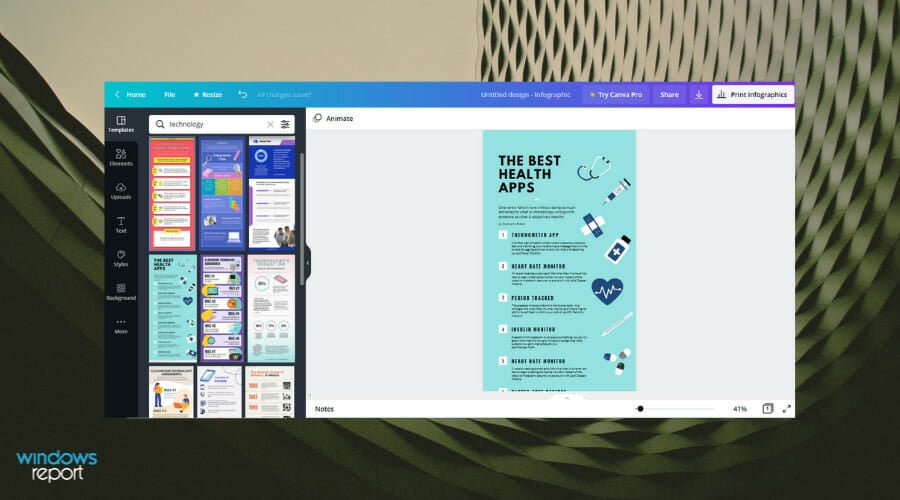
Canva is probably the most common but efficient solution in terms of infographic designs. The simplicity and variety of this software are the main features that can help your creations to shine.
Let’s say you need an office theme or a casual one for your infographic. You can choose from the hundreds of templates present on the platform and start your design. Whatever subject you may think of, this tool can give it to you from its rich library.
There are no creative limits when choosing Canva, due to the infinite possibilities to beautify your product. You can add graphics, sounds, and even videos to the pages for a more dynamic look and a satisfying outcome.
Whether you choose a free template or a premium one, the pages can be customized with graphics or media support, so your project will impress anyway.
At the same time, this is a life-saving solution for anyone who aims to create outstanding infographics in a very intuitive manner. Really anyone can do it with this free design software.
With that being said, this free online platform will certainly benefit your projects through its practical functions, plus handy templates created by professional designers.

Canva
Create the most revealing infographics using this online design platform and proudly share them with anyone.Corel Draw – Professional graphs
CorelDRAW provides you with all the professional vector illustration, layout, photo editing, and typography tools you need to create and complete important design projects.
However, the expansive is not the highlight of this product. Instead, the incredibly intuitive UI is what makes this product shine, being a fan favorite, especially among amateurs and mid-level designers.
Of course, CorelDRAW isn’t limited to creating simplistic designs such as infographics.
Once you buy the program, you gain access to a complete graphics design tool that will allow you to draw anything you desire, from the simple app logo to award-winning digital art.
Moreover, this particular program includes an explosion of creativity with features meant to help you perform detailed infographics that impress your colleagues.
You can use high-capacity functionalities included in this platform, such as flexible designs and multiple projects view, dynamic asset management for illustrations, or time-saving typography for decorative fonts.
Here are the key features of CorelDRAW:
- 2D Drawing
- Data Import/Export
- Drag & Drop
- Image Editor
- Image Tracing
- Rendering
- Templates
- Collaboration

CorelDRAW
Create impressive infographics with AI-powered software and bitmap-to-vector trace technology.Summitsoft Graphic Design Studio – Easy infographic templates
Despite being a lesser-known program compared to the previous two entries, Graphic Design Studio from Summitsoft will surprise you because of just how to complete it feels in terms of what it can offer.
It doesn’t matter if you want to create a small infographic or a giant infographic with hundreds of entries, Graphic Design Studio will allow you to build it from the ground up just the way you like it.
Summitsoft Graphic Design Studio scores high marks in terms of just how easy it is to handle. In fact, those of you that used CorelDRAW before will probably feel very familiar with this program as well.
All in all, it is a good and well-rounded program for those that want to create infographics, flyers, cards, coupons, and more of the sort.
Here are the main features of Summitsoft Graphic Design Studio:
- Full layer support
- Powerful Bézier editing tools
- Boolean operations to create new shapes
- Create text art and add text to any path

Summitsoft Graphic Design Studio
Create perfect infographics, flyers, cards, and more, with one complete software that is also easy to handle.Piktochart – Millions of users
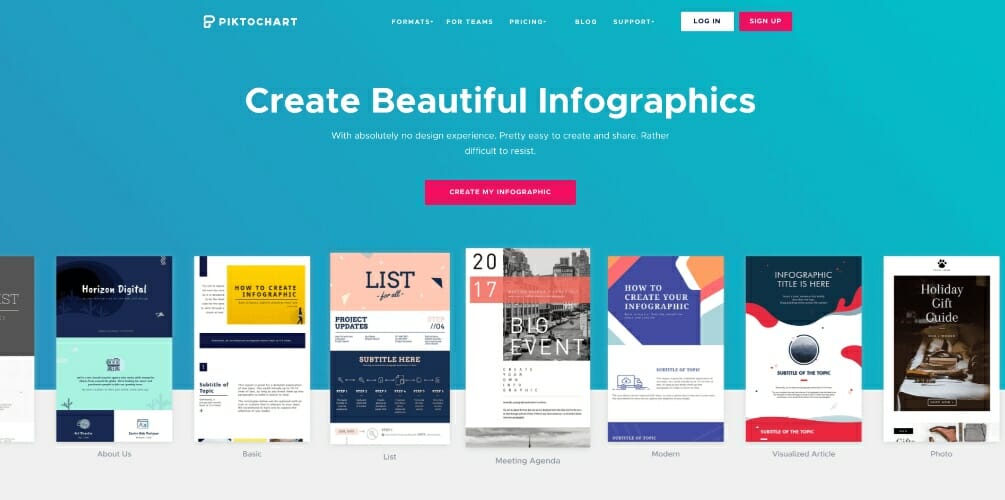
Probably the simplest of all the products on our list, Piktochart is best described by using the words entry-level.
What makes this program especially great for infographic design is the fact that its library is filled with templates of all kinds.
In fact, some of them are so well-made and so particular in terms of design that most often than naught you will be simply adding your text over a pre-existing template.
That doesn’t mean that you can’t add your own personal touch when creating infographics. Once you’ve uploaded your stats, you’ll be able to tweak the layout and color scheme to your heart’s content.
All you need to do is sign up with an account and try out their free trial. If you’re satisfied, then you can move on and subscribe to their full services.
Here are the main features of Piktochart:
- Intuitive interface
- Unlimited design possibilities
- Interactive maps
- Categorized icons
- Design drive charts
Venngage – Simple & intuitive interface
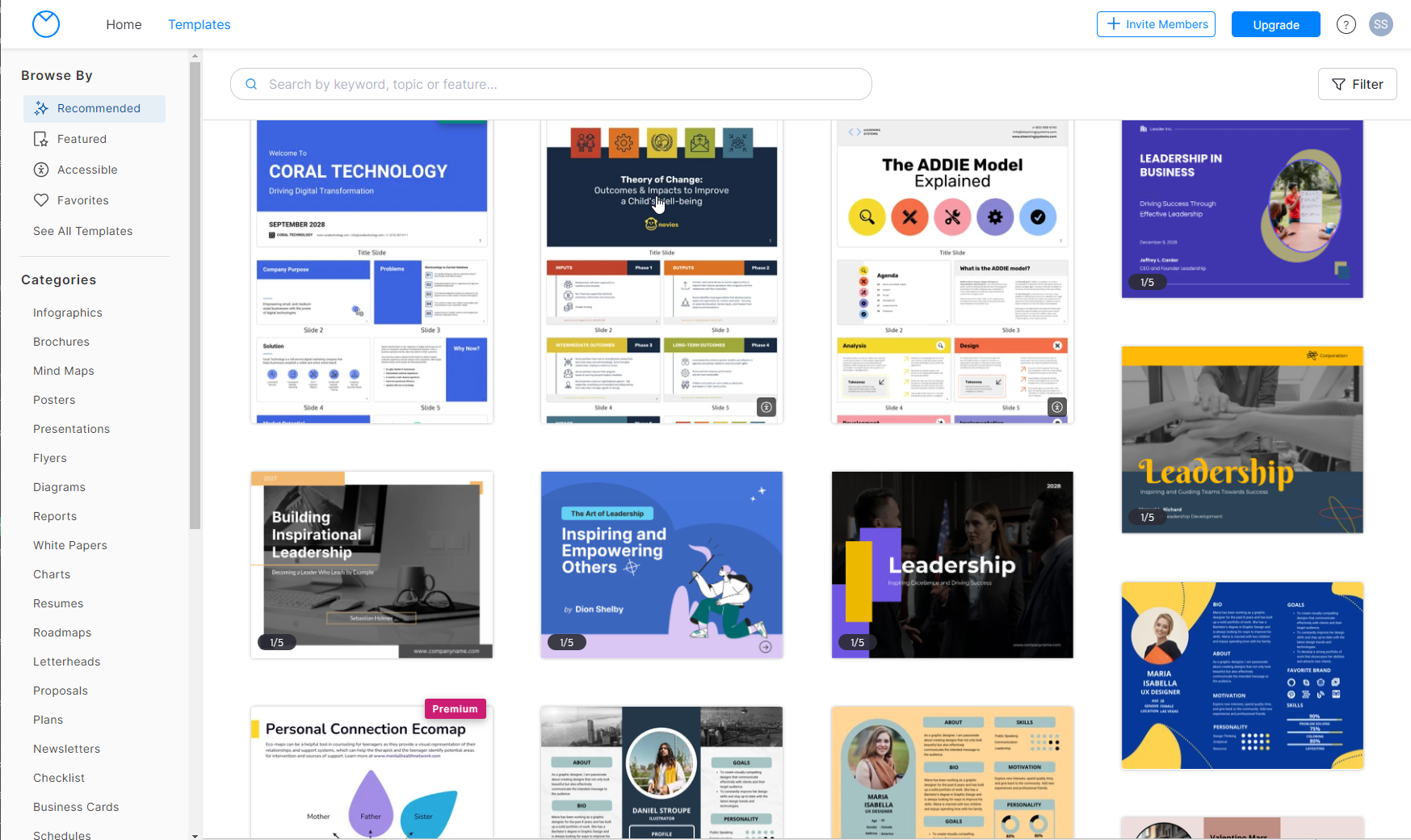
This online infographic platform comes with hundreds of templates that you can use to make beautiful infographics to convey your thoughts.
Create Mind Maps, reports, plans, posters, and timeline infographics and customize them to make your own.
The drag-and-drop editor is easy to use, so you don’t have to be a graphics designer; it allows you to effortlessly add text, icons, charts, images, and other visual elements to a template.
The platform has real-time collaboration, which allows you to make changes and get feedback and input for your creation in real-time.
With options to share on social media, embed to a site, and export in different formats, you can share your design as soon it is completed.
Here are the main features of Venngage:
- Allows you to customize icons
- High-quality free stock photos from Unsplash
- Folders option to organize your work according to purpose
- Allows you to import your data from Google Sheets or CSV
While infographics may seem simple enough, their purpose is to transmit information in an efficient manner.
As such, the only way they can do it is if they manage to capture the audience’s attention, either through great design, vivid coloring, or interesting layouts.
One thing’s for certain: whichever approach you take, you won’t be able to do it without a good infographic design tool at your disposal.
So, if you’re going to be spending money on it, you might as well make sure you are getting your money’s worth.










