Install Docker on Windows Server 2016 or Newer [How to]
You can install Docker with just two commands
2 min. read
Updated on
Read our disclosure page to find out how can you help Windows Report sustain the editorial team. Read more

Docker is a useful tool, and many are wondering if it is possible to Install Docker on Windows Server 2016. Join us while we try to answer this question.
Is Docker supported on Windows Server?
Yes, Docker Community Edition/Moby is supported on Windows Server. You can also install containerd, or the Mirantis Container Runtime version.
How do I install Docker on Windows Server?
Install Docker Community Edition or containered
- Open PowerShell.
- Run the following commands:
Invoke-WebRequest -UseBasicParsing "https://raw.githubusercontent.com/microsoft/Windows-Containers/Main/helpful_tools/Install-DockerCE/install-docker-ce.ps1" -o install-docker-ce.ps1
.\install-docker-ce.ps1 - Follow the instructions on the screen to complete the process.
For containered, the steps are the same but you need to use the following commands instead:Invoke-WebRequest -UseBasicParsing "https://raw.githubusercontent.com/microsoft/Windows-Containers/Main/helpful_tools/Install-ContainerdRuntime/install-containerd-runtime.ps1" -o install-containerd-runtime.ps1
.\install-containerd-runtime.ps1
Is Docker free for Windows Server 2016?
Yes, Docker is free on Windows Server and Docker Enterprise comes included with with Windows Server license.
As you can see, it’s pretty simple to install Docker on Windows Server 2016, but issues with it can occur, and we wrote about Docker CLR error 8000405 and Docker Desktop unexpected WSL error.
Issues can appear on Windows 11 as well, and we have a guide on what to do if the Docker Desktop is starting forever, so don’t miss it.
Did you manage to install Docker? Let us know in the comments.
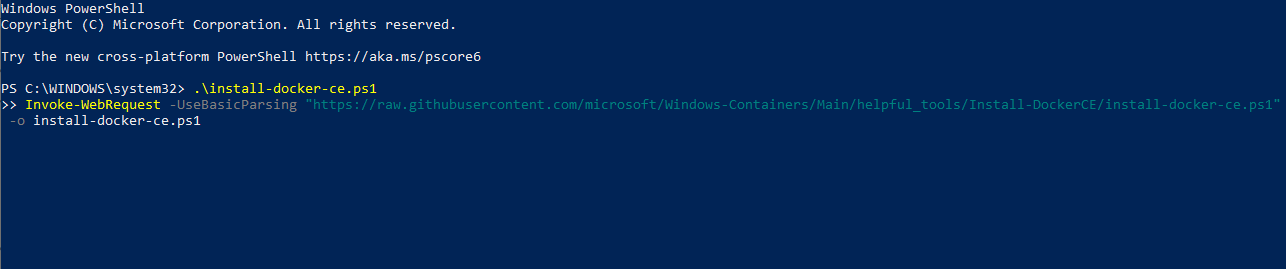

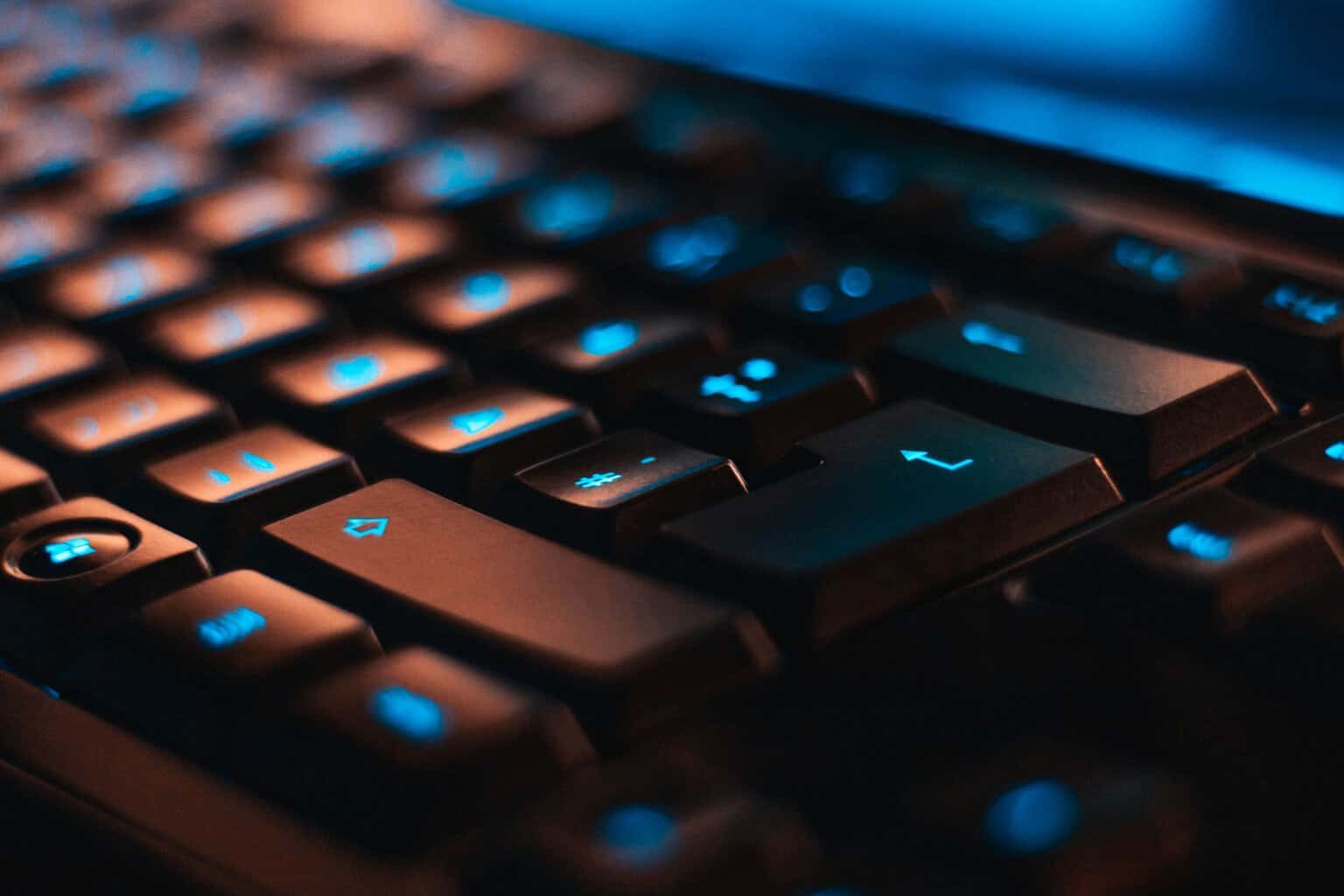






User forum
0 messages