Download Power BI Desktop to create interactive reports
2 min. read
Updated on
Read our disclosure page to find out how can you help Windows Report sustain the editorial team. Read more
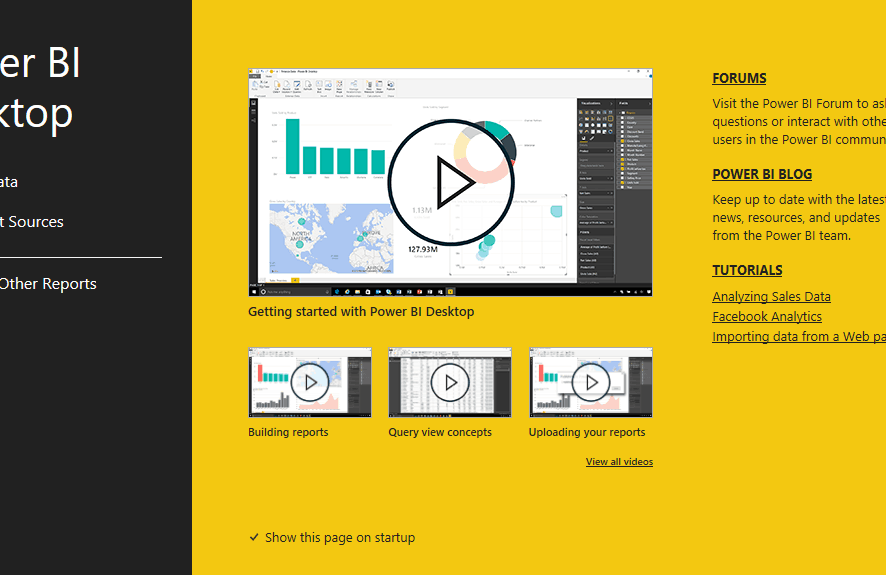
The Power BI Desktop app promises to be the most powerful authoring tool on the market, putting analytics at users’ fingerprints. Using it, you’ll be able to create interactive data visualizations and reports as well.
Power BI Desktop lands in Windows Store
Now, enterprise organizations can push the latest version of this app via the Windows Store. This way, their users will be able to enjoy the latest features and improvements. Because the app is included in the Windows Store, existing installations of the Power BI Desktop will automatically be updated without the need for any end user Windows administrator rights.
Power BI Desktop features
Check out the app’s features and functionalities below:
- Using the app, you will be able to connect to hundreds of data sources both in the cloud and on premises.
- You will get the opportunity to transform and mix data from multiple sources with the help of just a few clicks.
- You can extend your data models with DAX formulas.
- You have the chance to choose from over 100 cutting-edge data visuals. You can even create your own.
- The app will allow you to dig as deep as possible into data to find patterns and discover all kinds of insights.
- You can build your very own design with intuitive formatting tools and themes as well.
- You will be able to create mobile reports for users who are on-the-go.
- You will be able to share visual analytics with everyone in your business.
- You can publish securely to the web or an on-premises report server.
- You can also embed visuals in your app or website.
As you can see, this app is filled with great features and opportunities, so hurry up and download it right away from the Windows Store.
RELATED STORIES TO CHECK OUT:








User forum
0 messages