Windows 10 bloatware: check what the release includes & what it removes
2 min. read
Updated on
Read our disclosure page to find out how can you help Windows Report sustain the editorial team. Read more

Everyone was waiting for Microsoft to release the Windows 10 Fall Creators Update on October 17. But, in case you didn’t know, you also have the ability to install it right now without even having to join the Windows Insider Program. Read below to find out how.
Windows 10 Fall Creators Update Bloatware Free Edition is not an official release from Microsoft
The Windows 10 Fall Creators Update Bloatware Free Edition is not an official release from Microsoft. Instead, it’s a special edition built using the MSMG Toolkit v7.7 and the latest Windows 10 Fall Creators Update RTM Build 16299.15.
The Bloatware Free Edition will remove a lot of unwanted extras from the operating system. Speaking of which, if you want to completely remove bloatware from your Windows 10 PC, check out this step-by-step guide.
Check out what the release includes & what it removes:
This release includes an integrated DirectX 9 and applied Metro skin to the Windows Photo Viewer.
Regarding what it excludes, the following features have been eliminated:
- All the Metro apps except the Store, Xbox, and Sticky Notes
- Third-party app links
- Telemetry
- Maps
- Skype video app
- Contact support
- Windows Embedded Features (removes packages related to Custom Shell, Device Lockdown, Keyboard/Registry Filter)
- Cortana
- Home group
- Geo location
- Quick Assist app
- Mixed reality
- Windows Defender
- Take a Test
Once you installed the Windows 10 Fall Creators Update Bloatware Free Edition, you will have to enter your Windows product key in PC Settings – Updates & Security – Activation – Change Product Key to activate the release. You can use the operating system also without activating it.
The ISO also comes with the stable RAID Driver v15.2.0.1020, so it will be on your USB Flash disk once you burn the ISO to it for easier access.
This is useful for users who want to install Windows 10 on a RAID setup, and you can simply point to the USB Flash disk/RAID folder in order to load the IRST driver. This way, you will get the chance to see your RAID array.
You can now download the Windows 10 Fall Creators Update Bloatware Free Edition ISO.
RELATED STORIES TO CHECK OUT:




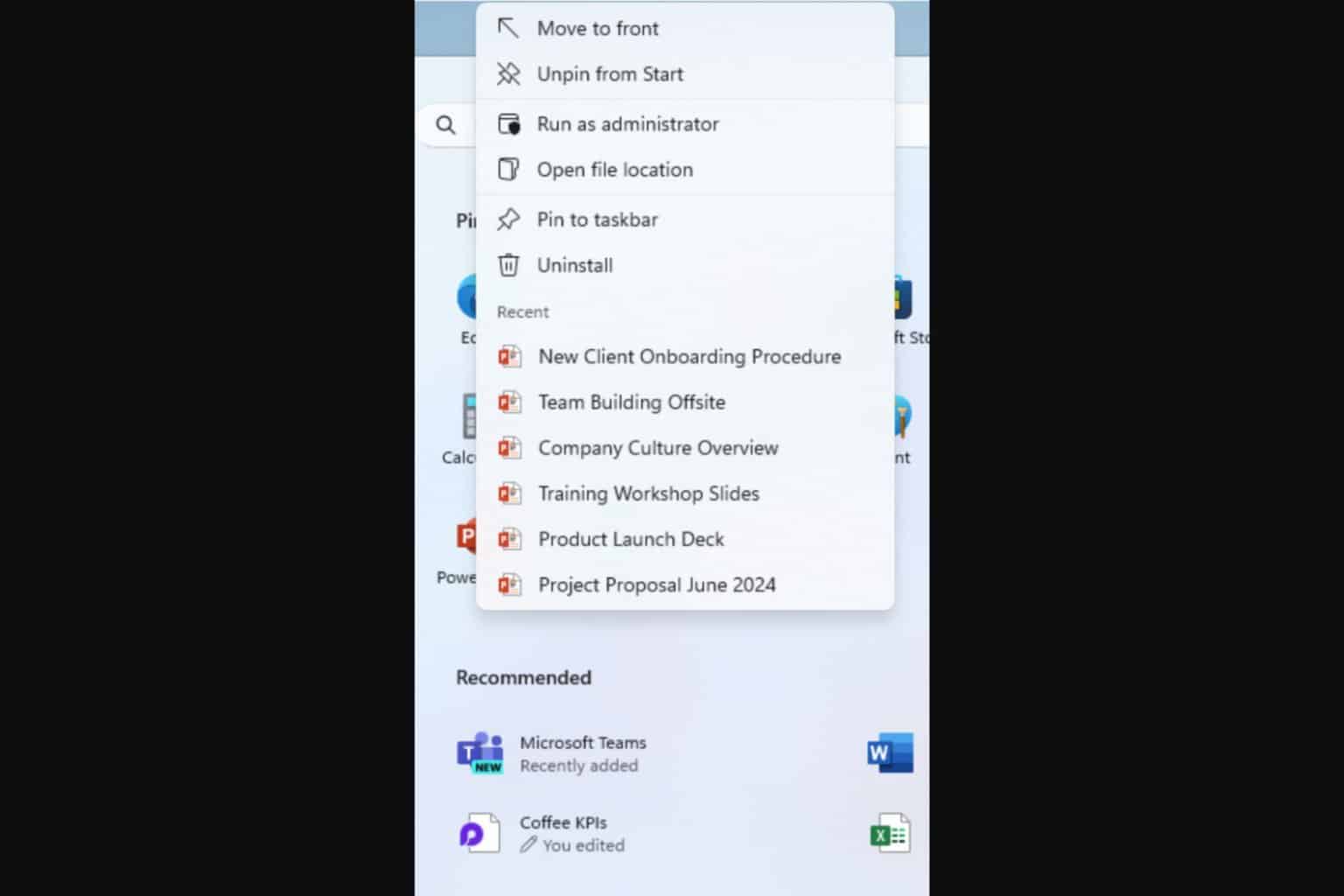
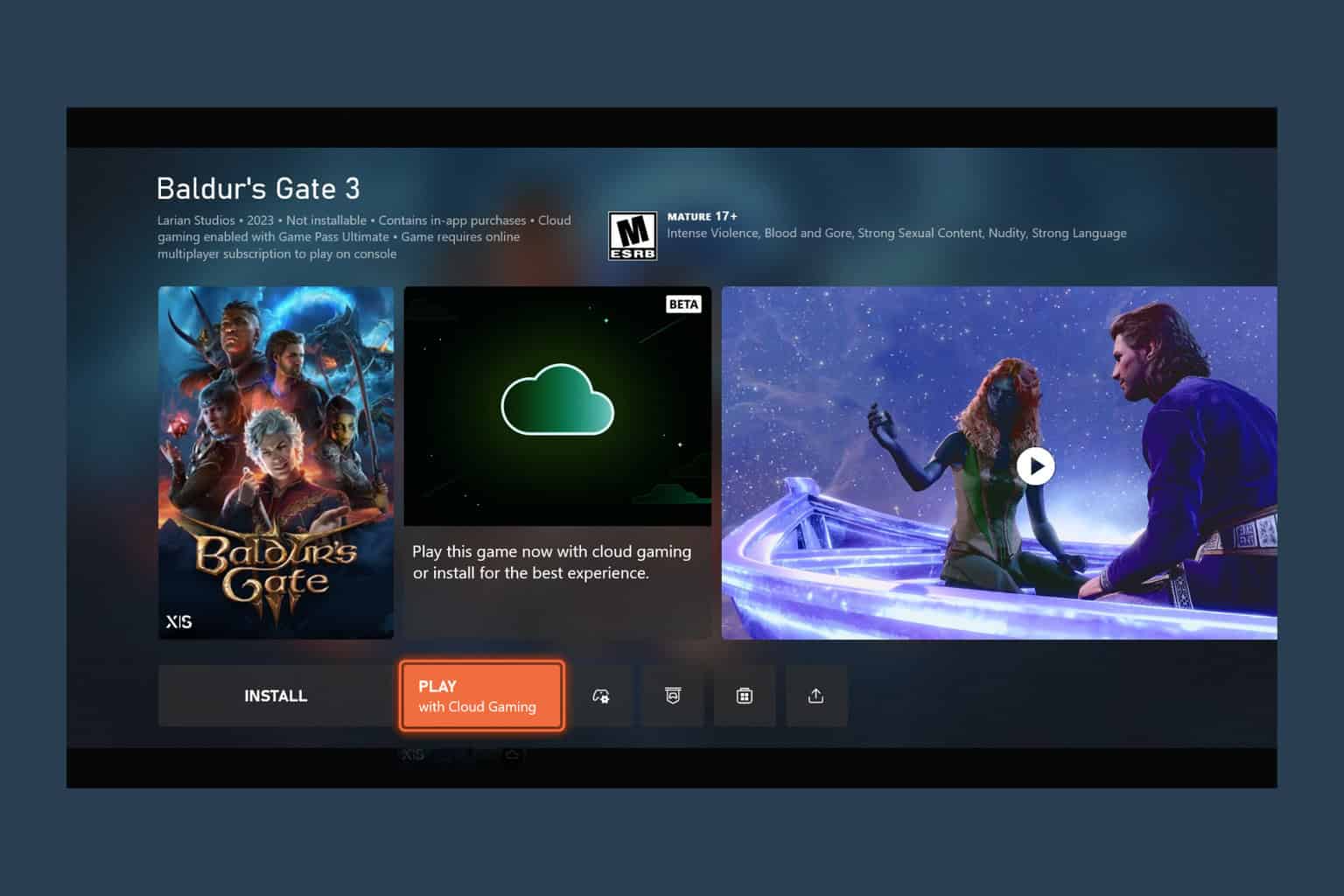


User forum
0 messages