Intro Maker for PC to Download in 2024
12 min. read
Updated on
Read our disclosure page to find out how can you help Windows Report sustain the editorial team Read more
Key notes
- With so many video editing programs on the market, it might be difficult to pick one that is ideal for producing a beautiful start for your video.
- So, creating an attractive video intro seems to be your goal today. Therefore, are you looking for something more than all those traditional intro maker software tools?
- Hence, with a user-friendly environment and an impressive set of industry-standard motion graphics and visual effects, your intros can’t look anything but amazing.
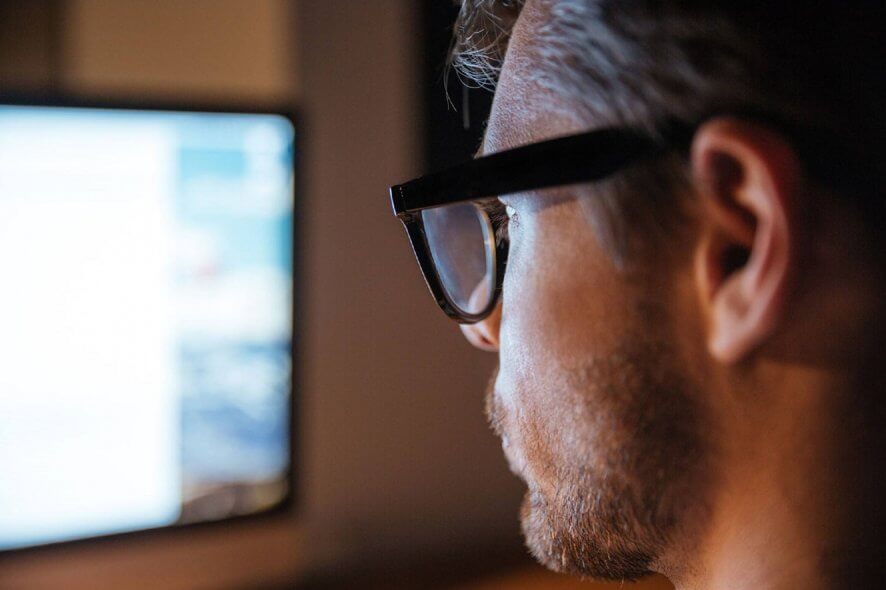
The intro is the initial part of your high-quality video which defines the content. The odds are not in our favor if it’s not attractive. To keep viewers engaged, you need high-end intro maker software to work on your side.
There are a few software tools that allow you to create outstanding intros, for various purposes. You just need to know where to find them.
Here we’ve created a list of the 5 best intro maker programs you can find right now, to make your job a lot easier. Some in the list are for creating eye-catching video intros only while others cover other areas too.
What is the best intro maker software for PC?
Adobe After Effects
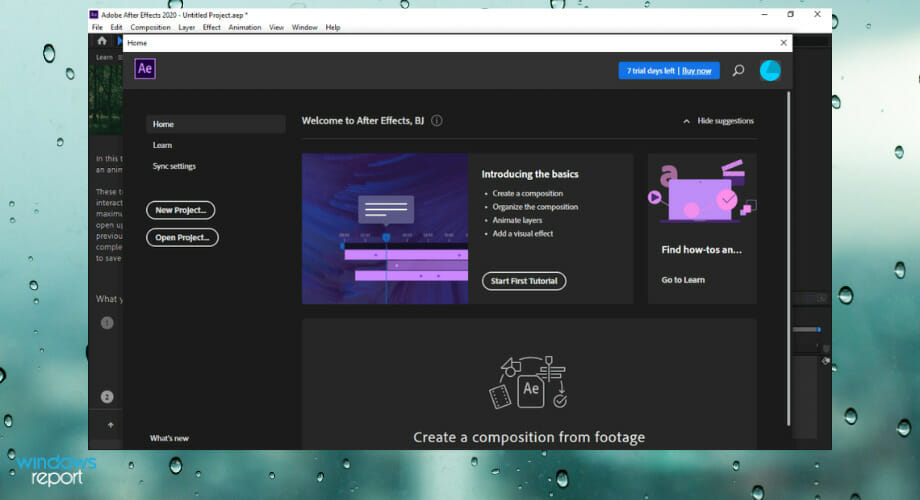
Adobe develops top-class programs that are amazingly powerful and effective.
Truly one of the most impressive intro maker software tools for computers, Adobe After Effects will let you create a great intro in just a few clicks.
Yes, you read that right. Video editing using this tool is straightforward and fun. Actually, therein lies the main advantage of Adobe After Effects: it’s extremely customizable.
You may customize the intro you’ve made to your heart’s desire using industry-standard motion graphics and visual effects like no others.
These are also unique features that inspire you to enhance your work. Adobe After Effects works with other Adobe products, so a smoother workflow is guaranteed.
Here are some impressive Adobe After Effects key features:
- You may create distinctive intros when inspiration strikes
- Enjoy exciting effects from hundreds of options
- Create VR videos to keep the audiences engaged at all times
- Animated logos or characters to choose from
- Thousands of tutorials online to help you master all the different features it offers
- New exciting features are rolling out on a regular base
Above all, if you’re involved in teamwork, you’ll find Team Projects handy when it comes to integrating with software and hardware partners.
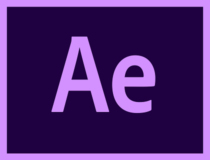
Adobe After Effects
Convert your concept into reality with dynamic graphics and vivid effects with this professional software.Adobe Creative Cloud Express
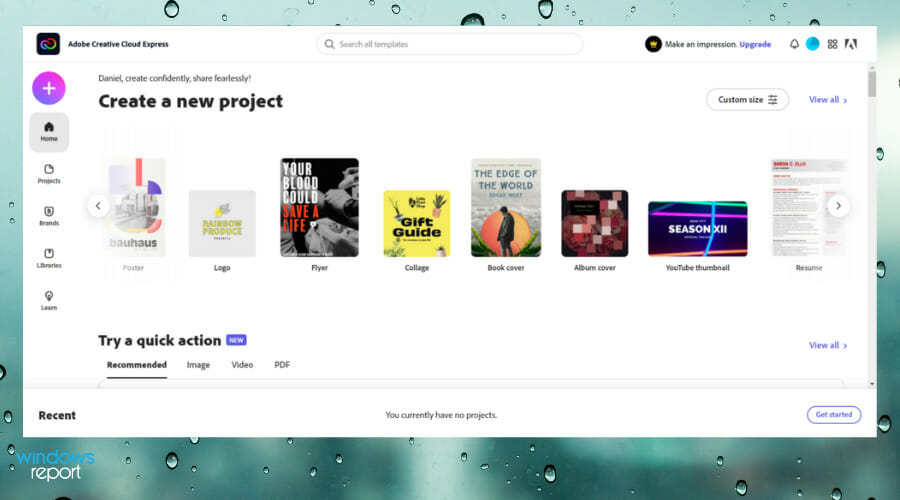
For making intros, one of the most commonly used software tools is Adobe Creative Cloud Express. As you can guess, it’s been dedicated to social media creators who want to create impressive video clips with ease.
Therefore, it also lets you create a video intro quickly and with minimal hassle.
It has never been easier to create your intro, spice it up with beautiful templates, a cinematic soundtrack, or even your storytelling to amaze audiences.
Finally, keep in mind that this is one of the most efficient video editing tools of the moment that is preloaded with all the features that you might need in further editing as well.
Just take a closer look at some top-end features found in Adobe Creative Cloud Express:
- An impressive set of design filters or animations
- Words and images are automatically transformed into magazine-style web stories
- Professional-quality soundtracks for your videos
- Cinematic motion for professional results
Just use Adobe Creative Cloud Express to create limitless intros, as far as your creativity can go, then share them instantly and influence the world as you’ve done it several times before.

Adobe Creative Cloud Express
With infinite layouts and animations, you can create socially engaging designs that attract viewers.Filmora PRO
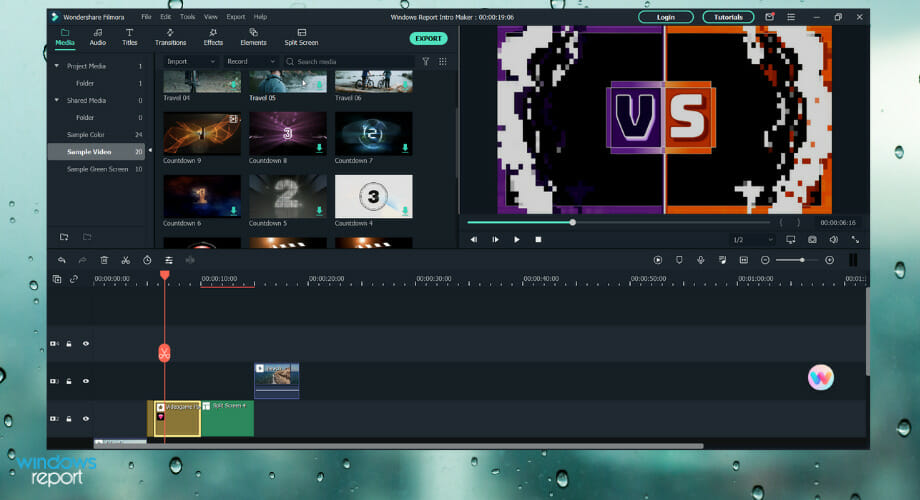
The Filmora PRO video editor provides a plethora of functions for you to create a simple, yet captivating video intro.
The interface is clean and simple to use, so even if you don’t have any prior expertise in video editing you can get started quickly using Wondershare Filmora PRO.
Improve your editing with easy-to-use object tracking, build custom animations to increase visual engagement, and reinvent your environment by changing backdrops. Add some special effects, and double your enjoyment with several green screens for a new approach to share your journey.
Filmora PRO is a professional editor with a multitude of sophisticated functions. It provides complete control over every aspect of your movie. If you don’t want to be constrained by your editor, choose Filmora PRO.
The following are some of the most essential features of Filmora’s PRO video editor:
- It’s user interface is easy to navigate.
- It is available for both Windows and Mac.
- On the timeline, add up to 100 tracks.
- There are several presets available, including title, transitions, and video effects.
- It has a chroma key, color grading tools, and an audio keyframe.
- Editing at a resolution of up to 4k.
- Excellent video rendering speed.
- Many different formats are supported.
Filmora video editor is a multi-purpose video editor with excellent capability and a feature set that is completely layered. With a straightforward interface, drag-and-drop editing, and a wide range of complex video editing tools, it makes professional video editing simple.

Filmora PRO
FilmoraPro is the solution if you want sophisticated software with all of the premium elements for professional video editing!Animaker

Animaker is great if you want to build a short YouTube video since its interface is simple to use and it has a variety of visuals, templates, and fonts that are just what you need when starting a video.
Animaker has a wide range of assets, especially characters with a wide range of emotions.
Animaker is a good choice for creating human characters, whether you want to generate 2D animations, whiteboard films, or live videos.
With the character creator, you can design mini-me characters and create billions of persona combinations by customizing anything from accessories to facial characteristics. You may easily build engaging tales with cheerful characters and items that can be animated with smart moves and motion detection.
Have a look at the key features of Animaker Intro:
- 100+ predefined and customizable templates and 30,000+ animated assets
- 100M+ stock asset library for visuals and audio
- Powerful character creator with facial features and expressions
- Upload short videos, photos, and music
- One-click animations with smart move and action plus
- Download and share your work on social platforms
The nicest thing about Animaker is that it provides really high-quality visuals. The new infographic motif, in particular, is fantastic. This video editing tool will make your short movies more visually appealing and engaging for viewers.

Animaker
Choose a video intro template and modify every aspect to make a stylish, branded video intro in less than 3 minutes!RenderForest
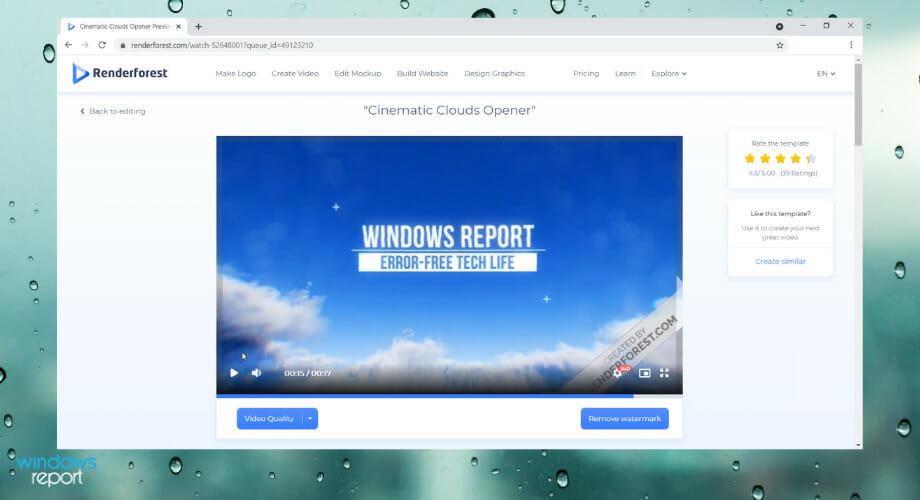
Renderforest is a fantastic and free online tool for creating stunning movies, slideshows, animations, and intros. Renderforest is a startup that makes broadcast-quality production free for everyone.
It is critical if you are at the beginning with your business and wish to advertise products or services through explainer videos but with low costs for video creation. RenderForest is your low-budget ally when creating amazing intros.
Renderforest makes it very simple to create fascinating and one-of-a-kind whiteboard animations. You get the chance to learn about mockup templates in a range of layouts. Browse the mockup categories to pick your ideal pack, then submit your file to get a realistic sample of your design on a variety of items.
With the online video creator, you can create animated promotions, brand reveals, slideshows, kinetic typography, music visualizations, and a suitable intro. Allow these themed themes to make movie making a simple and enjoyable procedure.
Here are the key features of RenderForest Intro Maker:
- Minimal, 3D, Footage, Burning video templates for the best YouTube intros
- Built-in editor in your browser
- Easy, fast, affordable
- Broadcast-quality intros and logo animations
- Cloud storage for your creations
Renderforest Intro Maker offers a broad range of styles for any taste, video genre, and target audience, from vintage to modern, glitch to beautiful, all in one allows you to experiment with various animations.
Simple styles, like the Spinning Stripes Logo Reveal, or more sophisticated ones, like the Abstract Universe, are available in the library.

RenderForest
Take advantage of this opportunity to build a fascinating YouTube intro for free and receive a high-quality outcome in no time!Canva

Captivate your online audience with eye-catching YouTube intros. Almost all successful YouTubers utilize an intro to introduce themselves to the viewer and to develop brand awareness.
Canva does not require any professional video editing or motion design skills to create them.
The drag-and-drop technique to create intros is simple and enjoyable, and it will have your YouTube channel and brand up and running in no time.
Canva’s free YouTube video editor allows you to create movies with scroll-stopping effects, stock B-roll material, and text animation combinations. Choose from hundreds of professionally designed layouts and themes that are ideal for all of your YouTube channel needs, whether you’re creating a commercial or enhancing your personal brand.
These are the main features of Canva Intro Maker:
- High-quality, premium audio tracks and a library of animated motion graphics
- Beautiful typography, illustrations, and stock footage
- Filter templates by industry, style, color and more.
- Animate, collaborative and photo effects feature for vivid intros
- Choose your own background, color scheme and font style.
- Share directly with your followers on social media or save it as an MP4 or GIF and upload it to your YouTube channel.
Canva’s intro creator is free to use, and your downloaded videos will not have any watermarks.
There is no limit to how many intros you may make and download. You only pay when you access Canva’s premium services, such as premium stock video, music, picture, and illustration material.

Canva
Capture your viewers’ attention and convert them into devoted fans and subscribers by creating a distinct intro.MotionDen
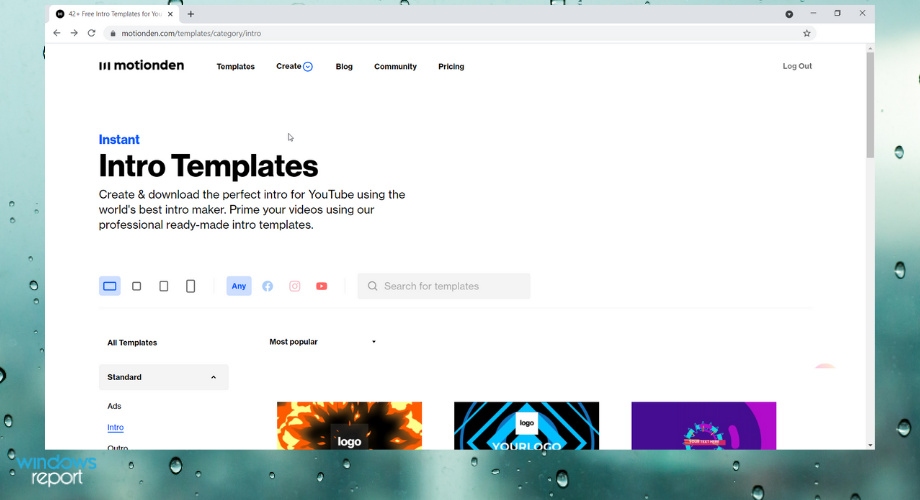
MotionDen is an online intro maker that might surprise you. Even if you lack any previous experience, you’ll find using MotionDen extremely intuitive.
Their cache of templates clearly is the most attractive feature of this package.
They are well arranged into logical themes and sorted according to popularity or length, so finding the right template for your niche is a matter of seconds.
The video template is fully customizable in terms of text and colors, so you may create an awesome intro in no time.
However, do keep in mind that removing the dreaded watermark requires you to either pay $9 per video or $39 a month.
Take a look at other key features that you may enjoy:
- Impressive ready-made professional templates
- Full design control for those who look for the best
- There’s an entire catalog of templates at your disposal
- Intuitive customization editor
MotionDen doesn’t require a credit card or a trial period and lets you create up to five videos using any of the desired video templates.
Panzoid
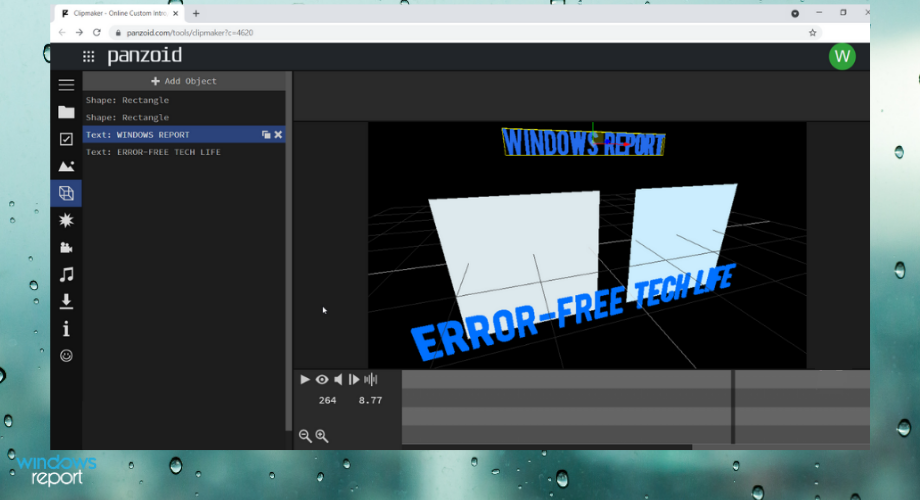
This software makes it downright effortless for anyone to create a surprising intro. It is up to you to start your work from very scratch or choose one of the templates already created by the Panzoid community.
Those of you who don’t feel comfortable getting all the editing functions on your hands will find Panzoid ideal.
When adding customized text, transitions, filters, and elements feel overwhelming, Panzoid’s steps in with an editing suite simple enough to use and quite generous.
However, you just have to find a way to cope with that ultra-basic layout which feels kind of outdated.
The interface is a little confusing because you edit in 3D, but if you play about with it for a while, you’ll figure it out. After you’ve finished personalizing it with amazing effects, you may download the finished movie for free, even in 4K resolution.
Some of the key features you may like are:
- Online community involved in creating custom content
- Easy to the master tool, even by newbies
- Refreshing templates to choose from
- 3D vectorial editing
Panzoid also provides a free tool to assist you in creating your YouTube channel art. This editor has no watermarks and will do basic operations for you such as montages or placing a picture in a certain way.
Biteable
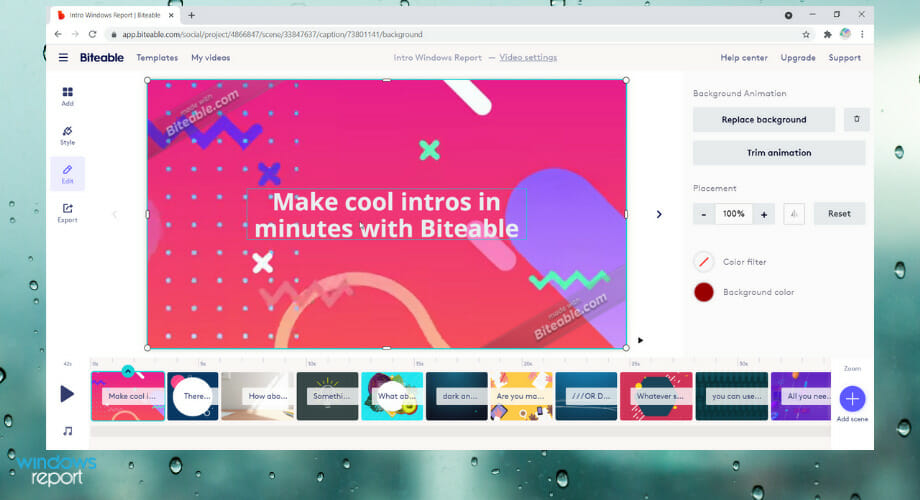
Using Biteable is like having a dedicated tool for creating a video intro quickly by using Mac and Windows computers.
Making an amazing video to boost your engagement and win more likes shouldn’t take too long, or at least that’s what Biteable claims.
The software has an extensive features list that includes ready-to-roll video templates, handy tips, calendar sync, and an interface that’s simple enough for total newbies to master quickly.
However, we’d better warn you that it’s not all sunshine and roses when it comes to its templates. As numerous as they may be, templates aren’t updated as frequently as you might expect.
Moreover, the lack of any square format templates for Instagram may be a downside for some of you.
Biteable key features you may appreciate:
- Wide range of video templates to use
- Extremely intuitive interface
- Extra tips if you get stuck while working
- Calendar sync for productivity
The nicest part of Biteable is how simple it is to use and navigate. Simply select a template or drag & drop frames till you’re happy. The developers claim to be the easiest video maker, and this appears to be true. Biteable also has its own animation studio, so there is always a plethora of high-quality stuff to pick from.
If you are planning to make some amazing intros or sophisticated video editing, you can definitely go through more details about Adobe After Effects. That’s one of the best video editing software today.
If you’re still hungry for more tutorials, tips, and tricks, check out this Video Editing Software Hub. It’s filled up with goodies. Let us know in the comment section below which of these tools make a great asset for your needs!

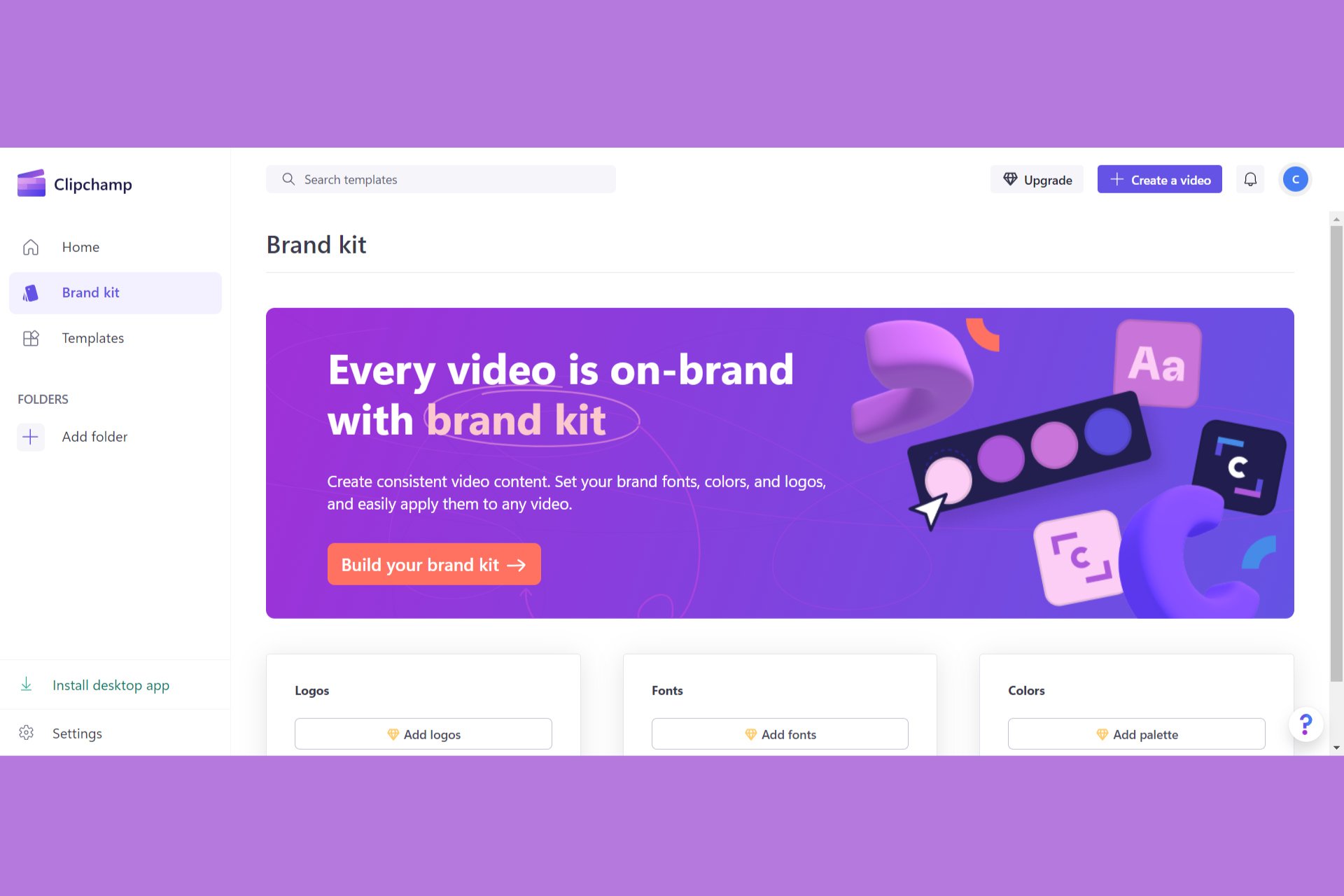





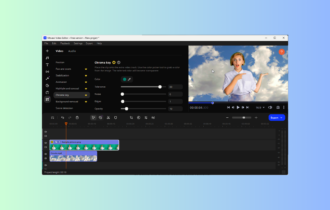
User forum
0 messages