Fix: There is an Issue With Your Account or Order
Use a verifiable mobile number to bypass this issue
3 min. read
Updated on
Read our disclosure page to find out how can you help Windows Report sustain the editorial team. Read more
Key notes
- Users encounter There's an issue with your account or order error on Microsoft Rewards when trying to redeem gift cards on the platform.
- The error can occur due to terms and conditions violation, usage of VPN and VoIP number, and technical issues.
- Contact the Microsoft Supports team for assistance with the error and be patient till the issue is addressed.
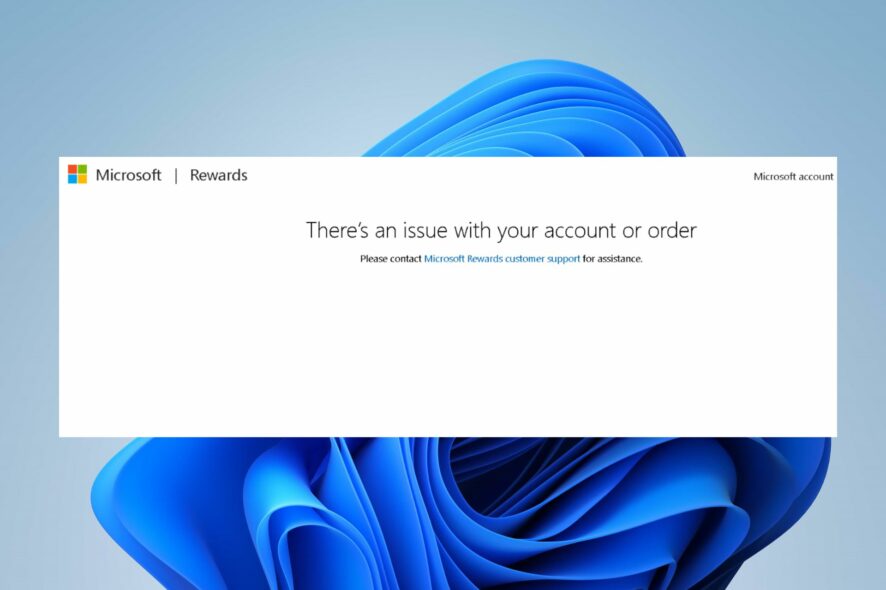
Microsoft Rewards is a loyalty program that allows users to earn points by performing tasks and activities. However, some of our readers complain about encountering there is an issue with your account or order error message on Microsoft Reward when redeeming points.
Hence, this guide will discuss how to fix the problem. Alternatively, you may be interested in our article about what to do if you run into Oops! looks like you’re on the go error on Microsoft Rewards.
Why is my Microsoft Rewards not working?
- Microsoft Rewards may flag your account for verification if any suspicious activity is detected.
- Issues with the payment method can cause this problem to appear.
- Inaccurate information on your Microsoft Account can cause this problem.
- Technical issues or temporary service disruptions on the Microsoft Rewards platform can result in error messages.
- It can also occur if the particular reward service’s region or location settings are restricted.
- Violating the terms and conditions of the Microsoft Rewards program will lead to this issue.
Check our article about what to do if you encounter Microsoft Rewards is not available in this Country or Region error.
How can I fix There is an issue with your account or order in Microsoft Rewards?
Before trying any advanced troubleshooting steps, we recommend you go through the following preliminary checks:
- Refresh the Microsoft Rewards page or restart the program to fix the underlying problems causing the points redemption error.
- Double-check and ensure your account details, such as your name, email address, and contact information, are accurate.
- Ensure your VPN isn’t active, as it can cause Microsoft Rewards redemption issues.
- Check if your Microsoft account is eligible for the reward you are trying to claim.
- Be patient for Microsoft to auto-fix the issue within 2-3 days.
- Contact the Microsoft Support team for a personalized guide to troubleshoot the issue.
Use a mobile phone or landline number instead of a VoIP phone number
- Visit the Microsoft account sign-in page and enter your credentials to log in to your account.
- Click on your profile picture or the Profile icon in the top right corner of the page.
- Click on My Account or Account settings to access your account settings page.
- Navigate to the Security section and click on the Security dashboard.
- Click on the Advanced Security option.
- In the new window, click on Remove beside your phone number.
- Then confirm the selection by clicking the Remove button.
- Now, click on Add security info.
- Then, select a phone number, input your mobile number, and click Next.
- Input the verification code and complete the process.
- Review the changes and confirm the update.
Using a VoIP phone number violates Microsoft’s policy and can cause errors when redeeming on Microsoft Rewards.
Hence, the above steps will change the phone number associated with your Microsoft account.
In conclusion, we have a comprehensive guide about fixing the Microsoft Rewards errors with easy steps on your device.
Also, you can check our review of the best VPN for Microsoft Rewards to bypass any restrictions.
Should you have further questions or suggestions regarding this guide, kindly drop them in the comments section.
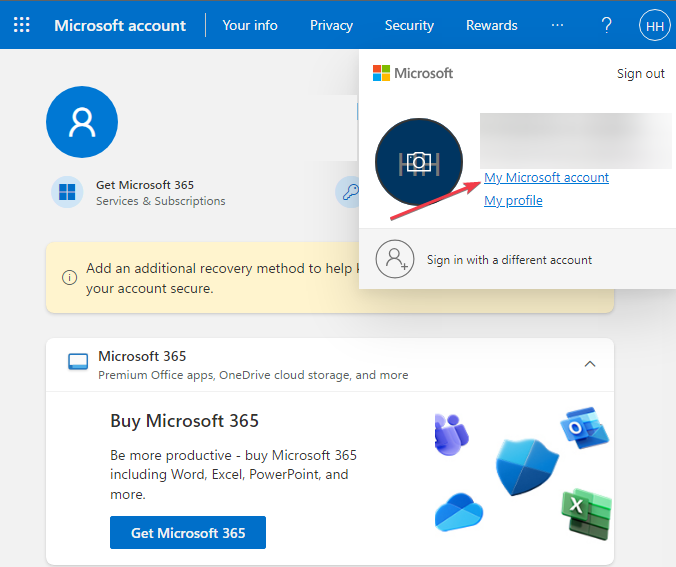
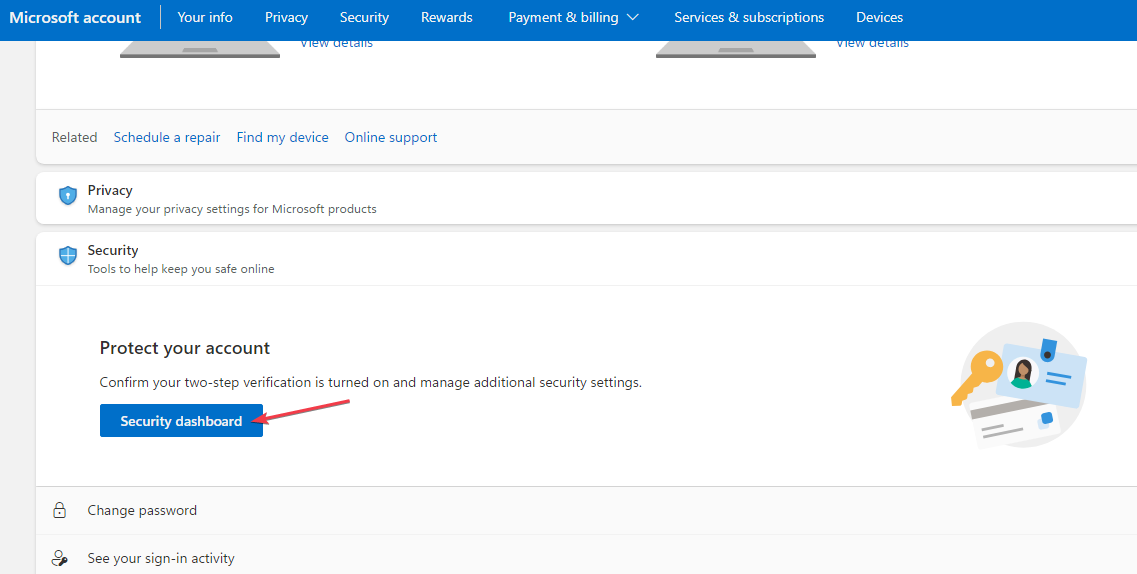
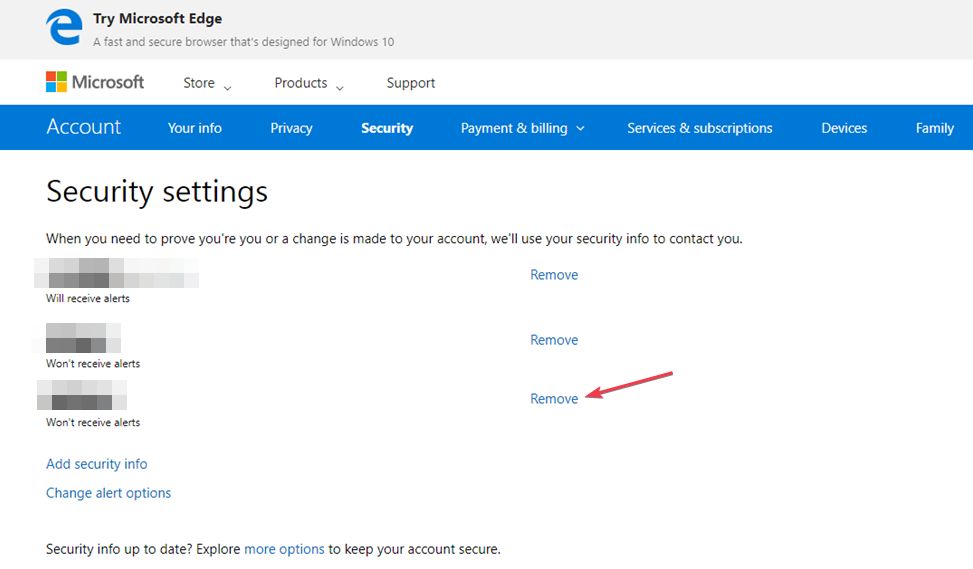
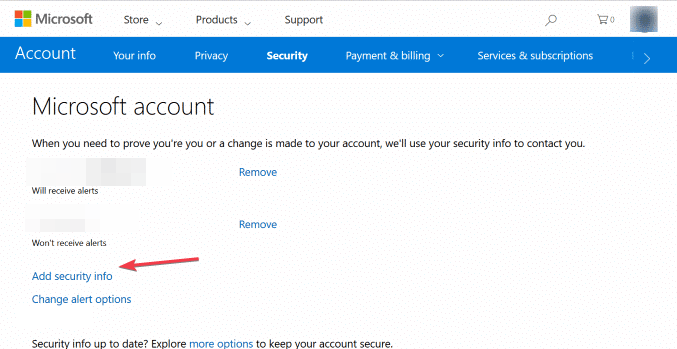
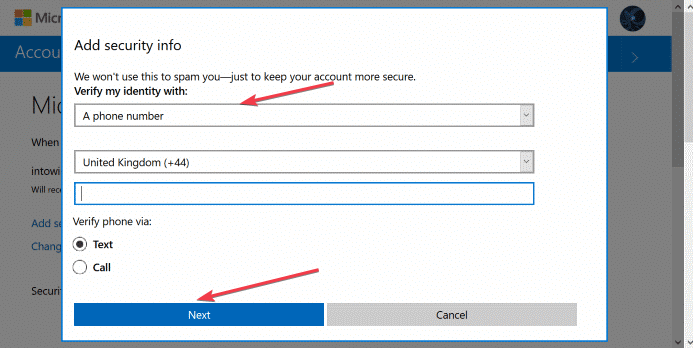








User forum
1 messages