How to Fix Jagex Launcher if it's Not Working
Make sure that the launcher doesn't have multiple instances opened
2 min. read
Updated on
Read our disclosure page to find out how can you help Windows Report sustain the editorial team. Read more

The Jagex Launcher not working problem means that you can’t play RuneScape or Old School RuneScape. Jagex Launcher may be sometimes unable to boot a game, not launching or simply crashing. We address all these problems in the solutions below.
How do I fix Jagex Launcher not working issues?
1. Close any instances of the app and relaunch it
- Right-click the Start button and select Task Manager.
- Look for Jagex Launcher in the processes list and end the tasks.
- Try launching Jagex Launcher again.
Sometimes, the Jagex Launcher opens 2 or more times and you simply can’t see that. That is obviously creating conflicts and cause these kinds of issues. If you kill all its processes, you will be able to start it in a fresh instance. This solution will also work if Jagex Launcher is displaying the Please wait while an update is applied message.
2. Reinstall Jagex Launcher
- Click the Start button, type control panel and run the app from the results.
- Go to Programs and Features.
- Select Jagex Launcher from the list and click on Uninstall.
- Now, download the app from the official website and reinstall it.
Reinstalling Jagex Launcher should fix any problems with the app. However, the problem might be also caused by one of the games installed with the launcher. Therefore, we also recommend uninstalling the games first. You can do that from Control Panel, as shown above with the launcher uninstallation.
We also have a guide on how to download and install Jagex Launcher with step by step instructions.
How do I fix the Process returned unknown error code
Some users also reported the Process returned unknown error code when they tried to install the launcher.
In this case, the problem is that you don’t have the DirectX End-User Runtime installed so click the highlighted link to get it from the official website. For Jagex launcher connection issue, we’ve already covered it in our guide.
These are the known issues for Jagex Launcher not working and the solutions above will help you fix the problems in no time. You might also be interested in reading our guide on how to boost the FPS rate in RuneScape.
To learn more about Jagex Launcher, we also have a guide on how to use Jagex Launcher with multiple accounts, so don’t miss it.
If you still have any issues, tell us all about it in the comments section below.




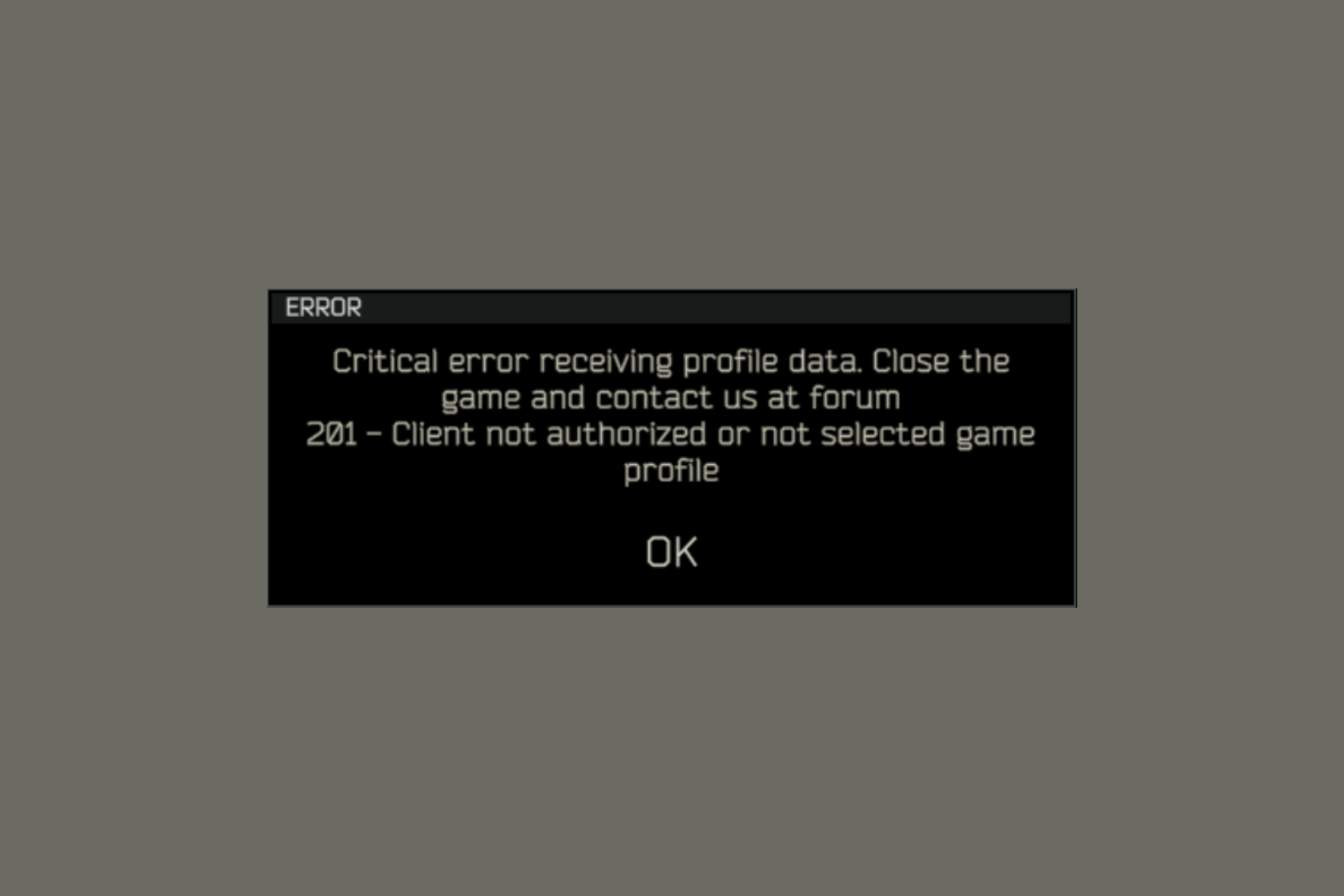

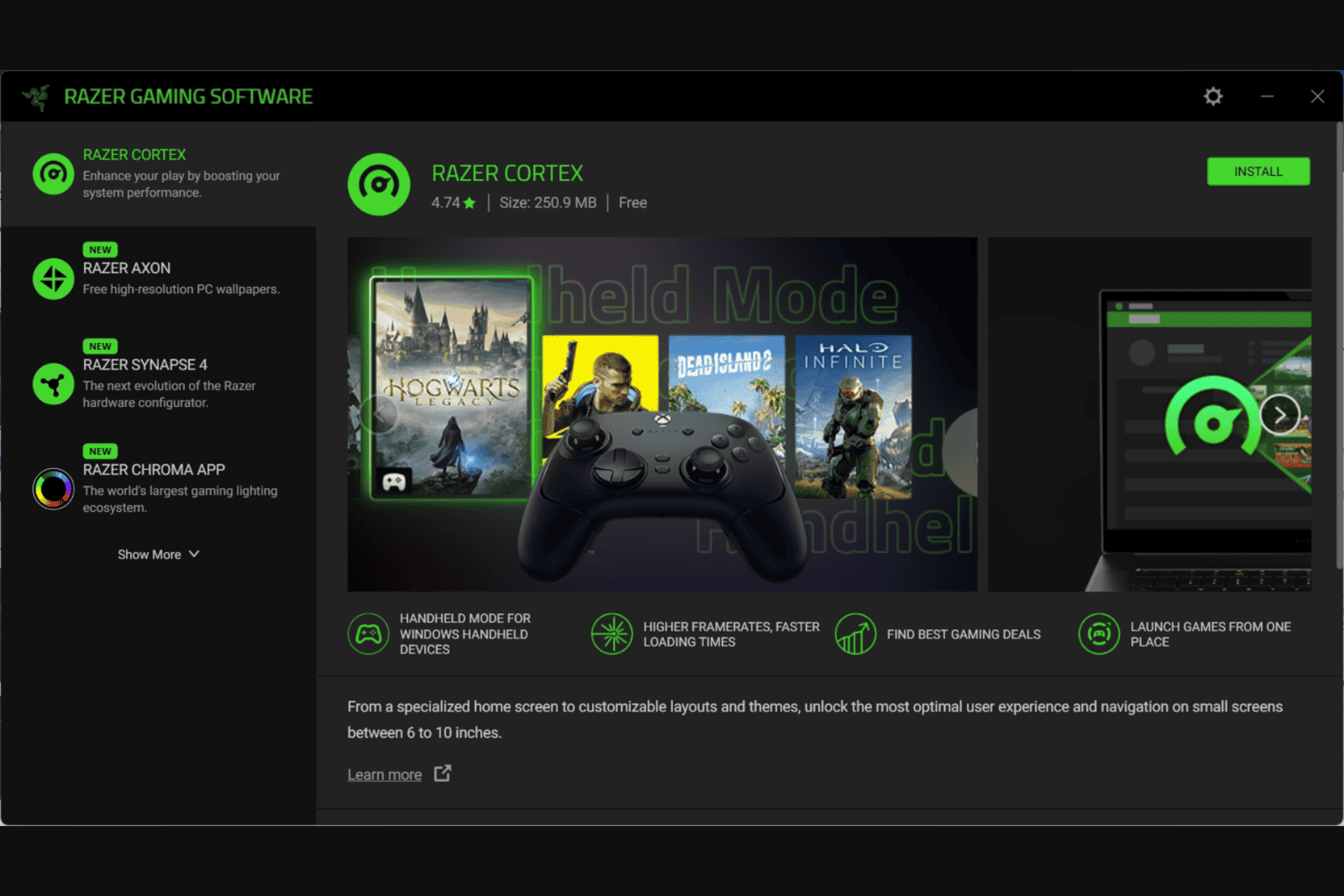
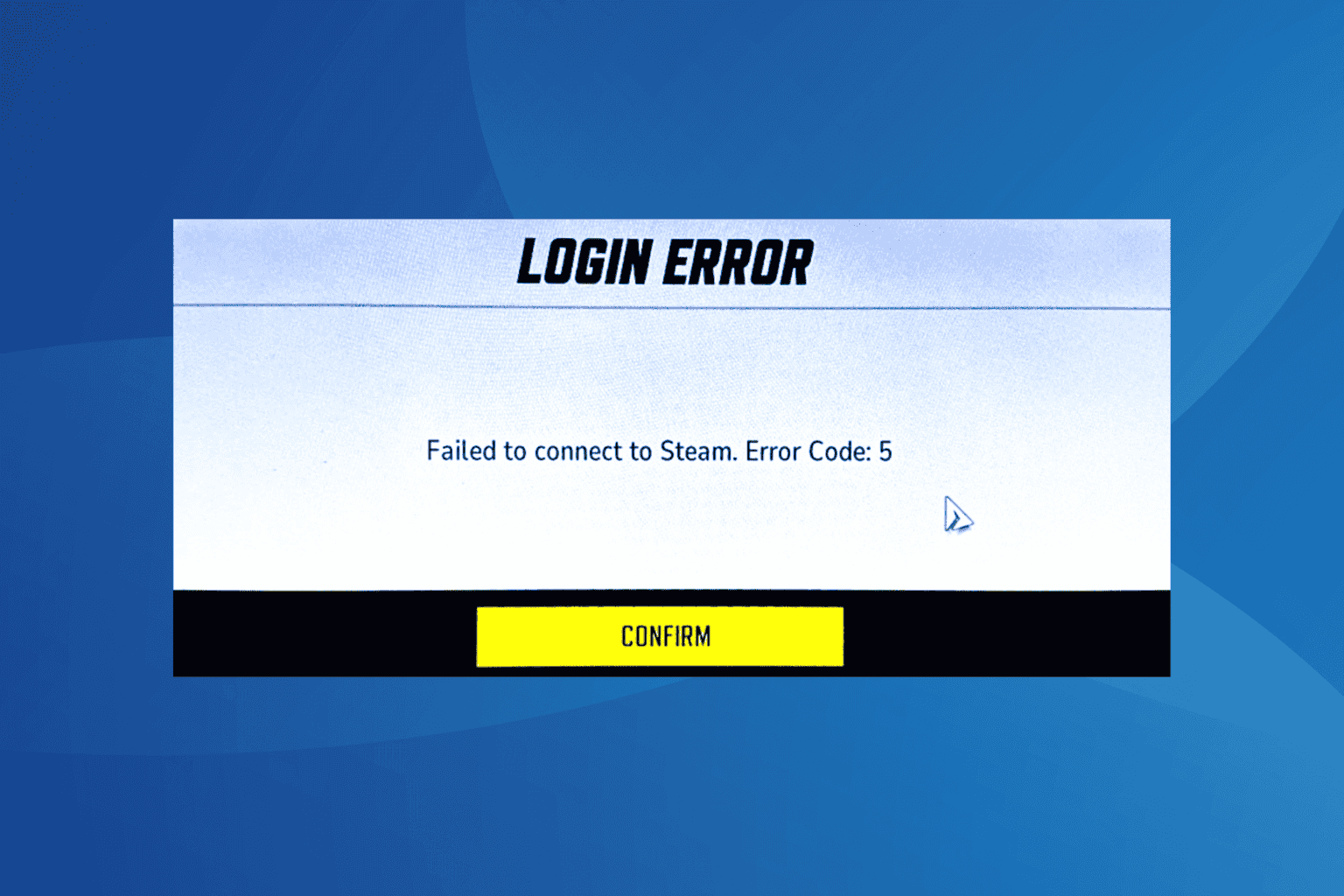
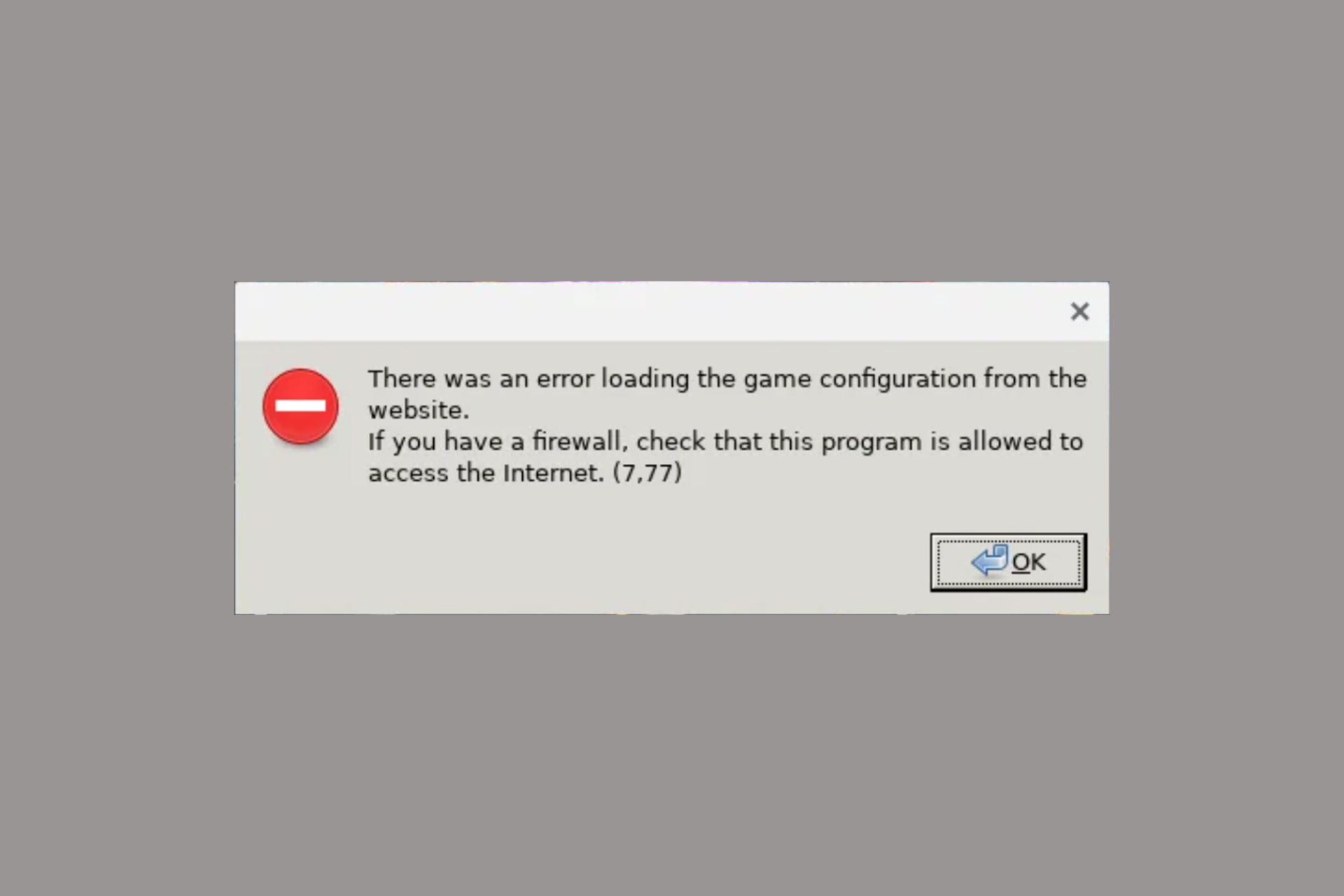
User forum
0 messages