What is Java Plug-in SSV Helper & How to Disable/Enable It?
Uninstalling Java is the best way to disable the helper
3 min. read
Updated on
Read our disclosure page to find out how can you help Windows Report sustain the editorial team. Read more
Key notes
- Java Plug-in SSV Helper is a browser add-on used to improve the performance and security of Java applets.
- Before a Java applet can run, Java Plug-in SSV Helper checks its validity to ensure it is not malicious.
- The helper can optimize the performance of Java applets by caching them in memory and preloading them when you visit a website that uses Java applets.

If you use a browser on your computer, you must have encountered a few add-ons. The Java Plug-in SSV Helper is one such tool. In this guide, we discuss its use and show you the easiest way to enable or disable it.
Before going further, check out our list of the best Edge browser extensions if you like improved browser functionality.
What is the Java TM plug-in SSV helper add-on from Oracle America?
The helper aids in managing and controlling Java applets and programs inside web browsers. It comes as part of the A part of the Java Runtime Environment (JRE). If interested, you may learn how to fix a missing JRE using instructions in our other guide.
What does Java Plug-in SSV Helper do?
- The Java helper add-on guarantees the compatibility of Java-based content.
- The add-on offers Java Runtime Environment (JRE) automatic upgrades.
- It performs security checks to find any potential flaws.
- The extension can improve the interoperability of web browsers with Java content.
- It makes engaging with online Java-based information a fluid and easy process.
 NOTE
NOTE
How do I enable or disable Java Plug-in SSV Helper?
How to enable Java Plug-in SSV Helper
Enable the helper by installing Java
- Navigate to the Java download page for Windows, and locate and download the Windows installer.
- Launch the setup and click Yes in the UAC prompt, then the Java installation wizard will appear on your screen. Follow the Wizard to complete the process.
- Click Close at the end.
- Now, the helper should work when you encounter a web applet that needs Java.
How to disable Java Plug-in SSV Helper?
Disable the helper using apps and features
- Press Windows + R to open the Run dialog.
- Type appwiz.cpl and hit Enter.
- Scroll down, click on a Java entry, then click Uninstall and follow the wizard to complete the process.
- Repeat step 3 for every Java entry.
Should I disable Java Plug-in SSV Helper?
This decision is ultimately yours to make; however, you may consider the following:
- You may want to disable it if you use an older version of Java since you may be more vulnerable to security attacks.
- You may prefer to keep it enabled if you visit websites that use Java applets.
- Disabling it may be helpful if you notice any reduced performance while using the plugin.
That will be all for this guide. If you have read this far, you should have chosen to keep or disable the tool.
If you need Java running on your computer, remember the helper does not replace the JRE. We have a guide that shows you how to install Java on your Windows 11 computer.
Lastly, please let us know if you have any additional questions in the comment section below.








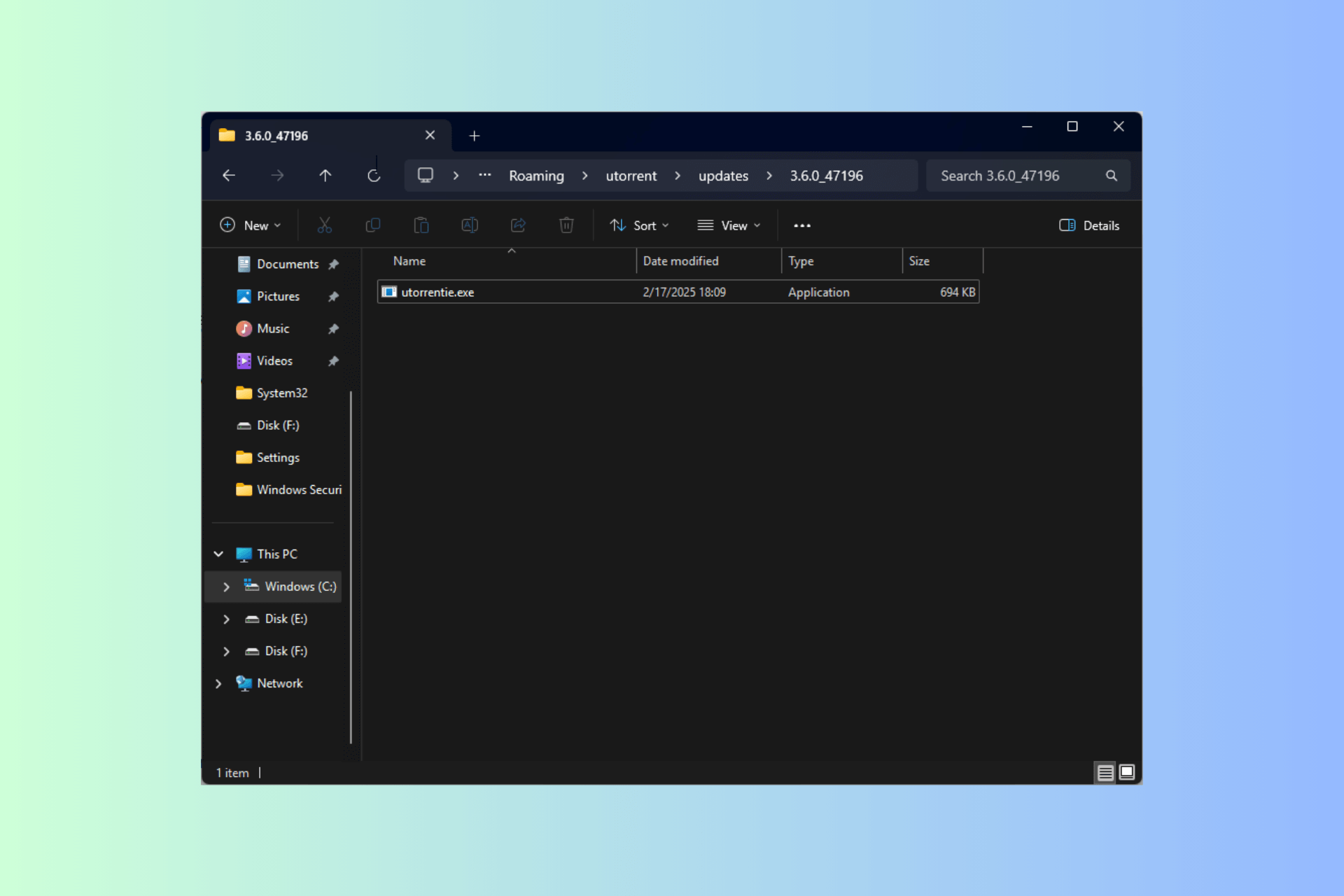
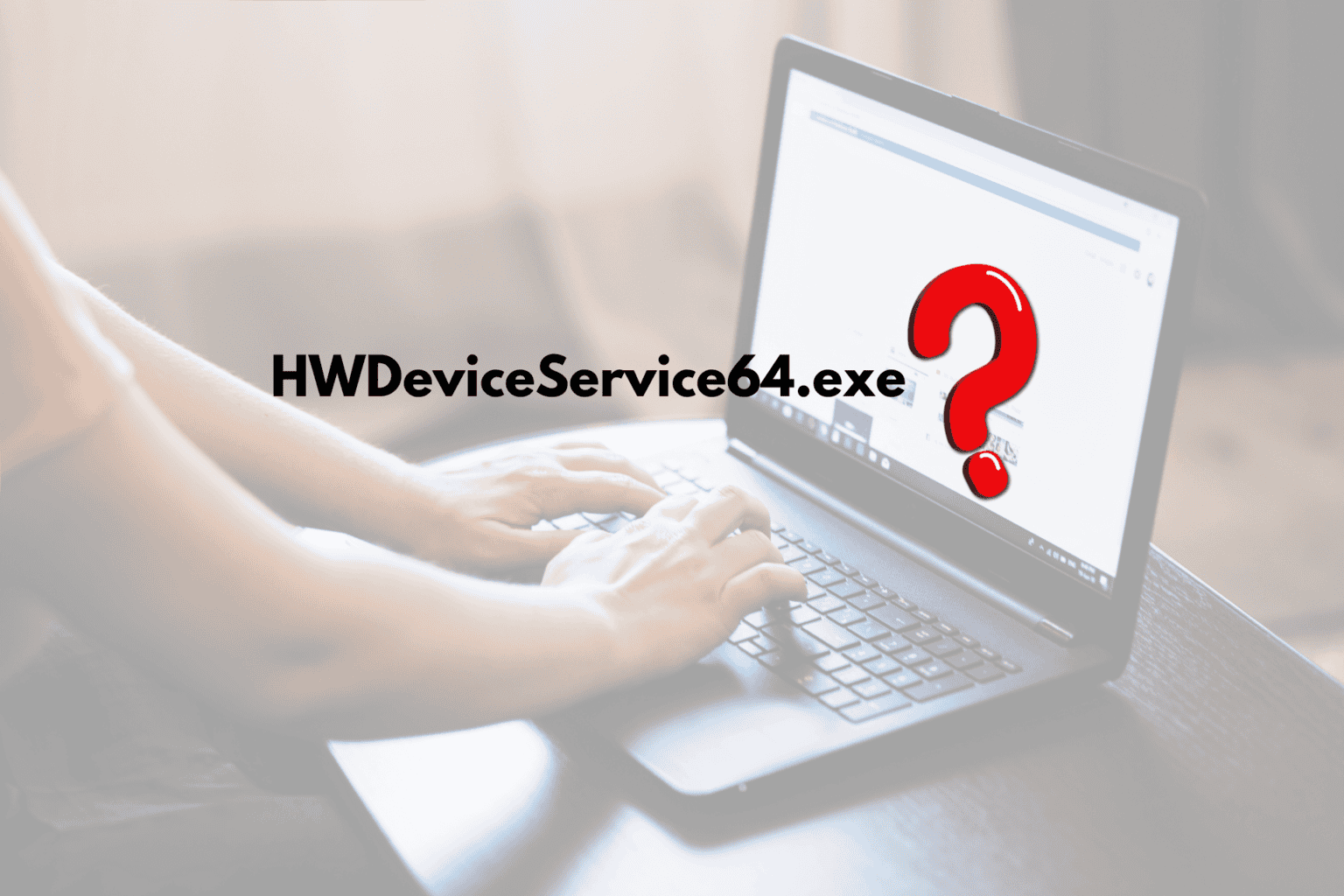


User forum
0 messages