Quick Fix for KB3122947 Windows 10 Update Installation Error
3 min. read
Updated on
Read our disclosure page to find out how can you help Windows Report sustain the editorial team. Read more
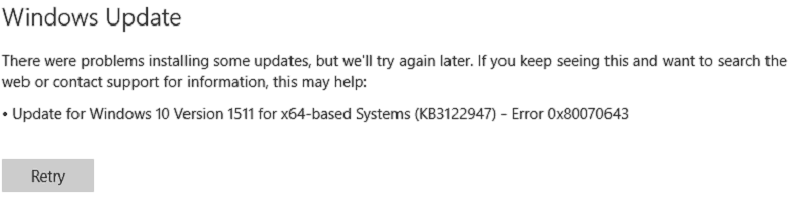
Update errors are common in Windows 10, and users are encountering problems with various updates (bigger and smaller ones) since the release of the system back in July this year. Microsoft just released a minor update for Windows 10, labelled as KB3122947, and guess what? People are having problems to install it.
People Report the Installation Error with KB3122947 Update
It looks like the majority of users who received the update today is not able to install it normally, through Windows Update feature. Complaints immediately flooded Community forums, as users were reporting the problem to Microsoft.
“Hi, My Windows Update is not working. I have tried running the troubleshooter in control panel and the WindowsUpdateDiagnostic download as well, but it did not work. Is this update available in a stand alone installation? Thanks.”
“I just checked too see if there where any , it popped up for a second tried to download and the error occurred. I have been over reacting on issues found out if I wait Win 10 fixes itself but then I thought I would make it know what found out.”
Besides the big amount of negative reports on Microsoft forums and other forums around the internet, Microsoft still didn’t say a word about the update or the way to fix the installation error, probably because the update is minor, and doesn’t bring any major changes to the system.
Luckily, some users managed to find the solution on their own, and that solution appears to work for the majority of users.
Solution for KB3122947 Update Installation Error
As one Reddit user pointed out, if you’re not able to install the update through Windows Update, you’ll have to install it manually, using the Command Prompt.
“I managed to install the update manually using the below command (run it in elevated Command Prompt):
dism /online /add-package /packagepath:C:\Windows\SoftwareDistribution\Download\
c4a1b8896ce9fbfea96c1ee6890d52a5\windows10.0-kb3122947-x64.cab”
To install the update manually with Command Prompt, do the following:
- Right-click on the Start Menu button, and choose Command Prompt (Admin)
- In the Command Prompt, paste the following line, and Press Enter:
- dism /online /add-package /packagepath:C:\Windows\SoftwareDistribution\Download\
- c4a1b8896ce9fbfea96c1ee6890d52a5\windows10.0-kb3122947-x64.cab
- Restart your computer
Performing this action in Command Prompt will install the KB3122947 update manually, and the problem will be solved. Most of the users who tried this method reported that it worked for them, so if you’re encountering this error as well, we hope that it will fix it for you.
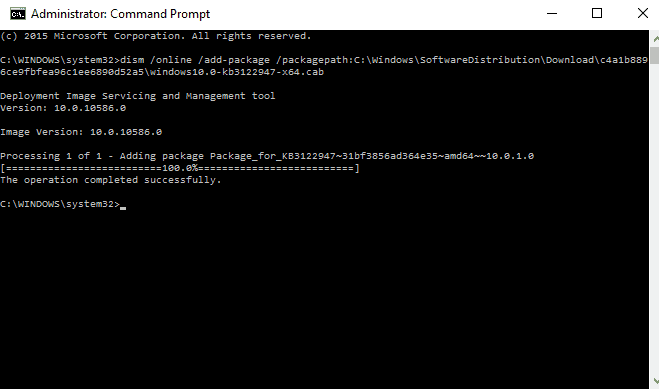








User forum
2 messages