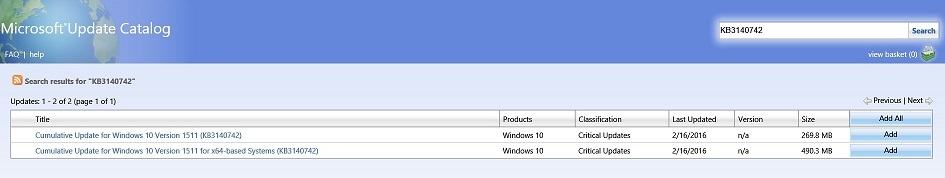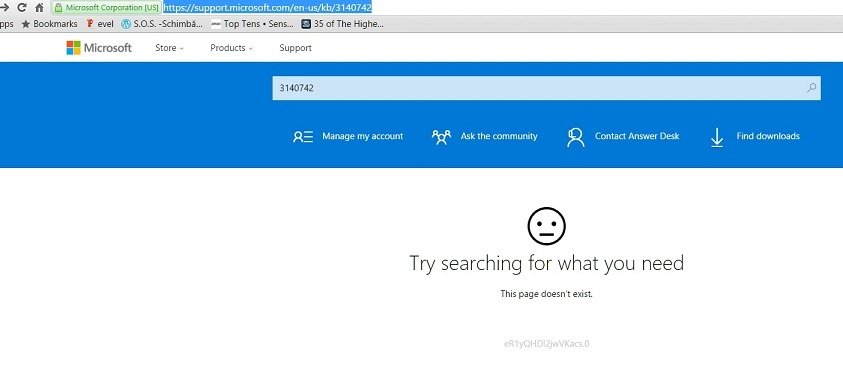Microsoft Releases Critical Update KB3140742 for Windows 10 v1511
2 min. read
Published on
Read our disclosure page to find out how can you help Windows Report sustain the editorial team Read more

Microsoft’s engineers are busy behind the curtains working on fresh updates, and the most recent ones we saw were released almost a week ago. We saw the release of KB3135174 for ‘original’ Windows 10 systems and KB3135173 for Windows 10 devices running the November Update, also known as version 1511.
Now, it seems that Microsoft is ready with yet another new cumulative update for Windows 10, however, it isn’t yet available via the traditional Windows Update. But the app is available through the official Microsoft Update Catalog (webpage only works when viewed in Internet Explorer) and is actually being describe as a critical update.
KB3140742 released for Windows 10
As we can see, there are two updates being listed, one for the x86 version and the second one for x64 systems. The first one comes in at a size of 269.8 MB, while the second one has 490.3 megabytes.
This Cumulative Update has been released only for users of Windows 10 Version 1511, which means that if you are still on the RTM build or on the ‘original’ version, you won’t actually be able to install it. We checked the official support page for this specific update, and at the moment of writing this article, it was empty.
However, if you are still interested in cumulative update KB3140742, I guess you already know that the single way to get them is to manually download. Follow these links in order to download it:
- Download KB3140742 for Windows 10 version 1511 x86
- Download KB3140742 for Windows 10 version 1511 x64
Of course, be aware that this is somewhat a risky operation. You probably know this already, but a cumulative update usually comes with bug fixes and improvements, and rarely brings new features, but there’s always the chance of Microsoft surprising us. Also, you should know that it comes with all the previously released patches, which are:
- KB3105211
- KB3116900
- KB3116908
- KB3118754
- KB3120677
KB3124200 - KB3124262
- KB3124263
- KB3135173
- KB3136562
We are installing the update as we speak and we’ll keep you updated as to what exactly it changes or if it doesn’t bring anything new at all (hopefully not too many glitches and bugs).