Windows 10 KB4040724 bugs: install fails, slow Internet connection, and more
4 min. read
Published on
Read our disclosure page to find out how can you help Windows Report sustain the editorial team Read more
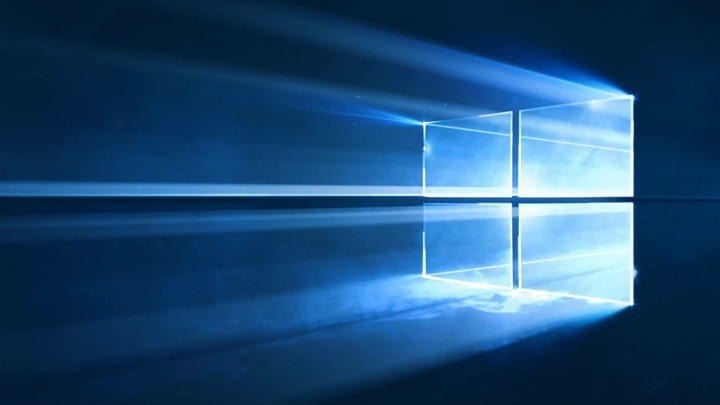
Microsoft recently rolled out a new Windows 10 version 1703 update aimed at addressing performance issues on the Edge browser. Users reported that Windows 10 KB4040724 also brings issues of its own, including install issues, BSoD errors, and more.
Whether you installed this update or not, check out this article to see what are the most common bugs reported by users. In this manner, you’ll know what to expect in terms of issues. If you already installed KB4040724, you’ll feel a little bit better knowing that you’re not the only one experiencing these bugs.
Windows 10 KB4040724 reported issues
KB4040724 install fails
Many Creators Update users are still struggling to install KB4040724 on their computers. They reported that the update process often gets stuck or fails with various error messages, such as 0x80070002, ‘We couldn’t complete updates, undoing changes’, etc.
i had trouble with this latest update (KB4040724) from the get-go. it got stuck at 3% forever. i finally worked my way around that. then i kept getting a message saying that a reboot was required to finish the installation. i did this a handful of times […] it seemed i finally got everything working, as i was logging off, turning system off, etc., it asked if i wanted to update and restart or update and shut down (whatever the wording is). i chose the latter, thinking that when i signed on this morning, all would be good. not so much. the same error is still haunting me.
If you’re getting the error message ‘We couldn’t complete updates, undoing changes’, follow the troubleshooting steps listed in this article to fix the problem. You can also run Windows 10’s built-in Update Troubleshooter. Simply go to Settings > Update and Security > Troubleshoot > select the Windows Update troubleshooter > run it.
Windows 10 Mail app won’t open
If you can’t launch the Mail app after installing KB4040724, you’re not the only one. Here’s how one user describes this issue:
After the installing the Sept 26 2017 Cumulative Update for Windows 10 Version 1703 for x64-based Systems (KB4040724) my Widows 10 Mail App will not open. I uninstalled the App by using Microsoft Power Shell and tried to re-install it. […] I keep getting the error message that just says can’t install. Any other solutions I can try to get this App to install?
The OP confirmed that running the built-in app troubleshooter didn’t fix the problem. If you encountered the same issue, try creating a new user account.
Desktop icons have no images
It appears that the update also breaks desktop icons. Users reported that sometimes desktop and taskbar pictures didn’t show after installing KB4040724.
After installing update KB4040724, pictures from all screen and task-bar icons do not show. sfc /scannow and DISM /Online /Cleanup-Image /RestoreHealth find no faults.
Right-click on an icon text produces the list but ‘Properties’ can not be selected. Uninstalling update KB4040724 made no change. Logging on as a different user made no change. Starting in safe mode made no change. How can I correct this fault?
Internet is slower than usual
If your Internet connection is slower than usual, maybe KB4040724 is the culprit. Users reported that opening websites now takes up to 10 seconds more than usual.
I’m seeing an slowness on the Internet activity after the recent upgrade “2017-09 Cumulative Update for Windows 10 Version 1703 for x64-based Systems (KB4040724)” which is done on Sep 27th.
Unable to connect to Outlook 365, opening any sites after 5-10 seconds and streaming videos are pausing frequently. And all these issues are observed after the upgrade only.
For more information on how to speed up your Internet connection, check out the following troubleshooting guides:
- Slow LAN speed on Windows 10 PCs [FIX]
- 6 easy steps to fix slow WiFi on laptop
- Fix: Microsoft Edge is Slow on Windows 10
The 4 bugs listed above are the most frequent issues triggered by KB4040724. If you encountered other problems after installing this update, tell us more about your experience in the comment section below.
RELATED STORIES TO CHECK OUT:








