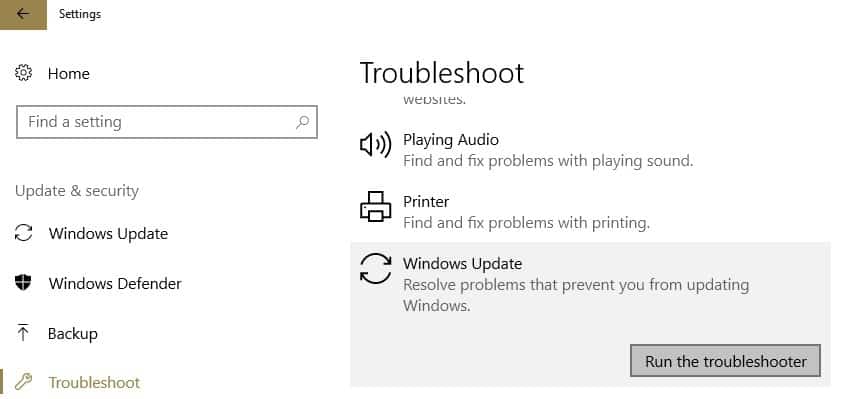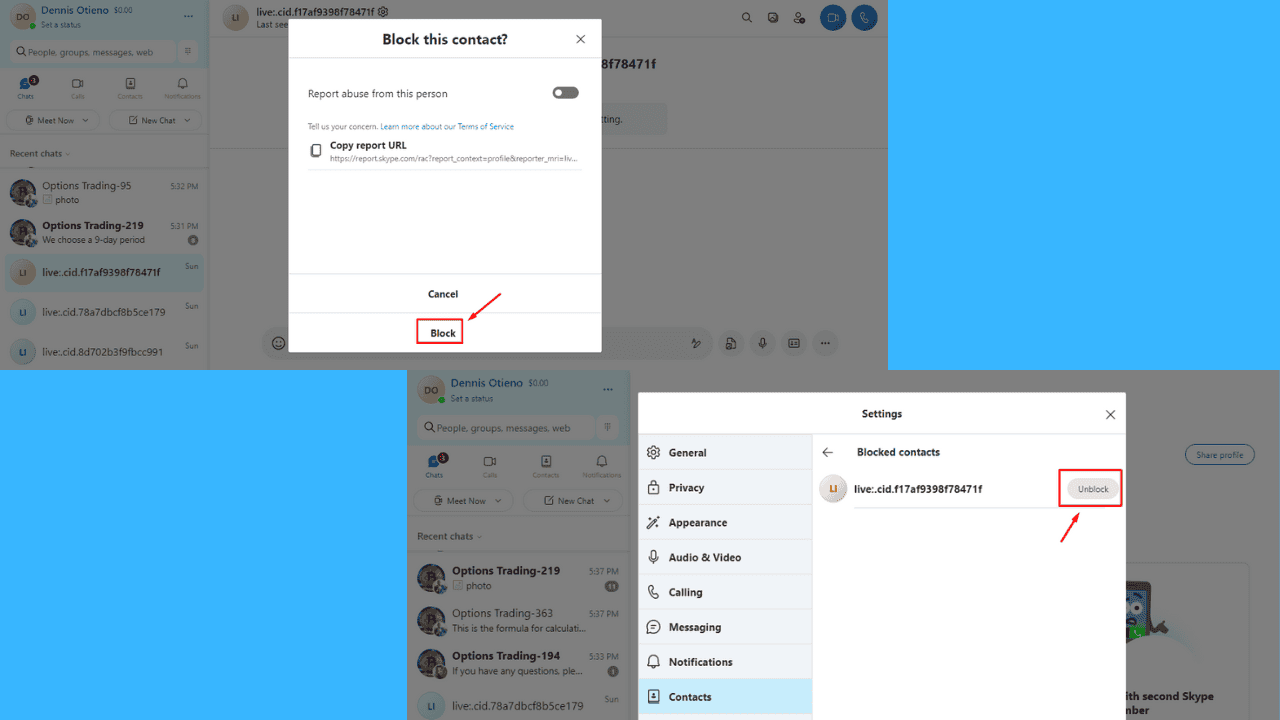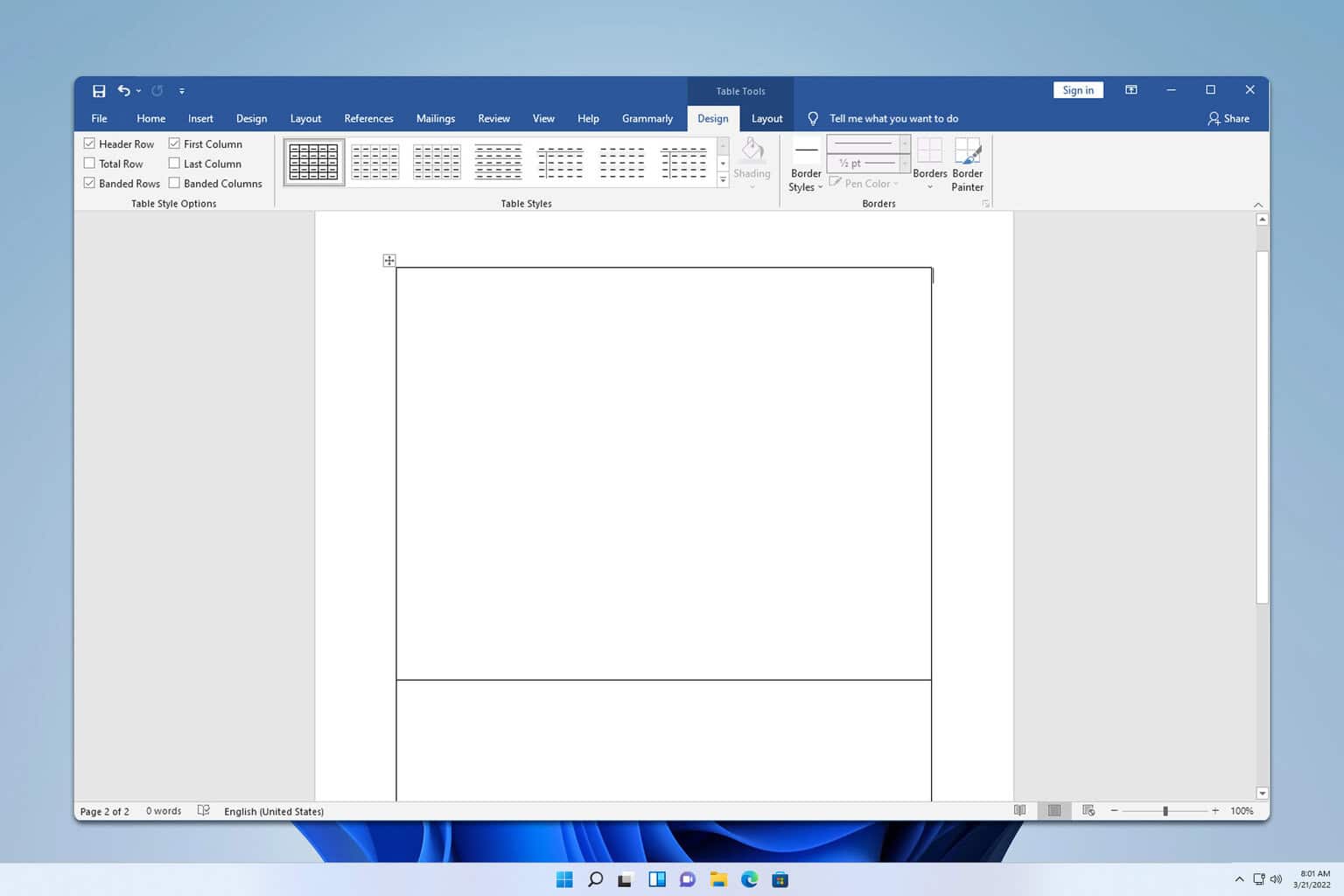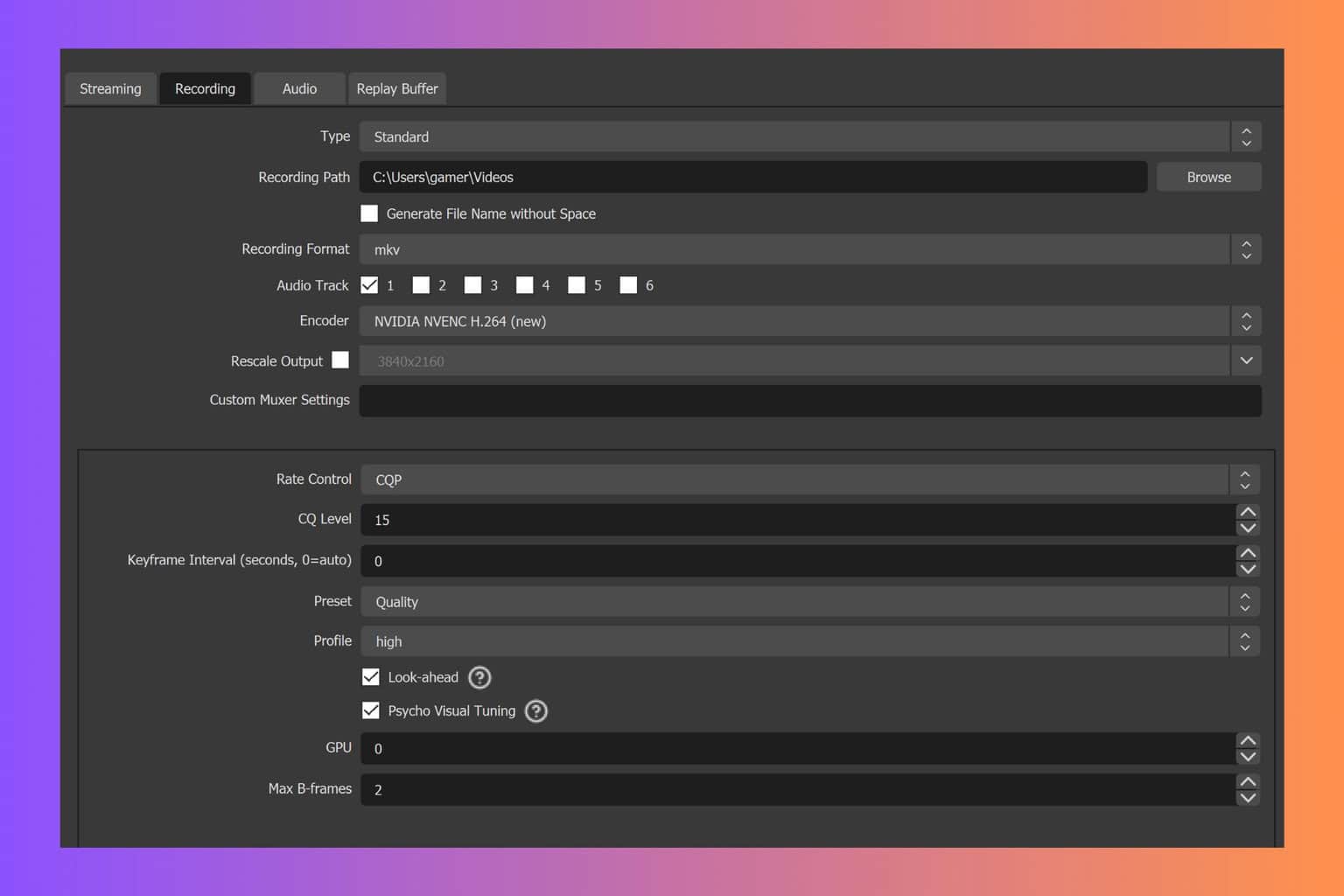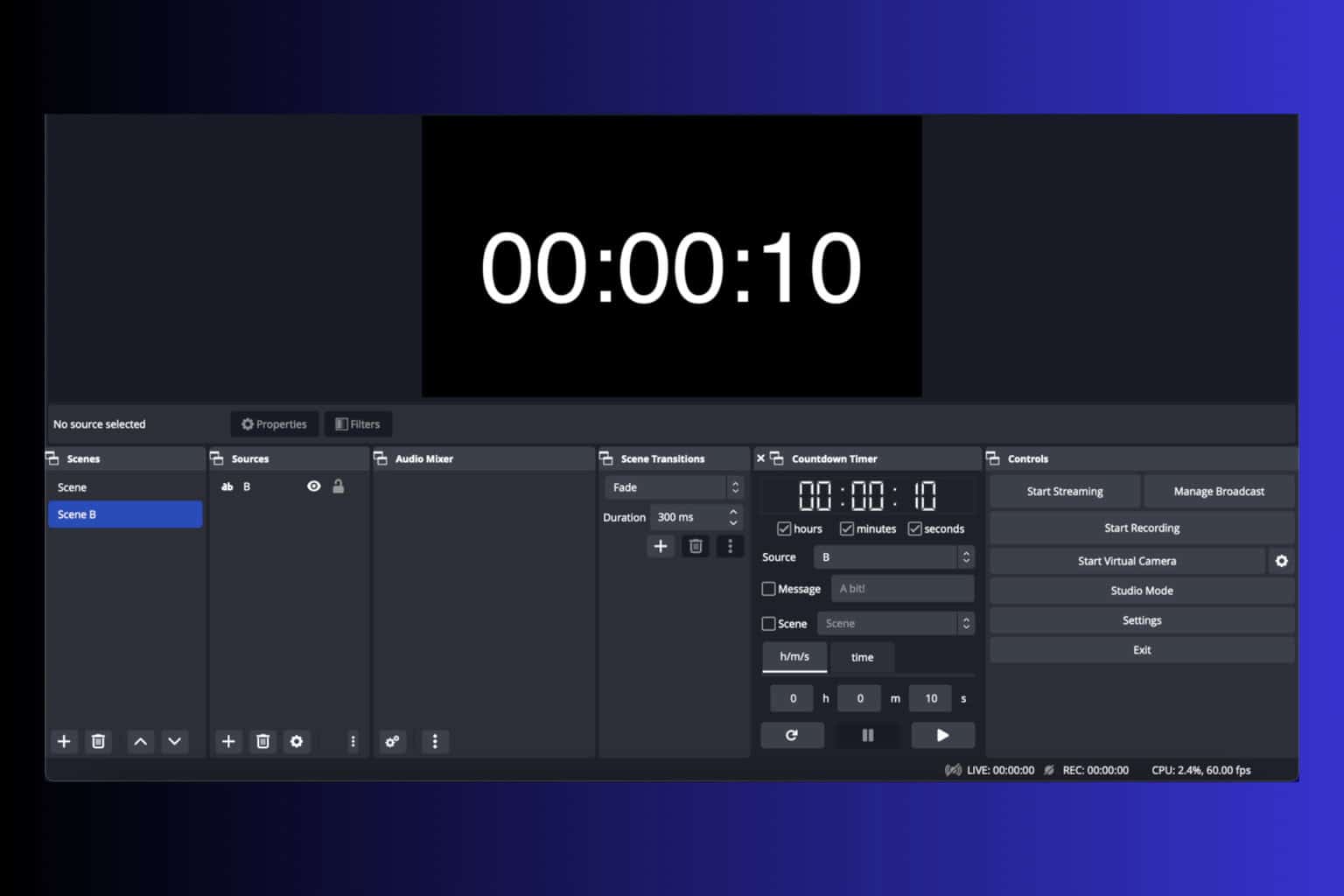FIX: KB4056890 fails to install or breaks computers
2 min. read
Updated on
Read our disclosure page to find out how can you help Windows Report sustain the editorial team Read more
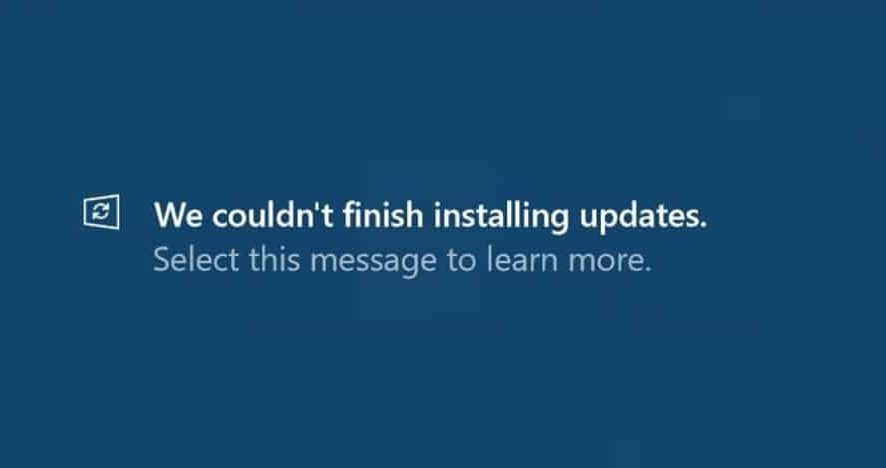
Windows 10 Anniversary Update update KB4056890 patches the CPU vulnerabilities that could potentially allow hackers to steal data from your computer.
At the same time, the update also brings a few issues of its own, sometimes quite severe. Judging by user reports, there are two main issues affecting this release that we will describe below.
Windows 10 KB4056890 reported issues
1. Install fails
If you can’t install this update, well you’re not the only one. Sometimes the install process gets stuck or fails with various error codes such as 0x80070002.
KB4056890 has now failed to install four times and the last two times there has been an error 0x80070002. The registry entry is what another MS site says it should be and the anti-virus software is kts2016 (Kaspersky Total Security).
The good news is that we already published a guide on how to fix error 0x80070002. We hope that the solutions available in the respective article will help you fix the problem. You can also run the build-in Update Troubleshooter from the Settings page. Simply to to Settings >Update & Security > Troubleshoot > select the Update Troubleshooter and run the tool.
You can also check out the following troubleshooting guides:
- Fix: “We couldn’t connect to the update service” Windows 10 error
- Windows Update not working on Windows 10 [Fix]
2. Windows won’t start
Some users were unable to properly start their Windows session after installing the latest Windows 10 version 1607 update. The only solution to fix this problem was to perform a system restore.
After updating with KB4056890, my Asus suite 3 will not launch.So using system restore, it’s back to working fine. The trouble is this same update wants to reinstall itself. Is their a way of preventing this happening.
Just in case system restore fails to work for you, the guide below may help you:
- FIX: Antivirus blocking System Restore in Windows 10
- System Restore Error 0x800700b7 in Windows 10
- System Restore fails to extract the file/original copy [FIX]
If you encountered other bugs after installing KB4056890, describe the problems in the comments below.