Windows 7 KB4056894 bugs: BSOD, black screen, apps won't open
5 min. read
Updated on
Read our disclosure page to find out how can you help Windows Report sustain the editorial team. Read more
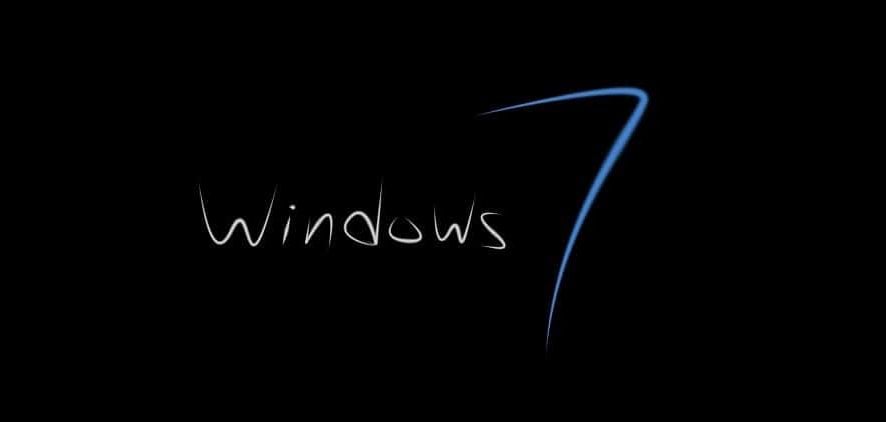
Last week, Microsoft rolled out a series of updates aimed at fixing a major CPU security vulnerability affecting virtually all Windows computers.
Windows 7 KB4056894 is one of those patches, but judging by user reports, the update caused more harm than good. Many users complained that the update caused their computers to stop working.
As a quick reminder, another major update triggered similar results. Windows 10 version 1709 KB4056892 turned many computers into simple pieces of decoration. Read more about it in this round-up article.
So, if you’re planning to update your Windows 7 computer soon, read this article to learn what are the most common KB4056894 bugs reported by users. Maybe you’ll change your mind and postpone installing the updates, although this means making your PC vulnerable to the latest CPU cyber threats.
Windows 7 KB4056894 issues
1. BSOD and error 0x000000C4
By far, the most frequent KB4056894 bugs is the annoying Blue Screen of Death. Judging by the number of views that this thread got on Microsoft’s forum, there must be tens of thousands of users experiencing this problem.
After installing the latest Windows updates and rebooting, I got the following error:
*** STOP: 0x000000C4 (0X0000000000000091, 0x0000000000000000, 0xFFFFFF80002C4EFC0, 0x0000000000000000) I could not boot into Safe Mode. I was able to boot into the recover console and uninstall the latest update that was still in the “Install Pending” state
Again, it seems that this issue is prevalent for AMD computers, and especially those powered by the following chips:
- AMD Athlon X2 6000+
- AMD Athlon X2 4800+
- AMD Athlon X2 4600+
- AMD Athlon X2 BE-2400
- AMD Opteron 285
- AMD Turion X
Somehow, the latest Windows updates appear to be incompatible with AMD CPUs. Although users have been reporting these problems for several days, Microsoft and AMD have yet to issue any comments.
This piece of advice coming from a Windows 7 user who already encountered many issues after installing the update perfectly resume the general user opinion:
Microsoft should update MS KB article 4056894 acknowledging the BSOD problem when KB4056894 is installed on affected AMD CPUs, which they have not yet done. In the meantime, Win7 users using any AMD processor (old or new) should avoid installing the KB4056894 update until MS issues a revised patch or a new one with a different KB number to address the blue screen crashes.
2. Computers won’t boot
Other Windows 7 users warned that installing KB4056894 may lead to boot up issues. More specifically, the OS fails to boot up with various error codes displayed on a black background, but the good news is that you can fix the problem.
Attention KB4056894 Security Update Will Make your AMD X2 Computer unusable Win7 Win 8.1 Win10 and Maybe Other System too
Here’s how to fix boot up issues after installing KB4056894:
- Backup the HDD of the computer that won’t boot on another computer. The quickest way to do that is by using a dedicated back up software.
- Connect the problematic HDD on a machine powered by an AMD CPU (AMD Phenom CPU Athlon X3 or similar)
- Boot the problematic HDD on the second machine. If it fails, located the IDE AHCI Settings in Bios
- When the computer boots up, Windows will download and install KB4056894
- Uninstall the update and reboot your computer
- Go to Windows Update and allow the system to check for new updates
- If it finds KB4056894 again and possibly other driver updates, disable KB4056894 and driver updates
- Shutdown your computer
- Disconnect the problematic HDD from the second PC, connect it to the first machine
- Start the computer and check if the issue persists.
Did it work for you?
3. The screen goes black
In some case, the update seems to crash the display driver. Users report that every 15 minutes, the screen goes black without affecting the running programs. In most cases, the problem goes away after a few seconds.
I recently installed KB4056894 […] Prior to doing so, my Dell Inspiron 1420 laptop running Windows 7 Pro had been working just fine. Since the update was installed yesterday, every 10-15 minutes, my screen goes entirely black for about 3-5 seconds, as if the display driver is crashing and restarting. It doesn’t appear to affect any of my running programs, nor does it crash the computer. But clearly, it should not be causing the display to go black.
4. Software failure
If some of your programs recently stopped working after you installed the latest Windows 7 updates, you may want to uninstall the respective patches.
While not as frequent as the three issues listed above, this problem is indeed affecting quite a few users.
I am running Windows 7 Professional and the only recent Windows update was: 2018-01 Security Monthly Quality Rollup for Windows 7 for x64-based Systems (KB4056894).
These are the most common issues triggered by the latest Windows 7 updates. Have you encountered similar bugs after updating your computer?
RELATED STORIES TO CHECK OUT:
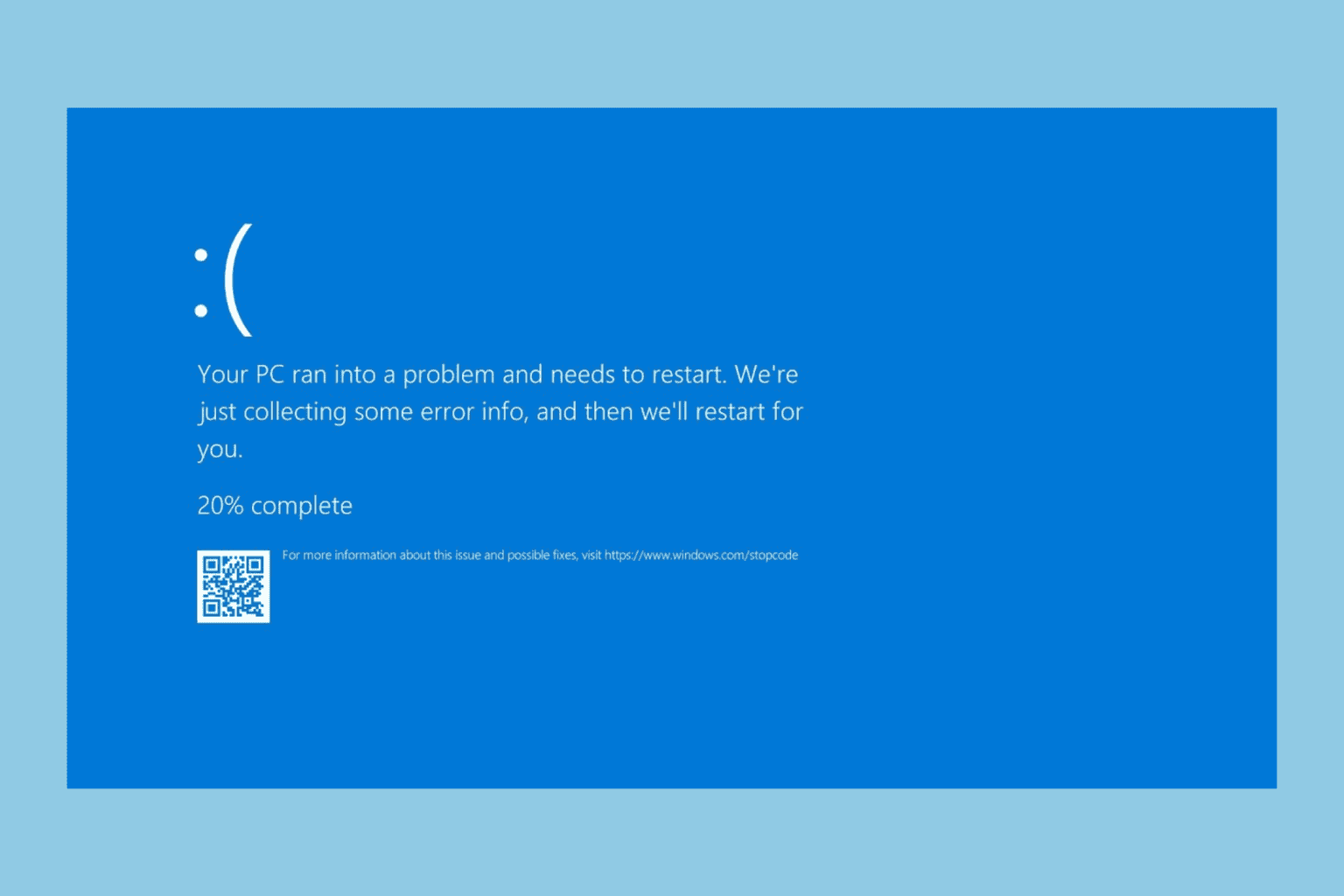

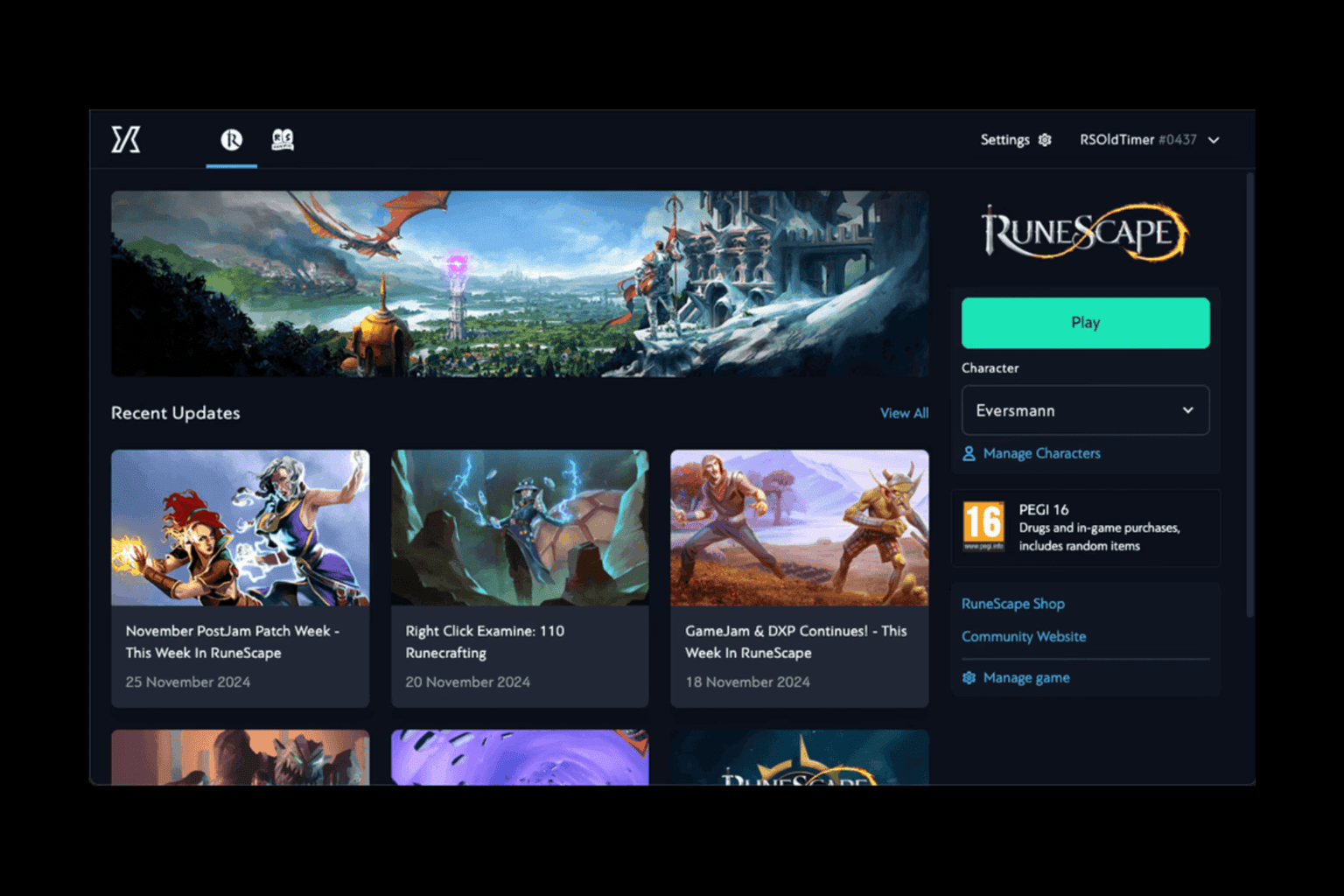
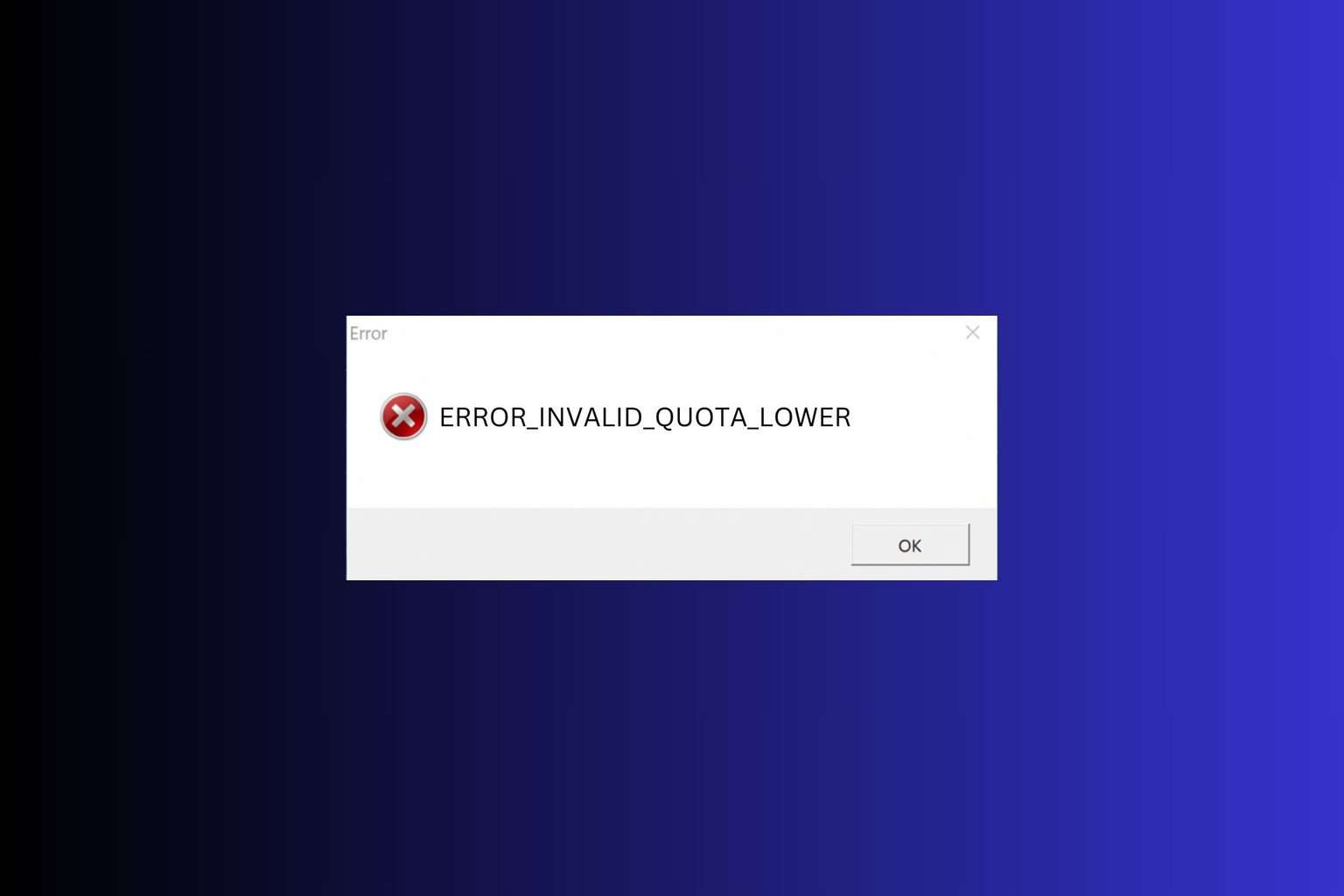
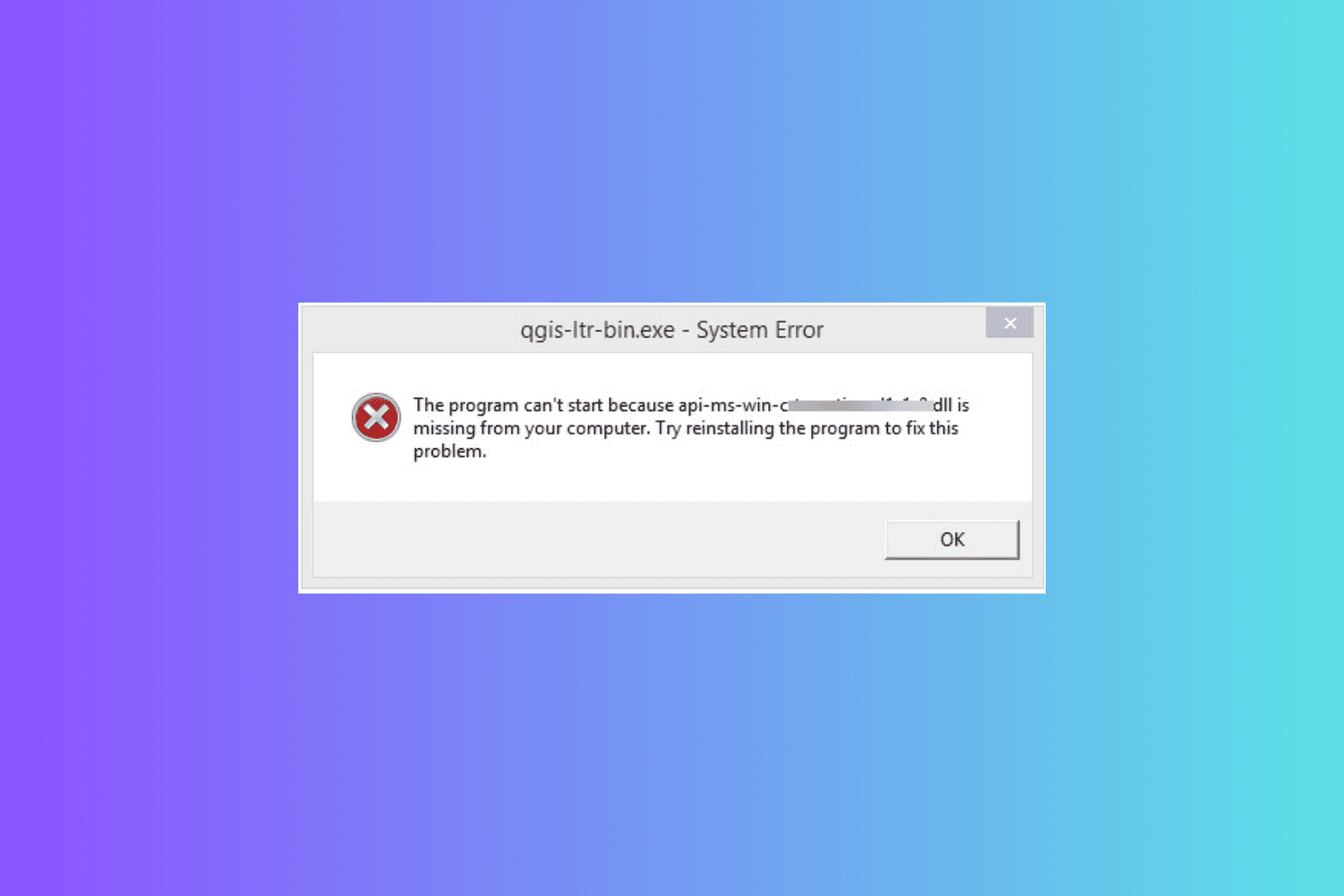
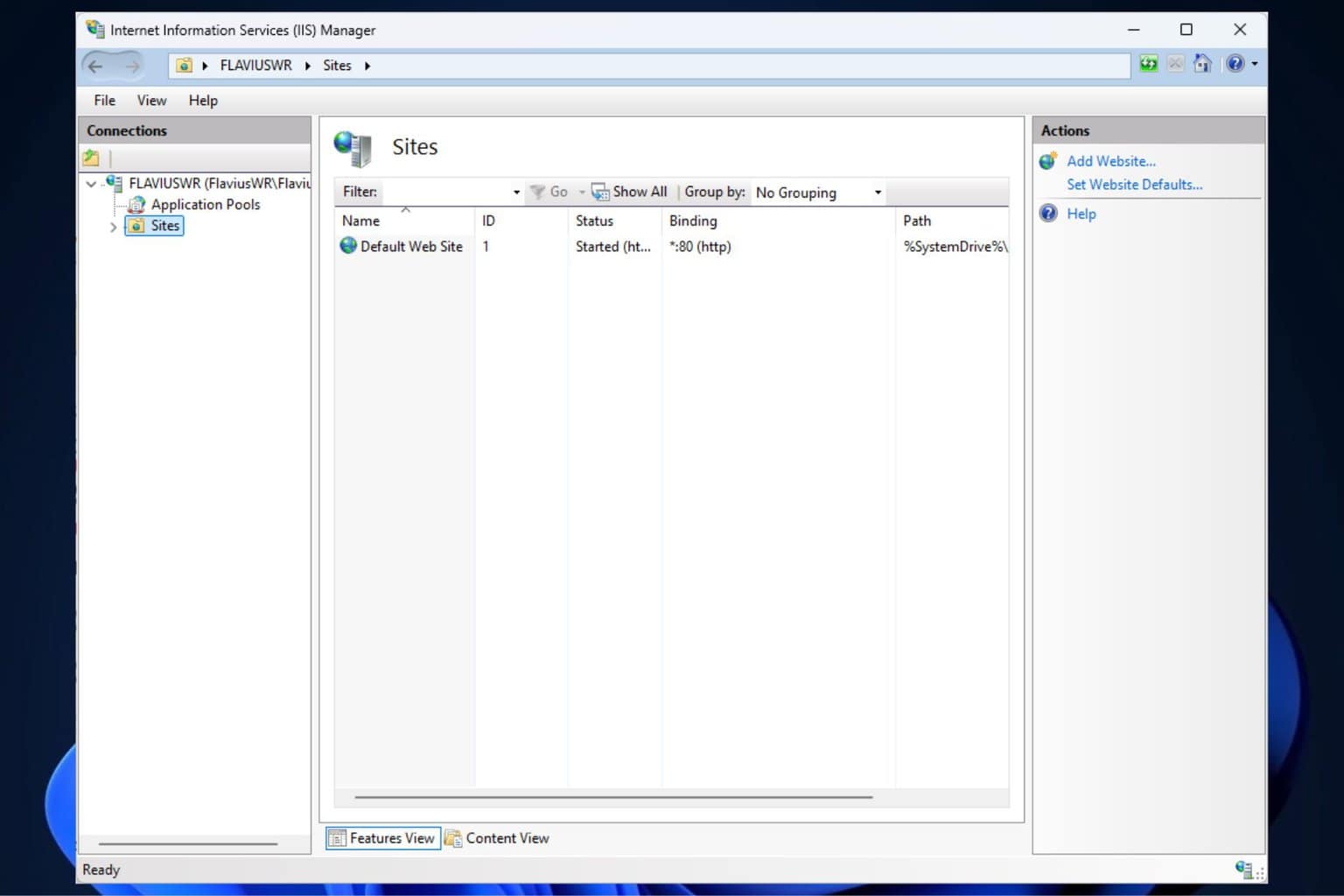
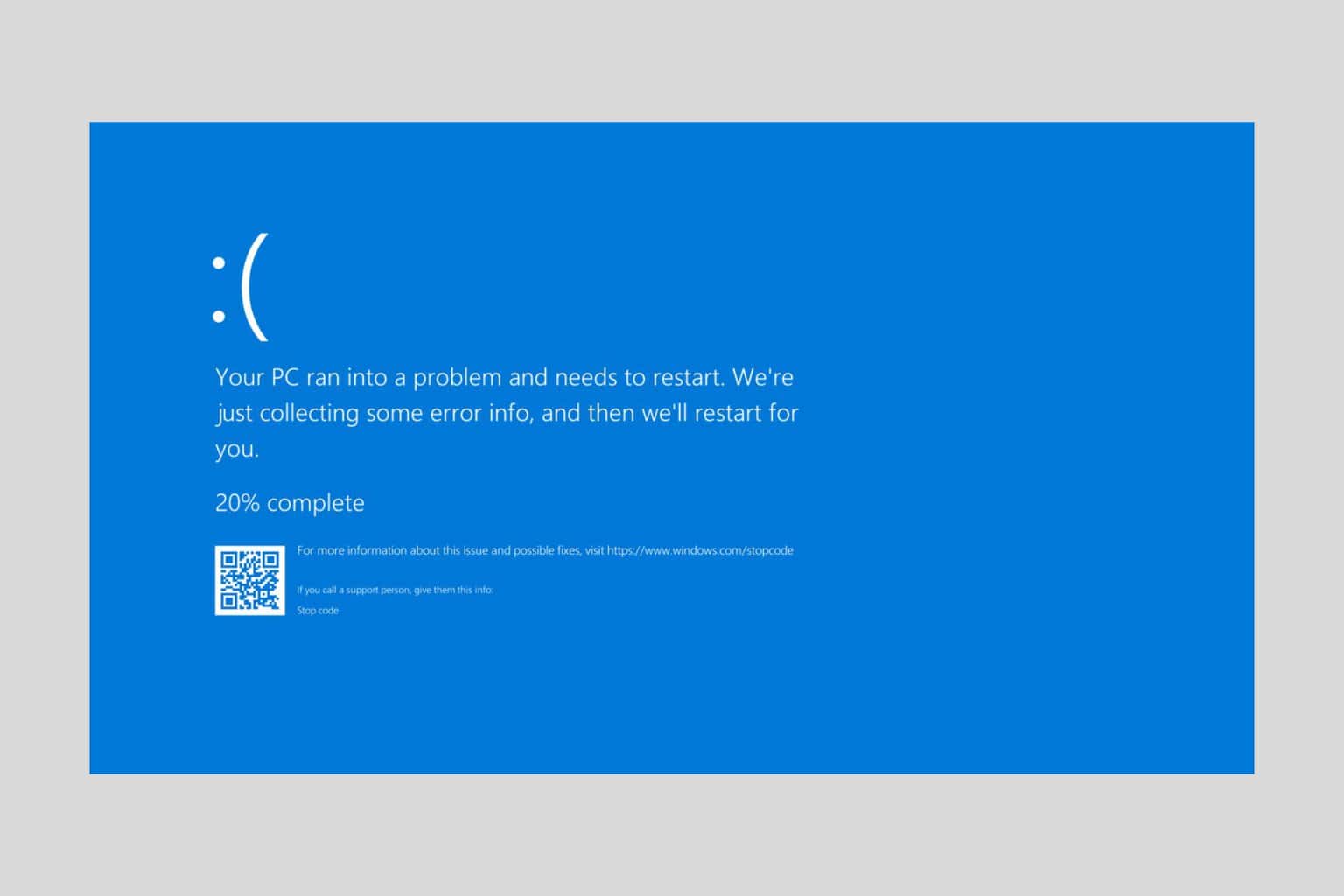

User forum
2 messages