KB4077525 and KB4077528 fix a bevy of Windows 10 bugs
3 min. read
Published on
Read our disclosure page to find out how can you help Windows Report sustain the editorial team Read more
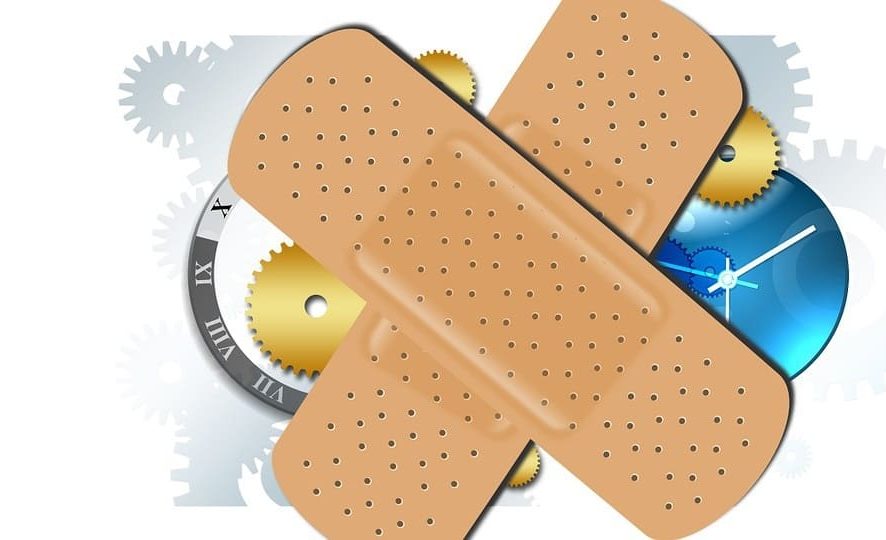
Microsoft has been using an unusual update release strategy lately. The company rolled out the regular Patch Tuesday updates as well as a series of unexpected patches to fix specific issues.
The latest updates are Windows 10 Anniversary Update KB4077525 and Windows 10 Fall Creators Update KB4077528.
Both updates include only quality improvements. They didn’t bring any new operating system features.
Windows 10 KB4077525
Update KB4077525 focuses on solving a series of login issues affecting many Windows components. The list of fixes and improvements is quite a long one, so we’ll mention only the most important changes:
- Fixed the issue where members of the Performance Log Users group receive the error “Access is denied”.
- Addressed the issue where authentication to Microsoft Outlook fails when using conditional access.
- Addressed the issue where smart card logons fail with the error “Signing in with a smart card isn’t supported for your account….” after the authenticating DC has been restarted.
- The issue where the SM3 cryptographic hash algorithm was not supported on TPM devices causing them to fail to initialize has been fixed.
- Addressed the issue where a server error occurs occasionally during file transfer.
- Addresses issue where a delay function in StorNVMe may cause a small CPU usage increase when launching applications.
- Fixed the issue where some Remote Desktop Protocol (RDP) clients that used an absolute URI were blocked by the Web Application Proxy (WAP) server from connecting to the Remote Desktop Gateway.
You can download KB4077525 from Microsoft’s Update Catalog website. For more information about the full changelog, go to Microsoft’s Support page.
Windows 10 KB4077528
The most important fixes and improvements that this update brings are:
- Addressed the issue where Internet Explorer stops responding, which delays the desktop appearing, makes the Start menu unresponsive, and causes some system tray icons to disappear.
- Fixed the issue where authentication to Microsoft Outlook fails when using conditional access.
- This update addresses reliability issue where certain Device Guard rules may cause the system to stop working.
- Addressed the issue where a 0x06d9 failure occurs when a user attempts an OS upgrade.
- Addresses issue that causes server-side performance regression and poor transfer rates for high-latency scenarios.
You can check out the full changelog on Microsoft Support Page.
You can download and install KB4077528 from Microsoft’s Update Catalog.
KB4077525 and KB4077528 issues
Apart from the antivirus issue that affects both updates, there are no other bugs reported by users. This means that you should be able to quickly download and install these patches on your computer.
How has your KB4077525 and KB4077528 experience been so far? Did you encounter any issues or problems worth mentioning? Let us know in the comments below.
RELATED STORIES TO CHECK OUT:








