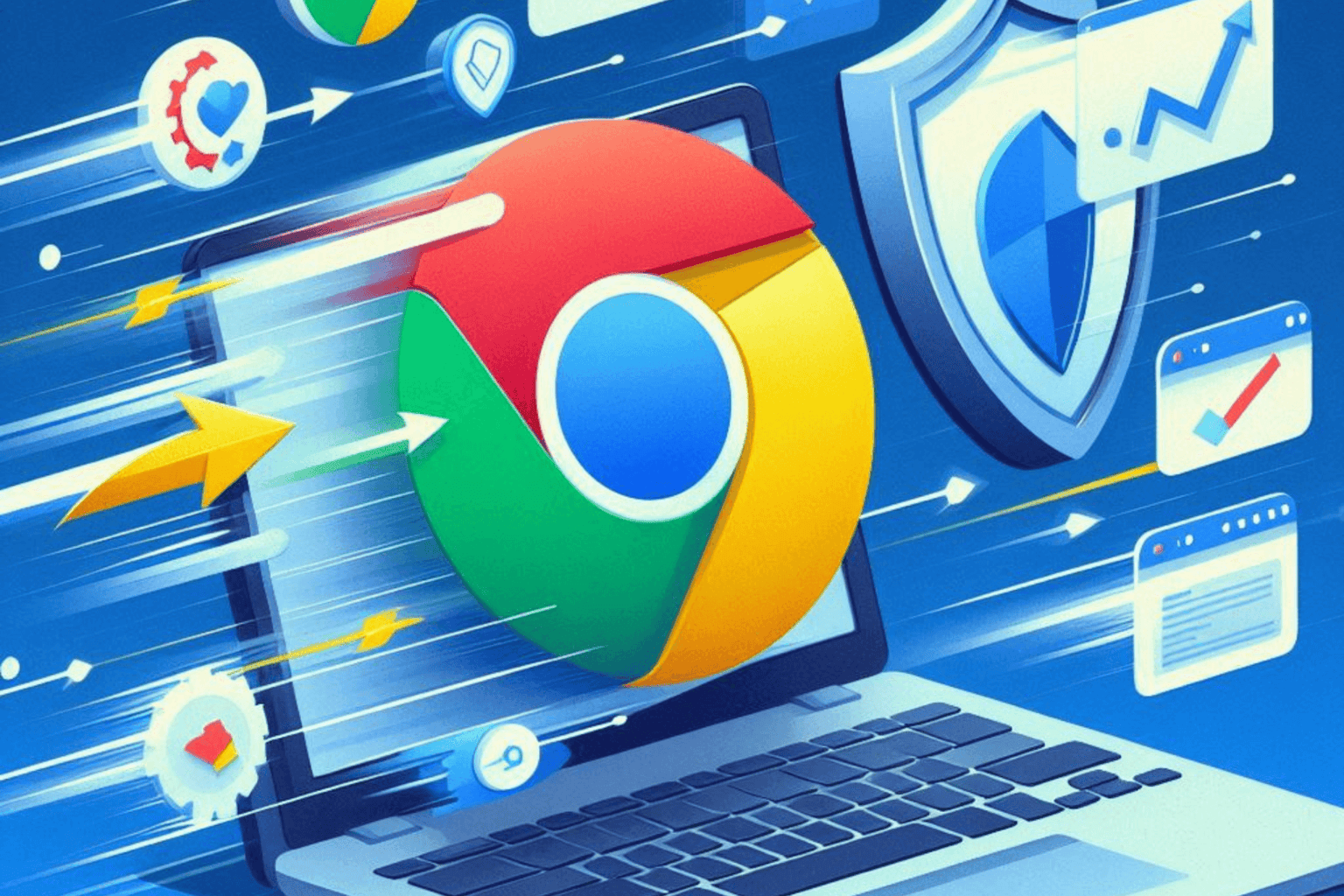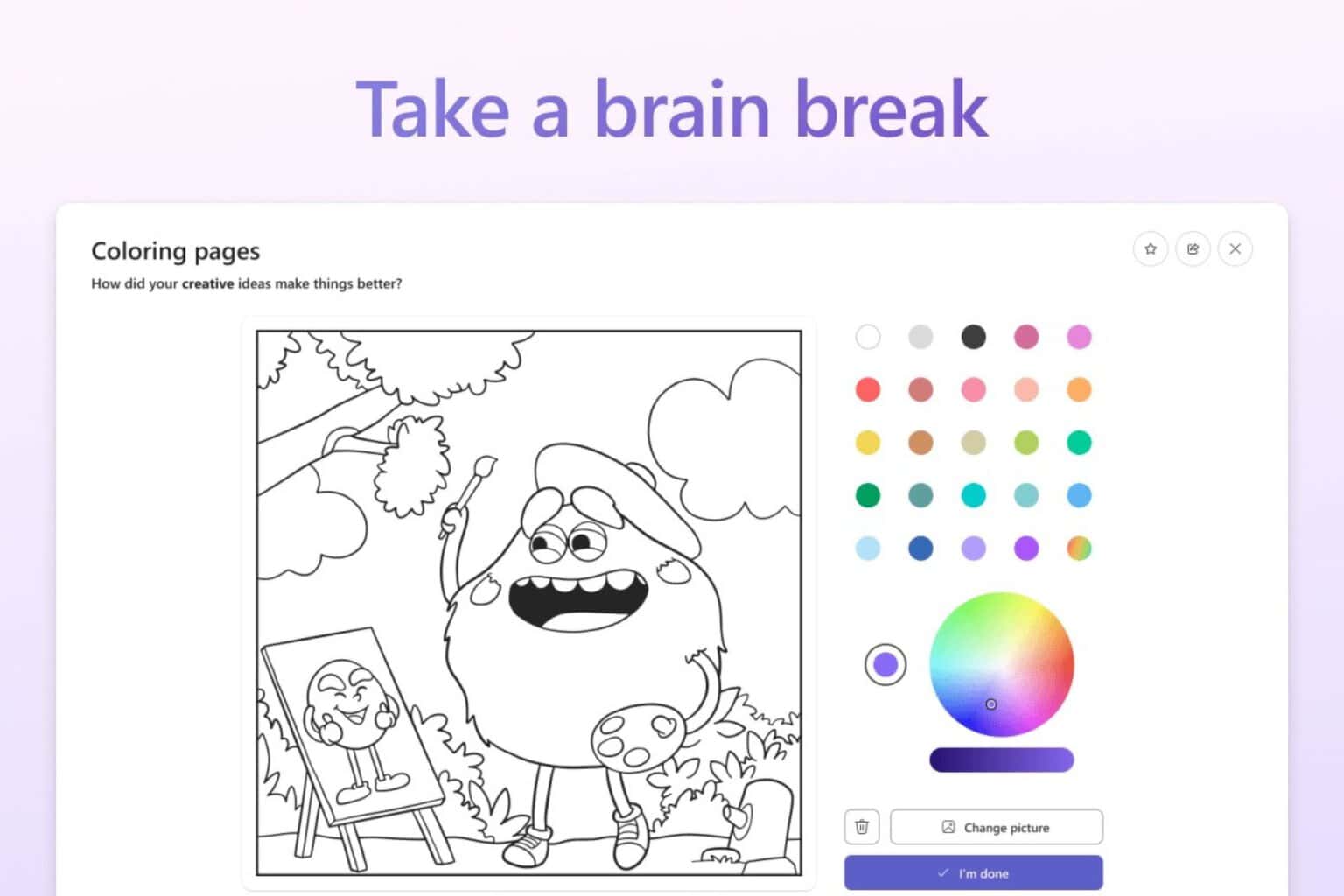Windows 10 KB4338819 improves app and device compatibility
2 min. read
Published on
Read our disclosure page to find out how can you help Windows Report sustain the editorial team Read more
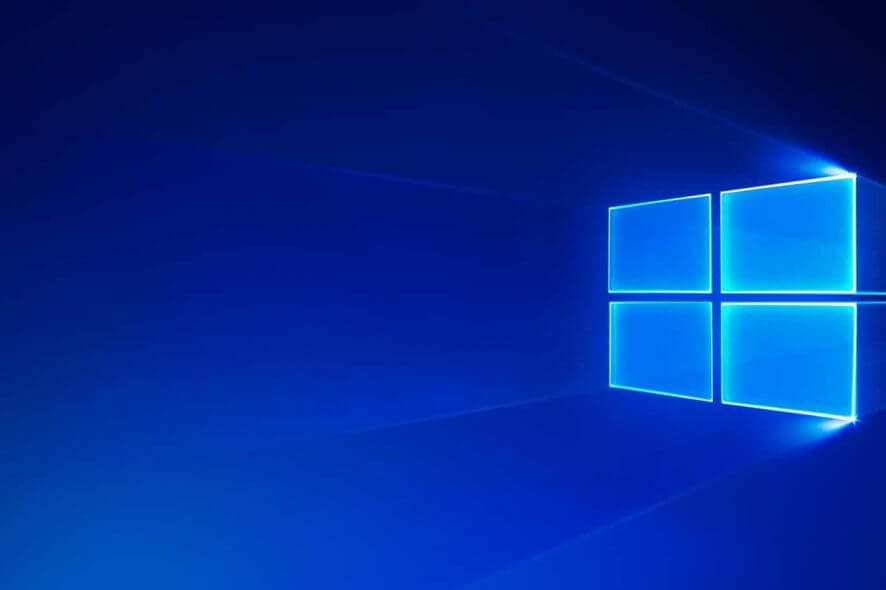
Microsoft’s latest update release brings many HoloLens improvements. Yes, you guessed that right, Patch Tuesday is here and the tech giant just released OS Build 17134.165 aka Cumulative Update KB4338819 to PCs running the Windows 10 April 2018 Update. The update brings only quality improvements, and it doesn’t include new other features. You can take a look at some of these improvements below.
Windows 10 KB4338819 changelog
- The update enhances the ability of the Universal CRT Ctype family of functionalities to handle EOS as valid input correctly.
- It also enables debugging of WebView content in UWP apps via the Microsoft Edge DevTools Preview app that is available in the Microsoft Store.
- The update also fixes a problem that may have caused the Mitigation Options Group Policy client-side extension to fail during GPO processing. The error message that is displayed is “Windows failed to apply the MitigationOptions settings. MitigationOptions settings might have its own log file” or “ProcessGPOList: Extension MitigationOptions returned 0xea.” This problem used to occur when Mitigation Options has been defined either manually or by Group Policy on a machine via Windows Defender Security Center or the PowerShell Set-ProcessMitigation cmdlet.
- The patch also analyzes the Windows ecosystem to help ensure application and device compatibility for all updates to Windows.
- This update also brings security improvements for Internet Explorer, Windows apps, Windows graphics, Windows datacenter networking, Windows wireless networking, Windows virtualization, Windows kernel, and Windows Server.
If you have installed earlier updates, only the new fixes that are included in this one will be downloaded and installed on users’ devices. For more information about the resolved security vulnerabilities, Microsoft recommends users to check the Security Update Guide.
KB4338819 known issues
There is one known issue in this update. After you install it on a DHCP Failover Server, Enterprise clients may get an invalid configuration when they are requesting a new IP address. This may result in loss of connectivity as systems will not renew their leases. Microsoft also notes that there isn’t any workaround for this issue and the resolution will be available sometime in mid-July.
RELATED STORIES TO CHECK OUT: