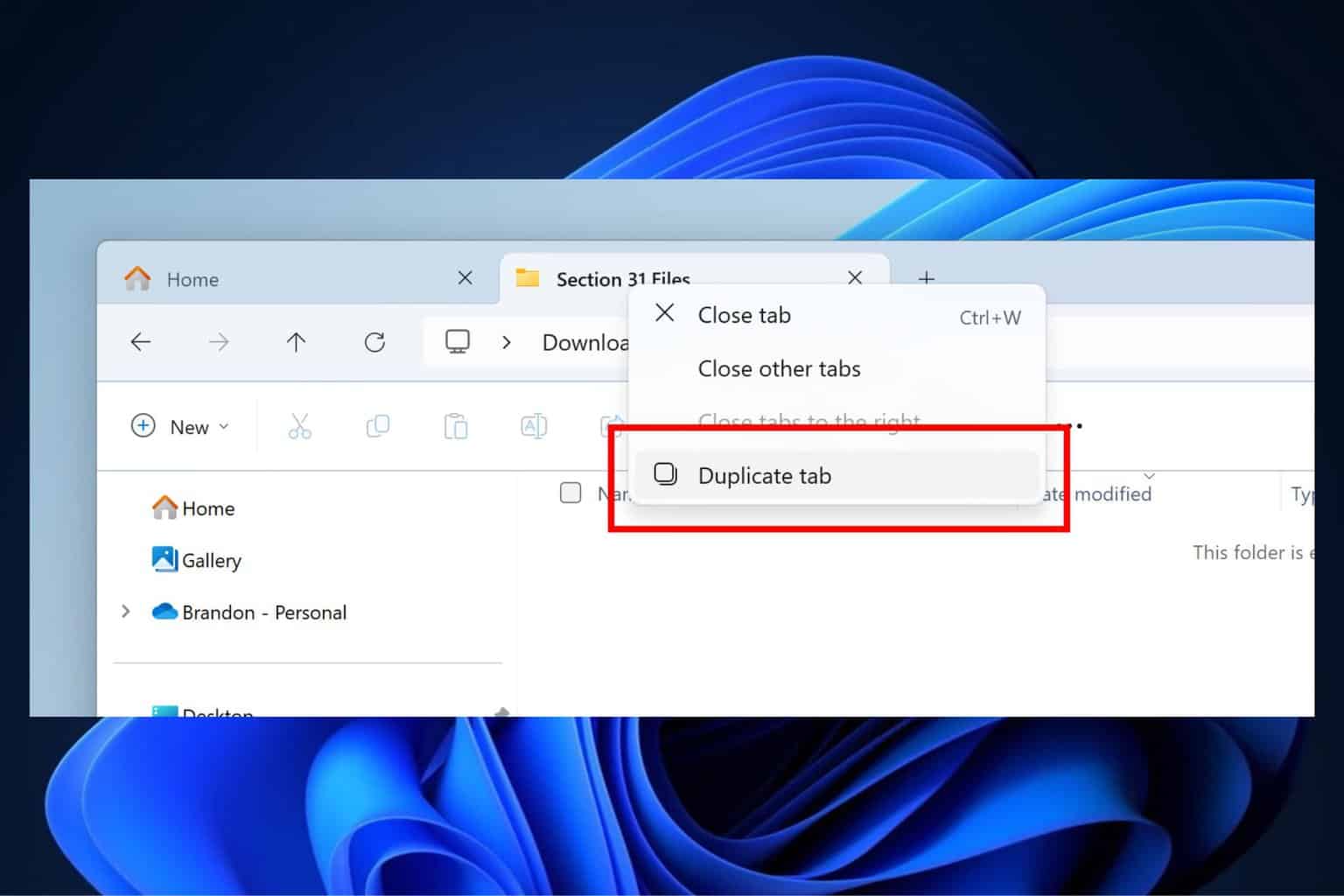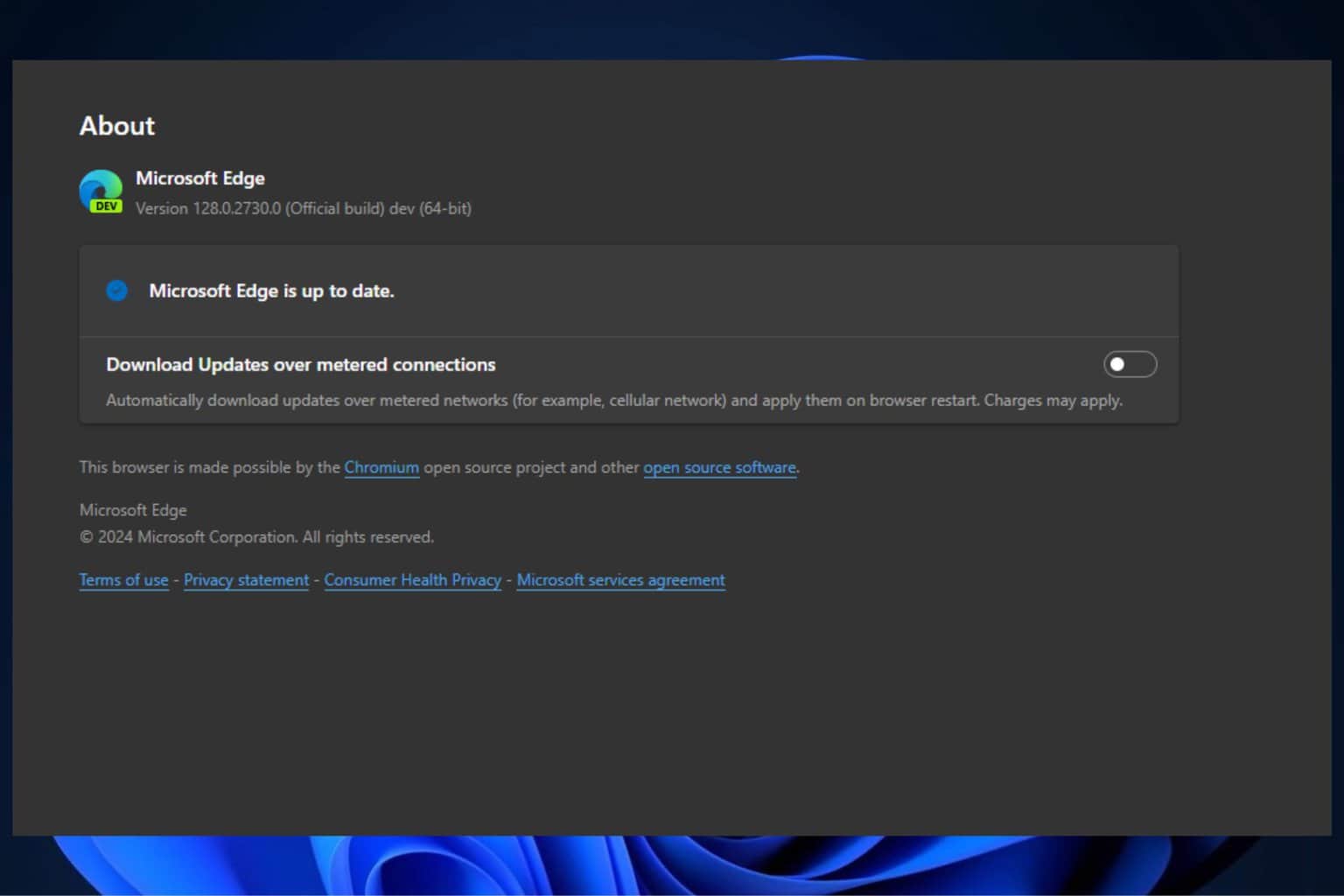KB4338825 fixes some bugs that caused browsers to stop working
2 min. read
Published on
Read our disclosure page to find out how can you help Windows Report sustain the editorial team Read more

Microsoft just released a new Windows 10 update on July Patch Tuesday (KB4338825) taking the OS build version to build 16299.547 that addresses some issues affecting Google Chrome, and Microsoft’s own browsers. Internet Explorer and Microsoft Edge are getting a few security updates as well to provide enhanced security for their users.
Also, Cobalt devices owners received some great news as well, because in this patch Microsoft also included a fix that was causing the latest versions of Google Chrome to stop working on these devices. The update comes with quality improvements only, and there are no new OS features included.
KB4338825 official changelog
Apart from these fixes and enhancements mentioned above, there are other relevant key changes that are included in KB4338825:
- The update resolves an issue which caused the wrong IME mode to be chosen on an IME-active element.
- The issue from the submission in Internet Explorer has been fixed.
- The update also fixes the issue where DNS requests disregarded proxy configuration in Internet Explorer and Microsoft Edge.
- This patch also fixes issues involving updated time zone data.
- The whole Windows ecosystem is evaluated to help ensure app and device compatibility for all Windows updates.
- The update also brings security improvements to Internet Explorer, Microsoft Edge, Microsoft scripting engine, Windows apps, Windows graphics, Windows datacenter networking, Windows virtualization, Windows kernel, and Windows Server.
There are also a few known issues that are packed in this update as well, and you can find out details about them in Microsoft’s official notes.
You can download KB4338825 via Windows Update by going to Settings > Update & Security > Windows Update and selecting Check for updates. You can also download and install the update package from Microsoft’s Update Catalog website.
If you installed earlier updates, only the new fixes and improvements that are included in this package will be downloaded and installed on your system.
RELATED STORIES TO CHECK OUT: