Who wants to learn what fixes Windows 10 KB4467682 packs?
4 min. read
Updated on
Read our disclosure page to find out how can you help Windows Report sustain the editorial team Read more
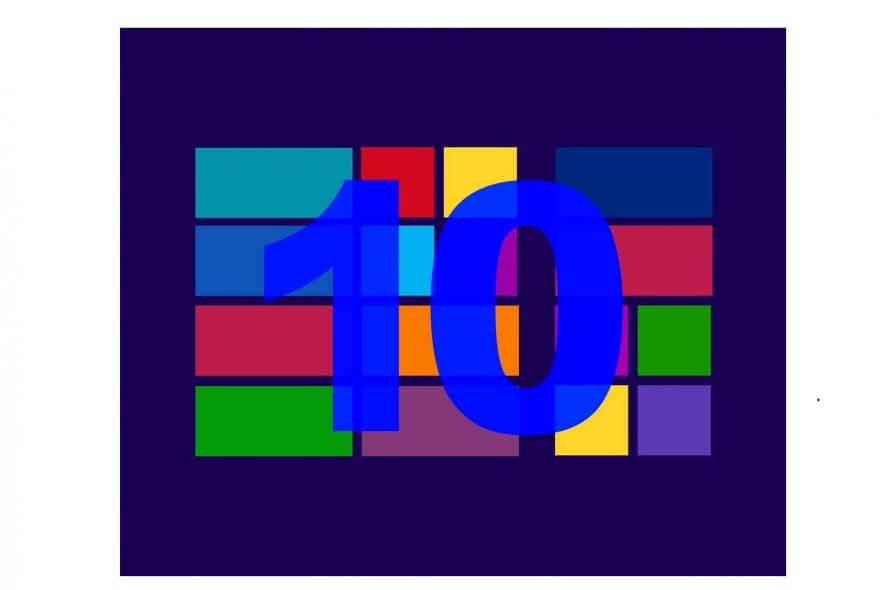
I got all excited a moment ago and wrote that I had was finishing the ‘final’ article in a series of quick cumulative update articles. Unfortunately, I spoke too soon. However, I think cumulative update KB4467682 will be the last one of today’s articles reflecting Microsoft’s cumulative update.
Please note that cumulative update KB4467682 applies to Windows 10 version 1803. There have been four updates released today for different versions of Windows 10. When updating, Microsoft recommends updating through the Settings app. With so many version updates around, this is a good piece of advice.
Windows 10 KB4467682 brings a plethora of fixes
- Addresses an issue that prevents the deletion of word spellings from the Microsoft Office dictionary using settings.
- Addresses time zone changes for Russian and Moroccan daylight standard time.
- Addresses an issue that causes the precision touchpad or keyboard to stop responding because of some combination of docking and undocking or shutdown or restart operations.
- Addresses an issue that may sometimes cause the system to stop responding after turning on, which prevents logon.
- Addresses an issue that causes Microsoft Word Immersive Reader to skip the first part of a selected word when using Microsoft Word Online in Microsoft Edge.
- Addresses an issue with missing URL shortcuts from the Start menu.
- Addresses an issue that allows users to uninstall apps from the Start menu when the “Prevent users from uninstalling applications from Start menu” policy is set.
- Addresses an issue that causes File Explorer to stop working when you click the Turn on button for the Timeline feature.
- Addresses an issue that causes the audio service to stop working or become unresponsive while using call control, controlling volume, and streaming music to Bluetooth audio devices.
- Addresses an issue in which a third-party antivirus software may receive an “ERROR_NO_SYSTEM_RESOURCES” error.
- Addresses an issue that may cause excessive memory usage when using smart cards.
- Addresses an issue that prevents a Wi-Fi client from connecting to Miracast devices when the allowed service set identifier (SSID) is specified in Wireless Network Policies.
- Addresses an issue that may lead to a blue screen on the system when running disk benchmark software.
- Addresses an issue that causes the RemoteApp window to always be active and in the foreground after closing a window.
- Addresses an issue that prevents users from opening presentation (.pptx) files exported from a Google presentation.
- Addresses an issue that prevents some users from connecting to some older devices, such as printers, over Wi-Fi because of the introduction of multicast DNS (mDNS).
As per usual, if you or your machine has installed any of the fixes above at an earlier date, they will be ignored when installing cumulative update KB4467682.
Known issues in this update
Symptom
After you install the update, instantiation of SqlConnection can throw an exception.
Also, some users may not be able to use the Seek Bar in Windows Media Player when playing specific files.
Workaround
Microsoft is working on a resolution and will provide an update in an upcoming release.
How to download KB4467682
As I said above, with so many version updates being released, knowing which one to download is tricky. Microsoft recommends downloading all updates through the settings app, and if you are not an advanced user, I would definitely follow this advice. To download and install this update, go to Settings > Update & Security > Windows Update and select Check for updates.
However, for those of you who like going down the stand-alone route, the package for cumulative update KB4467682 is available from the Microsoft Update Catalog website. Please check out this support page as well.
How are you getting on with the recent round of updates? Let us know if you have any issues with the cumulative update above. We are always keen to hear any feedback from readers concerning cumulative updates.
RELATED POSTS YOU SHOULD CHECK OUT:








