KB4489899 brings some browsing issues on Chrome and Edge
4 min. read
Updated on
Read our disclosure page to find out how can you help Windows Report sustain the editorial team. Read more
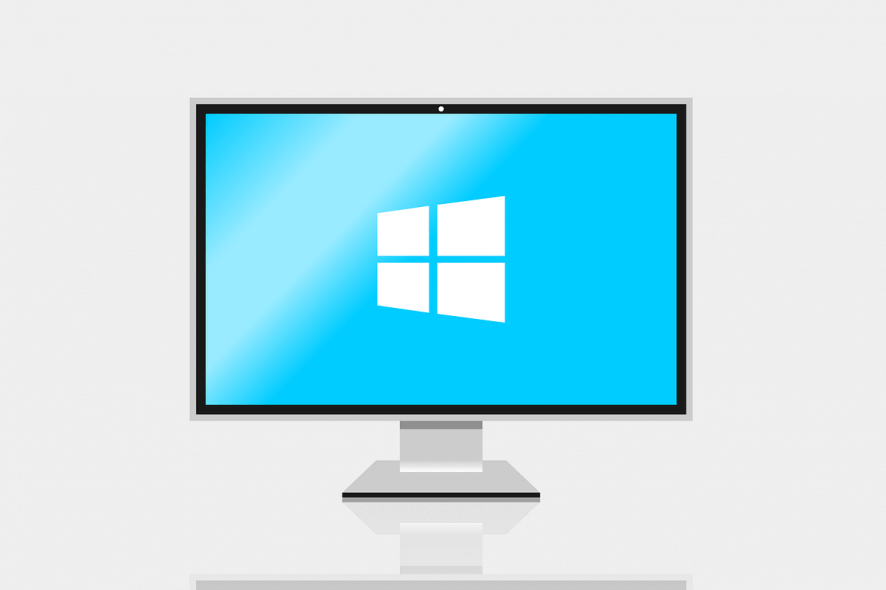
Microsoft recently rolled out the Patch Tuesday updates for March 2019 and fixes some graphics and mouse performance issues caused by KB4482887.
Although these issues have been resolved, the update brings a bundle of other issues for Windows 10 users.
Most of the users took it to Reddit and Microsoft’s forum to report the bugs they have experienced so far.
KB4489899 reported issues
1. Sub-folders disappear
A user has reported an issue that he has lost the sub-folders that he had under Favourites.
After I installed KB4489907 and KB4489899, I lost many of the sub-folders under Favorites main folder of MS Edge browser.
The bug is expected to be addressed in the next update.
2. Failed automatic update
While another user was trying to automatically install KB4489899 and KB4486553, he encountered and reported the following error.
2019-03 Cumulative Update for Windows 10 Version 1809 for x64-based Systems (KB4489899) -Error 0x8007371c
Although Microsoft has not released any fix for the bug you can still try the following workarounds to fix the issue.
Solution 1 – Change Windows Update settings
- Open the Settings app > Update & Security > Advanced options
- Disable the option ‘Give me updates for other Microsoft products when I update Windows
- Go to Delivery Optimization >Allow downloads from other PCs
- Disable the option
Solution 2 – Free up some space
- Type disk cleanup in the search bar.
- Choose Disk Cleanup > select your system drive >OK.
- Disk Cleanup will now scan your drive.
- Select the files you want to remove and click OK.
Solution 3 – Run Windows Update troubleshooter
- Open the Settings app and go to Update & Security section.
- Select Troubleshoot from the left pane.
- Select Windows Update from the list and click Run the troubleshooter button.
3. Blur delay issue
Another user took it to Reddit and stated that this Patch Tuesday update failed to resolve the blur decay issue that existed in the Action Center. The issue is preventing users from clicking on anything.
You did not fix the blur delay issue on Action Center. Yes, it may be just a UI issue but I just found out that you can’t click anything until the blur shows.
4. Chrome Text Rendering Bug
Furthermore, another user reported experiencing text-rendering issues in Chrome browser. Currently, the issue is no reported to exist on any other browser.
He further stated that he had to face a black screen for around 5 mins on the first restart after installing the update. The system was also slowed down that caused performance issues.
Anybody else suddenly having text-rendering issues in Chrome? Text on various websites is screwed up for me now, on and off (so right now, I can see it fine, but if I refresh, it’ll glitch out again for a bit).
Microsoft has not yet suggested any workaround for the issues.
5. Performance issues in games
Although Microsoft claimed that it has resolved the performance degradation issues in KB4489899. Still, a user had experienced that some of the games including BF V and PUBG were using more frames in full-screen mode.
Games are getting more frames. Both PUBG and BF V were tested. Something very odd: I’m getting crazy more FPS when I run PUBG in fullscreen windowed. like 20-30 more.
One of the possible solution to fix the issue is:
- Open the game properties.
- Navigate to the compatibility tab and disable Fullscreen optimizations.
- Close the dialogue box and save the new settings.
Your game will now run better in Fullscreen mode.
KB4489899 Known Issues
Microsoft has acknowledged a couple of known issues in KB4489899. The tech giant confirms that you might experience authentication issues in Internet Explorer 11, application not responding, and audio issues.
You can have a look at the complete list of known issues on Microsoft update page.

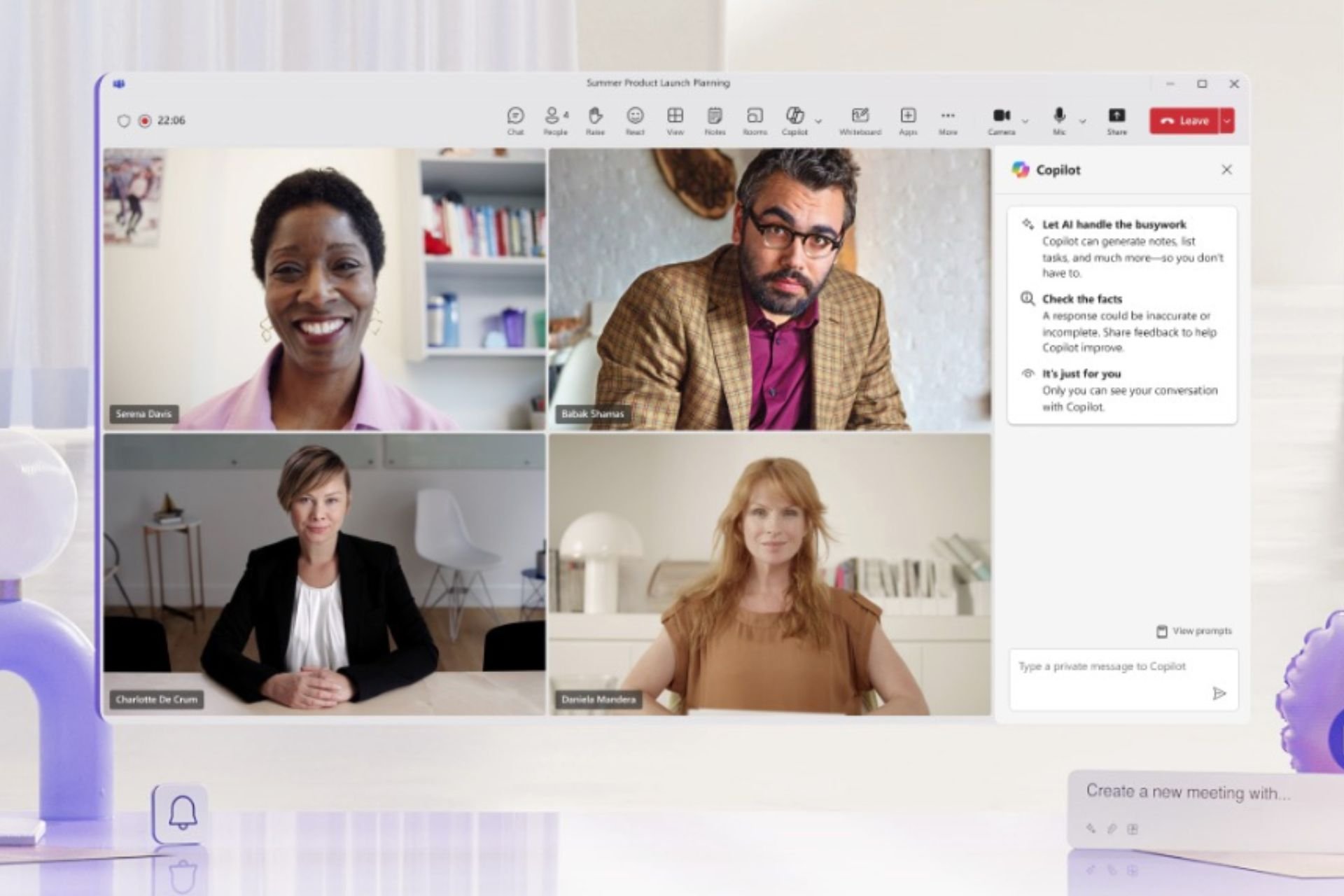

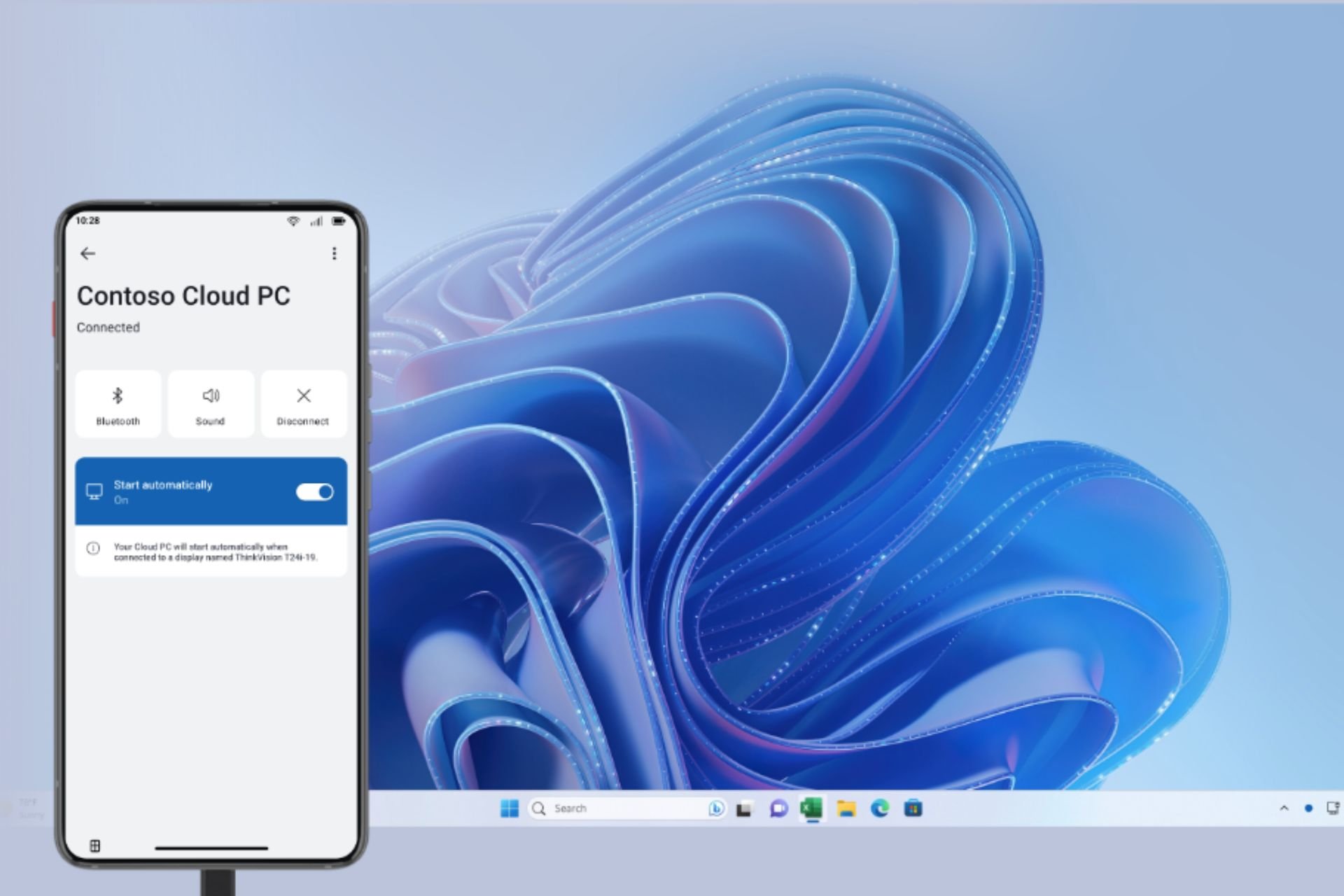



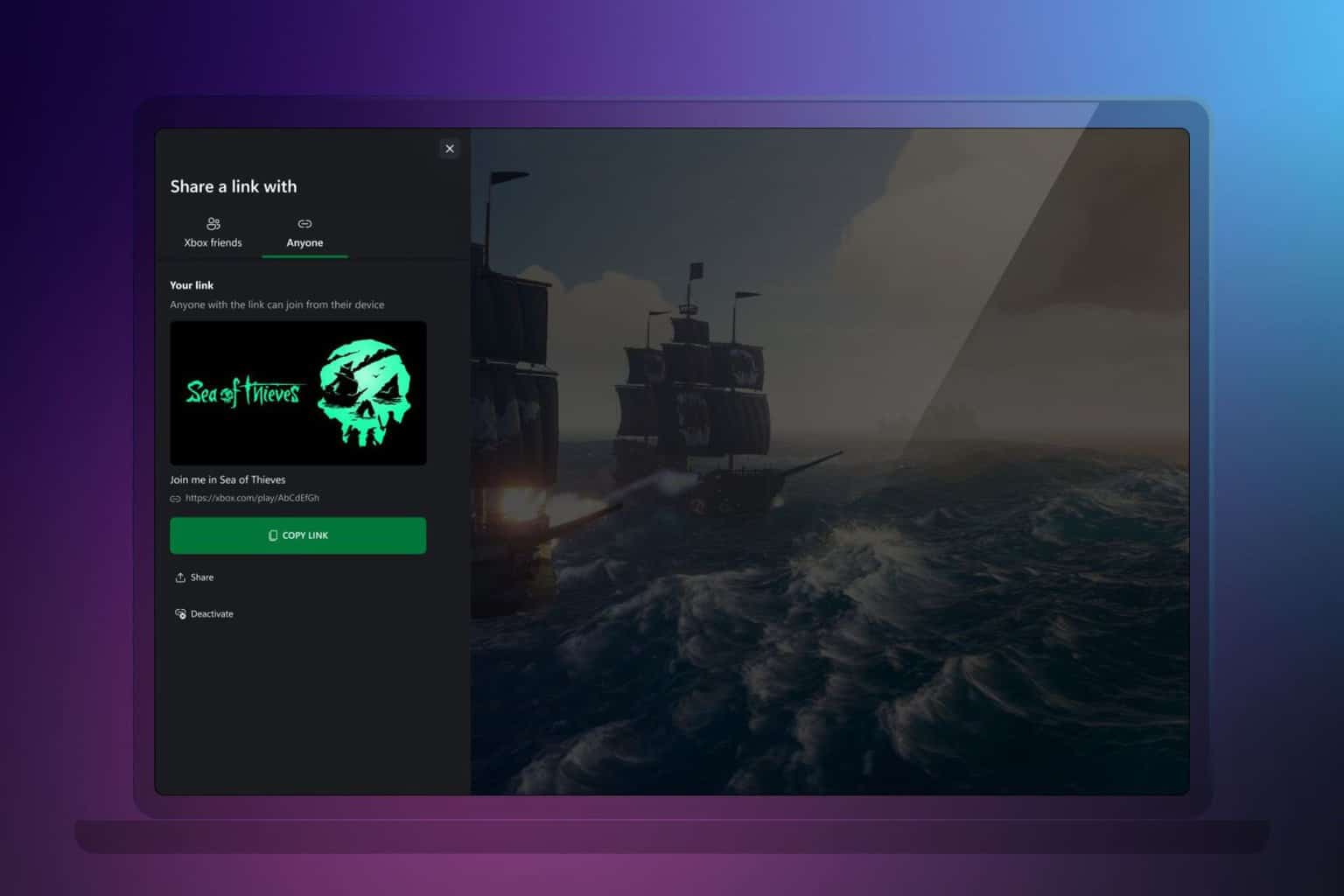
User forum
0 messages