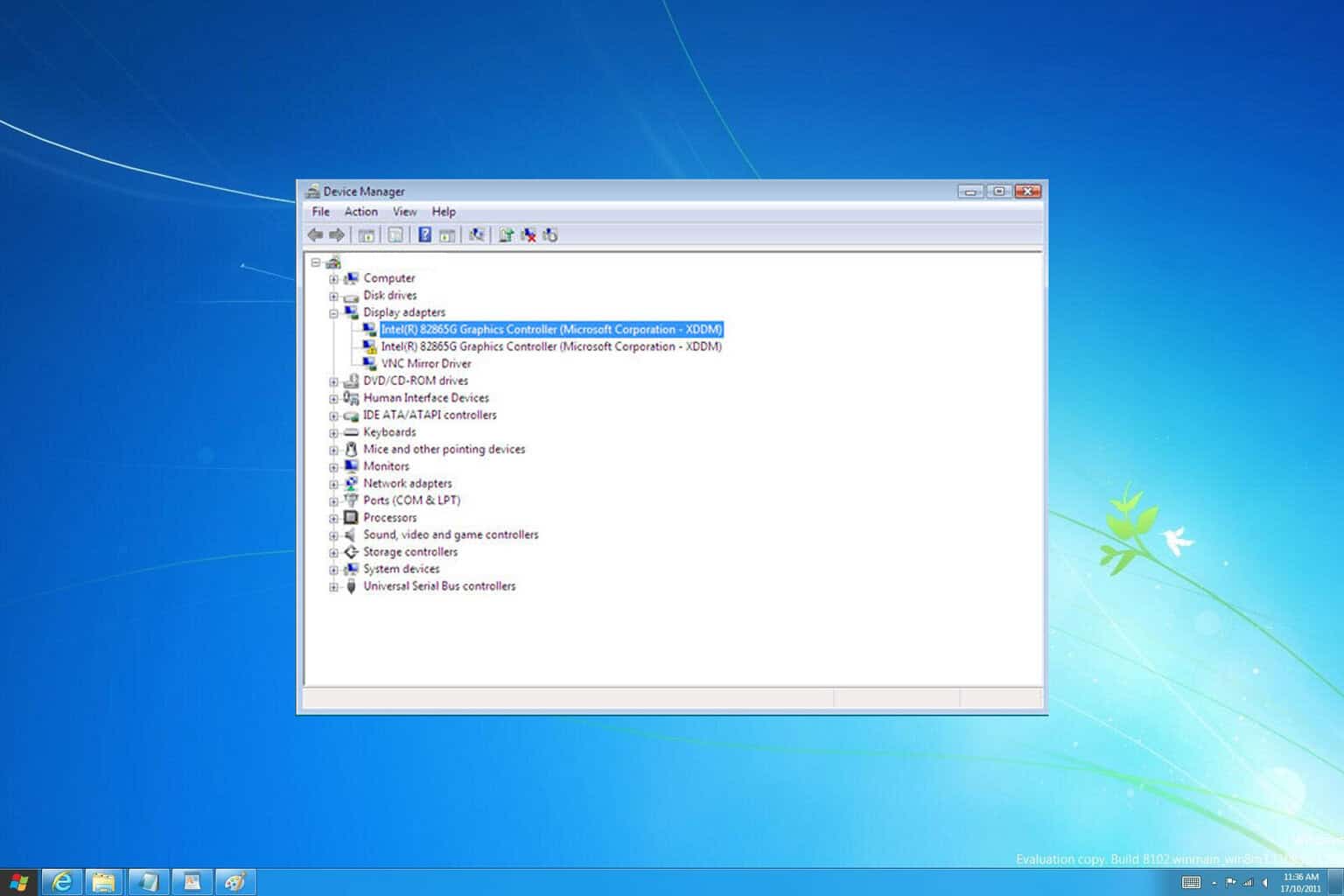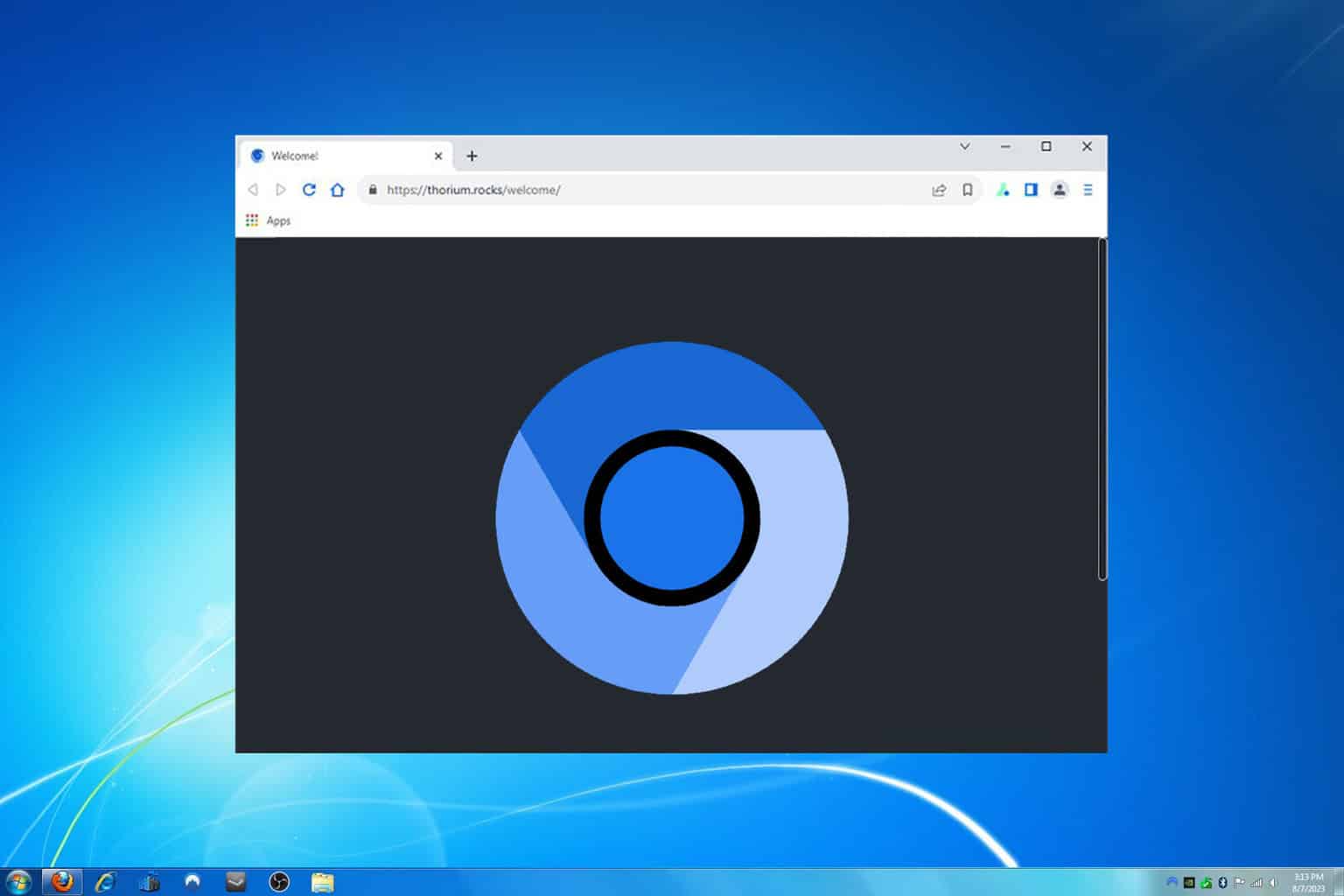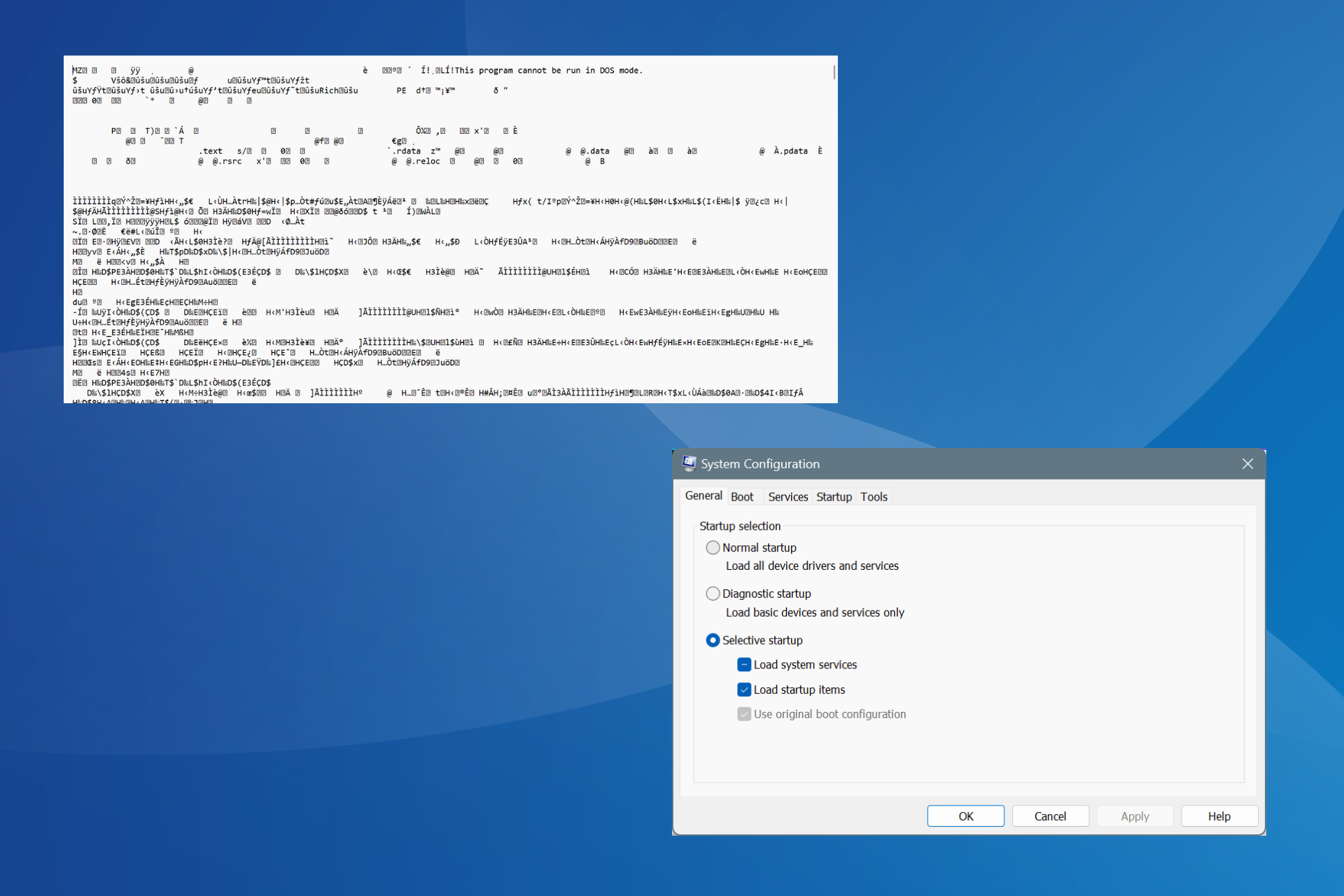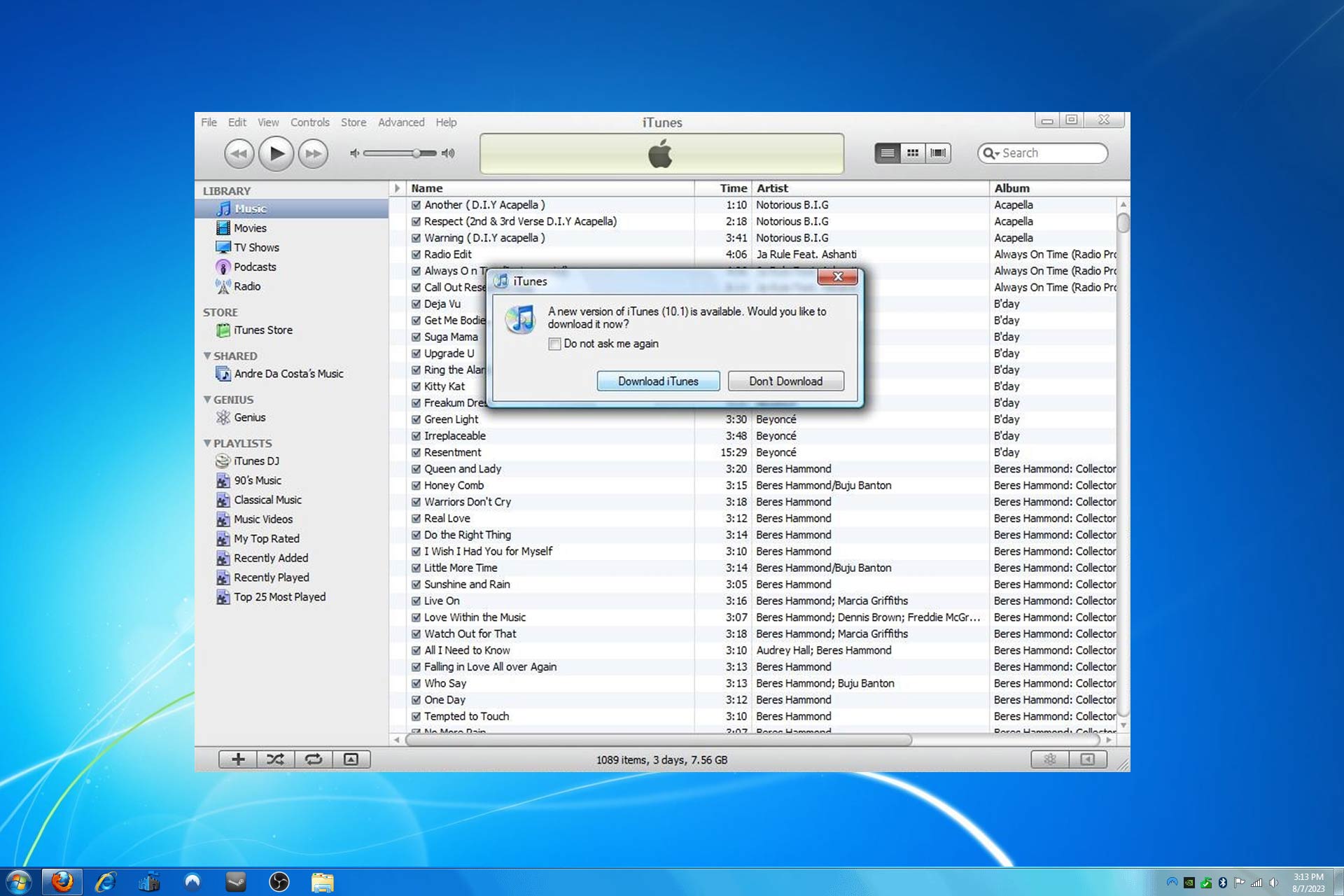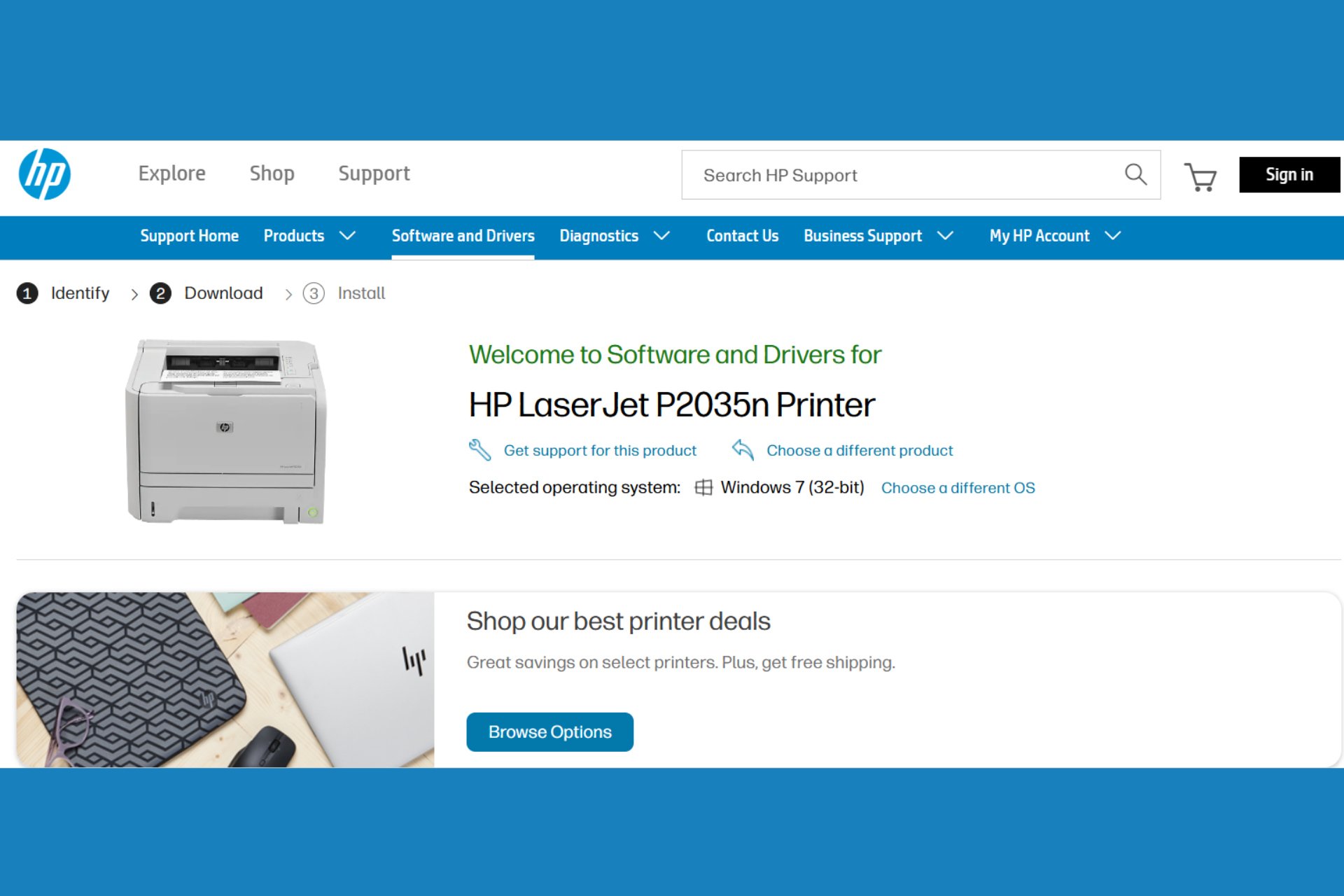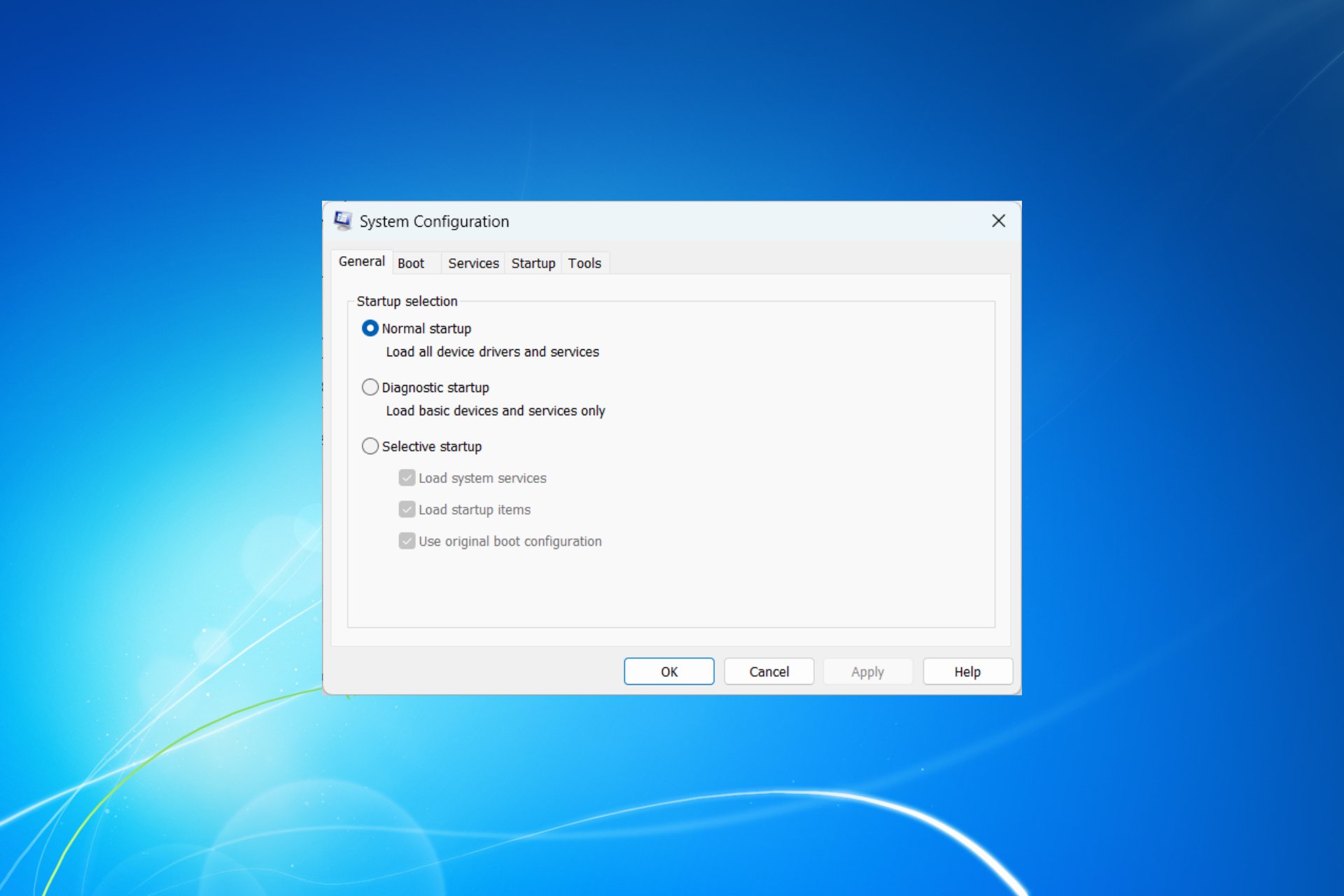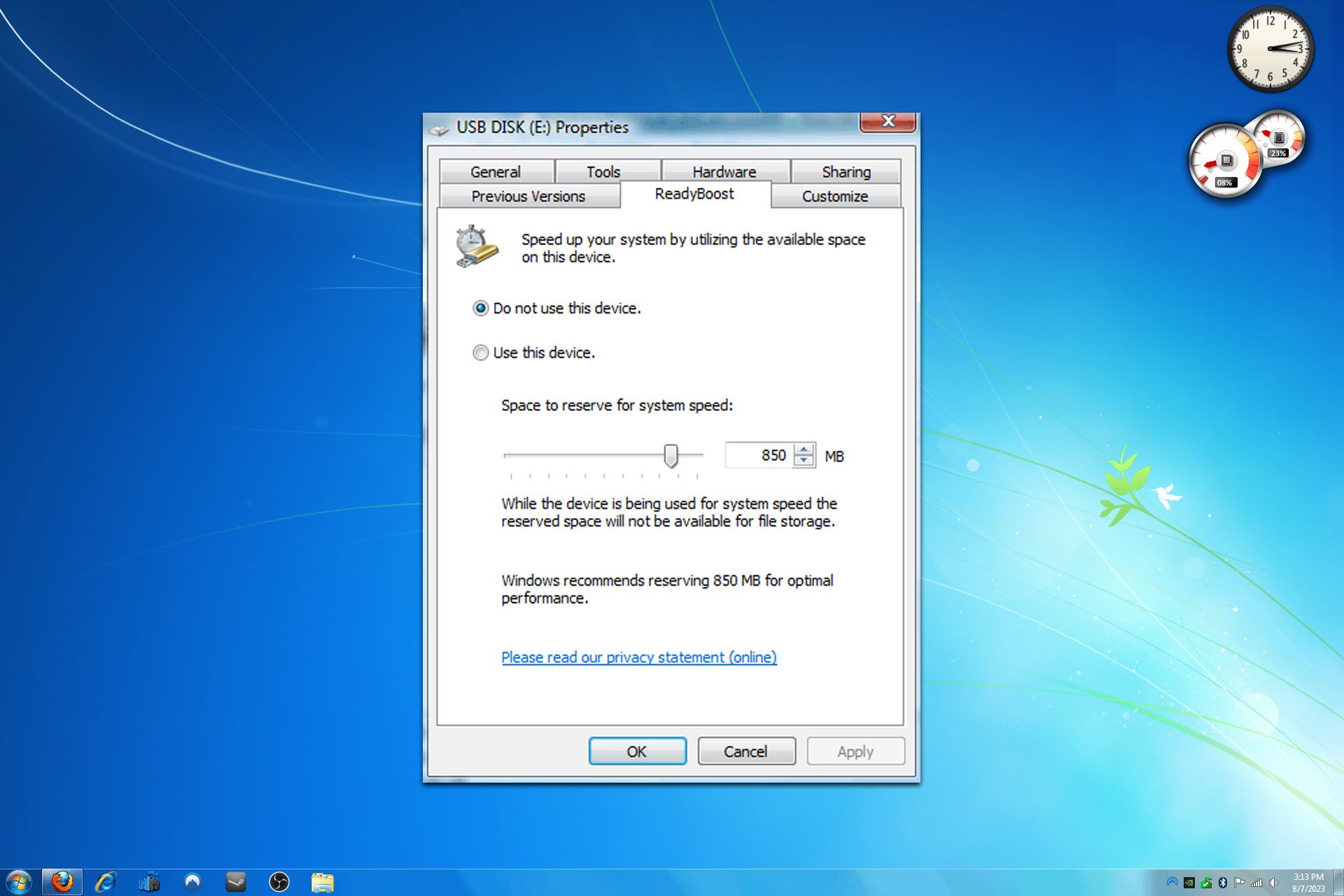Download Windows 7 KB4530692 and KB4530734 updates
2 min. read
Updated on
Read our disclosure page to find out how can you help Windows Report sustain the editorial team Read more

The December Patch Tuesday updates are here, and they come with plenty of new security updates.
These updates are extremely important since they provide users with the latest protective features against all modern security threats.
That is precisely knowing what to do when these updates become available is extremely important.
Patch Tuesday updates come to all versions of Microsoft Windows that are still supported, and this includes Windows 7.
What do KB4530692 and KB4530734 bring new to Windows 7?
As you probably already know, Windows 7 is at the end of its life and will stop receiving any security updates as of January 14. This means that this round of updates is among the last that it will be receiving.
These updates include security updates for:
- Windows Input and Composition
- Windows Virtualization
- Windows Kernel
- Windows Peripherals
- Windows Server
Of course, those of you that still want to continue using Windows 7 can always opt to get Windows 7 Extended support for business.
Before attempting to install KB4530692 and KB4530734, you must first install KB4490628 and KB4474419.
Additionally, Microsoft strongly recommends that you install KB4531786.
-
Download KB4530692 from Microsoft [DIRECT DOWNLOAD LINK]
-
Download KB4530734 from Microsoft [DIRECT DOWNLOAD LINK]
Regardless of what OS version you have installed, keeping it updated is extremely important.
This is because by having the latest security updates, you can spare yourself the headache of falling victim to hackers, such as the ones that take advantage of Exploit Wednesday.
If you too want to get the latest Patch Tuesday updates, but have no idea how, check out this detailed guide for more info.
Did you find this article to be useful? Let us know in the comment section below.