KB4556804 fixes Internet Options and UE-V-related issues
2 min. read
Updated on
Read our disclosure page to find out how can you help Windows Report sustain the editorial team. Read more
Key notes
- The May Patch Tuesday updates brought improvements to the Windows 10 experience.
- As always, these updates apply to all versions of Windows 10, from 1909 to 1507.
- For example, KB4556804 deals with Internet Options and UE-V-related issues.
- If you want to read more about these updates, check out our dedicated Patch Tuesday page.

The 5th round of monthly cumulative updates have finally arrived, and they are called the May Patch Tuesday Updates.
Like with all other updates of its kind, these bring major improvements to the level of the OS’ security, as well as new features and fixes to any existent issues.
Another thing that these updates have with the ones from the past is the fact that they exist in one form or another for all versions of Windows 10, from 1507, all the way to 1909.
Speaking of which, one particular update has caught our eye because it now prevents background processes from running without our knowledge.
KB4556804 fixes UE-V and Internet Options issues
Two major fixes make KB4556804 stand out compared to the other cumulative updates.
On one hand, it deals with an issue that hindered the functionality of Microsoft User Experience Virtualization (UE-V).
Before this fix, its settings could not roam to enable the signature files that are used for new messages, forwarded messages, and replies.
The second issue that this cumulative update deals with is when a third-party application loads hidden tabs into Internet Options.
However, once you’ve installed this update on Windows 10 version 1703, this will no longer be an issue.
How do I install KB4556804?
Patch Tuesday updates are very important, especially from a security standpoint, so it is important that you get them as soon as they become available in your timezone.
Fortunately enough, you don’t have to worry about how you can get the Patch Tuesday updates since you can get them like any other updates:
- Windows Update Catalog
- Windows Server Update Services (WSUS)
- The built-in Windows Update feature.
Additionally, we’ve created an article with direct download links to each cumulative update, so you might as well check it out as well.
If you want to know everything there is to know on Patch Tuesday, check out this in-depth guide.
Note: It is important that you always have a backup of all of your data before performing a big set of updates like the ones on Patch Tuesday.
What’s your take on what KBX brought new to Windows 10? Let us know your opinion by leaving us a message in the comments section below.
[wl_navigator]

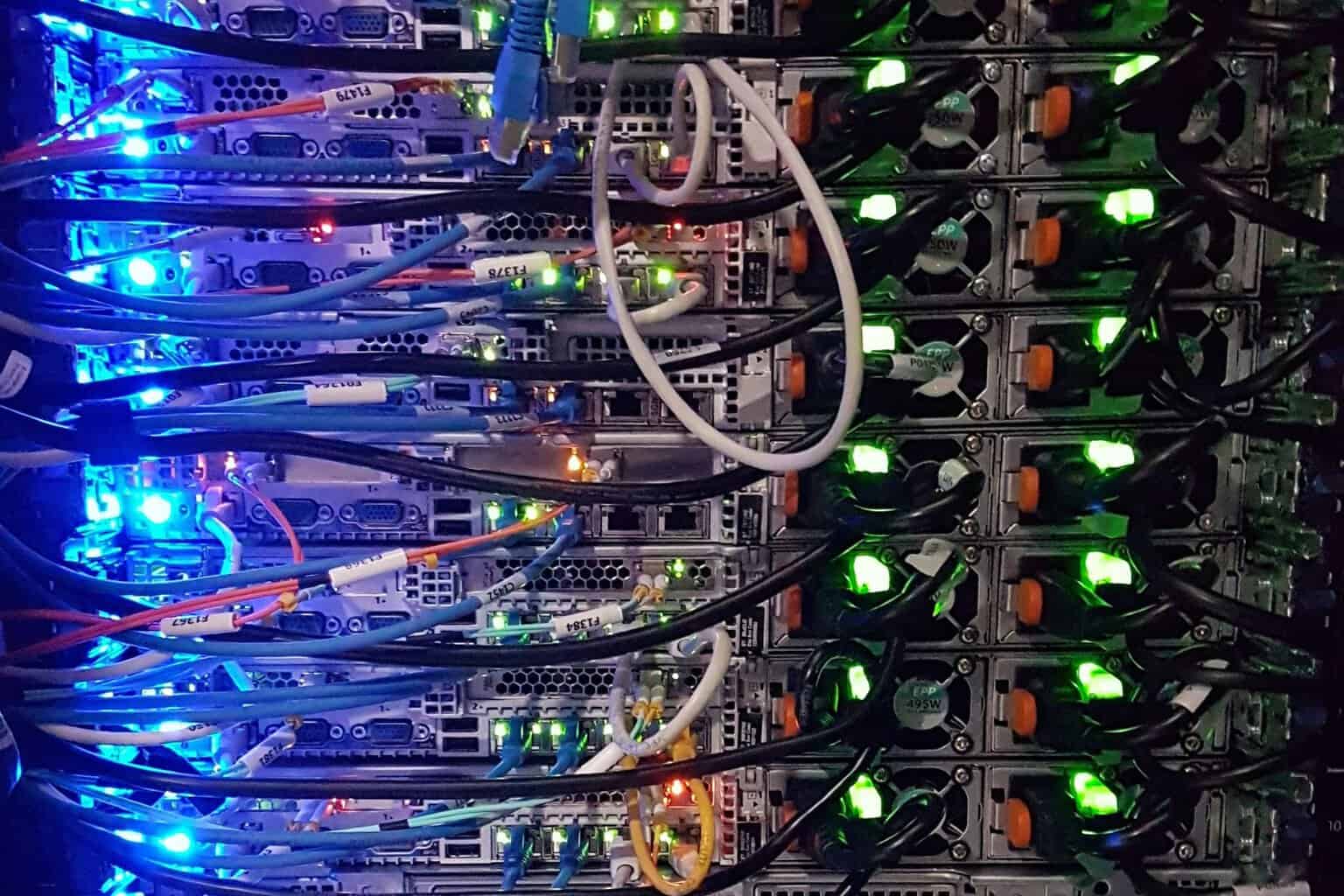


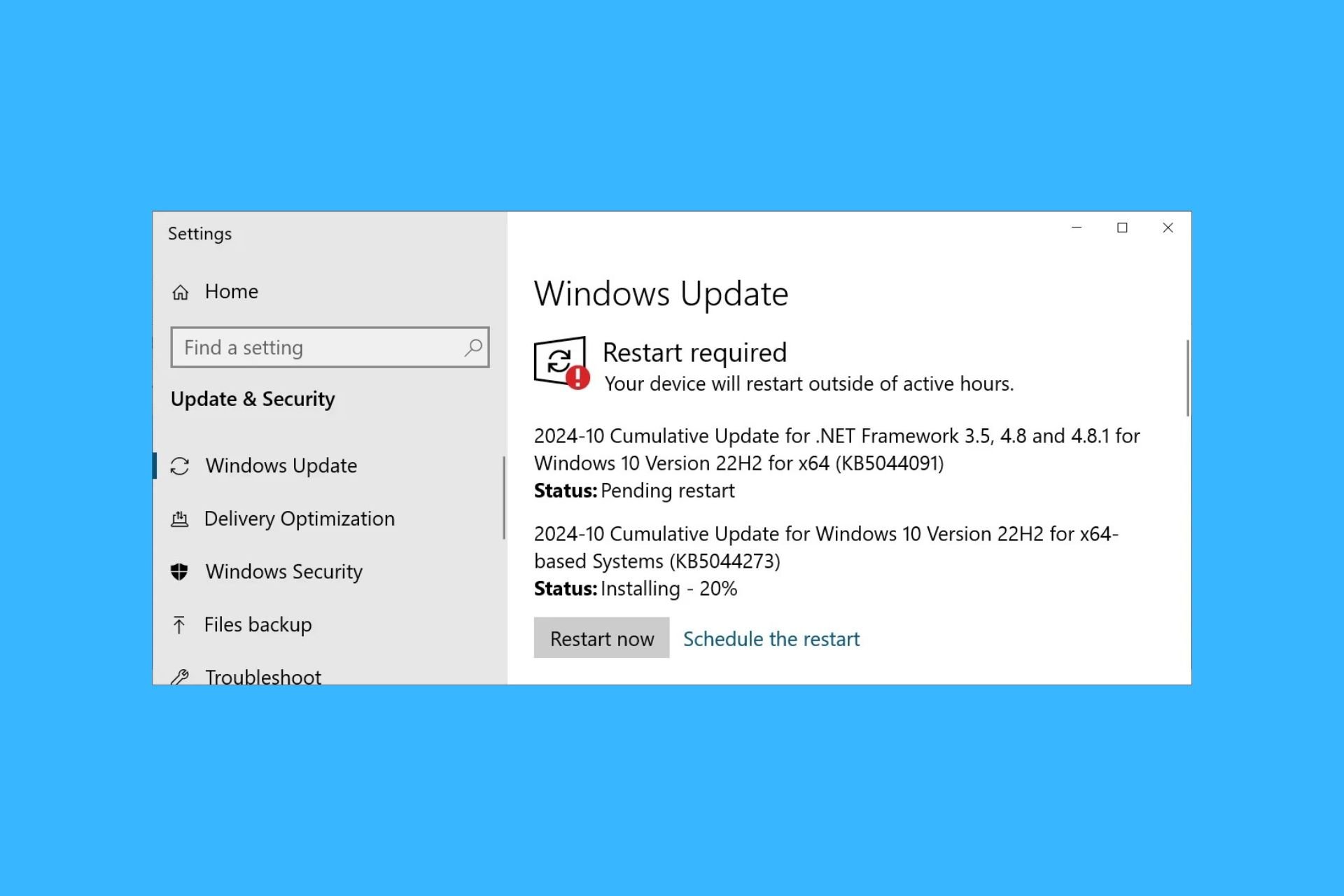
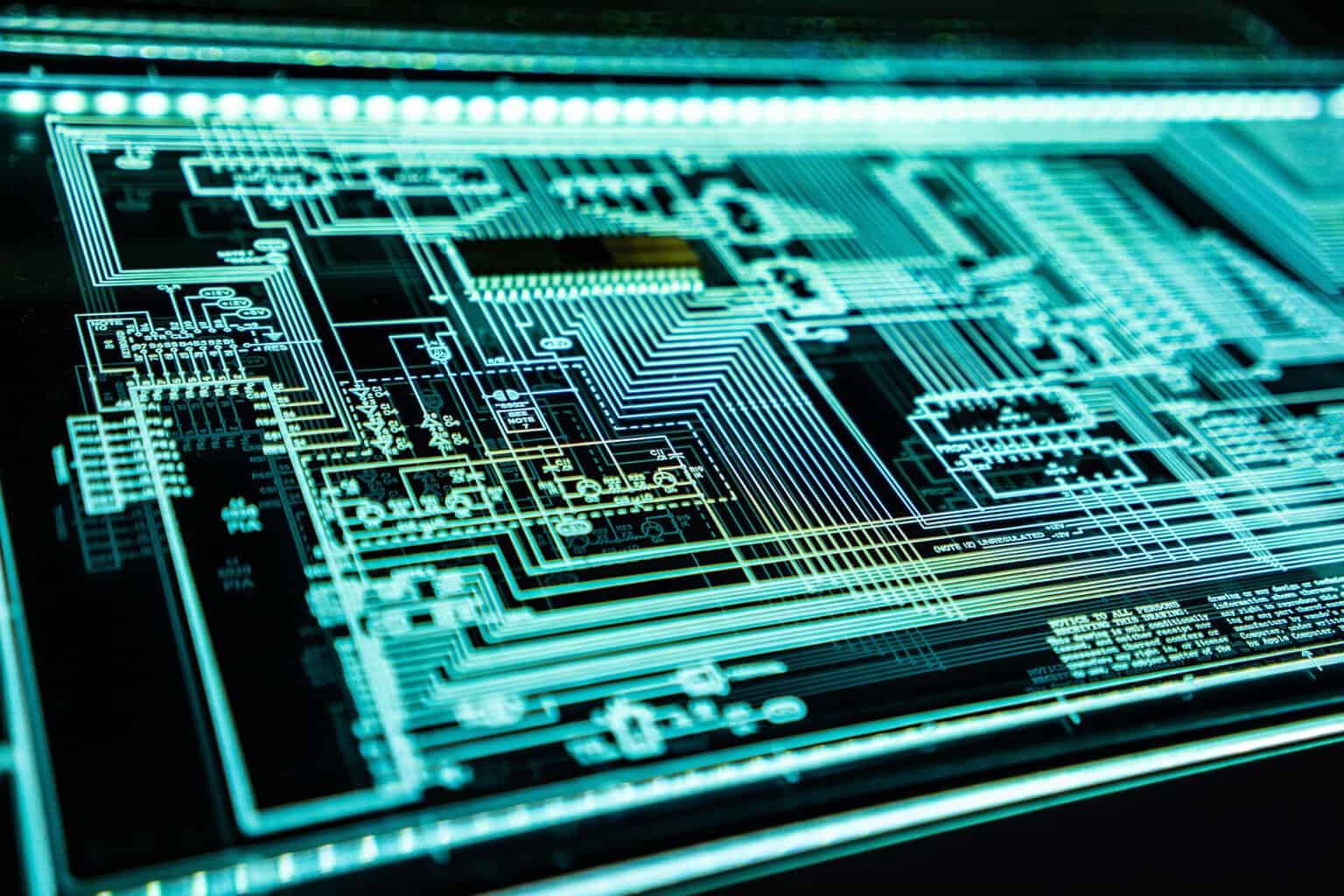
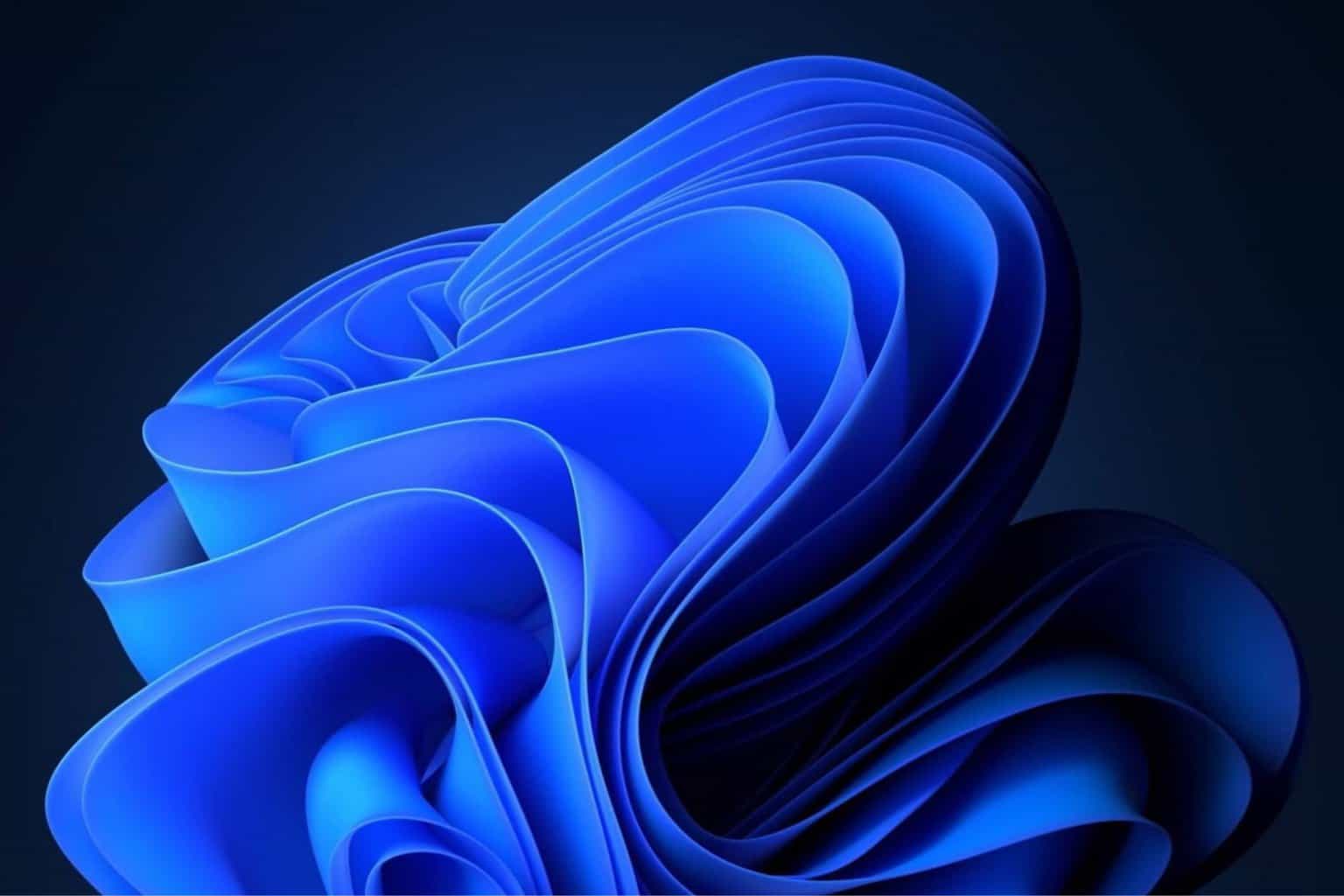
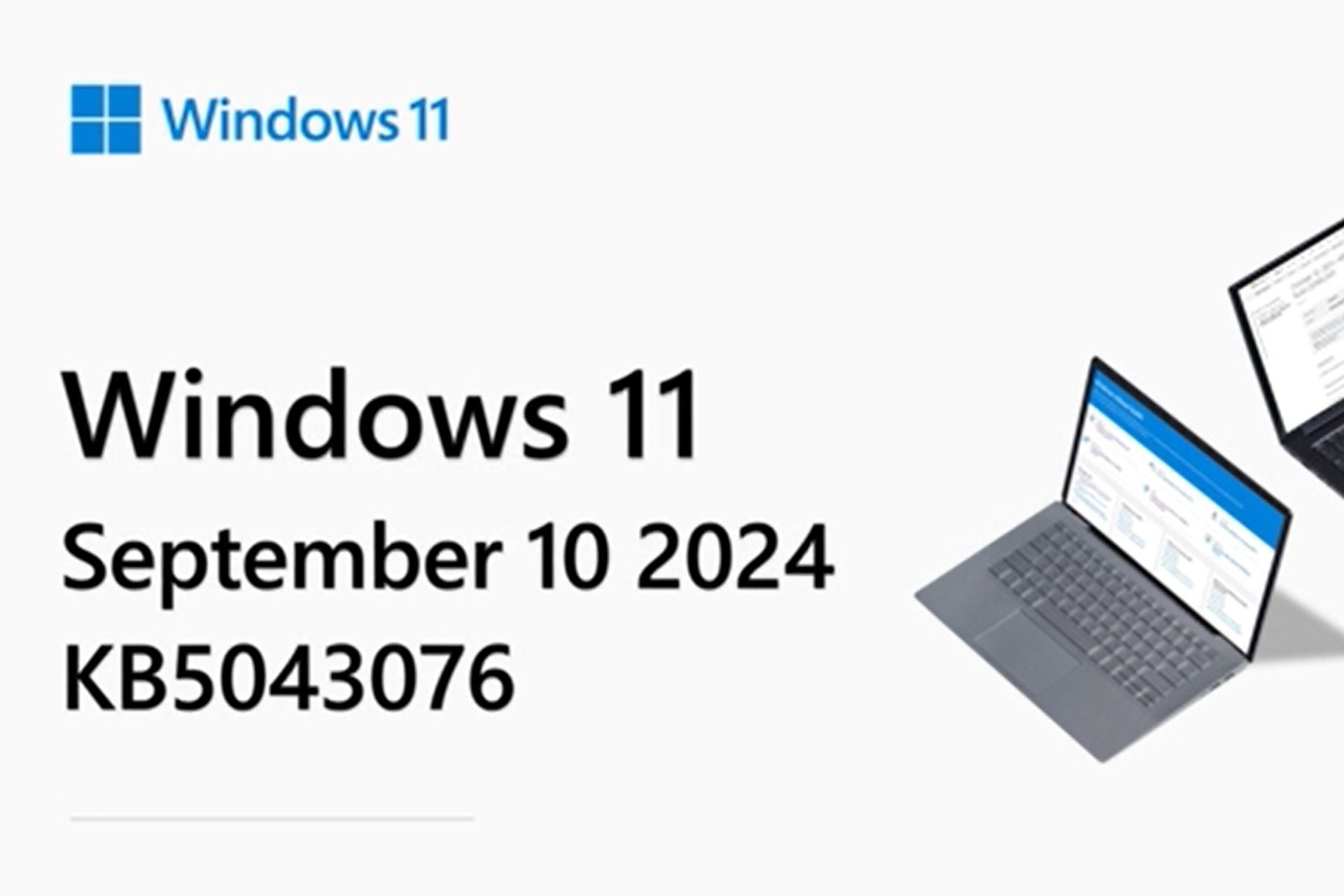
User forum
0 messages