Microsoft to fix printing bug caused by KB4560960
2 min. read
Updated on
Read our disclosure page to find out how can you help Windows Report sustain the editorial team. Read more
Key notes
- Installing update KB4560960 is causing print failure.
- Microsoft is working to resolve the print bug.
- You can always reach for our Patch Tuesday hub to get the latest OS improvements and security fixes.
- To learn more about Windows 10 and associated applications, check out the Windows 10 page.

As you may already know, Patch Tuesday is that day of the month when Microsoft releases security fixes and improvements for Windows. On June 9, 2020, the Redmond giant rolled out solutions for more than a hundred security flaws. However, just like several updates that went live that day, KB4560960, is causing problems for many users.
Previously, we covered how installing KB4560960 leads to internet issues, especially for LTE modem users.
Apart from that, it now appears that the package is also causing printing problems.
KB4560960 triggers print failure
Microsoft acknowledged that installing KB4560960 may cause print malfunction. Thus, instead of generating output when you try to print, the printing system gives an error.
After installing this update, certain printers might fail to print. The print spooler might throw an error or close unexpectedly when attempting to print, and no output will come from the affected printer.
The tech giant also said the update may affect the applications from which you’re attempting to print. So, your app will either crash or generate an error message.
Similarly, you could get an error if you try printing your file to an electronic copy, such as a PDF.
Microsoft said that it’s developing a solution to the problem, and it’ll roll it out in an upcoming update.
Other issues
Apparently, some users are unable to launch certain applications after installing KB4560960. You’re more likely to experience the problem when trying to open Microsoft Office apps.
The bug may also generate this message:
Windows cannot find “c:program filesmicrosoft officerootoffice16winword.exe” Make sure you typed the name correctly, and then try again.
However, it appears that only PCs with certain versions of Avast had that problem. There’s good news for the affected users though—updating the antivirus software patches the bug.
Did you install update KB4560960? If you did, have you encountered any software or hardware issues after installing it? Feel free to let us know or ask any questions in the comments section below.


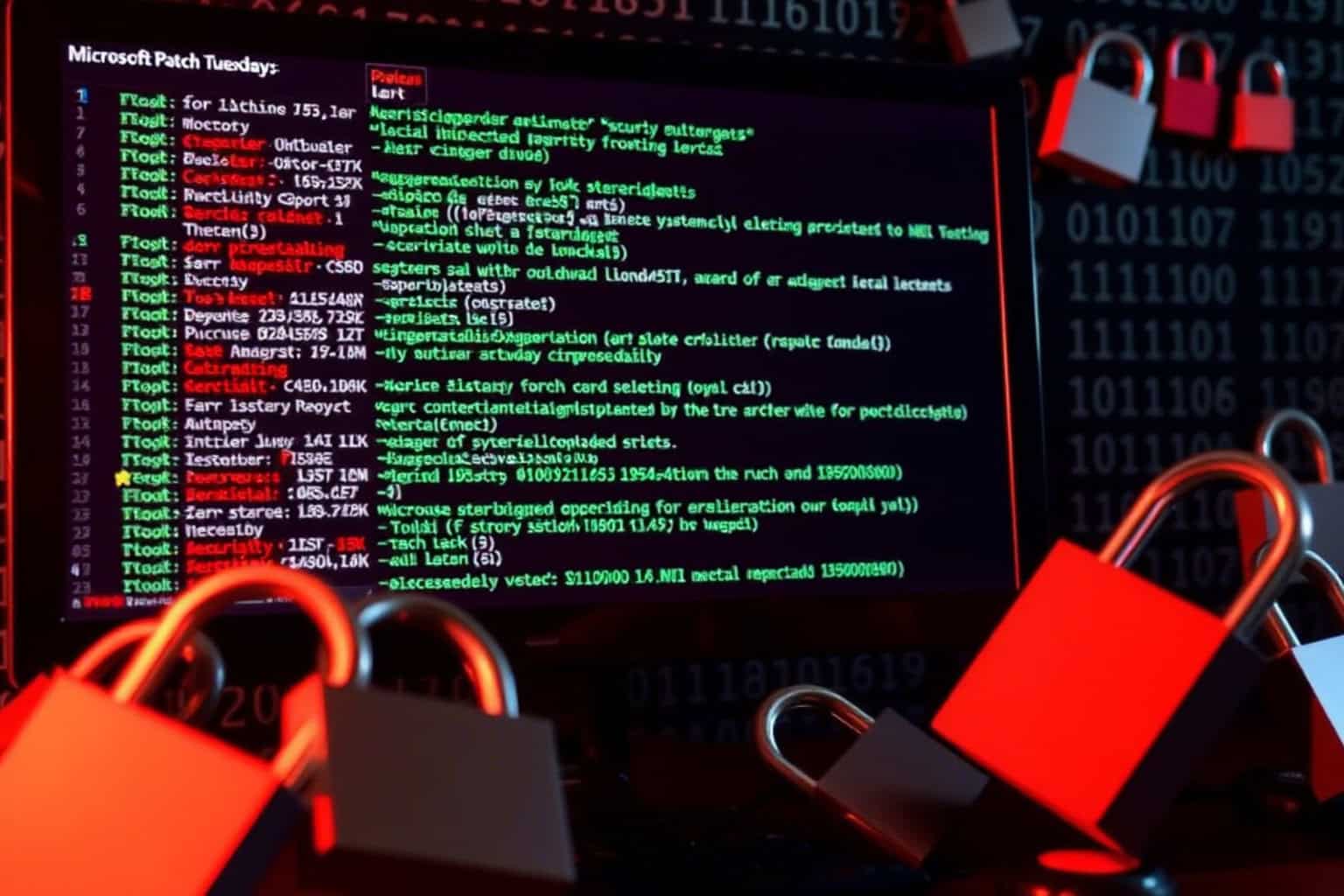
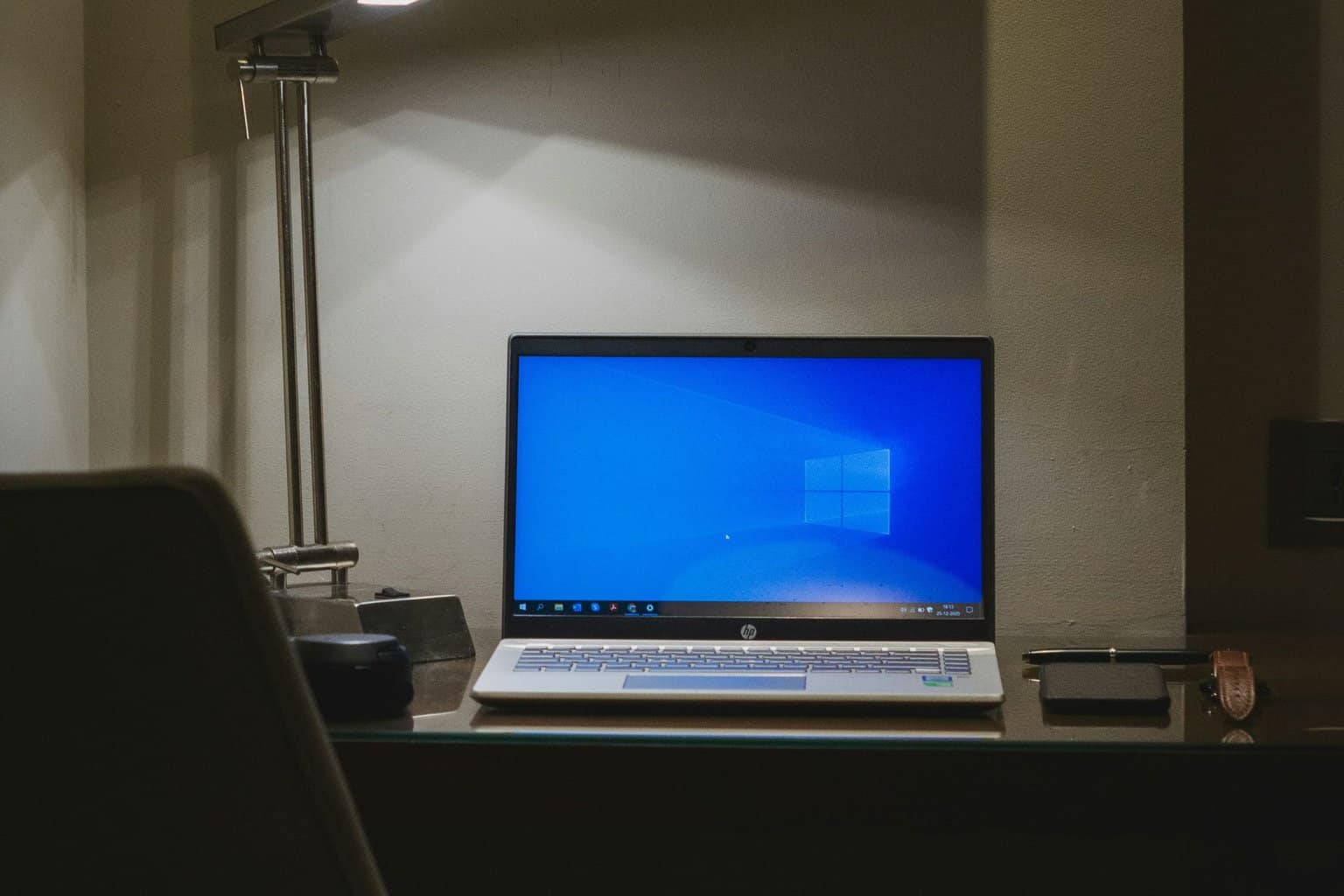
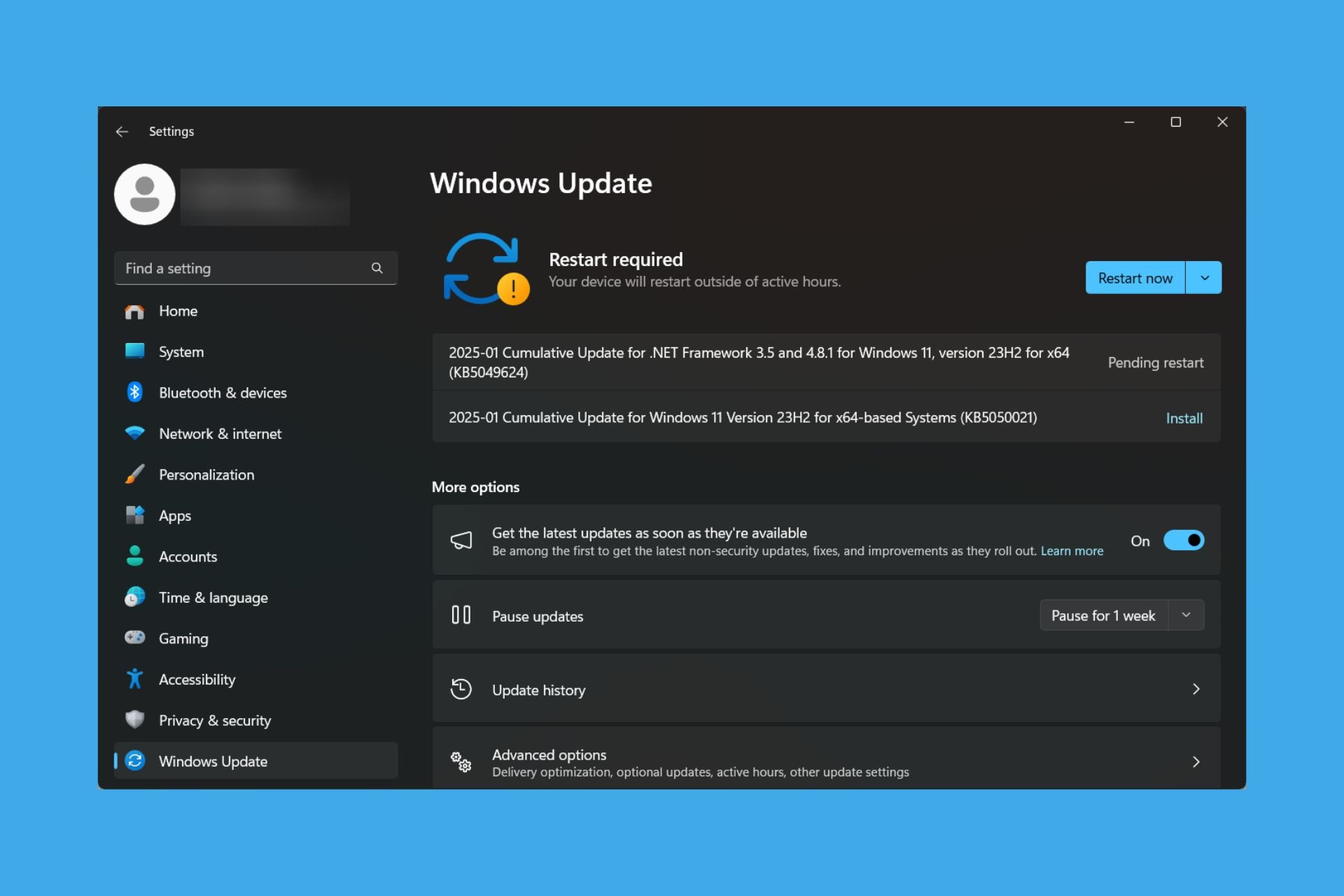

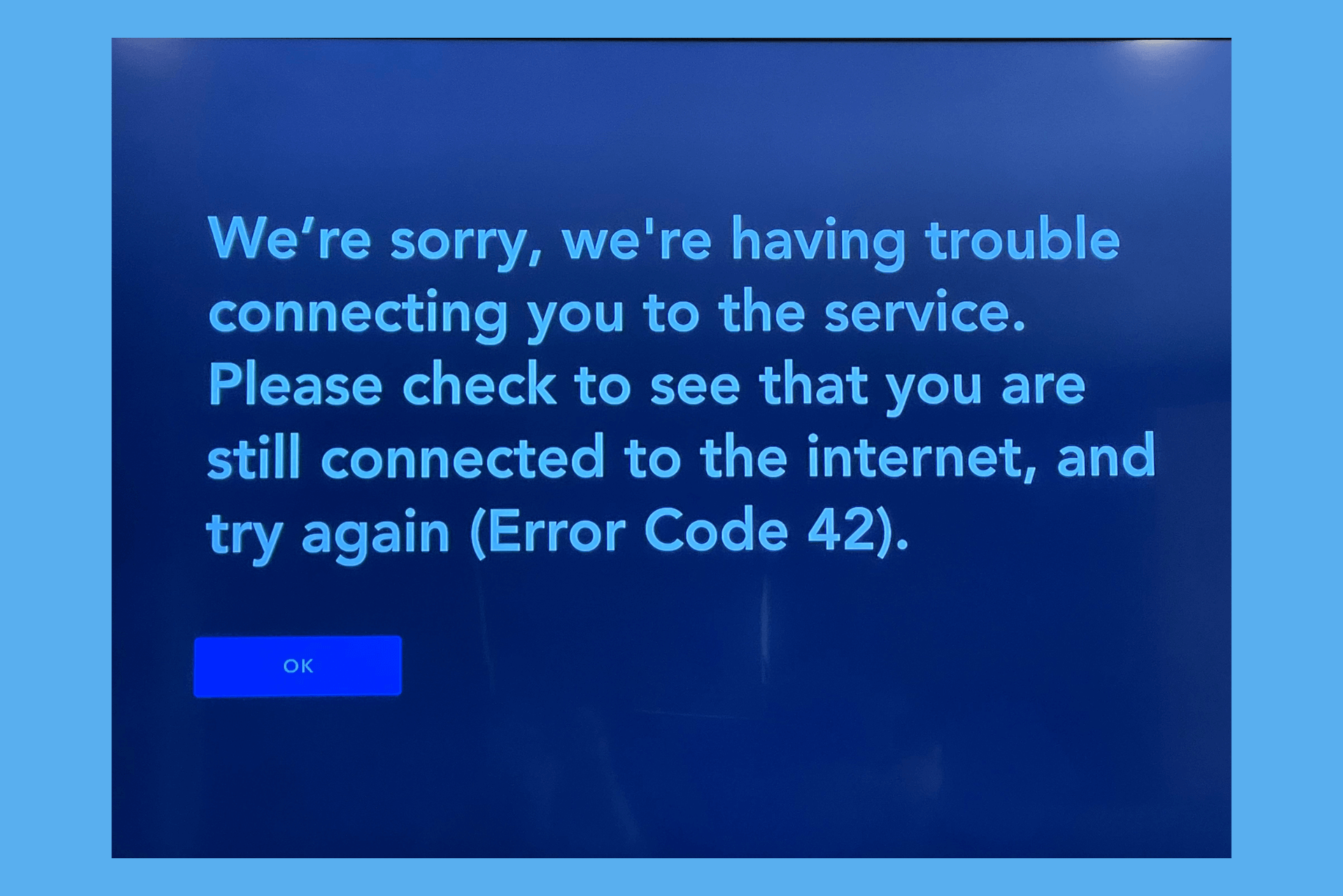
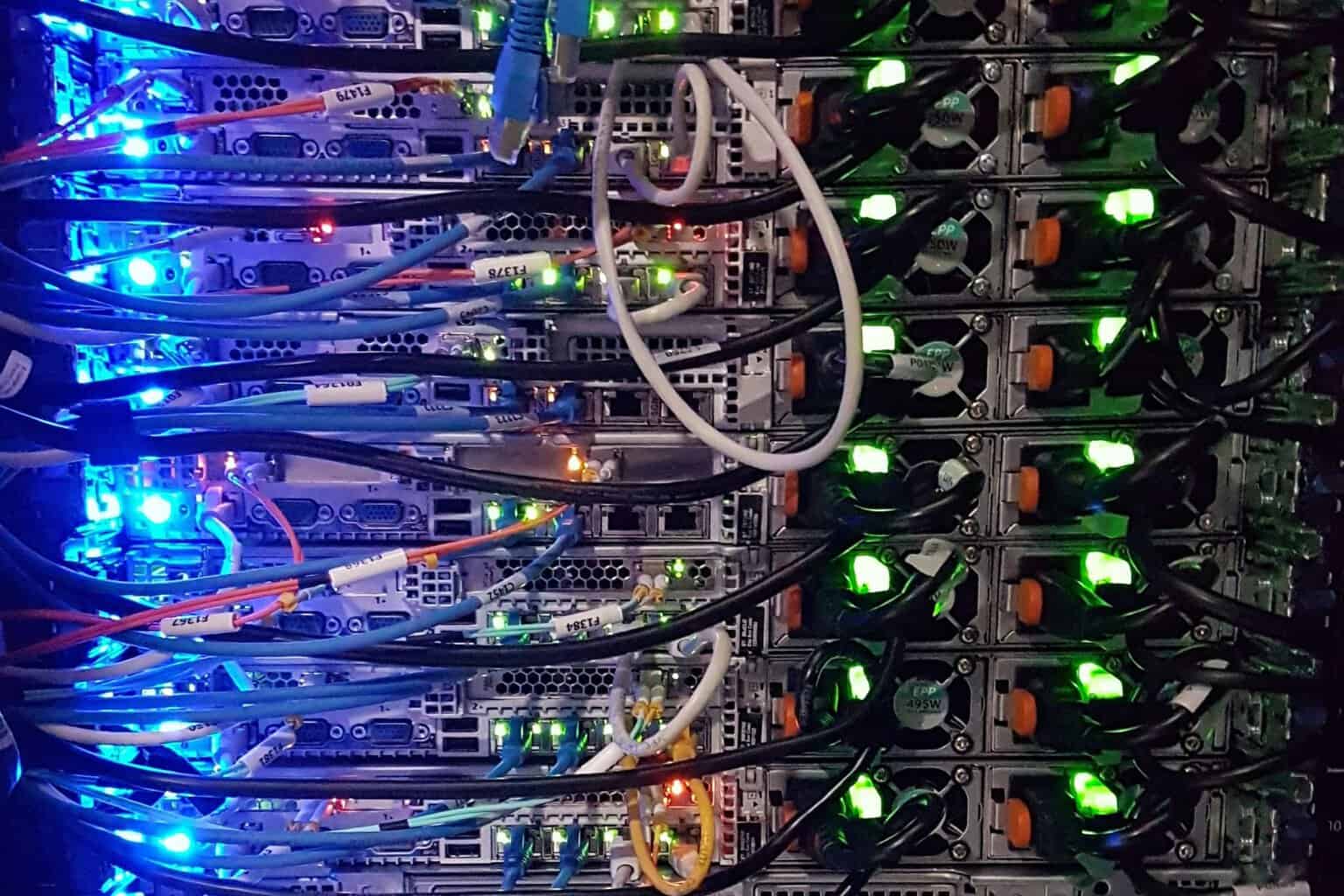
User forum
0 messages