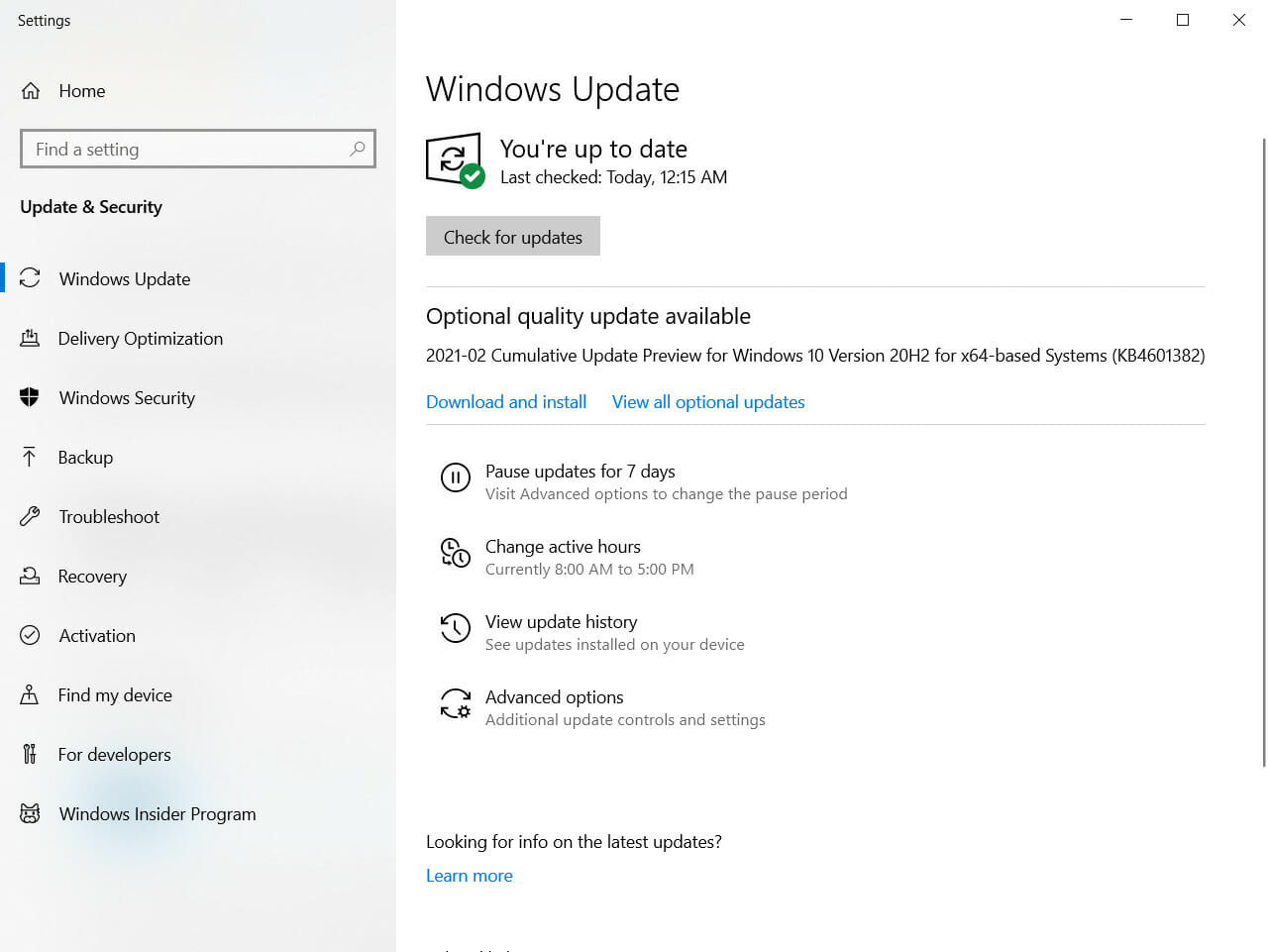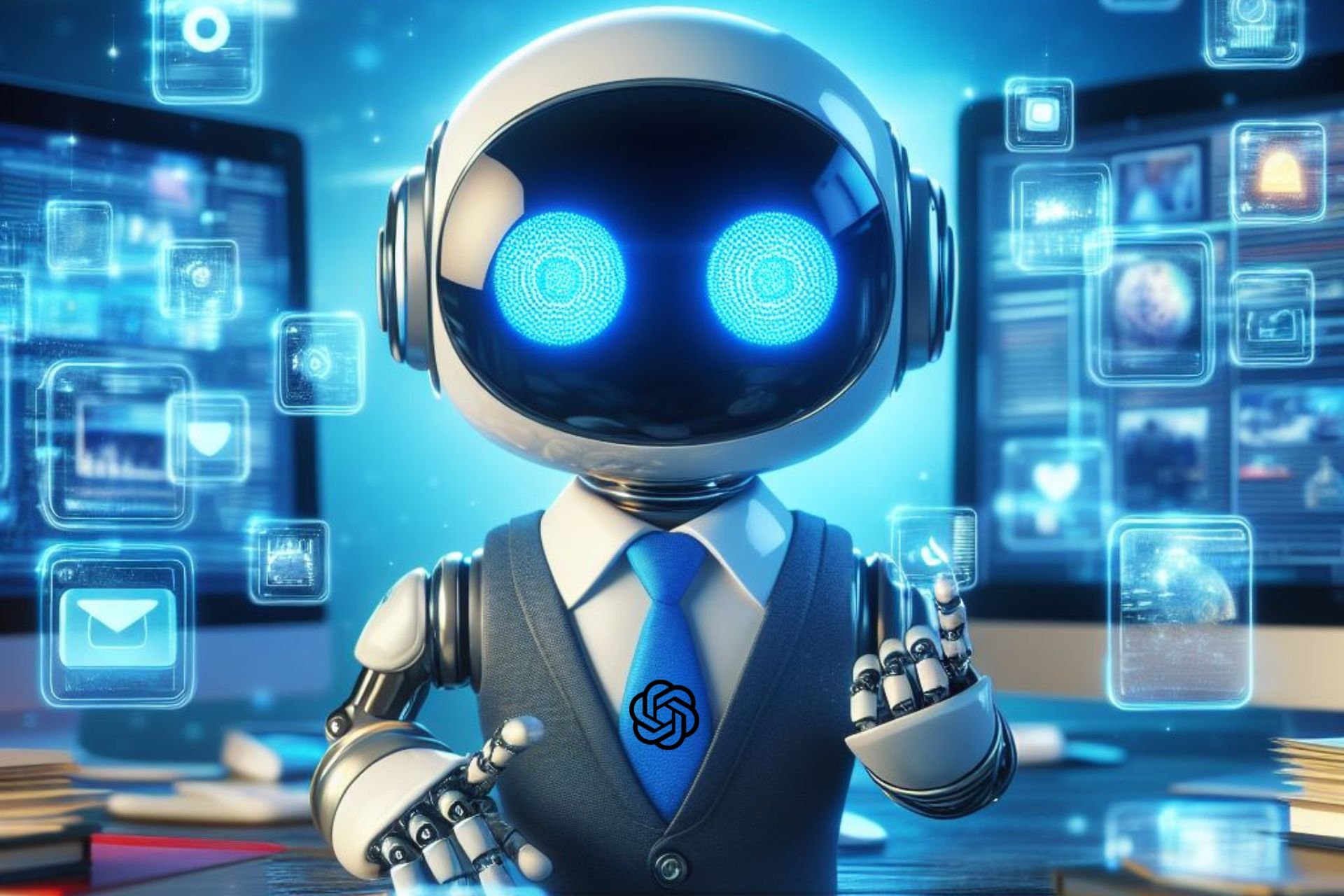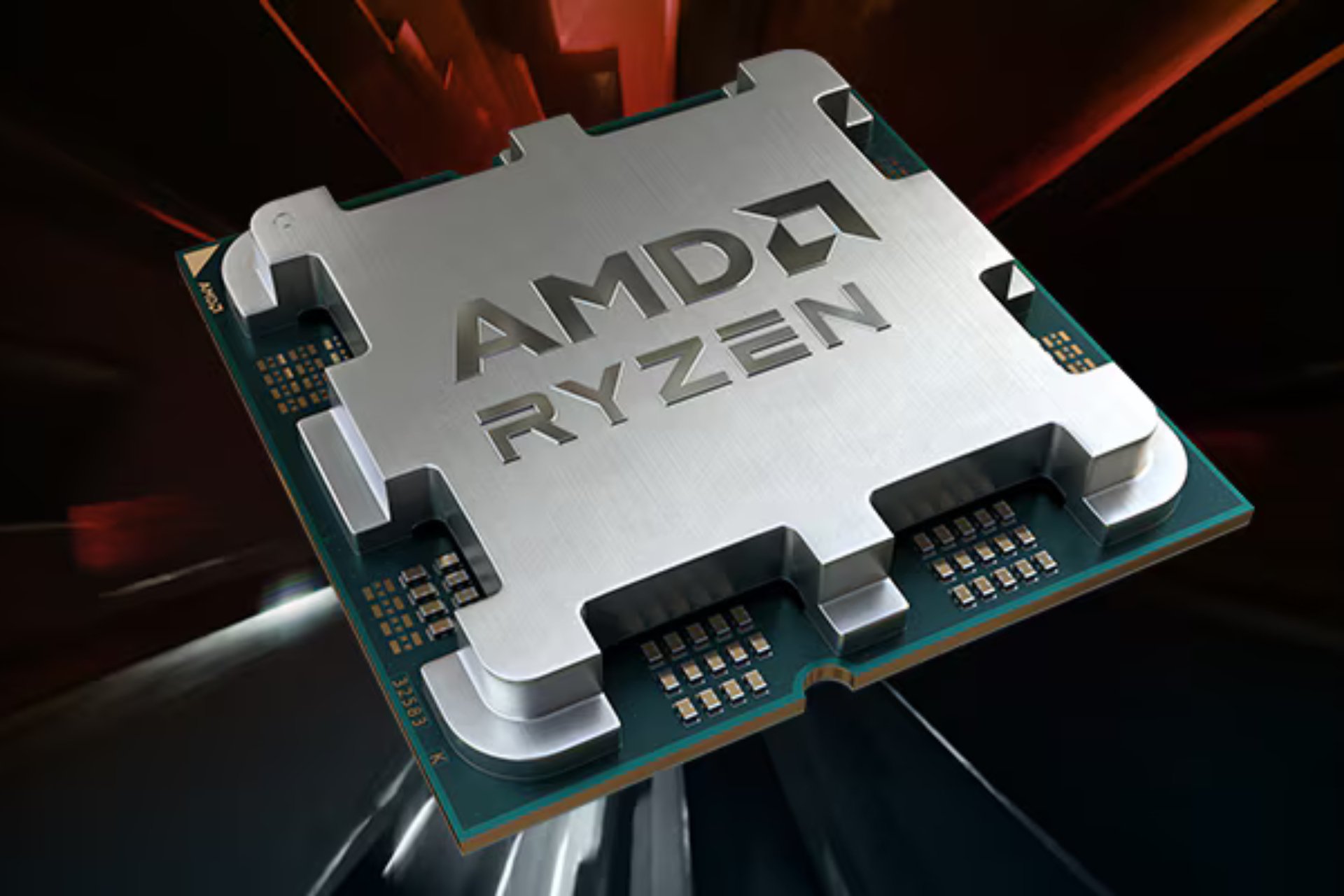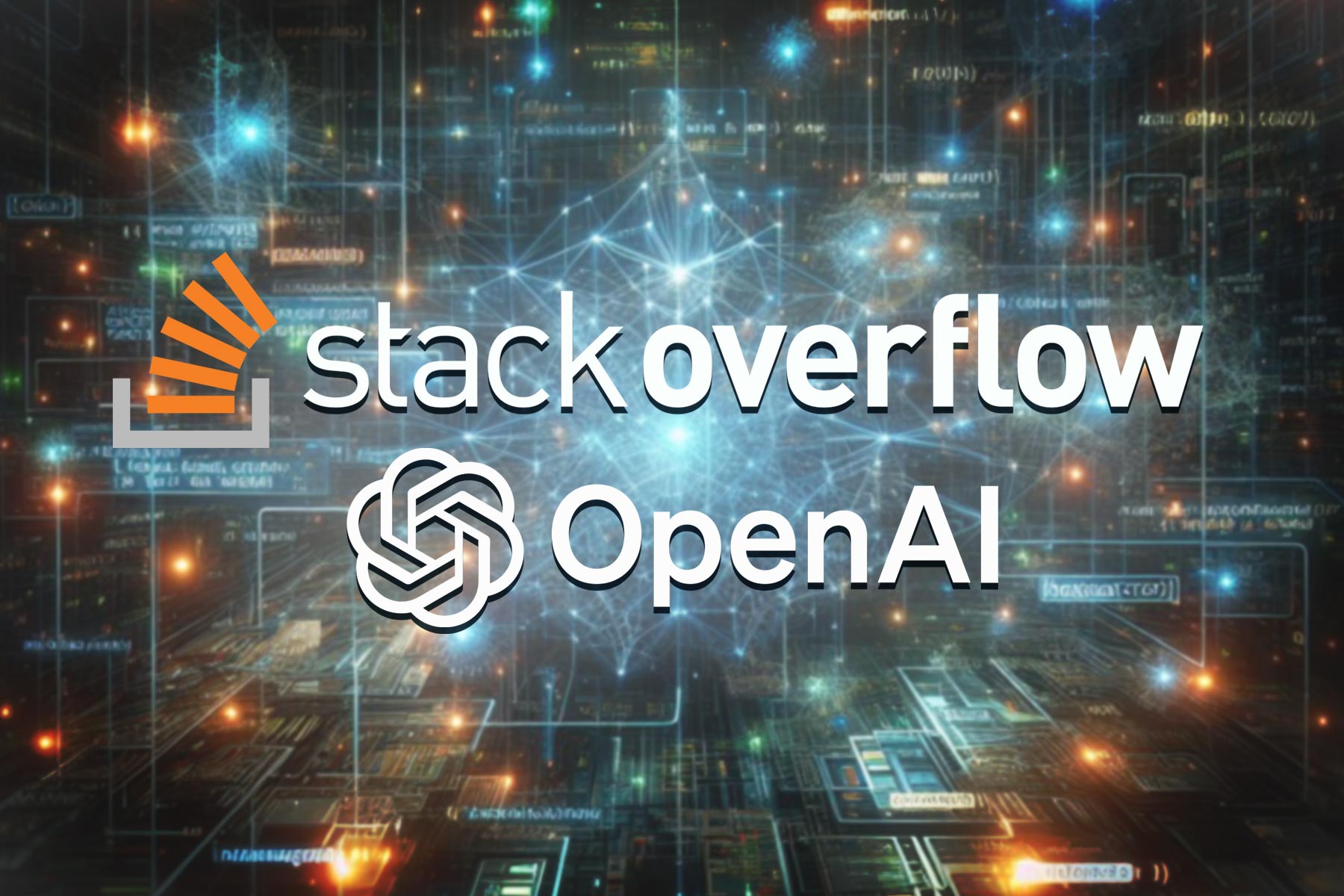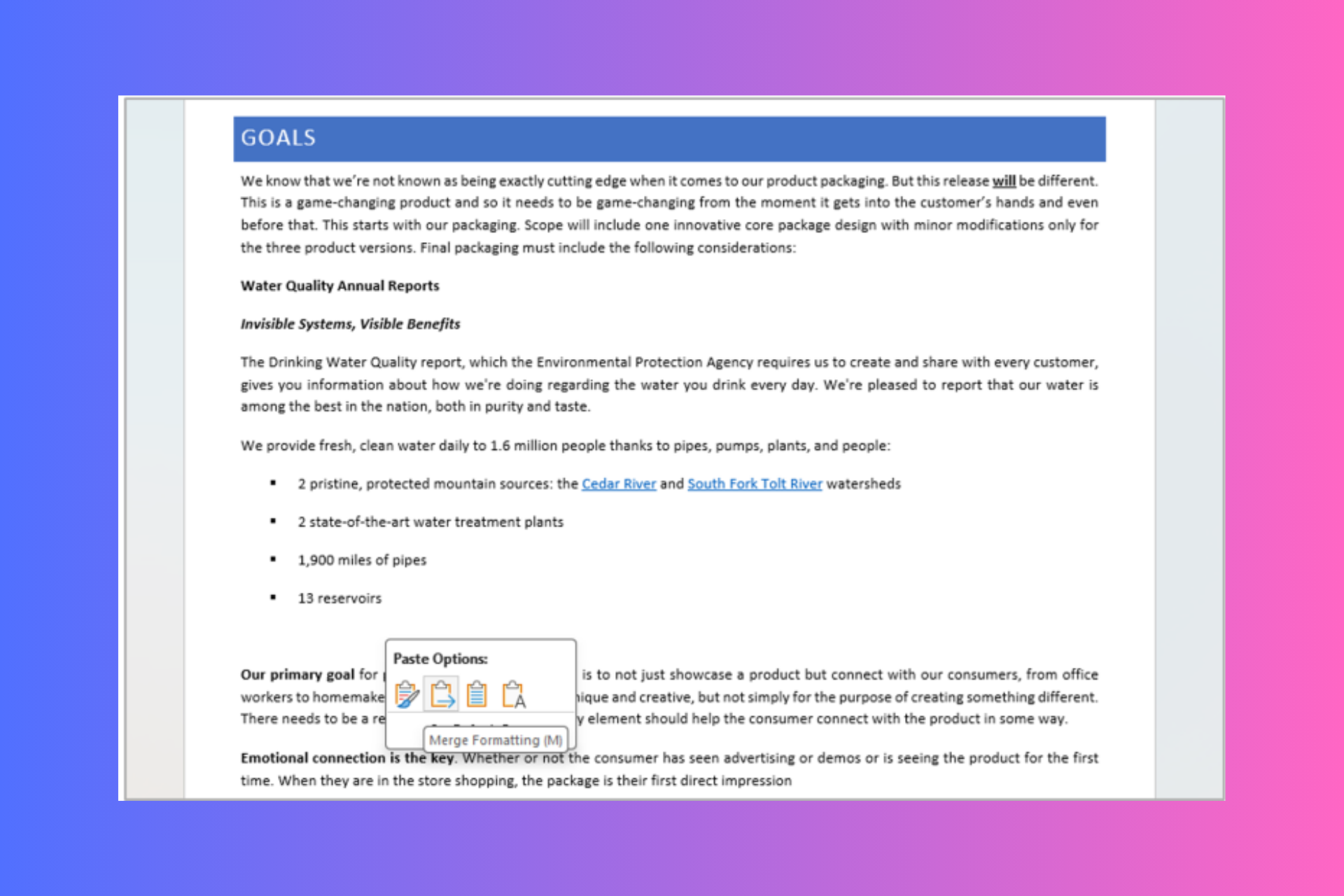Improve game graphics with the new Windows 10 quality update
2 min. read
Published on
Read our disclosure page to find out how can you help Windows Report sustain the editorial team Read more
Key notes
- The new KB4601382 optional quality update addresses over 40 Windows 10 bugs.
- Gamers will be particularly happy about this update as it fixes some game graphics issues.
- The update also fixes video playback flickering in low-latency monitors.
- Most of the fixes in this update will also be included in the next Patch Tuesday updates.

If you’ve recently visited the Windows Update menu in Windows 10, you noticed a new Optional quality update ready for installation.
Its full denomination is 2021-02 Cumulative Update Preview for Windows 10 Version 20H2 for x64-based Systems (KB4601382).
This KB comes in early from the usual Patch Tuesday release although it can fix a lot of bugs that will appeal to gamers in particular.
What is the new KB4601382 and what does it do?
As we mentioned above, KB4601382 is an optional quality update so you don’t have to install it we would recommend installing it because most of these fixes will also be included in the next Patch Tuesday from March.
This update is aimed at fixing more than 40 bugs but the most interesting ones cover graphics problems with rendering in games HDR monitors, colors, screen flickering, and more.
Here are some of the graphics bug fixes according to the Microsoft release:
- Updates an issue in Advanced display settings that shows the incorrect refresh rates available for high dynamic range (HDR) displays.
- Updates an issue that might cause video playback to flicker when rendering on certain low-latency capable monitors.
- Updates an issue with screen rendering after opening games with certain hardware configurations.
What are the other updates addressed by KB4601382?
KB4601382 also addresses a lot of other issues like displaying unexpected screens during the Windows Out of Box Experience (OOBE) and fixes the problem that prevents inserting strings into the Input Method Editor (IME).
It also fixes problems with showing the correct Envelope media in the Universal Print queues and updates the support for hole punch and stapling locations for print jobs on certain printers.
These only scratch the surface because as we mentioned above, there are more than 40 fixes in this quality update so it’s worth giving it a shot.
To install the update, just type Windows Update in the search field in Windows 10 and click on the Windows update settings from results. The update should appear in the Optional updates section.
The update is also available to download from the Microsoft Update Catalog so you can’t miss it. Have you installed it yet? Did you experience any problems? Leave us a line in the comments section below.