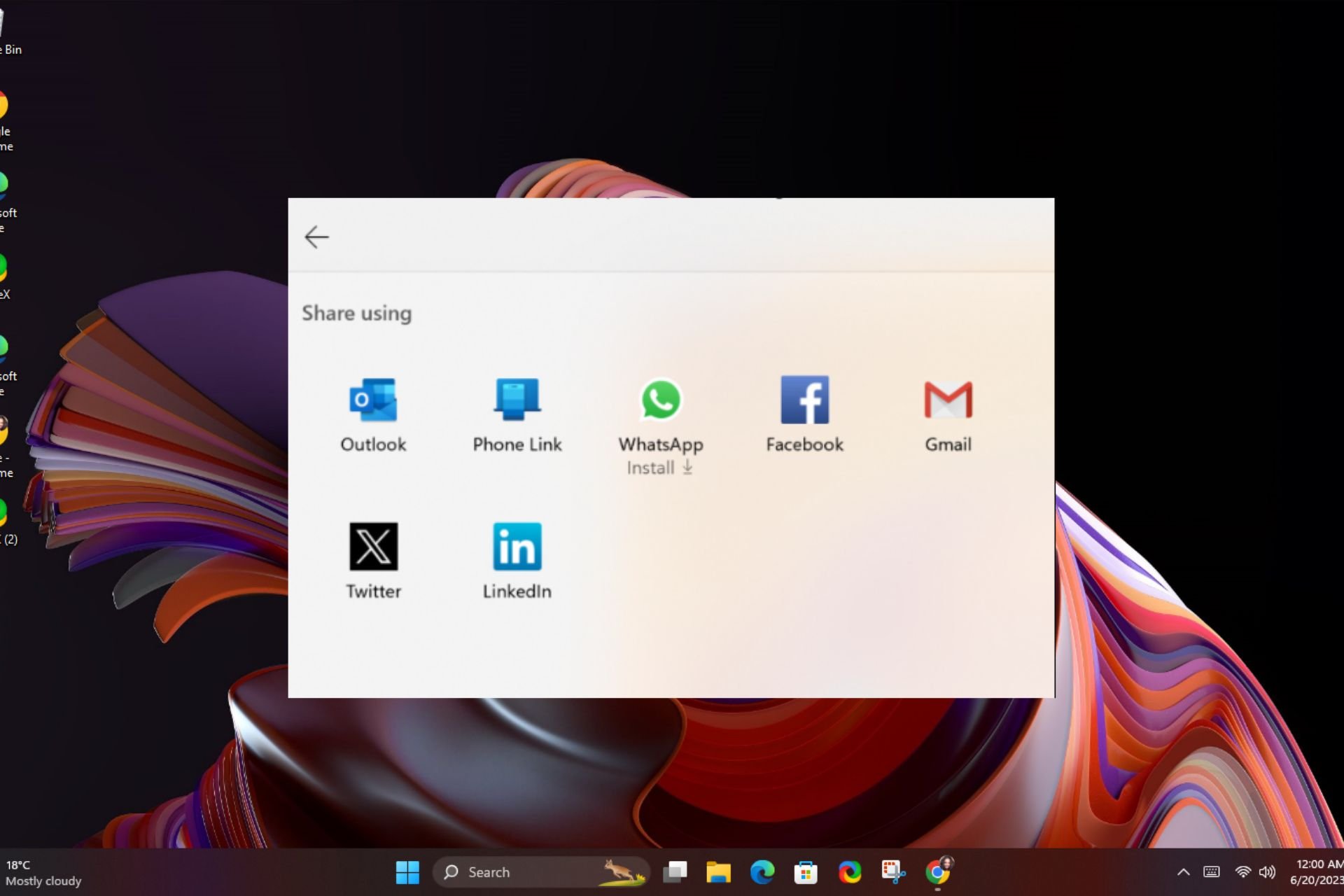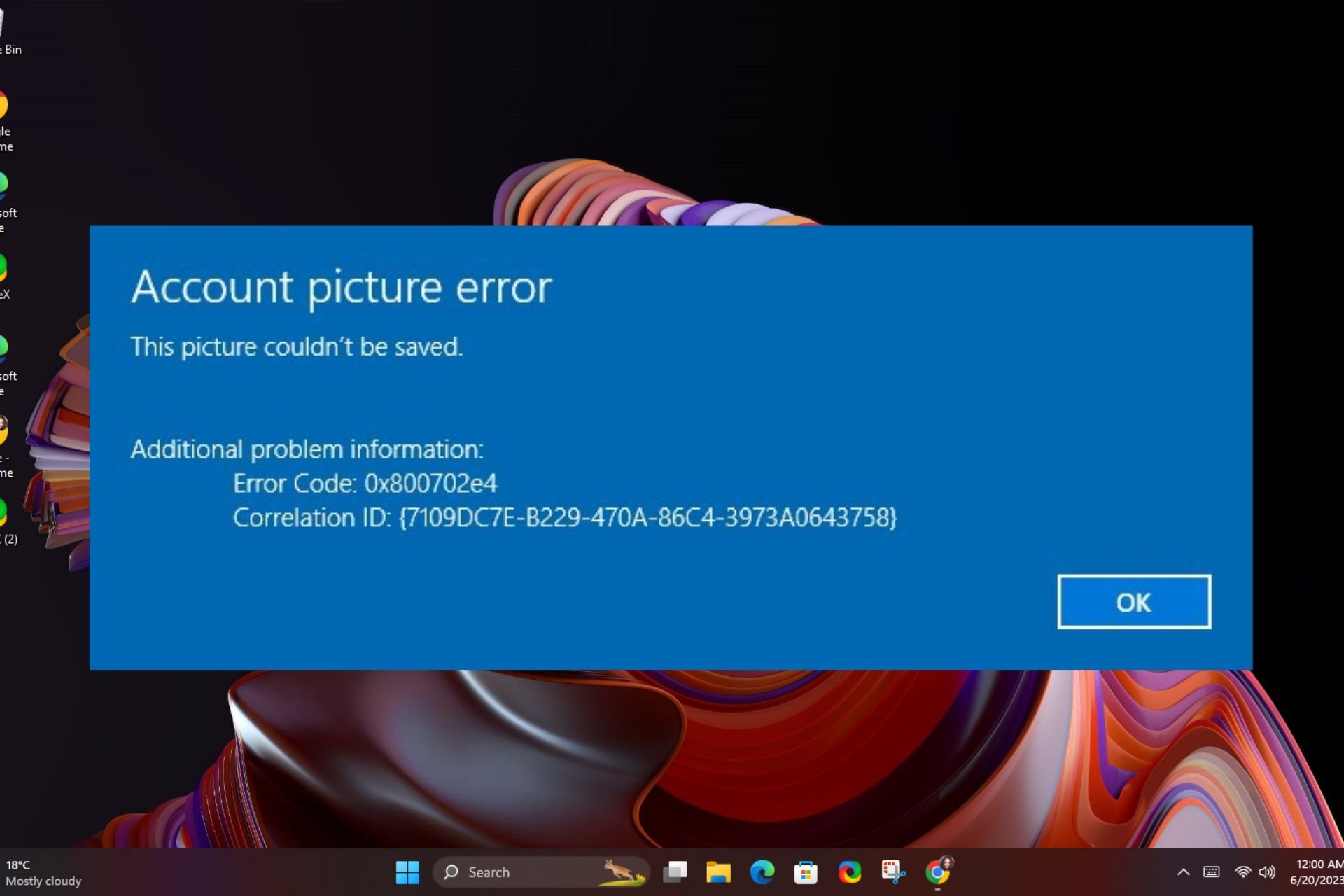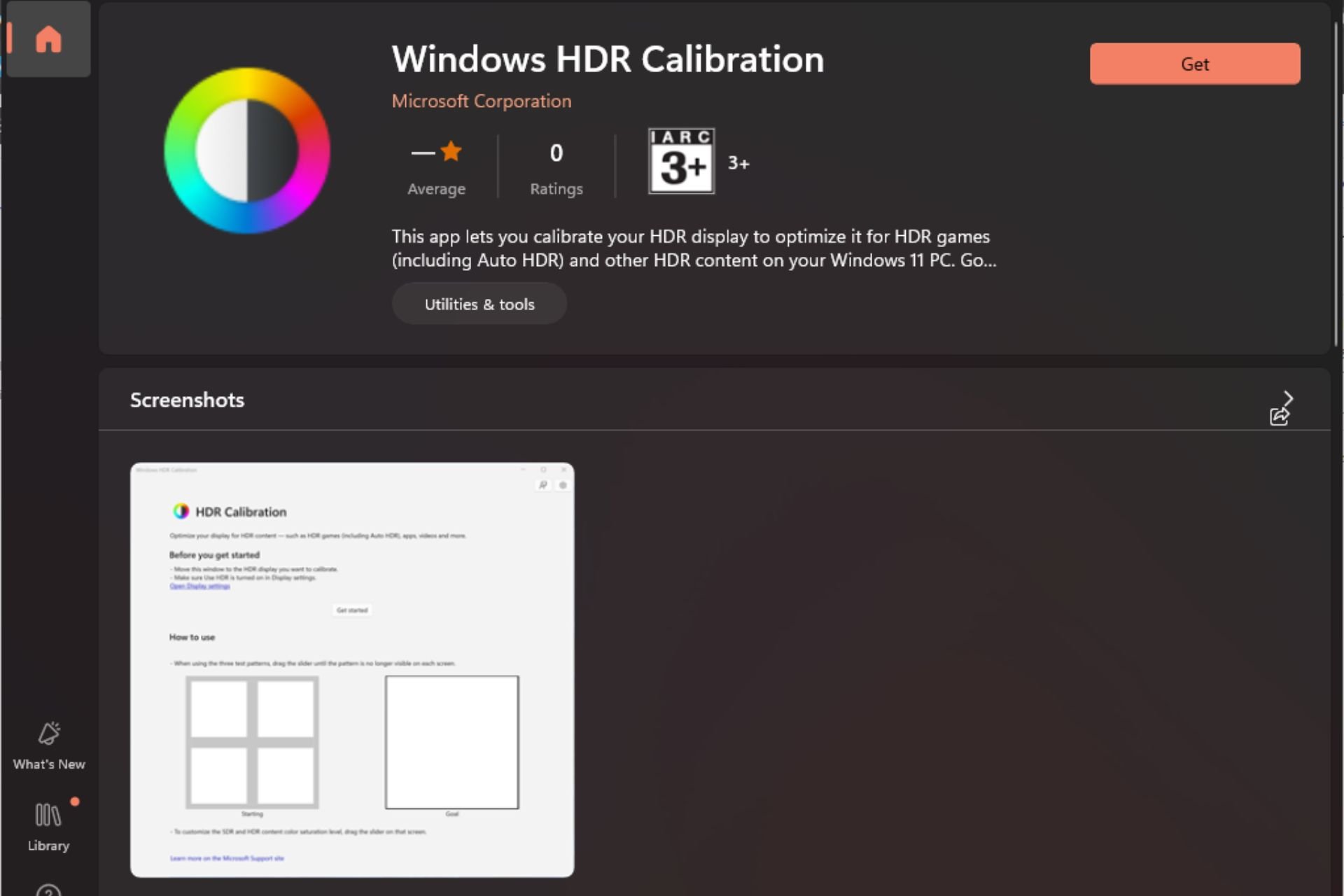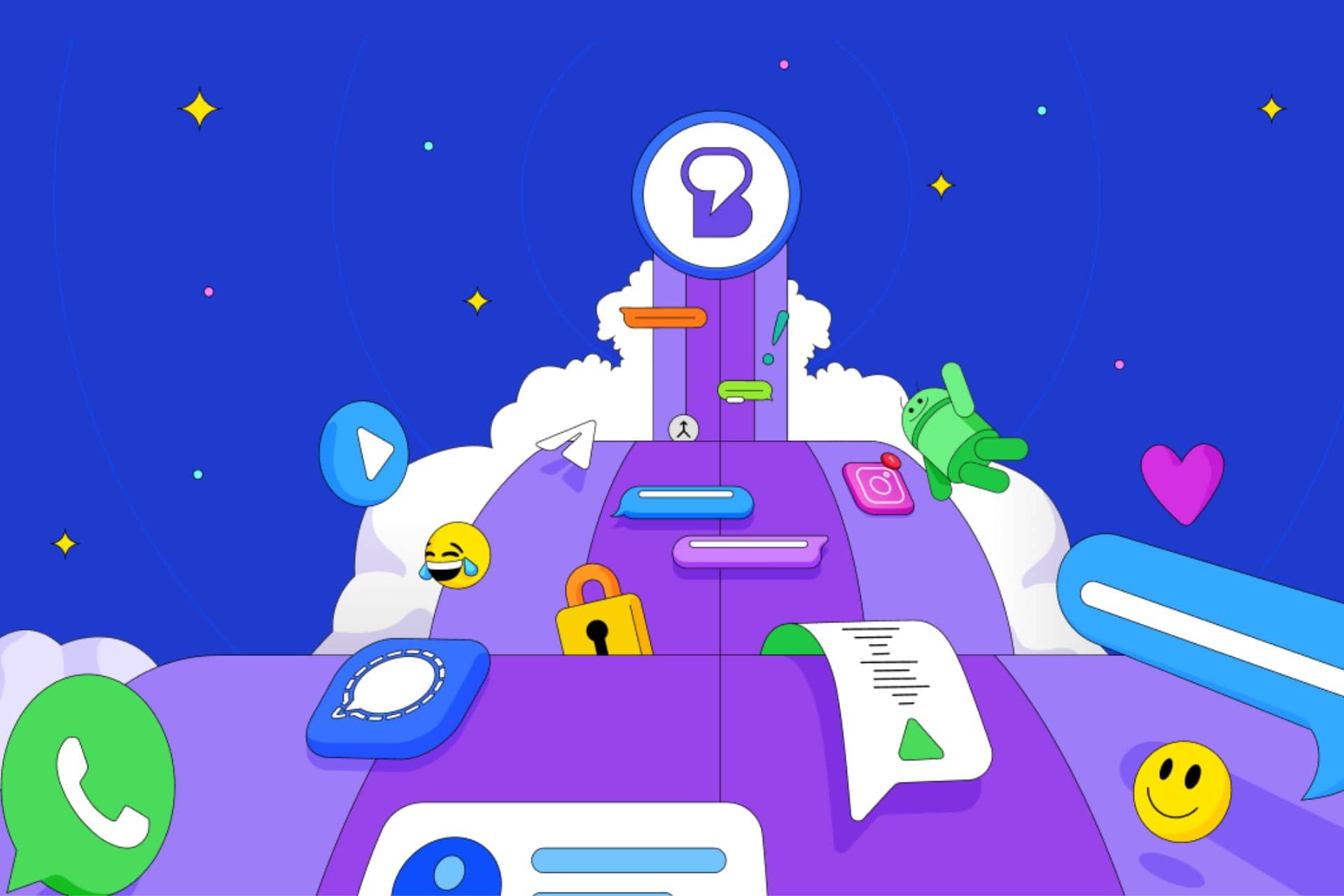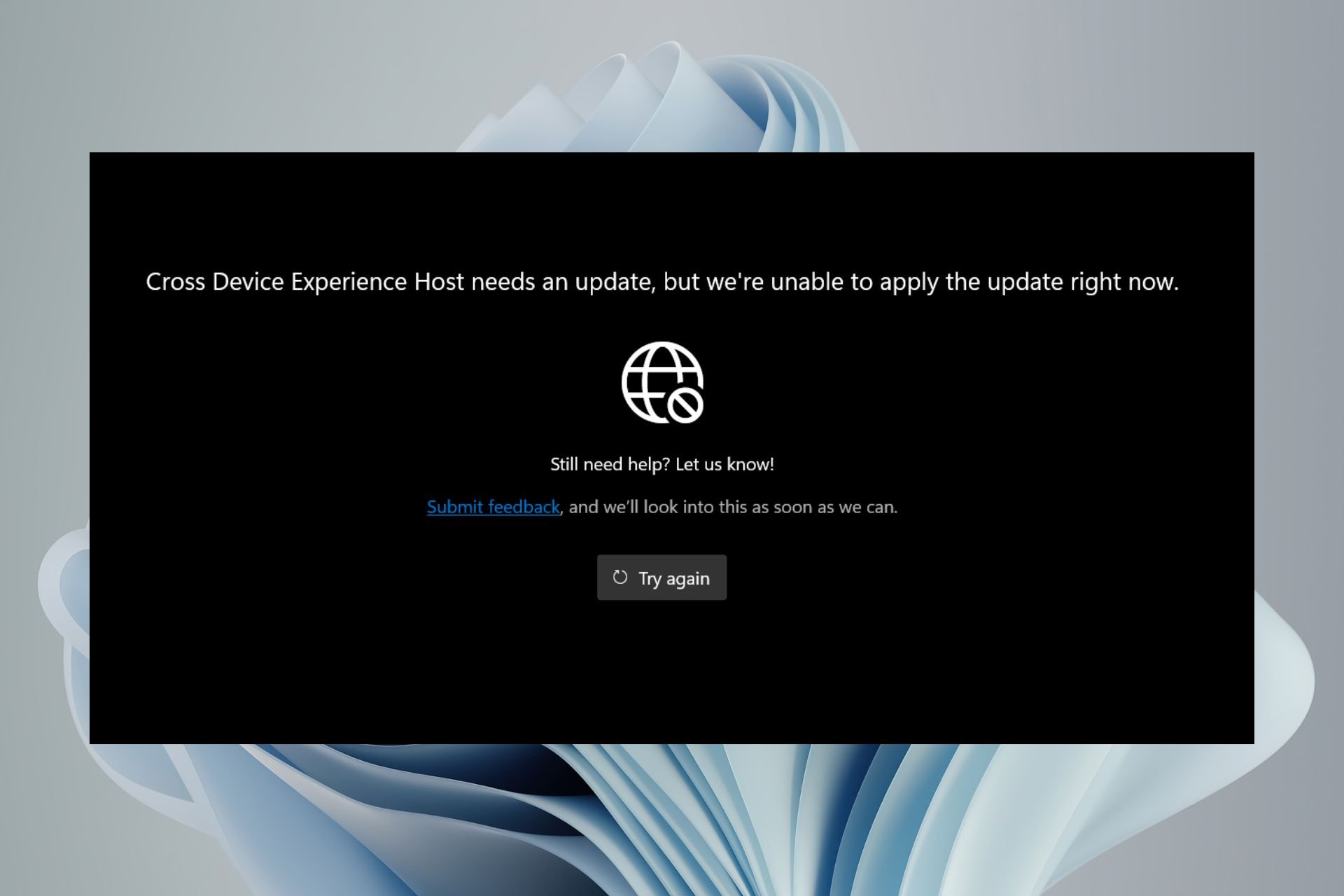KB5014019 fixes app crashes and slow copying issues on Windows 11
7 min. read
Updated on
Read our disclosure page to find out how can you help Windows Report sustain the editorial team Read more
Key notes
- Microsoft provided its users with KB5014019 for Windows 11, an update that comes loaded with fixes to some of the issues previously discovered on the OS.
- The bug that affects some apps that use d3d9.dll with certain graphics cards and might cause those apps to close unexpectedly has been dealt with.
- Also, the issue affecting specific GPUs and could cause apps to close unexpectedly or cause intermittent issues that affect some apps that use Direct3D 9 is also history.

This one is for all the update-hungry users out there, as we know that you are eagerly awaiting new software from Microsoft on a regular basis.
The Redmond-based tech company has released optional cumulative update previews for Windows 11, Windows 10 version 1809, and Windows Server 2022, with fixes for Direct3D issues impacting client and server systems.
These updates are part of the April 2022 monthly C updates, which allow Windows users to test the fixes released on June 15th as part of next month’s Patch Tuesday.
If you are also looking to refresh your memory on the May 2022 Patch Tuesday rollout or download any updates, we got you covered.
What does KB5014019 bring new to the table?
As you most likely know by now, these scheduled non-security preview updates are entirely optional, so don’t feel obligated to install them if you choose not to.
They are issued to test bug fixes and performance improvements before the general release, and they don’t provide security updates.
Through this latest rollout, you can find updates such as KB5014019 for Windows 11, KB5014022, for Windows 10 version 1809, and KB5014021, for Windows Server 2022.
For starters, let’s look at the highlights for this Windows 11 release and see what new features we can expect from it.
Highlights
- Improves the Family Safety verification experience for a child account when you send a request for additional screen time.
- Windows spotlight on the desktop brings the world to your desktop with new background pictures. With this feature, new pictures will automatically appear as your desktop background.
- Addresses an issue that fails to maintain the display brightness after you change the display mode.
- Addresses an issue that affects the IE mode window frame.
- Addresses an issue that prevents internet shortcuts from updating.
- Addresses an issue that causes an Input Method Editor (IME) to discard a character if you enter the character while the IME is converting previous text.
- Addresses an issue that causes Widgets to appear on the wrong monitor when you hover over the Widgets icon on the taskbar.
- Adds animation to the Widgets icon when you click or tap the icon and the taskbar is aligned on the left.
- Addresses an issue that affects the rendering of the default Widgets icon on a taskbar that is aligned in the center.
- Addresses an issue that causes blurry app icons in Search results when the display’s dots per inch (dpi) scaling is greater than 100%.
- Addresses an issue that causes file copying to be slower.
- Addresses an issue that fails to automatically give the search box input focus when you select the Start menu and start typing.
Fixes
- Addresses an issue that causes the Input (TextInputHost.exe) app to stop working.
- Addresses an issue in searchindexer.exe that affects the search for shapes in Microsoft Visio.
- Prevents users from bypassing forced enrollment by disconnecting from the internet when they sign in to Azure Active Directory (AAD).
- Addresses an issue that might run an AnyCPU application as a 32-bit process.
- Addresses an issue that prevents Azure Desired State Configuration (DSC) scenarios that have multiple partial configurations from working as expected.
- Addresses an issue that affects remote procedure calls (RPC) to the Win32_User or Win32_Group WMI class. The domain member that runs the RPC contacts the primary domain controller (PDC). When multiple RPCs occur simultaneously on many domain members, this might overwhelm the PDC.
- Addresses an issue that occurs when adding a trusted user, group, or computer that has a one-way trust in place. The error message, “The object selected doesn’t match the type of destination source” appears.
- Addresses an issue that fails to display the Application Counters section in the performance reports of the Performance Monitor tool.
- Addresses an issue that fails to maintain the display brightness after you change the display mode.
- Addresses an issue that might affect some apps that use d3d9.dll with certain graphics cards and might cause those apps to close unexpectedly.
- Addresses an issue that affects the IE mode window frame.
- Addresses an issue that affects Group Policy templates.
- Addresses an issue that prevents internet shortcuts from updating.
- Addresses an issue that causes some users to see a black screen when they sign in and sign out of Windows.
- Addresses an issue that causes an Input Method Editor (IME) to discard a character if you enter the character while the IME is converting previous text.
- Addresses an issue that affects the Desktop Duplication API, which affects display orientation and causes a black image to appear on the screen.
- Addresses an issue that causes print failures when a low integrity level (LowIL) application prints to a null port.
- Addresses an issue that prevents BitLocker from encrypting when you use the silent encryption option.
- Addresses an issue that leads to a false negative when you run scripts while Windows Defender Application Control (WDAC) is turned on. This might generate AppLocker events 8029, 8028, or 8037 to appear in the log when they should not .
- Addresses an issue that occurs when you apply multiple WDAC policies. Doing that might prevent scripts from running when the policies allow scripts to run.
- Addresses an issue that affects the Trusted Platform Module (TPM) driver, which might increase the system’s startup time.
- Addresses an issue that might cause the Remote Desktop client application to stop working when you end a session.
- Addresses an issue that affects the behavior and shape orientation of a mouse cursor for Microsoft Defender Application Guard (MDAG), Microsoft Office, and Microsoft Edge. This issue occurs when you turn on a virtual graphics processing unit (GPU).
- Addresses an issue that causes Widgets to appear on the wrong monitor when you hover over the Widgets icon on the taskbar.
- Adds animation to the Widgets icon when you click or tap the icon and the taskbar is aligned on the left.
- Addresses an issue that affects the rendering of the default Widgets icon on a taskbar that is aligned in the center.
- Addresses an issue that fails to make the options Run as administrator and Open file location available for certain results when you search from the taskbar.
- Addresses an issue that fails to automatically give the search box input focus when you select the Start menu and start typing.
- Addresses an issue that causes blurry app icons in Search results when the display’s dots per inch (dpi) scaling is greater than 100%.
- Addresses an issue that causes file copying to be slower because of a wrong calculation of write buffers within cache manager.
- Addresses an issue that might cause a system to stop responding when a user signs out if Microsoft OneDrive is in use.
- Addresses a known issue that might prevent recovery discs (CD or DVD) from starting if you created them using the Backup and Restore (Windows 7) app in Control Panel. This issue occurs after installing Windows updates released January 11, 2022 or later.
- Addresses a known issue that affects certain GPUs and might cause apps to close unexpectedly or cause intermittent issues that affect some apps that use Direct3D 9. You might also receive an error in the Event Log in Windows Logs/Applications, and the faulting module is d3d9on12.dll and the exception code is 0xc0000094.
As we mentioned, the latest Windows optional updates come with fixes for issues that might cause some applications to crash or trigger various problems.
KB5014019 addresses an issue that might affect some apps that use d3d9.dll with certain graphics cards and might cause those apps to close unexpectedly.
Furthermore, this update also fixes a known issue affecting specific GPUs and could “cause apps to close unexpectedly or cause intermittent issues that affect some apps that use Direct3D 9.
The issue that might cause file copying to be slower and another one preventing BitLocker from encrypting when using the silent encryption option has also been dealt with.
Known issues
- After installing this update, some .NET Framework 3.5 apps might have issues or might fail to open. Affected apps are using certain optional components in .NET Framework 3.5, such as Windows Communication Foundation (WCF) and Windows Workflow (WWF) components.
Have you discovered any other issues after installing KB5014019? Share your experience with us in the comments section below.